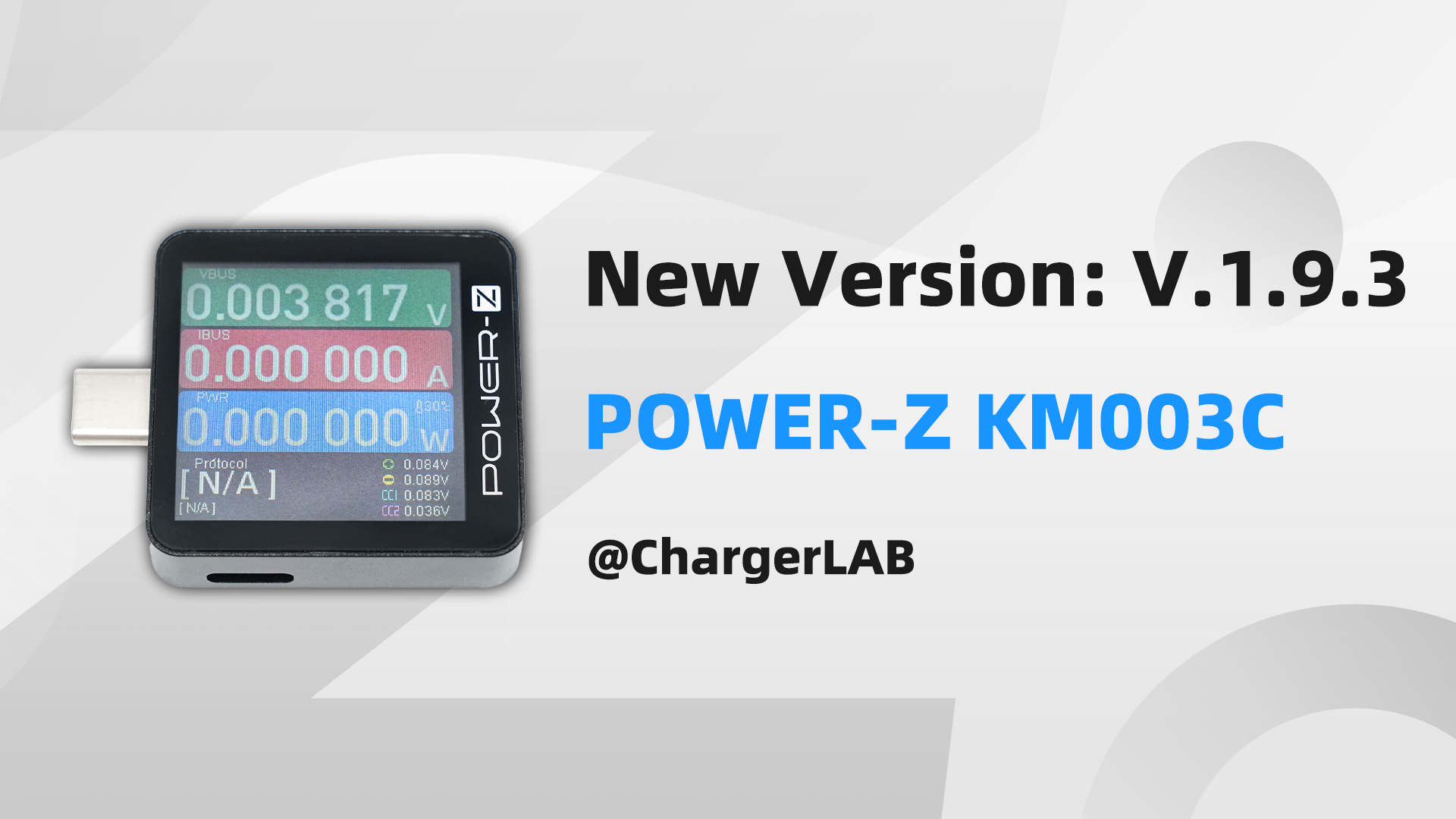Hi, welcome to the technical support page of KM003C/KM002C.
You can click the following links to purchase from our official store.

ChargerLAB is the only store of the Power-Z brand on the entire online platform. We have never authorized anyone to sell this product. (Including but not limited to Amazon, eBay, AliExpress, Wish, Walmart, Shoppe and Lazada), The products NOT sold in this store will be fake or counterfeit. It may not be able to upgrade normally. Consumers should be careful and do not be deceived.
Online English manual (Including view the version history): Click here.
Download PC software / Tester firmware of KM003C / KM002C From Google Drive.
You can also copy this URL directly to your browser to download: https://chargerlab.oss-cn-shenzhen.aliyuncs.com/POWER-Z.zip
🔗Related Tech Support Articles:
1. 🌟Unboxing | How to Use POWER-Z KM002C @ChargerLAB
2. POWER-Z KM002C is now available on Amazon
3. The New Updates of the Power-Z KM002C (New Xiaomi Private Protocol Detection)
4. 🌟Guess What | The Transmission Test of POWER-Z KM003C/KM002C
5. 🌟The New Firmware of Power-Z KM002C Now Supports Up to 10A
6. ChargerLAB POWER-Z KM002C PD3.1 Tester Adopts The TI INA228
7. 🌟How to use POWER-Z KM003C/KM002C to test the Dual USB-C Cable?
8. 🌟How to Update The Firmware of POWER-Z KM003C/KM002C?
9. How to use POWER-Z KM003C/KM002C to check the serial number of Apple charger?
10. 🌟How to use POWER-Z KM003C/KM002C to check fast charging protocols of devices?
11. 🌟Introducing the Brand New POWER-Z KM003C
12. 🌟Cable Simulation & Scan VOOC/MTK | The New Update of POWER-Z KM002C/3C
🌟Cable Simulation | Introducing the Cool Feature of ChargerLAB POWER-Z KM003C
13. UFCS Protocol Supported | The New Update of POWER-Z KM003C
14. SFCP Protocol Supported | The New Update of POWER-Z KM003C
15. Customizable Starup Page | The New Update of POWER-Z KM003C
16. 🌟How to Use ChargerLAB POWER-Z KM003C Tester to Record Charging Data Online
17. Auto-Rotation | The New Update of POWER-Z KM003C
18. E-Marker Test for High-End Thunderbolt 4 and Magsafe 3 Cables | The New Update of POWER-Z KM003C
19. Cable Matters! | Use the POWER-Z KM003C to See if Your Phone Is Fast Charging
20. 🌟How to Update the POWER-Z PC Software?
21. Bi-directional Current Detection | The Cool Feature of ChargerLAB POWER-Z KM003C
22. Protocol Trigger Feature on PC | The New Update of POWER-Z KM003C/2C
23. V.1.8.7 | The New Software Version of POWER-Z KM003C
24. 🌟ChargerLAB POWER-Z Lab V3.0 Beta: Now Available for Mac!
Frequently Asked Questions
Q: How to upgrade the tester firmware?
A: 1. connect the tester to the computer via USB-C cable (HID port).
2. open the PC software and select upgrade firmware, and click the icon to upgrade. ![]()
3. If that doesn't work, you can install it manually by clicking the "+" icon at the top.
Q: How to change the language of the PC software?
A: As the following picture shows, click this icon on the upper right corner to change the language.
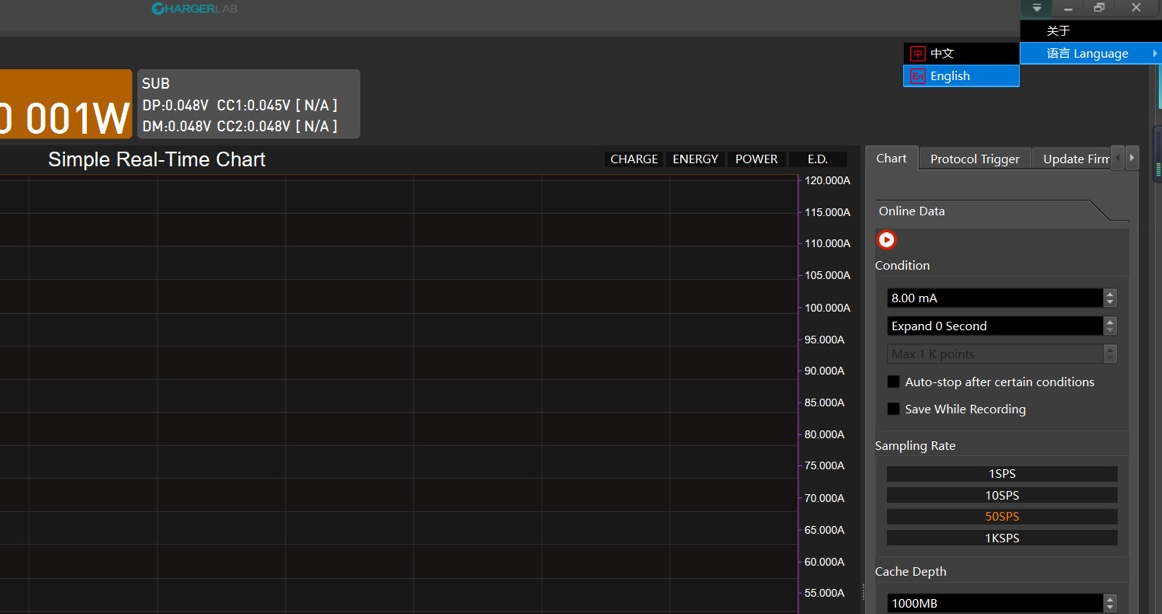
Q: How to change the language of the tester itself?
A:
Q: How to turn on the tester?
A: Please connect your tester to the power supply via the HID port, then it’ll turn on automatically.
Q: Why does the tester not work when connected to the computer?
A: Please check according to the following steps:
1. Make sure you’re using the HID port to connect (on the side).
2. Try to use another cable or computer (only Windows 10 or later is supported currently)
Q: Why can't my tester detect the E-marker chip of Thunderbolt cable?
A: As the following picture shows, when the CC2 is greater than 3.3V, the cable power consumption is too high, and the tester cannot work.

Q: Why is there a black screen and shut down when testing the protocol?
A: It would help if you used the 5V or above charger to power the HID.
Q:Why does the PC crash after connecting the tester for 5 seconds or so?
A:Because the Local folder of the PC prevents the power-z application from creating files in this directory, a modified version of the PC operating system from the network may be installed.
Q:Why can't the Redmi edition update the firmware?
A:Delete the directory file C:\Users\xxx\AppData\Local\ChargerLab and try again.
Q:Why is there a crash when the USB charger is charging Xiaomi for testing?
A:That is because of the decoding. The 1.3.6 version firmware has completely solved the problem, and you can update and try again.
Q:Why can't some USB2.0 devices (Like mouse, keyboard) work after connecting to the tester?
A:It is a hardware issue. The reason is that the internal module has affected the USB2.0 devices. The USB3.0, USB3.1, USB3.2 and USB4 devices can work normally.
Q:Why can't my testrer work on Windows 7 computer?
A:It is recommended to use Windows 10 or above.
Q:Why can't my testrer work on Windows 10 and 11 computer?
A:In general, the driver will be automatically downloaded when installing the PC software. In special circumstances, you can download the driver to install it yourself.
Q: What does it mean of T1 and T2 of temperature monitoring on PC software?
A: T1 (Not supported by Lite version) is ADC chip temperature, accuracy ±1°C.
T2 is microcontroller temperature, accuracy ±5°C.
Q: What is the maximum current that KM002C can support?
A: KM002C can now support up to 10A, the KM002C lite only supports up to 8.1A.
Please note that the current greater than 8A cannot be continuously tested. Be sure to use the original cables instead of third-party poor quality cables.
Q:Are there any open APIs available for further self-development?
A:We currently only provide limited toolkit for reference.
KM003C/002C Protocol Trigger by Virtual Serial Port (Instructions)
Some enthusiasts developed a "HWMON POWER-Z driver" for linux, but we are not responsible for any problems this driver may cause. You can contact the developer for more details.
For any other concerns or if you have any other problems. You can contact us via email: info@chargerlab.com.