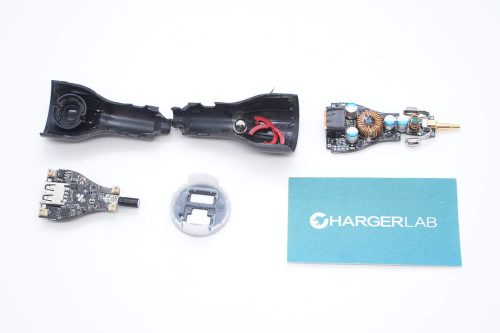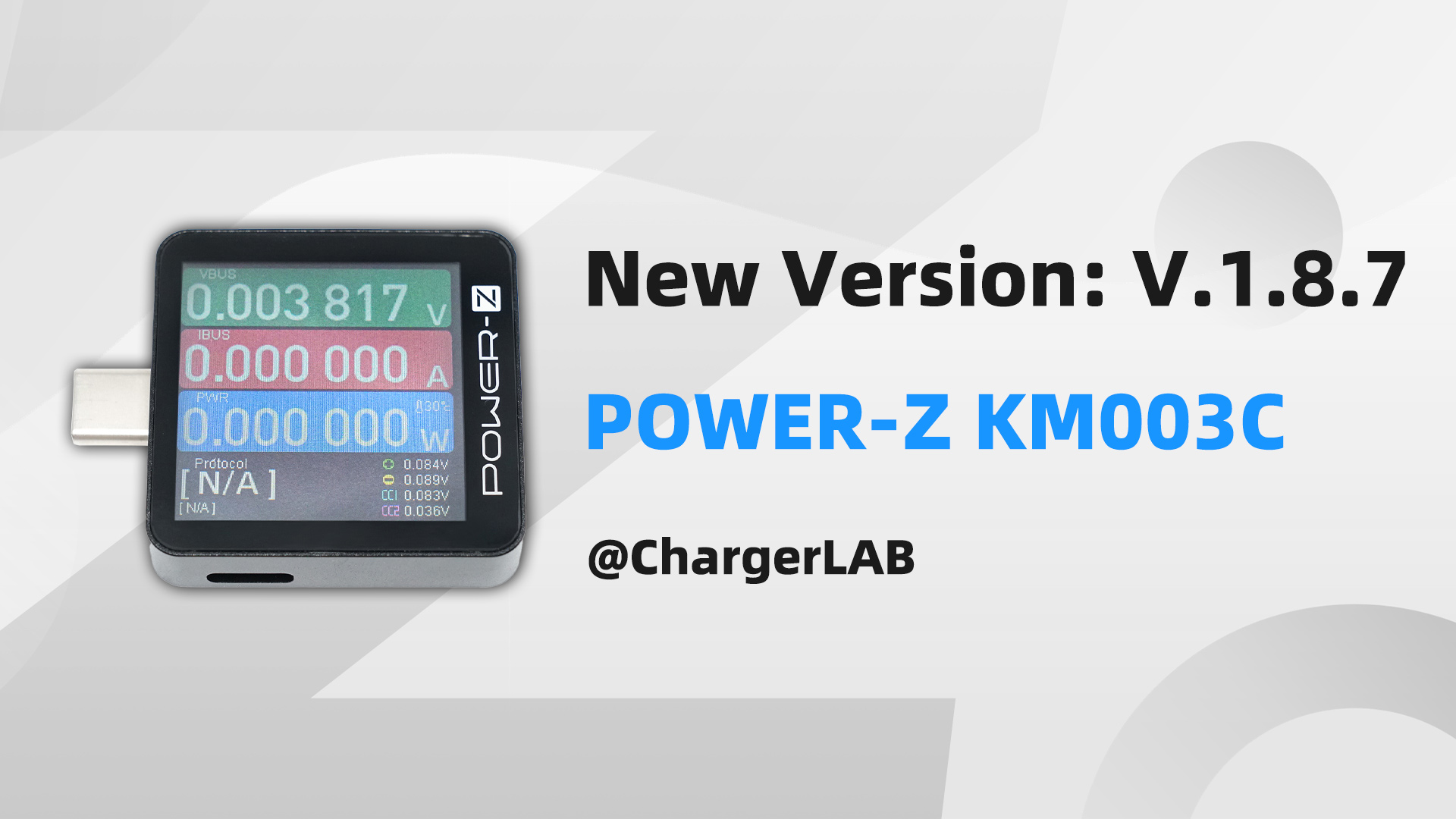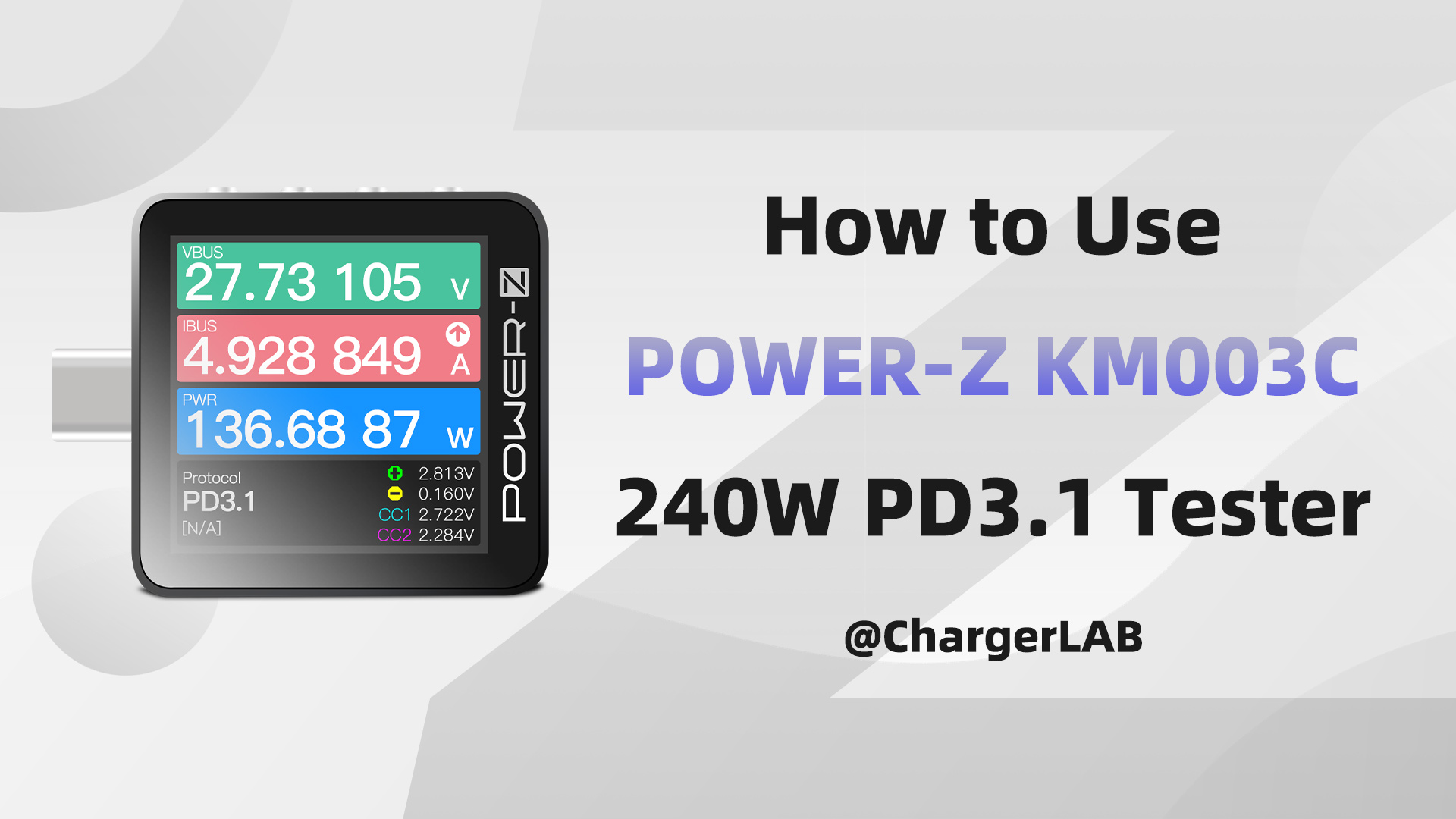With the release of the PD3.1 protocol, ChargerLAB has developed a tester, which is designed for PD3.1. We call it KM002C. As our latest tester, the performance has been greatly improved, and the appearance has been completely redesigned. It has been loved by many engineers and geeks since its release. And it's widely used in the development of PD3.1 and the charging test of electronic devices.
Today, let's see how to use the ChargerLAB POWER-Z KM002C PD3.1 tester to check the fast charging protocols of the devices.

The four buttons on the left side are the "Back", "Confirm", "Left" and "Right", from top to bottom, respectively.

First, connect the POWER-Z KM002C to the device (we take the Lenovo 65W charger as an example). After connecting the charger, the tester will be turned on.

Press the "Right" button.

Then, press the "Right" button again, and we can see the Application Menu.
On the Application Menu, press the "Confirm" button to select the "Charging protocol", and then press the "Confirm" button again.

Please pay attention to the warning and press the "Confirm" button to be ready.

After entering the "Charging protocol", select the the first item, "Auto detection, Test all protocols", and then press the "Confirm" button.

The tester is reading the information of the charger.

The POWER-Z KM002C shows that the Lenovo 65W charger supports QC2.0, QC5, PPS and PD3.0 protocols.

Then, go back to "Charging protocol", select the the second item, "Power Delivery", and then press the "Confirm" button.

The tester is reading the information of the USB-C port.

The POWER-Z KM002C shows that the Lenovo 65W charger supports four fixed PDOs of 5V3A / 9V3A / 15V3A / 20V3.25A and one PPS of 5-20V3.25A.
The above is the specific steps of how to use the ChargerLAB POWER-Z KM002C to check the fast charging protocols of the devices. So why not turn on your ChargerLAB POWER-Z KM002C and have a try?
Related Articles:
1. POWER-Z KM002C is now available on Amazon
2. Unboxing | How to Use POWER-Z KM002C @ChargerLAB
3. How to use the ChargerLAB POWER-Z KM002C PD3.1 tester to check the serial number of Apple charger?