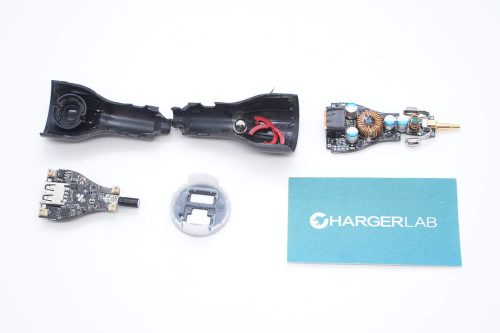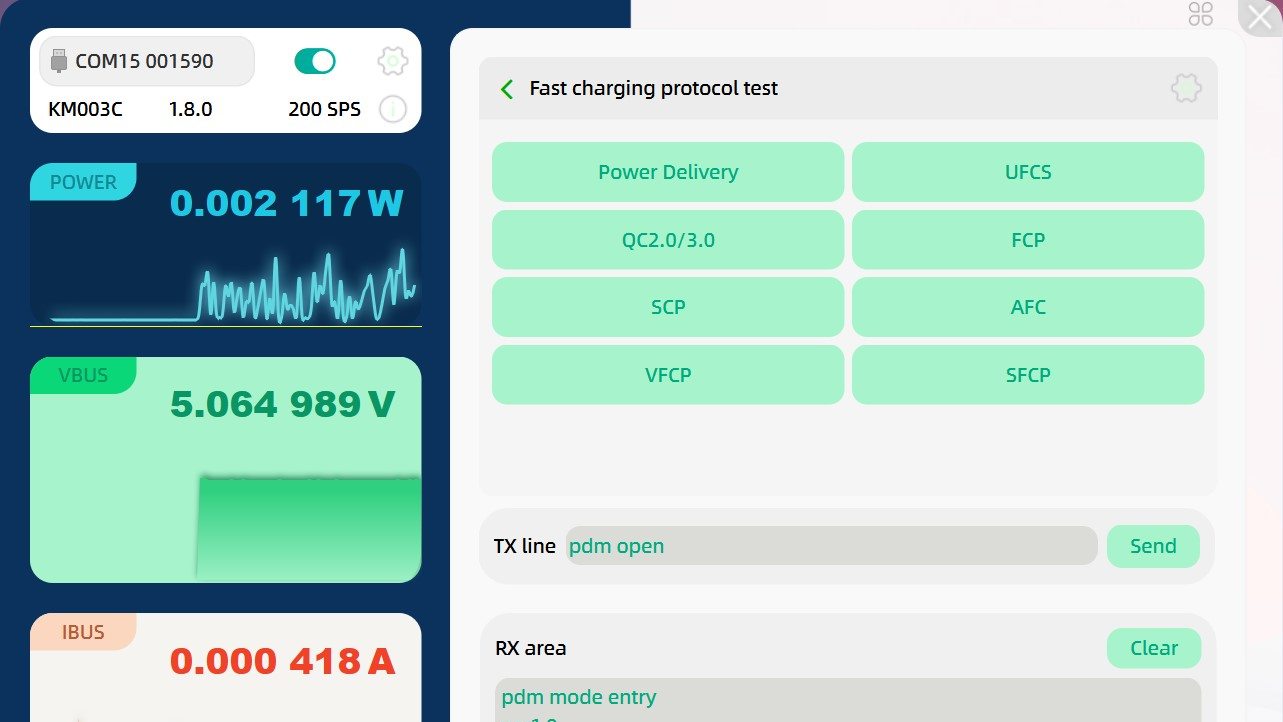Hi, welcome to the technical support page of AK001.
You can click the following like to purchase from our official store.
Product Introductions:
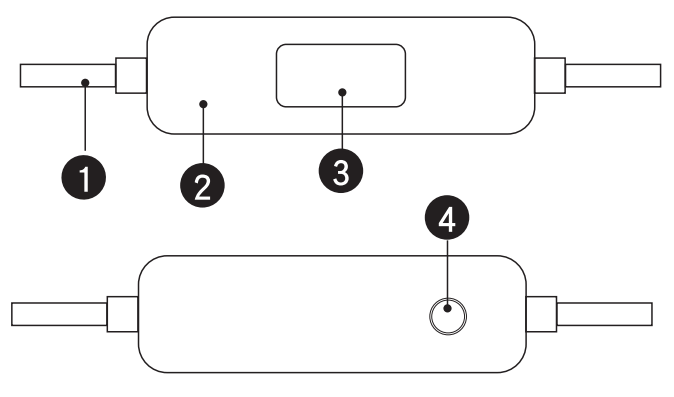
1. Cable
2. Main Part
3. Display
4. Operation Button
English manual:
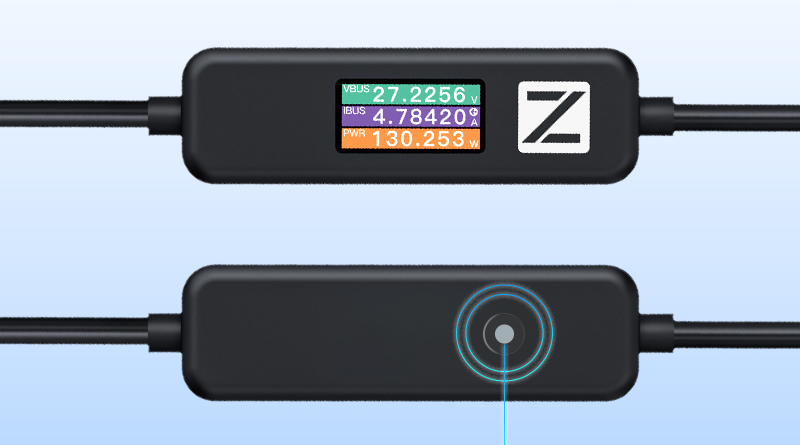
A. Press Once
1. Press the button on the main menu to switch to the USB detection menu.
2. Press the button on the USB detection menu to switch to the LOGO page.
3. Press the button on the LOGO page to switch to the off-screen.
4. Press the button when the screen is off to switch back to the main menu.
--------------------------------------
B. Press and hold the button for 3s
1. Press and hold the button for 3s on the main menu, the display will rotate.
2. Press and hold the button for 3s on the USB detection menu, and the display will rotate.
3. Press and hold the button for 3s on the LOGO page, and the display will rotate.
4. Press and hold the button for 3s when the screen is off, and nothing will be changed.
--------------------------------------
C. Others
1. Double-press the button is the same as pressing it once.
2. After the display is rotated once, it will no longer rotate until you press the button again.
Product Specs:
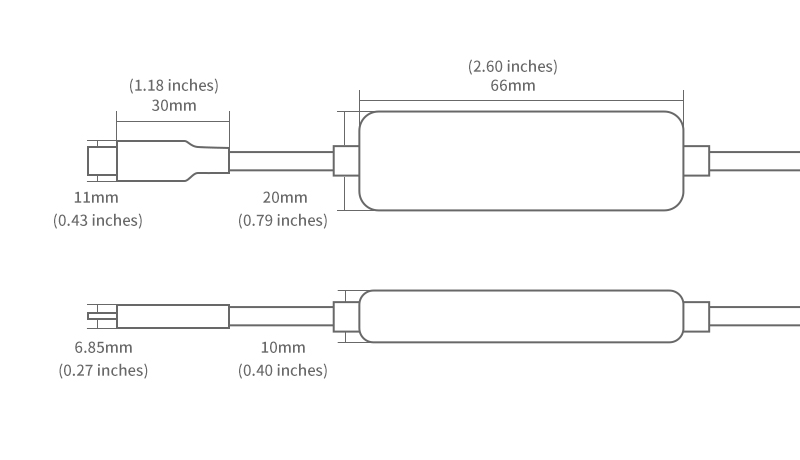
Model: AK001
Voltage: 4-50V
Display: 0.96 inches color display
Current: 0-5A
Voltage Accuracy: 0.002V
Energy: 0-999999mWh
Current Accuracy: 0.002A
Resistance: 1-9999.9Ω
Power: 0-240W
Temperature: 0-80℃
Energy: 0-999999mWh
Timer: 0-99 hours
Product Connector: USB-C
Data Transmission: USB2.0 (480Mbps)
Charging: Bidirectional
Display Instructions:
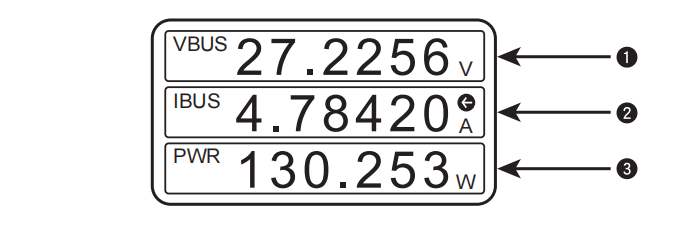
- Menu one
1. Real-Time Voltage 2. Real-Time Current 3. Real-Time Power
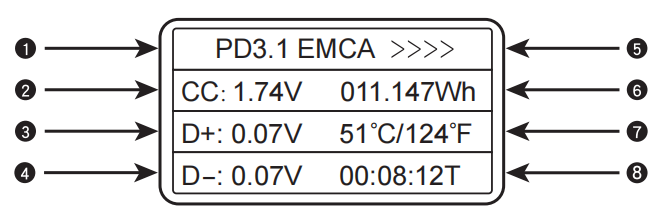
- Menu two
1. Cable Specs
2. CC Voltage
3. UTP_Dp Voltage
4. UTP_Dn Voltage
5. Direction of Current
6. Energy
7. Temperature
8. Timer
🔗Related Articles:
1. Bang for the Buck | Introducing the Brand New POWER-Z AK001
2. Everybody LOVES the POWER-Z AK001 | Check Out What ZDNET Has to Say About It
3. Charging Review of ChargerLAB POWER-Z AK001