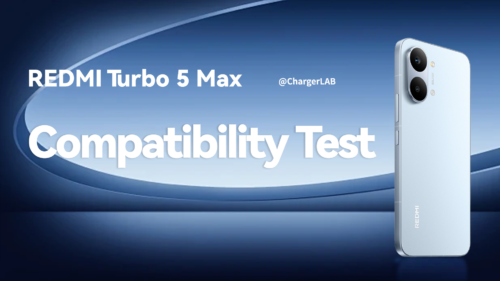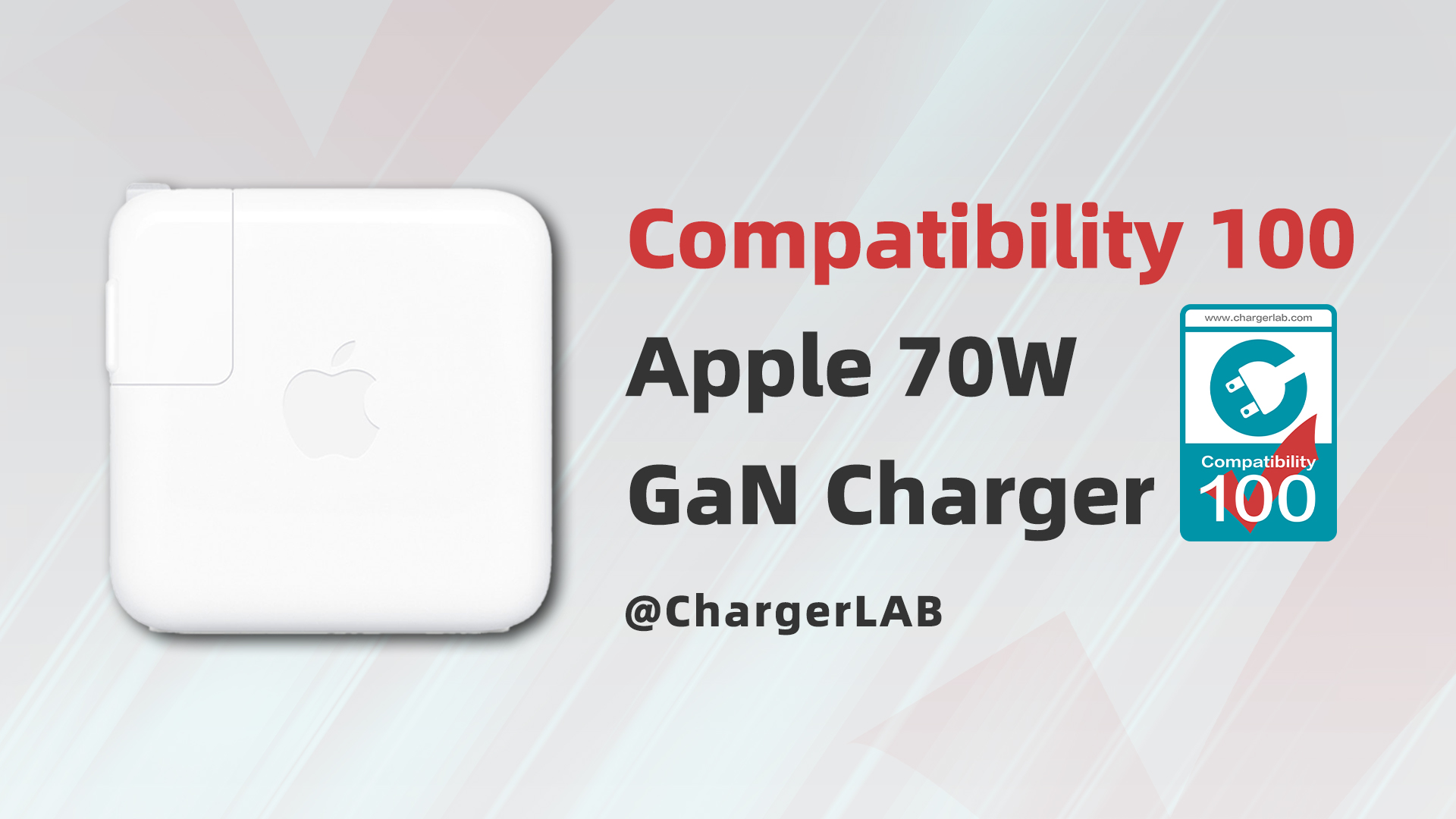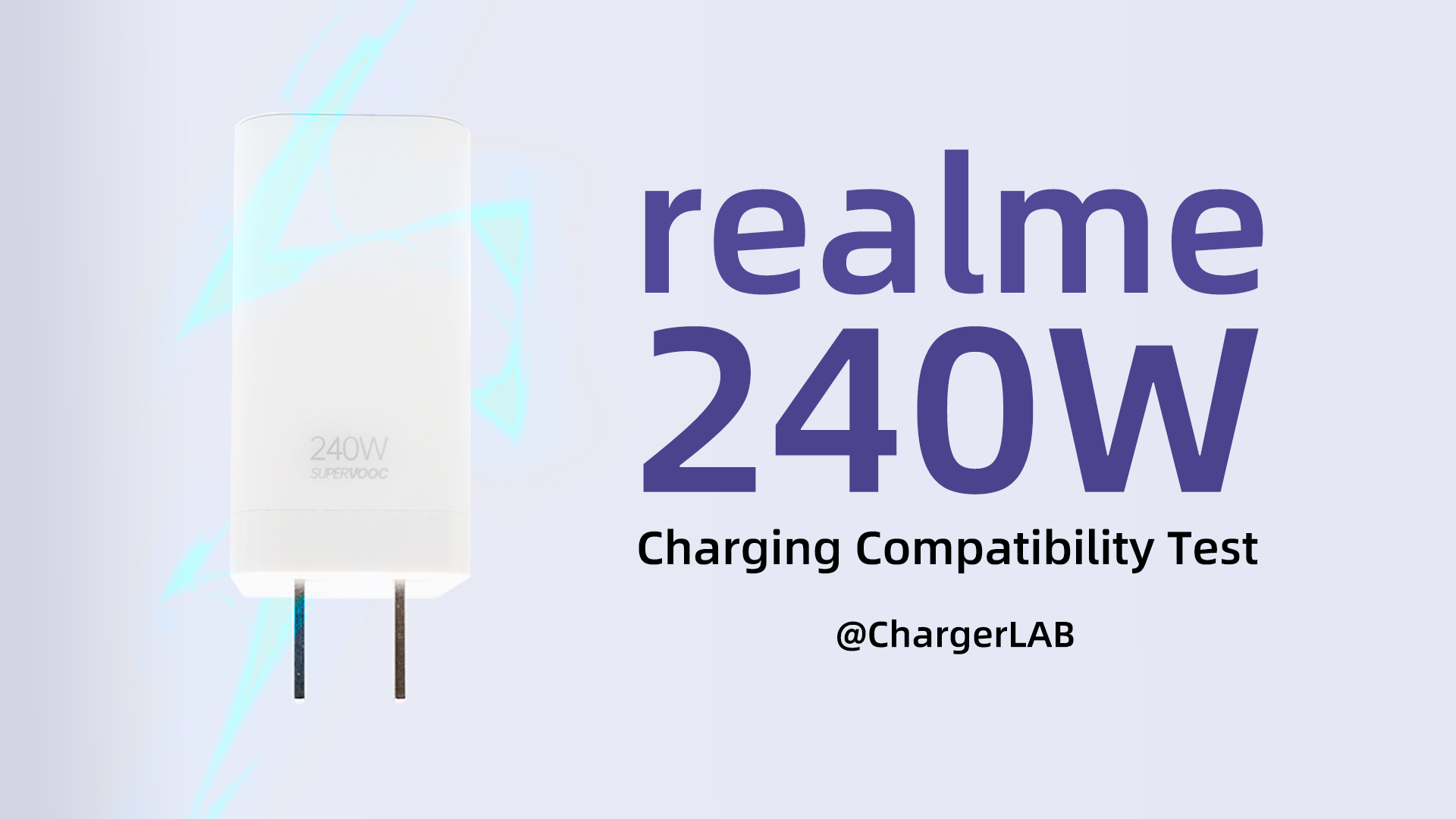Introduction
Recently, we got a special 150W GaN charger from REDMAGIC on Kickstarter. It supports PD3.1 and has a stunning real-time info display, and we actually did a report for it months ago, you can click here to check that. Next, let's dive into its appearance and performance.
Product Appearance
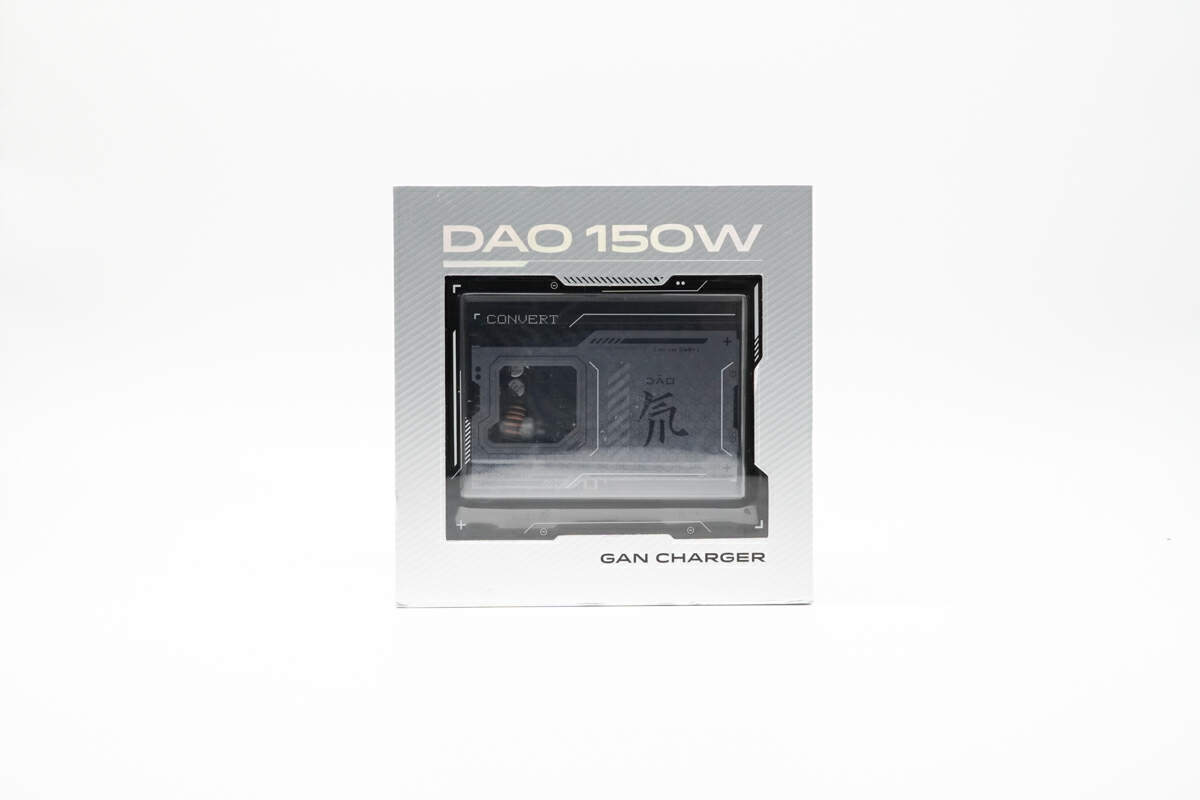
First, the product's packaging boasts a distinctiveness that immediately catches the eye. The front features a transparent design, affording a clear view of the charger's exterior, which is also transparent.

On the flip side, there's just a single label.
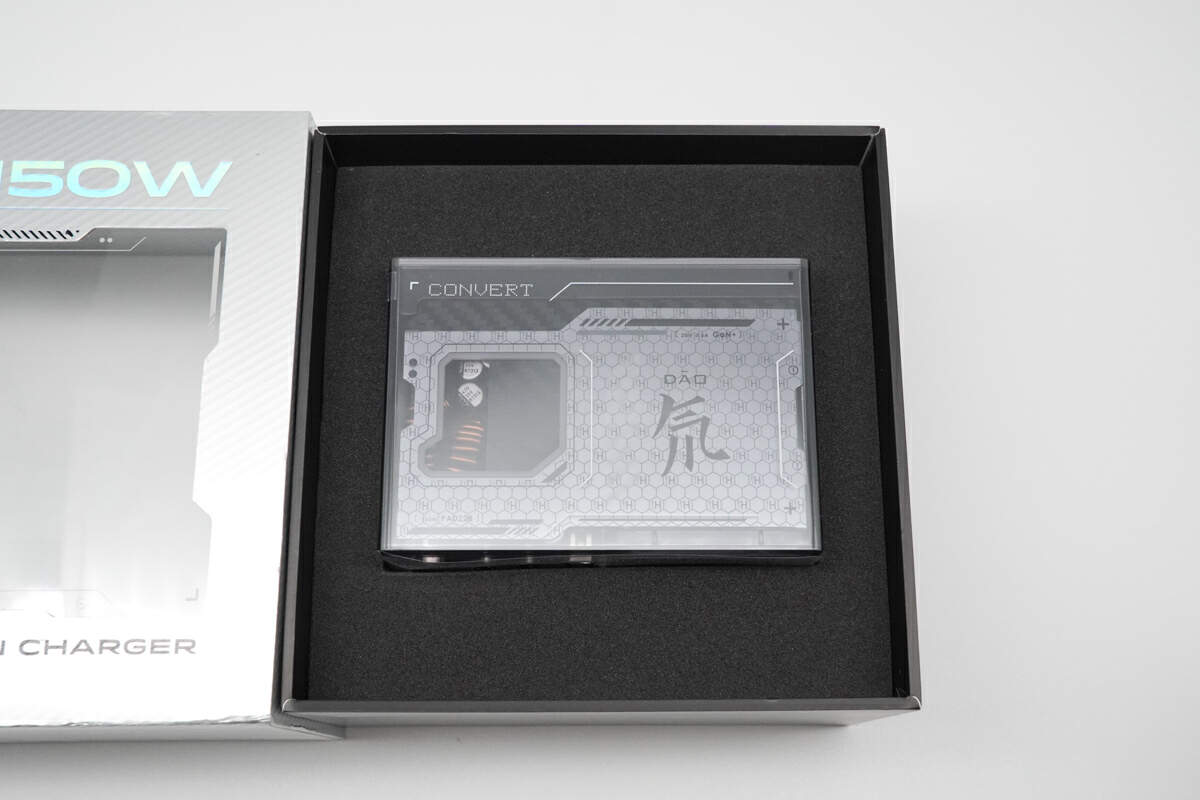
Open it up, the charger itself is protected by a special foam.

Except for the charger, it also comes with many accessories.

From this angle, the transparent design becomes even more pronounced, allowing a glimpse into the charger's fundamental structure. The charger boasts a square, overall design with smooth and seamless transitions at its panel joints, lending it a refined feel.
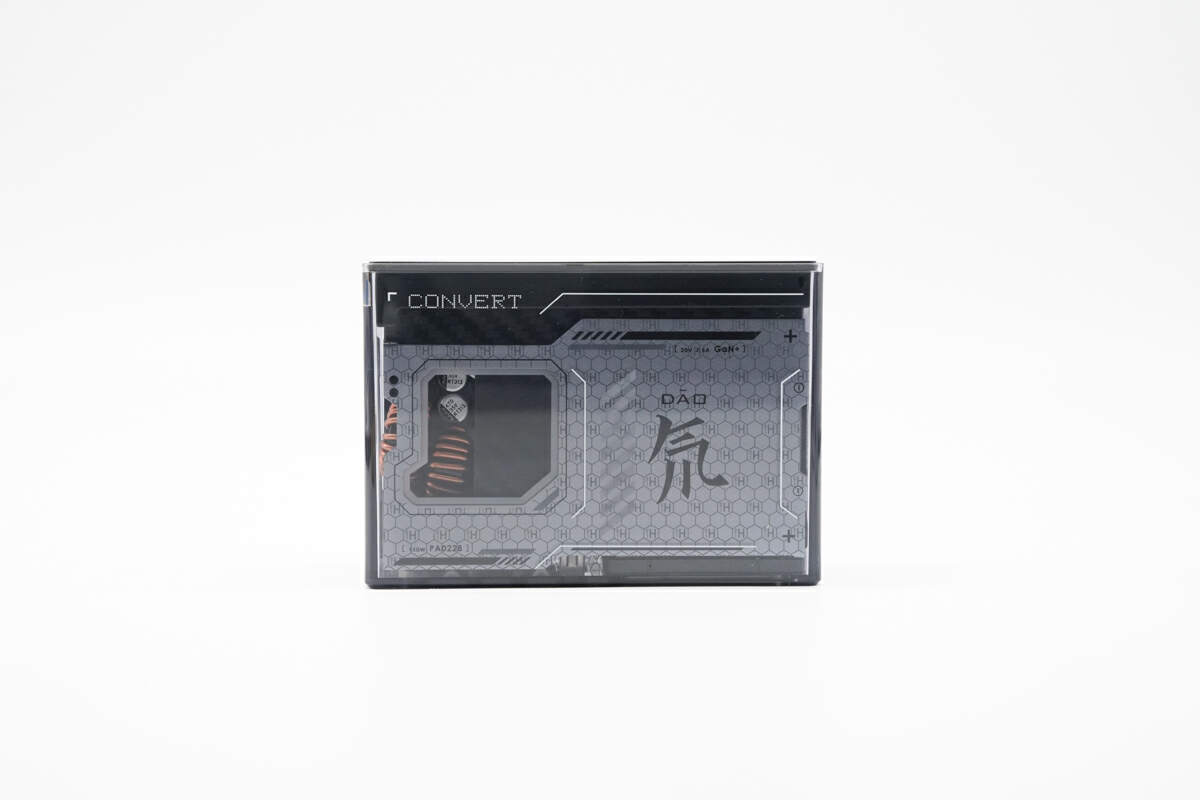
Redmagic refers to this transparent design as the "Dao" design. The "Dao" on the right is the high-end series of the Redmagic. It's worth mentioning that "Dao" is the Chinese pronunciation for deuterium, one of the isotopes of hydrogen.
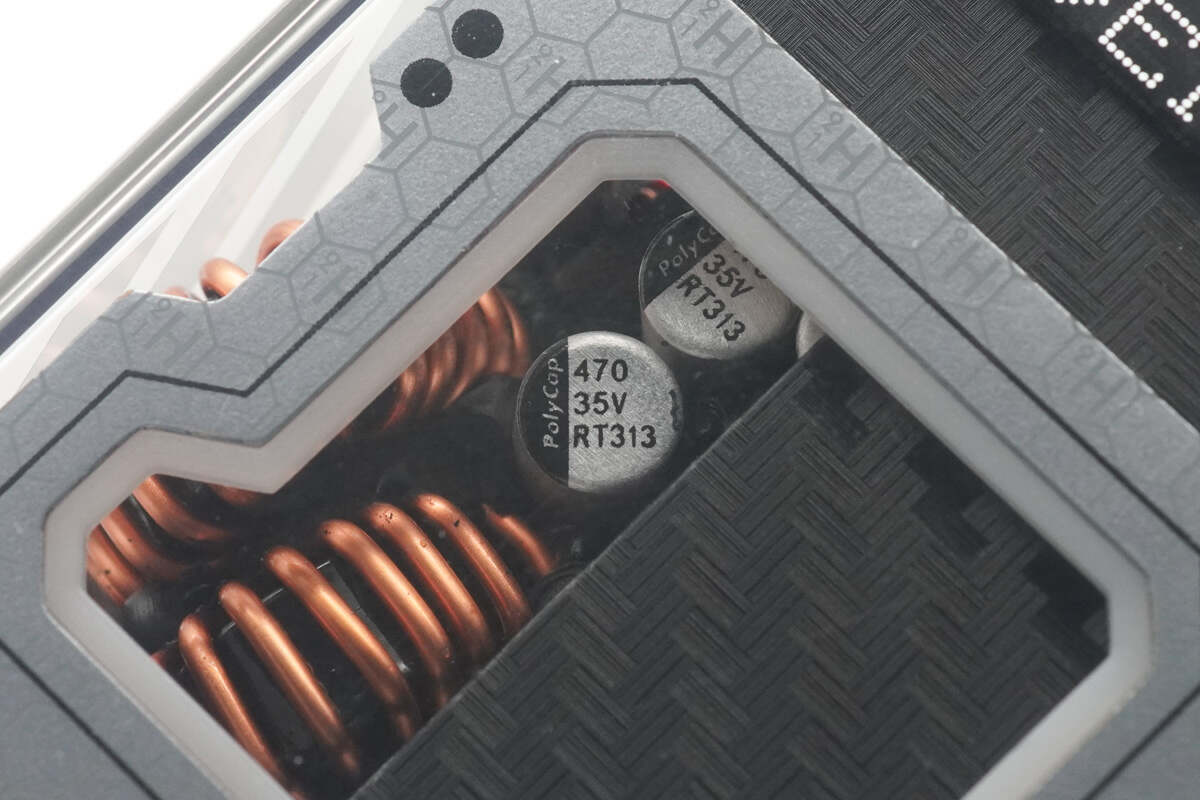
You can even see the inductors and capacitors inside.
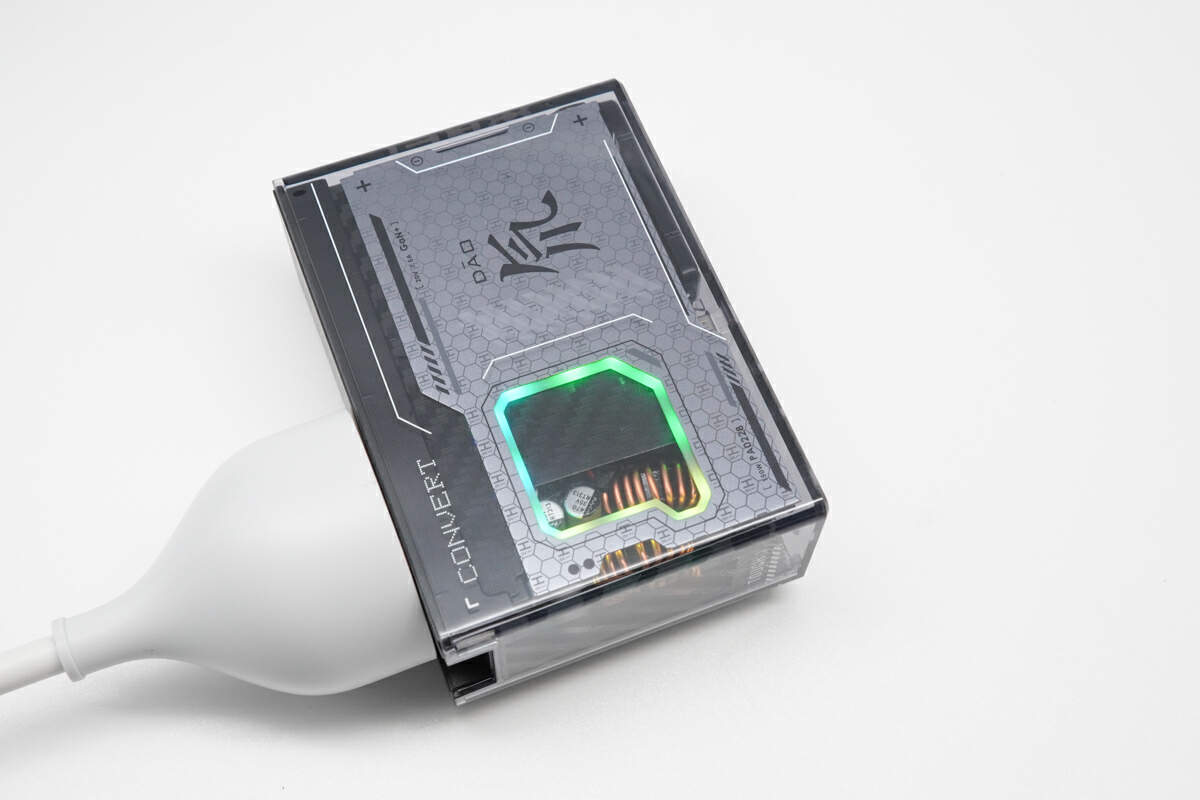
It's also equipped with a LED light in different colors on the front, drawing inspiration from the light wheels seen in the movie "Tron: Legacy."

On the top left, the "2H" icon clearly represents the symbol for deuterium.

At the top panel, the internal PCB is visible, along with a full view of the capacitors and inductors.

Concealed beneath the transparent panel is a touch sensor that allows you to control the display adjacent to the output ports. This touch sensor serves various functions, including setting dynamic standby animations, monitoring charging power, and adjusting lighting effects.

The "150W" is on the side.

As for output ports, it has a USB-A, two USB-C, and a rare DC port. The display we just talked about is next to them.
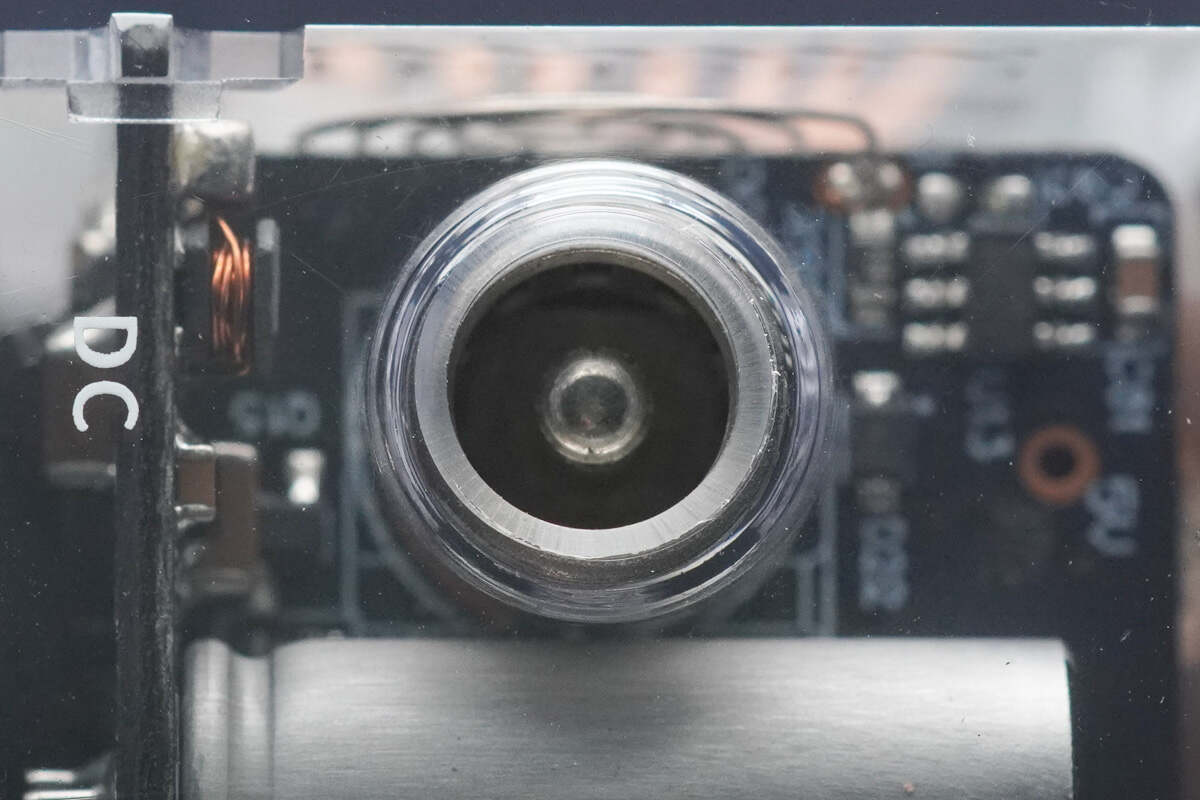
The DC port's pin is crafted from copper-nickel-plated material.
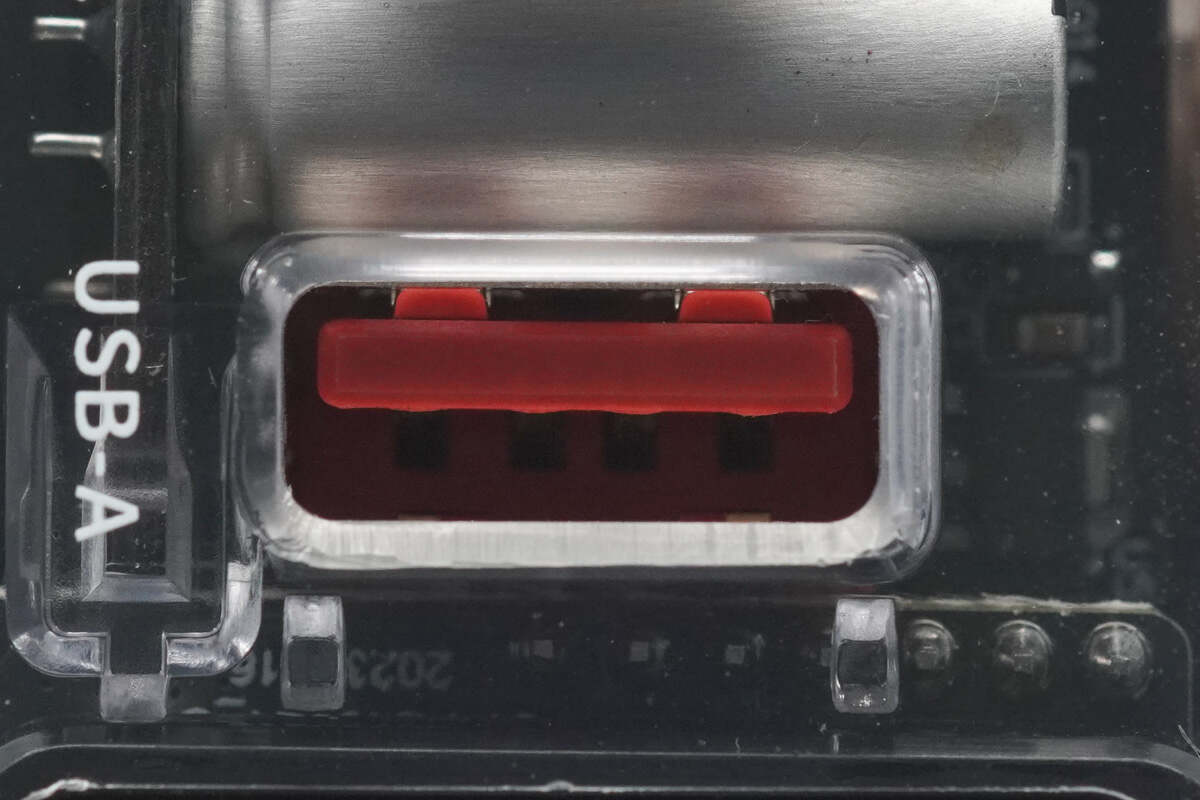
And the plastic sheet inside the USB-A is red.

Upon powering up, the display defaults to a dynamic standby animation.

A gentle tap on the touch sensor at the top grants access to the charging data for each port.

All the specs info are located below the foldable prongs. Model is PA0228, it can support input of 100-240V~50/60Hz 3A.
Then, let's see how fast it can charge your devices.
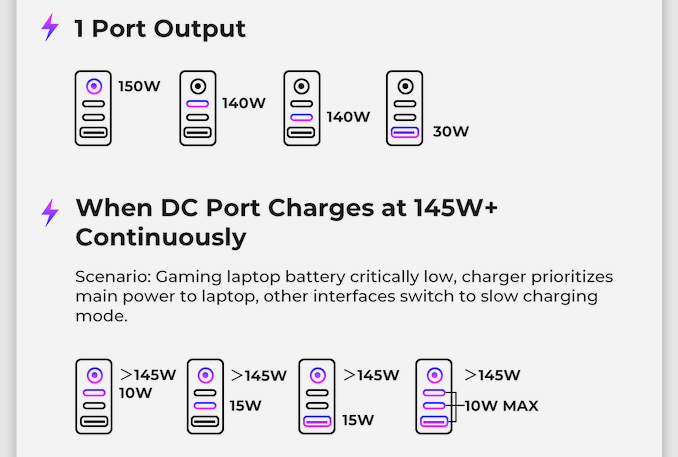
First, the DC port can support up to 20V 7.5A, that's 150W. When DC Port Charges Continuously at high power, those USB ports only provide limited power.
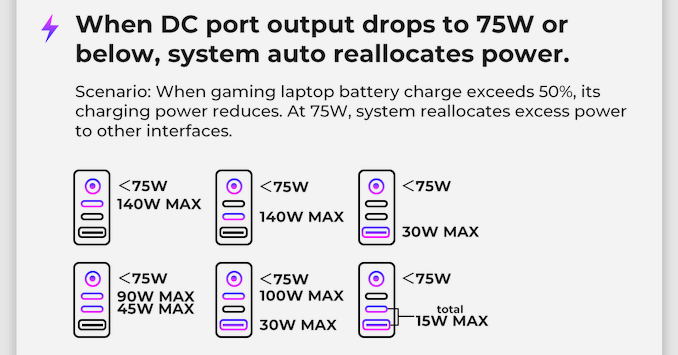
But once the DC port drops to 75W or below, the output power will be automatically reallocated.
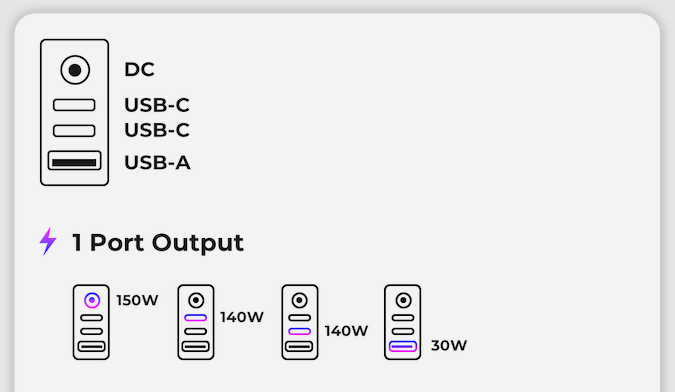
Besides that, both USB-C ports can support up to 140W and PD3.1, and the USB-A can only reach 30W.
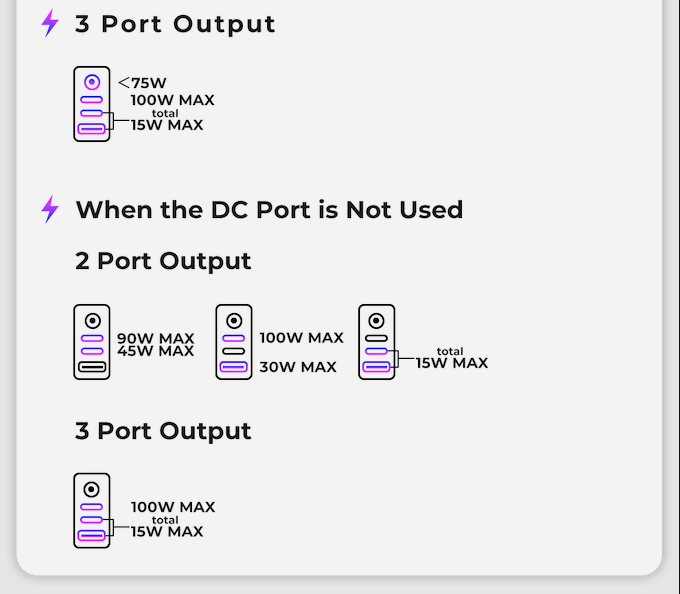
And here is the simultaneous charging performance. Because of the powerful performance and good compatibility, the power output strategy will be more complicated.

This is an AC adapter cable, securely fastened with a black rubber zip tie.

And it can convert an ordinary charger into a desktop charger.

Just slide it into the AC socket.

Then you're good to go.
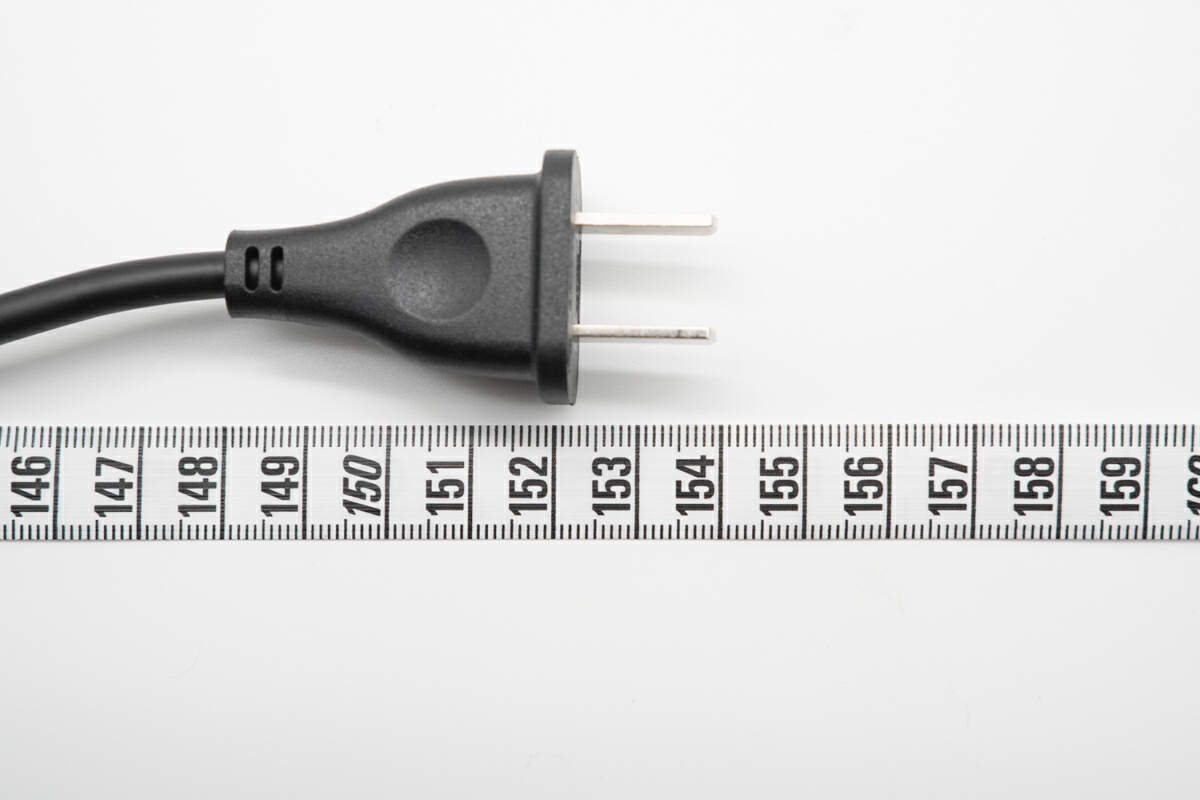
The length of this cable is about 1.5m (4' 11'').

The bundled charging cable is a dual USB-C type, featuring a vibrant yellow color scheme and a remarkably supple silicone-like material.

The connectors at the cable ends are designed akin to aviation connectors, distinguished by a surface metal coating, setting it apart from competitors.

The USB-C connectors employ a full-pin design, potentially allowing for more extensive transmission functionalities.

The ChargerLAB POWER-Z KM003C shows it supports up to 240W and USB2.0.
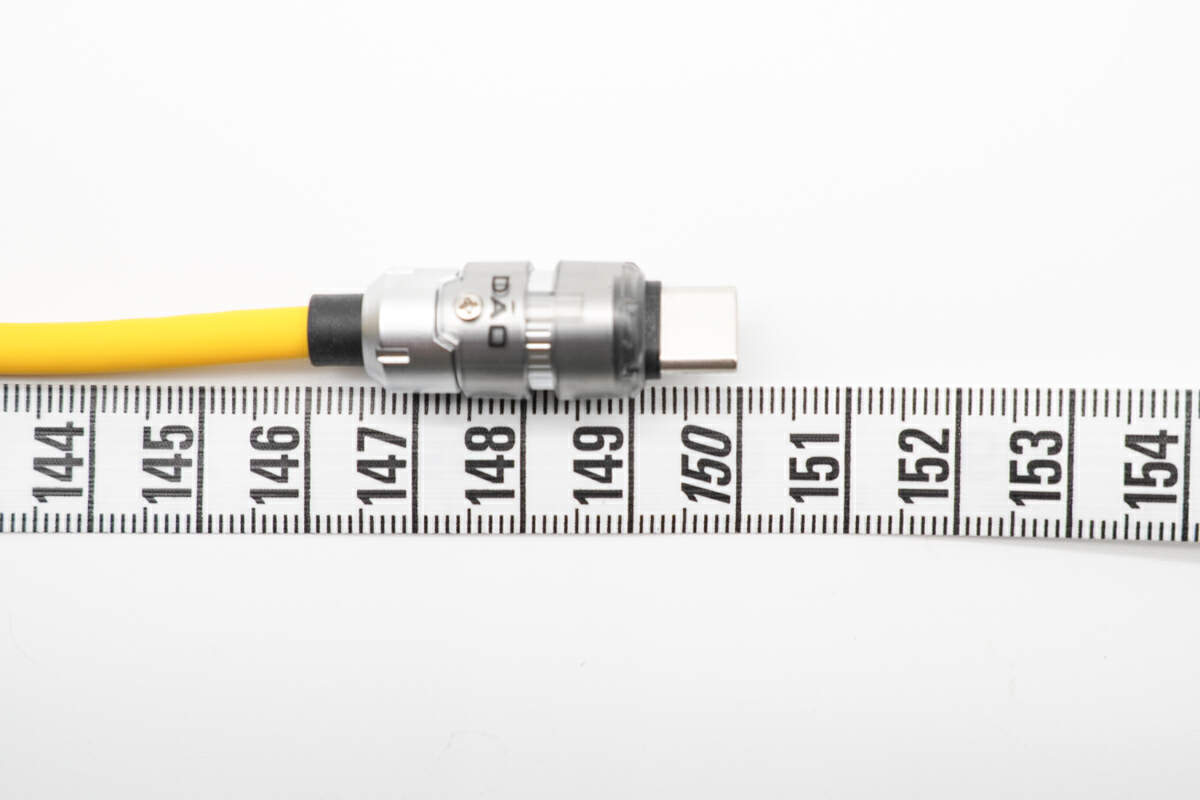
And its length is also about 1.5m (4' 11'').

The last is a DC-to-DC cable, which has the same design as a dual USB-C cable.

As well as the connectors.

And the length is the same, about 1.5m (4' 11'').

The length of the charger is about 100mm (3.94 inches).

The width is about 71mm (2.8 inches).

And the height is about 35mm (1.38 inches). So, the power density is about 0.6W/cm³.

And the weight of this charger is about 436g (15.38 oz).

After adding the USB-C cable and the AC adapter cable, the weight becomes 675g (23.81 oz).

It's about the same size as Apple's 140W charger.
Real-world Usage

While the charger is powered, you can use the touch control on the top to switch the lights and screen display, though they will be in their default states.
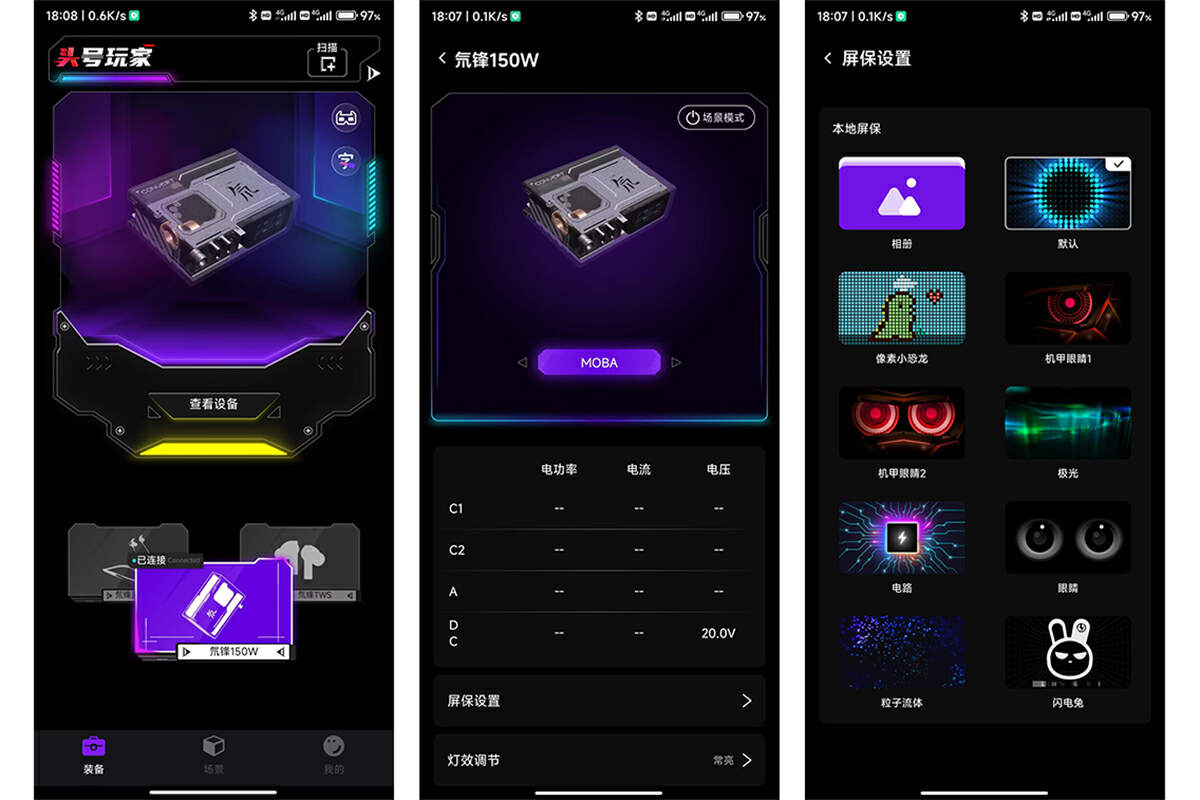
The critical feature that differentiates this charger from its competitors is the specially customized APP.

You can change different light colors, set images on the display, and more advanced operations are waiting for you.

The ChargerLAB POWER-Z KM003C shows it can charge your PD3.1 power bank at 134W.
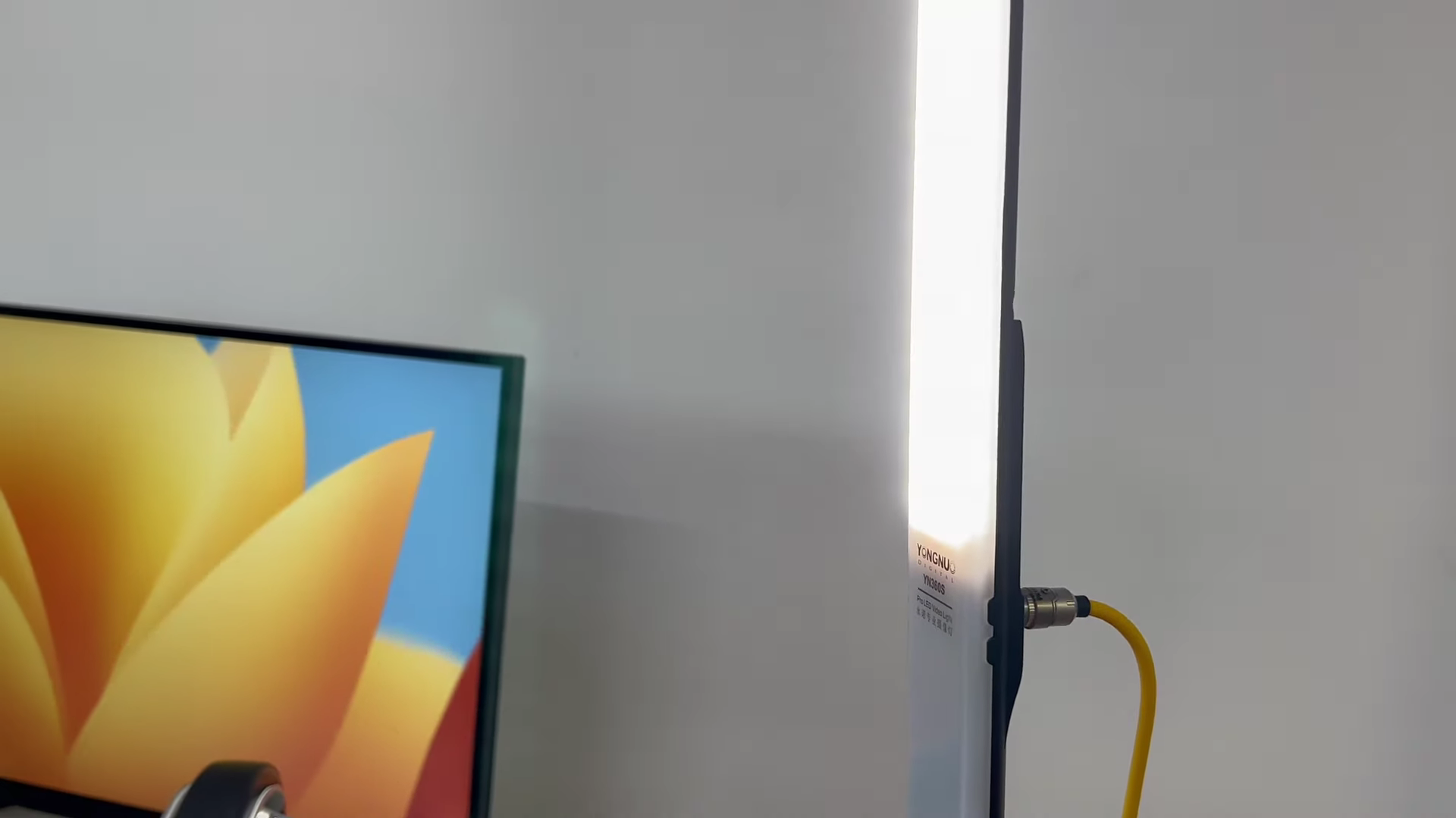
And the DC cable can directly power those DC devices, like Photography lights, and outdoor power stations.

The output power is around 100W.
Protocol Test
Next, let's use ChargerLAB POWER-Z KM003C to test its supported protocols.

The USB-C1 supports FCP, SCP, AFC, QC3.0, MTK, PD3.1, PPS, QC5, DCP and Apple 2.4A protocols.

It also supports six fixed PDOs of 5V-15V/3A, 20V/5A, 28V/5A, and a set of PPS.

And two USB-C ports support the same protocol,

and PDO.

The USB-A only supports FCP, SCP, AFC, QC3.0, Apple 2.4A and DCP protocols.
Charging Test
Charging Compatibility Test
Next, ChargerLAB will do compatibility tests on dozens of different devices, such as smartphones, game consoles, tablets, and laptops with USB ports. These tests aim to simulate everyday charging scenarios, allowing everyone to gain valuable insights into optimal charging techniques.
DC

First and foremost, this charger comes equipped with a DC cable that can directly adapt to certain devices with DC ports. For instance, it can provide 29.37W of power to a 2014 Acer laptop used by ChargerLAB.

Additionally, when using the DC port to charge a portable power station, the output power can reach up to 180W, although the official claim is 150W. This suggests there might be some degree of conservatism in the official specifications.
USB-C1/C2

First is the USB-C port, when charging the 16-inch MacBook Pro M1 Max with the MagSafe, the power reaches 126W.
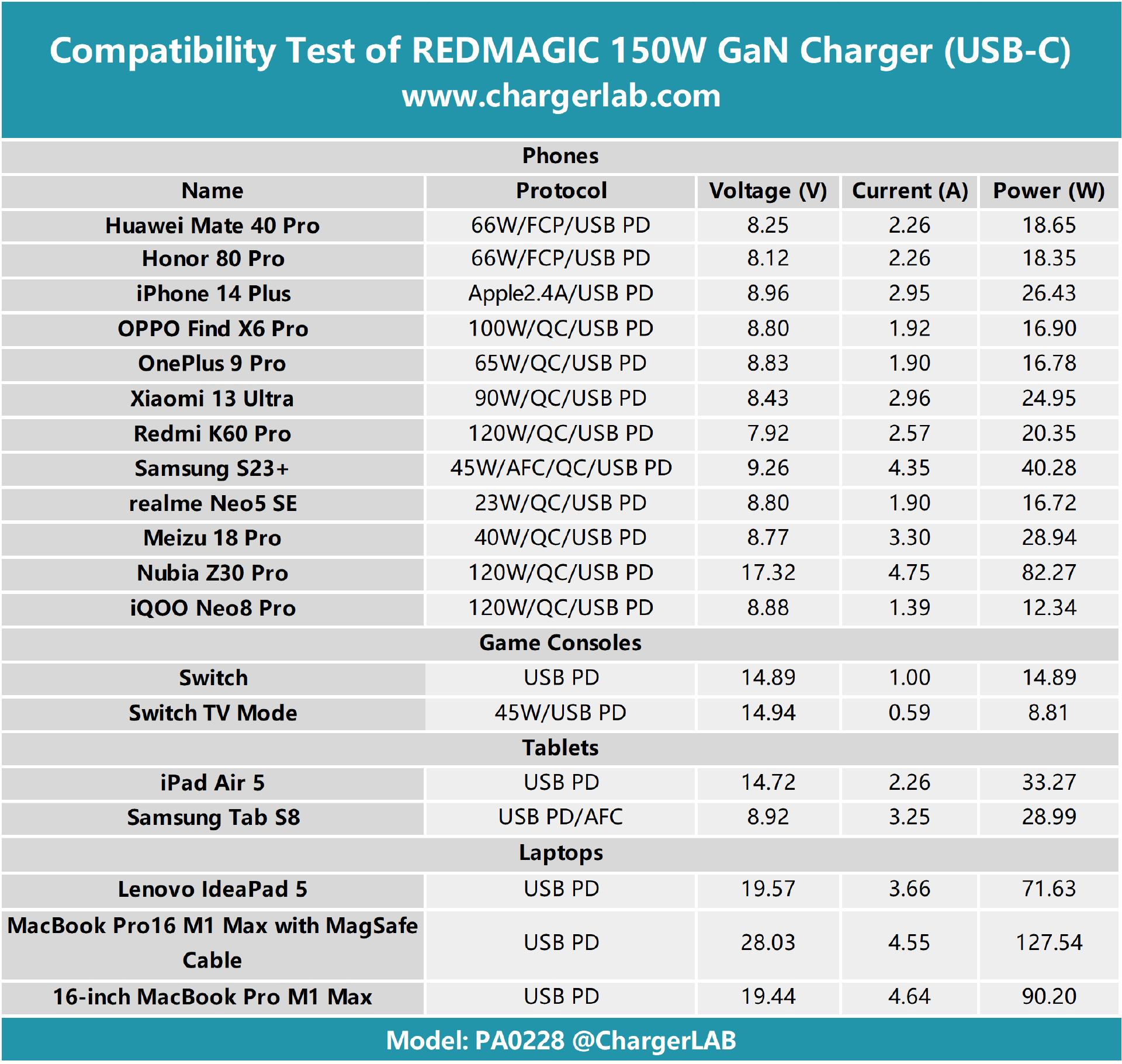
Compiling the test data into a table, it's evident that most smartphones trigger a voltage value of 9V, gaming consoles and tablets trigger 15V, while laptops trigger 20V.
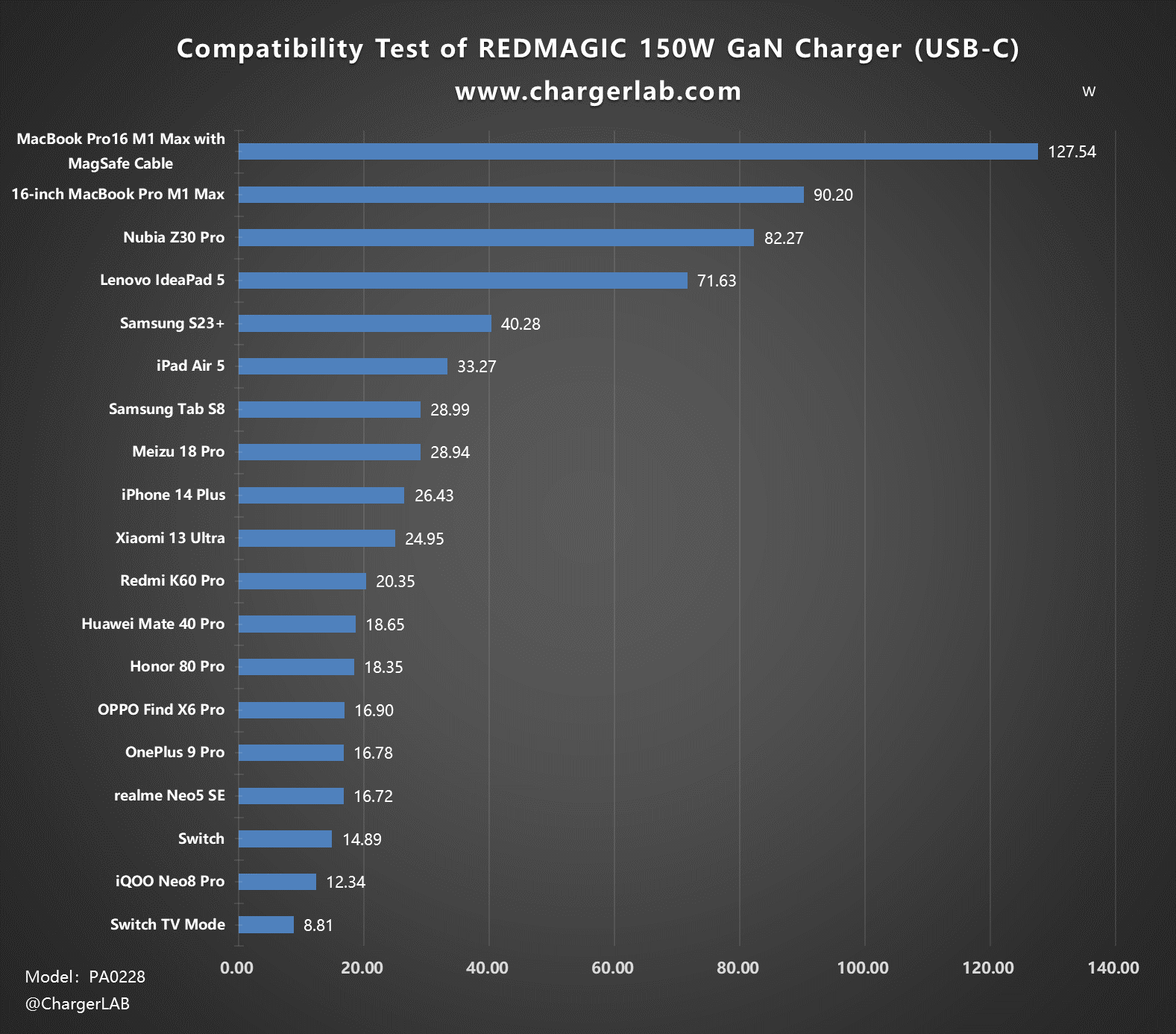
Representing this information graphically in a bar chart, the highest charging power is achieved with the 16-inch MacBook Pro M1 Max paired with the MagSafe cable, reaching 127.54W. With a USB-C cable replacement, the power drops to 90.2W. Following closely is the Nubia Z30 Pro at 82.27W. From the bar chart, it's apparent that models with high PD compatibility offer excellent charging experiences. Additionally, both USB-C1 and USB-C2 can activate TV mode for the Nintendo Switch, while other models fall within the 10-40W range.
USB-A

Moving on to USB-A, it can provide 20W to the Xiaomi 13 Ultra.
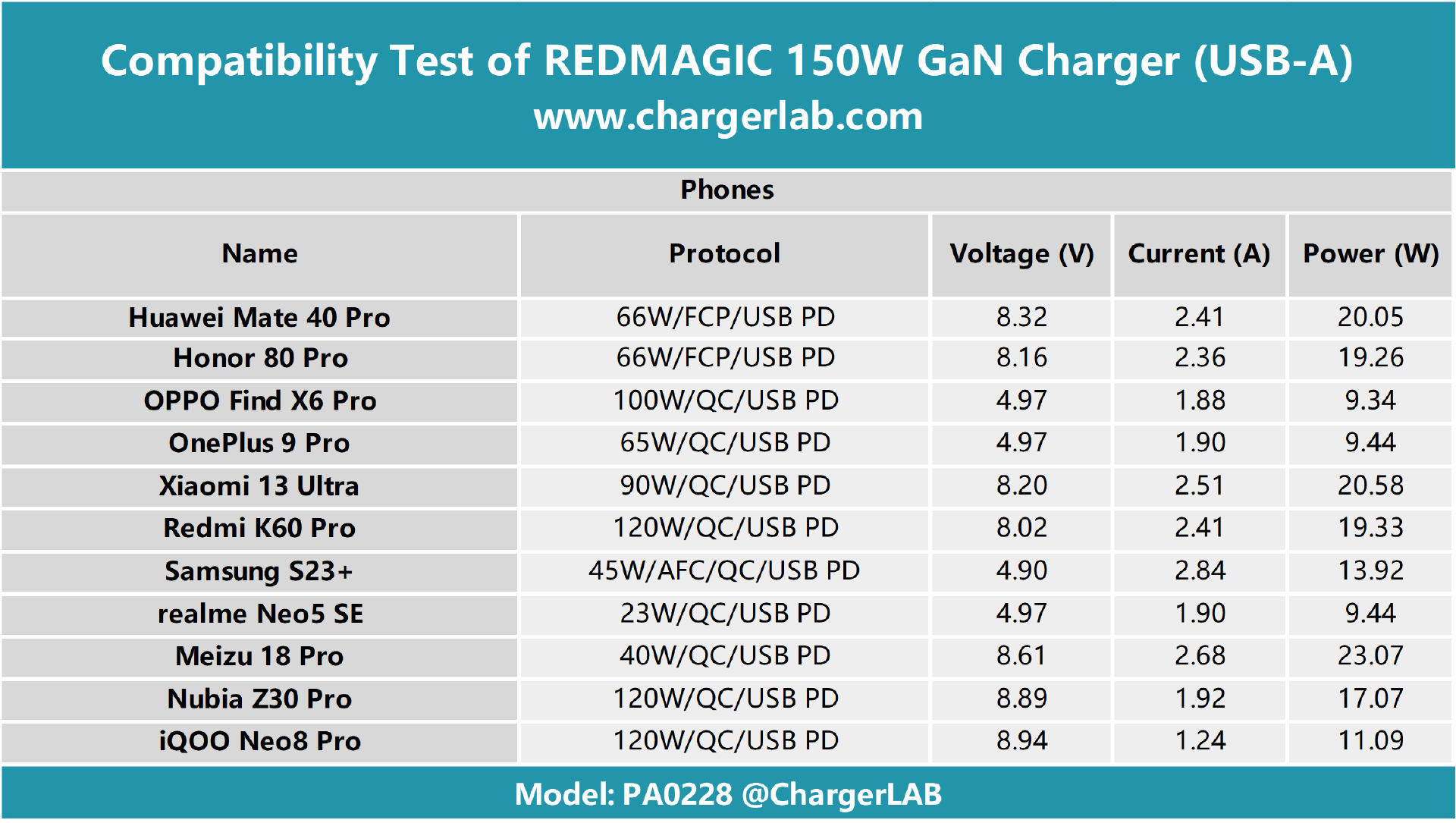
Summarizing the data into a table reveals that the tested models trigger voltage values of 9V and 5V, with currents hovering around 2A.
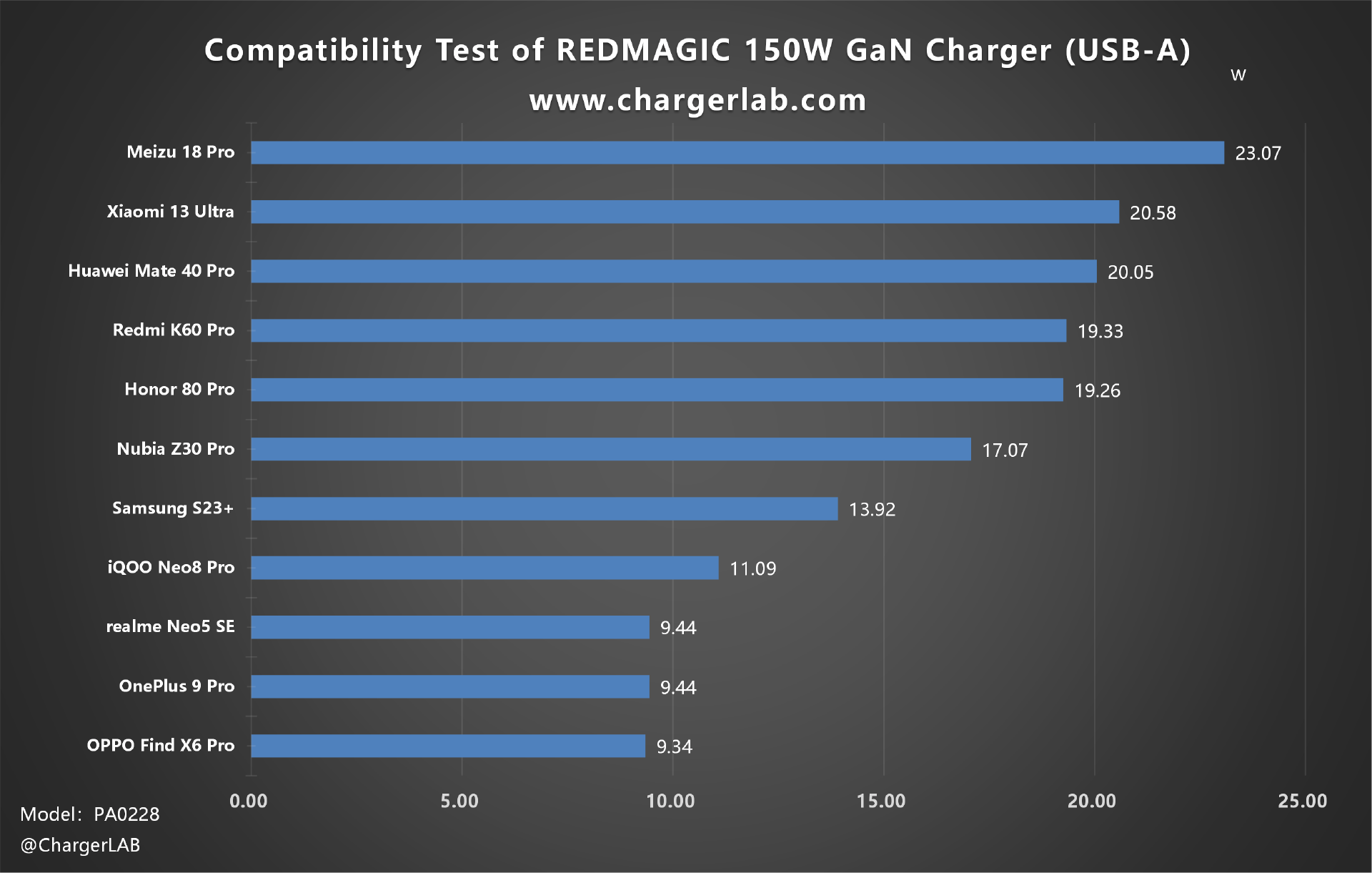
Illustrating this information in a bar chart, we can observe that the Meizu 18 Pro boasts the highest charging power at 23.07W, followed by the Xiaomi 13 Ultra at 20.58W. Notably, models from Huawei and Xiaomi achieve charging powers around 20W, while those from the OPPO series reach 9W. Overall, the USB-A port demonstrates decent compatibility.
Multiple Ports
We also try to charge multiple devices at the same time.

The charging power of a laptop can be around 90W.

When charging three devices, the power for laptop is still 90W. The other two phones are only about 10W.

But when charging two laptops at the same time, they can be around 80W and 60W.
Full Charging Test
Next, we’ll use it to fully charge the 16 inches MacBook Pro.
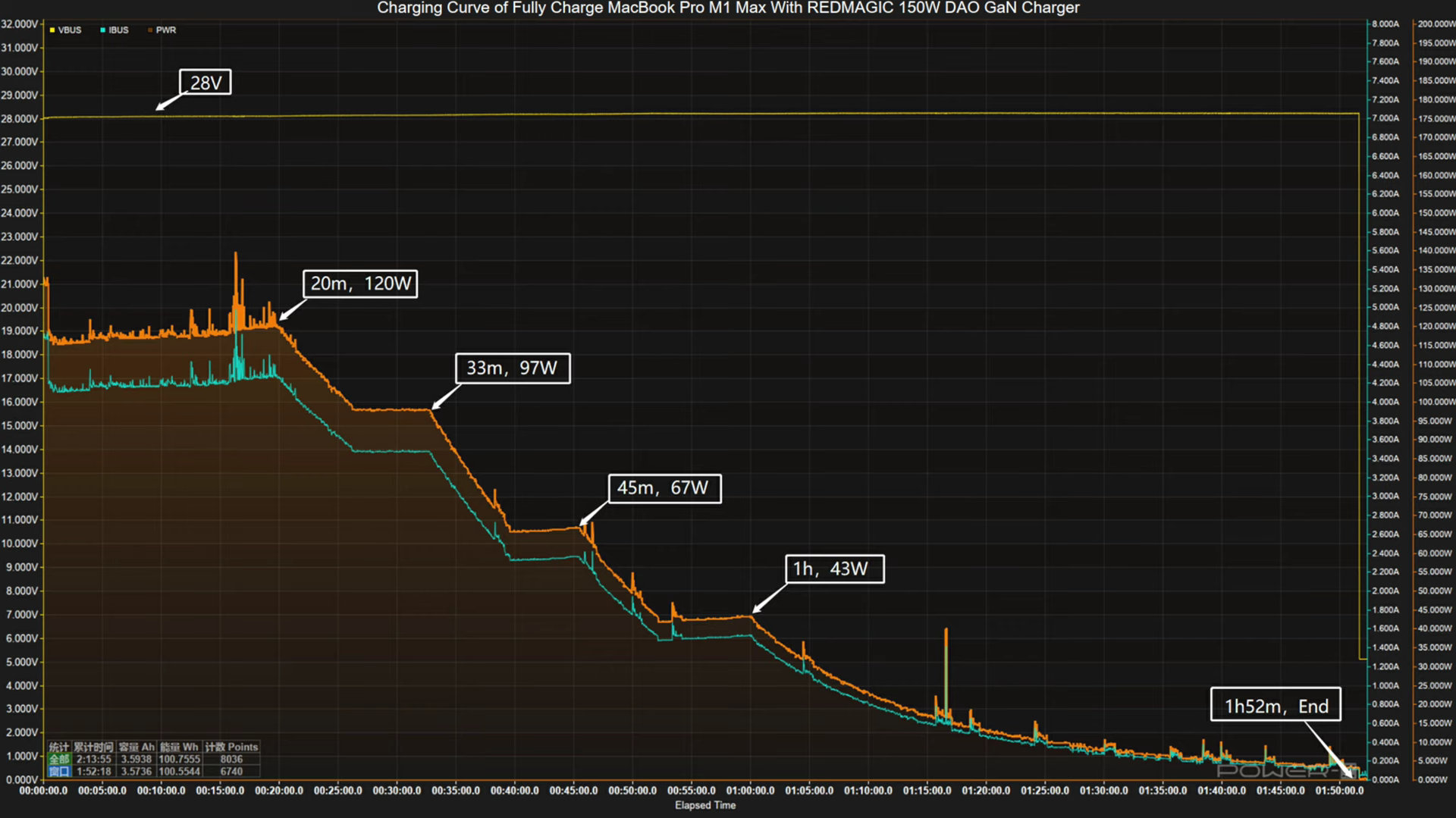
The charging curve can be divided into five parts. In the first part, the peak power stayed at 120W for 20 mins. Then, the power gradually drops to 97W, 67W, and 43W in turn. The final part begins at one hour, and the power slowly drops to almost zero. It takes one hour and 52 mins to be fully charged.
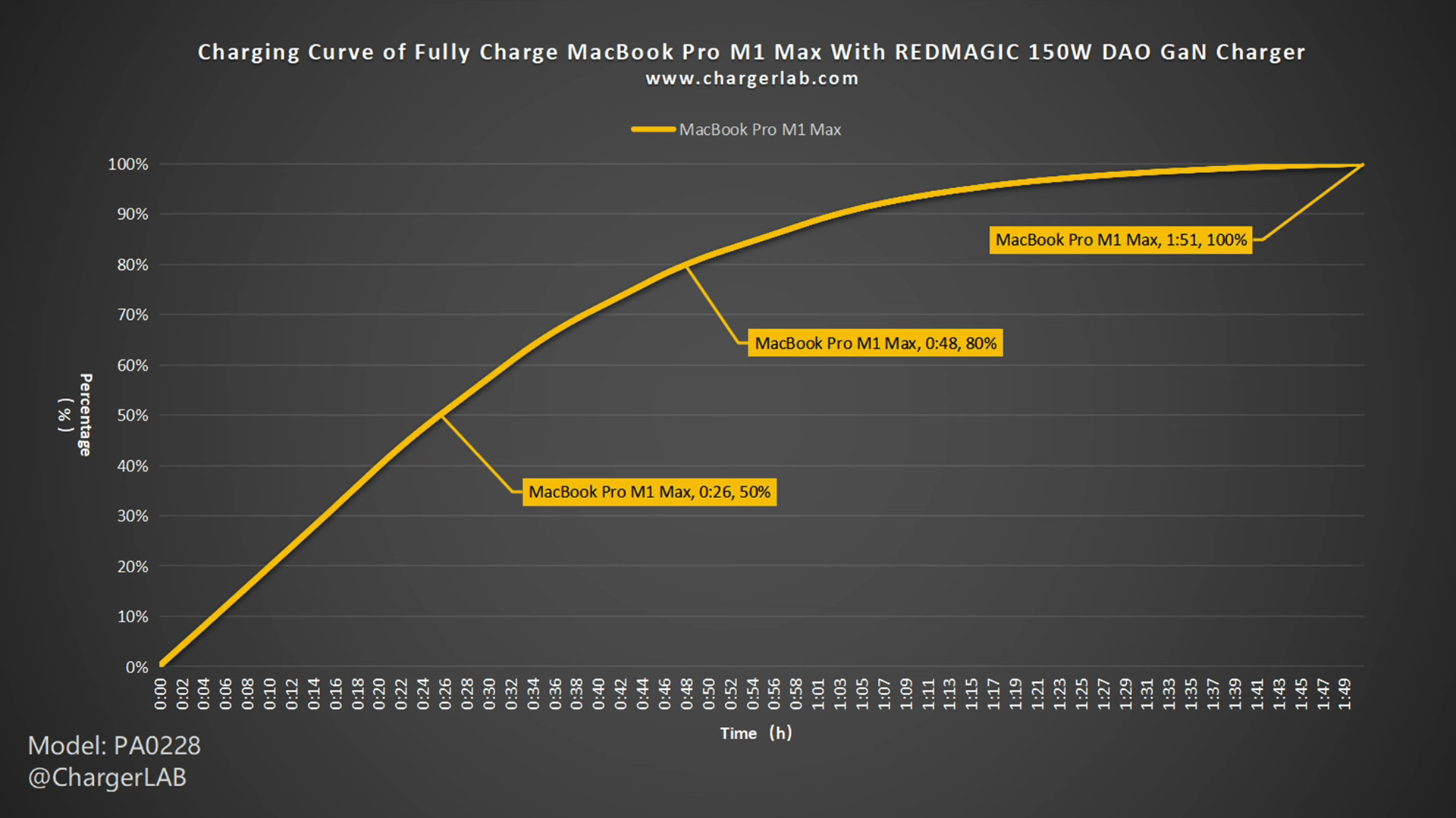
We also turn it into another curve. The charger can charge the 16 inches MacBook Pro to 50% in just 26 mins, and it can reach 80% in 48 mins, 100% in one hour and 51 mins. The charging time is basically the same as Apple's official 140W. Except for the PD charging of laptop, we also use this charger to charge the Red Magic 7 Pro.
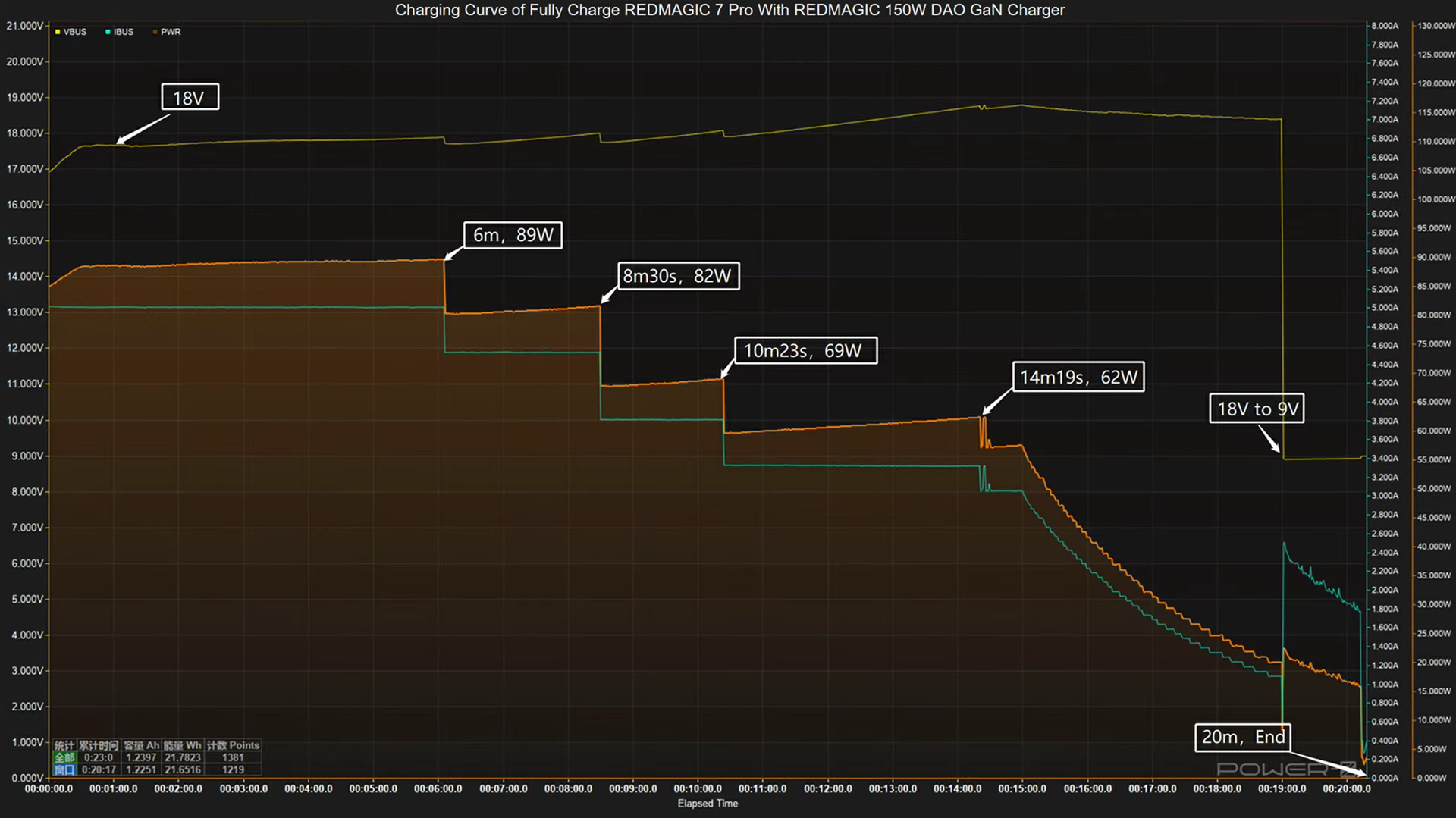
The voltage can be around 18V. The charging curve can also be divided into five parts. It's stable at 89W for the first 6 minutes. Then, the power gradually drops to 82W, 69W, and 62W in turn. In the final part, the voltage drops to 9V, but the current increased. It takes only 20 mins to be fully charged.
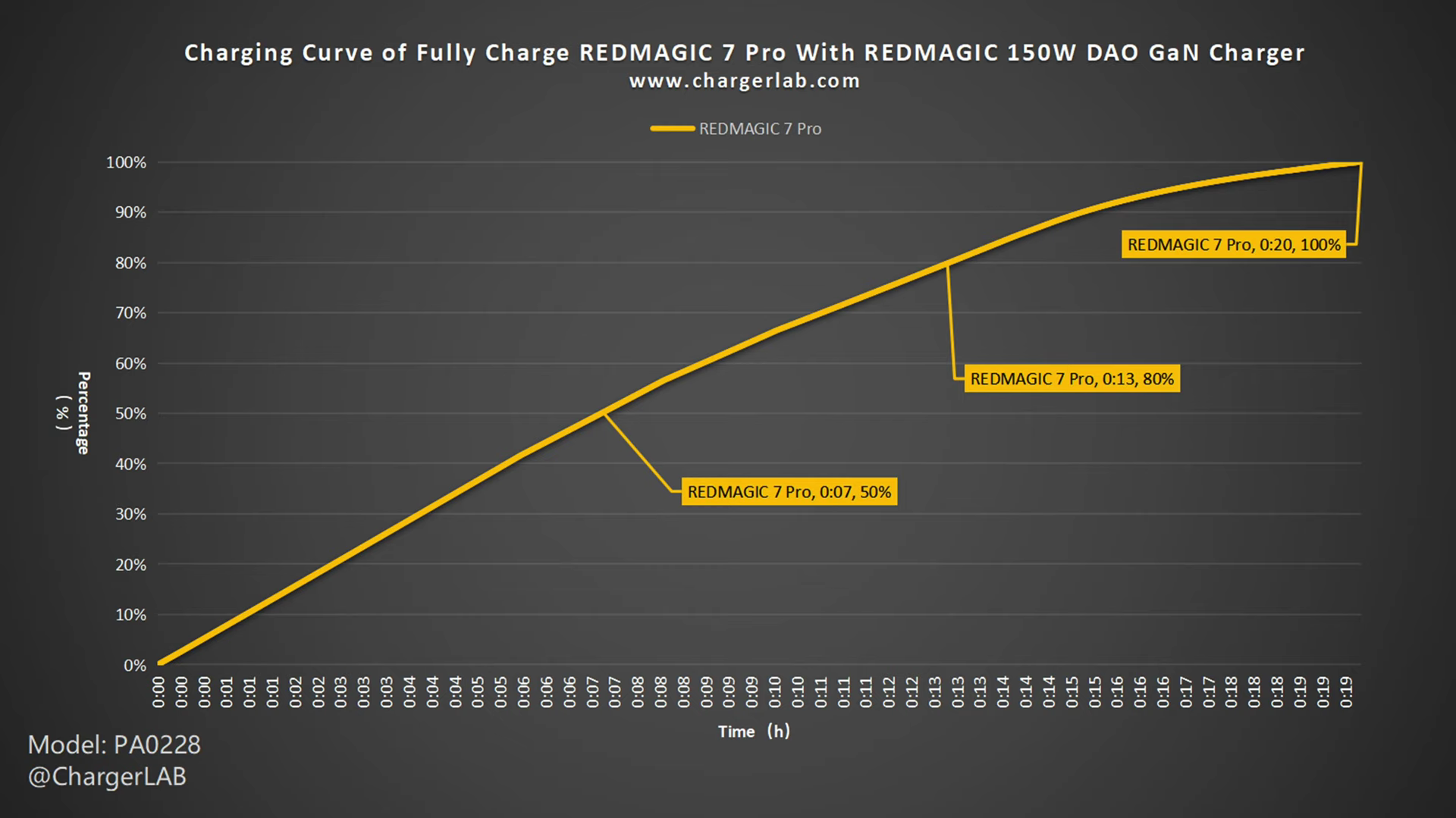
So, it can charge the Red Magic 7 Pro to 50% in just 7 mins, and it can reach 80% in 13 mins, 100% in just 20 mins. Pretty fast.
Standby Power Test
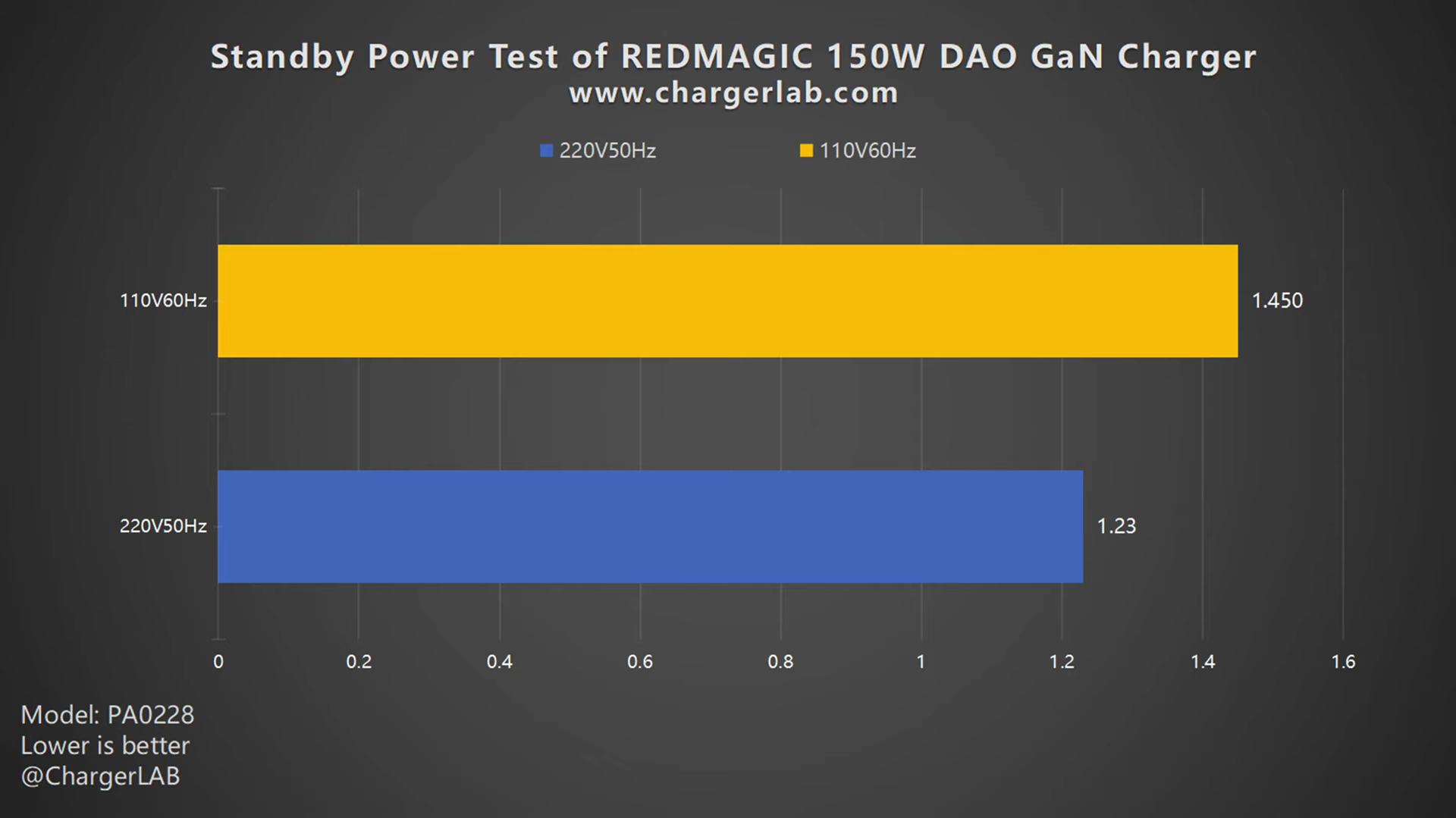
As for the standby power part. The power consumption at 220V 50Hz is 1.23W, and 1.45W at 110V 60Hz, which is about 10.77 and 12.7KW·h in one year, respectively. The standby power is much higher than most chargers we have tested. That's because it has LED lights and a front display.
Conversion Efficiency Test
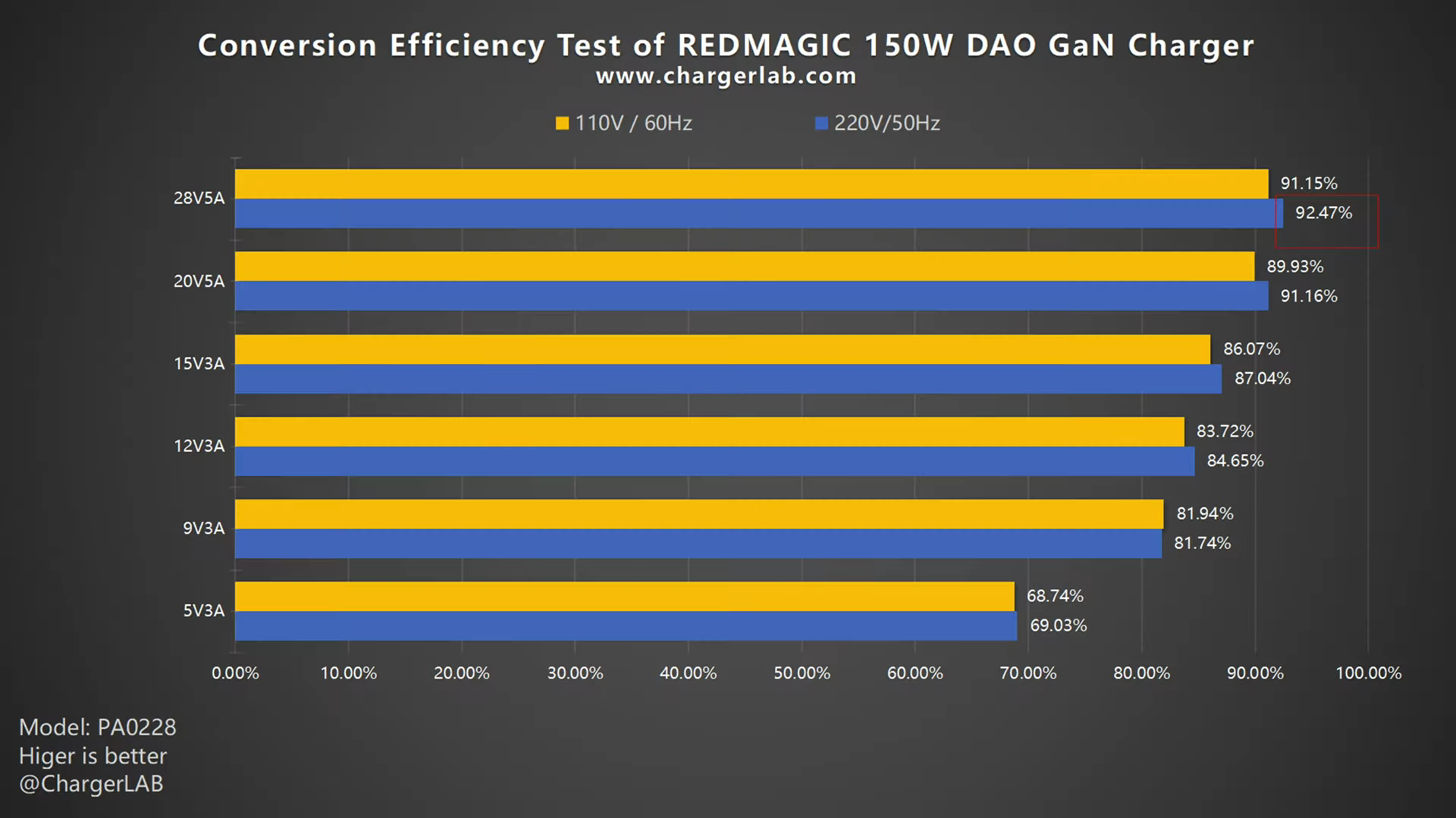
In the conversion efficiency test. The conversion efficiency varies from 69.03% to 92.47% at 220V 50Hz. The conversion efficiency varies from 68.74% to 91.15% at 110V 60Hz. Except for the 5V3A USB-A mode, the conversion efficiency of other voltages can reach the average.
Ripple Test
Chargers ofen rely on switch-mode power supplies, which means that the output from the transformer's secondary winding is not direct current and must be rectified and filtered by capacitors before being outputted. As a result, ripples can exist in the output signal. To evaluate the quality of the output, ChargerLAB employs an oscilloscope to test the ripple value of the converter's output. In general, the lower the ripple, the higher the output quality.
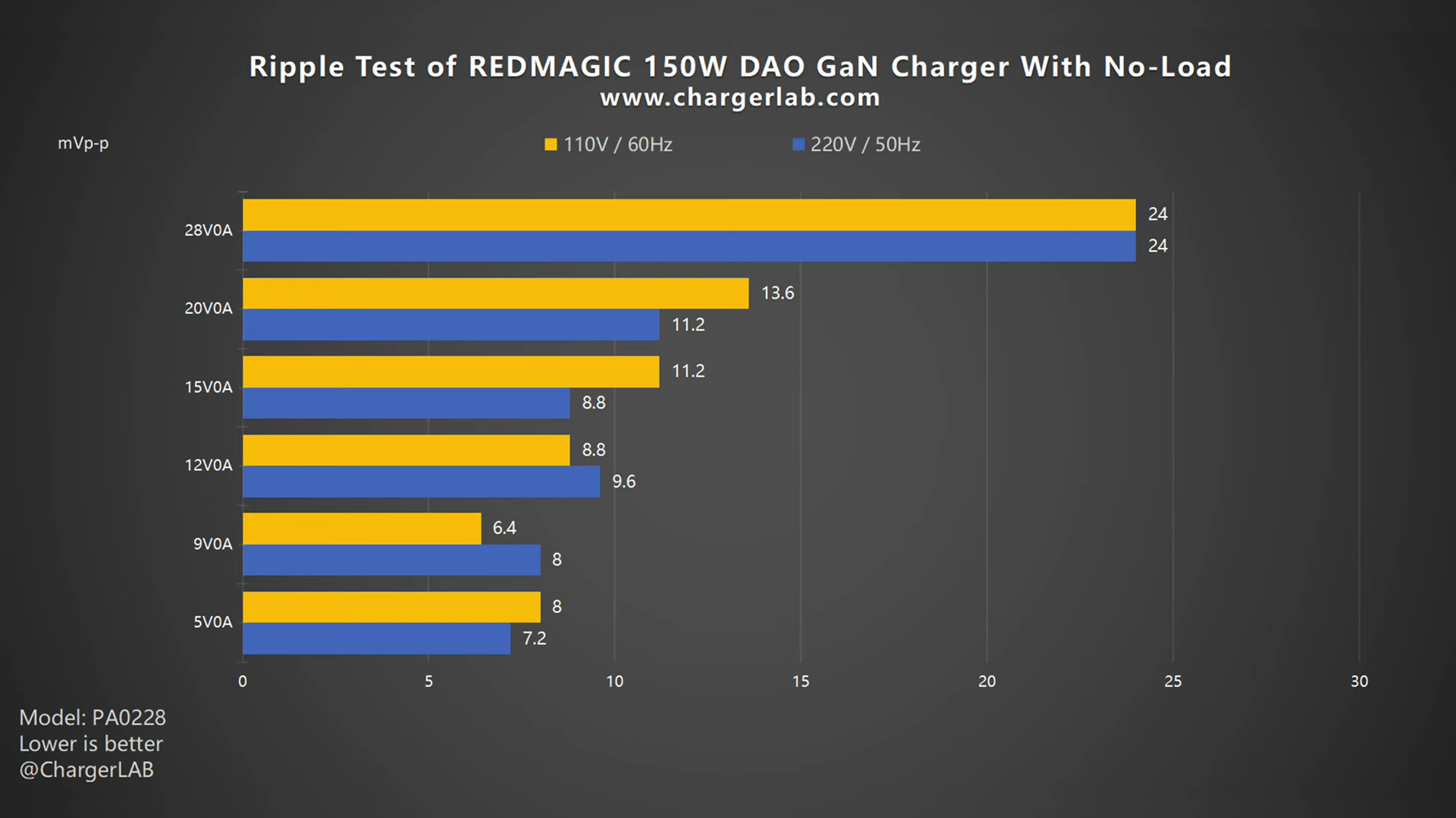
Firstly, let's check out its ripple without load. When the output is 28V 0A, the highest ripple is 24 mVp-p. For the other four states, the ripple is relatively low, at around 10 mVp-p. It's beyond what we expected.
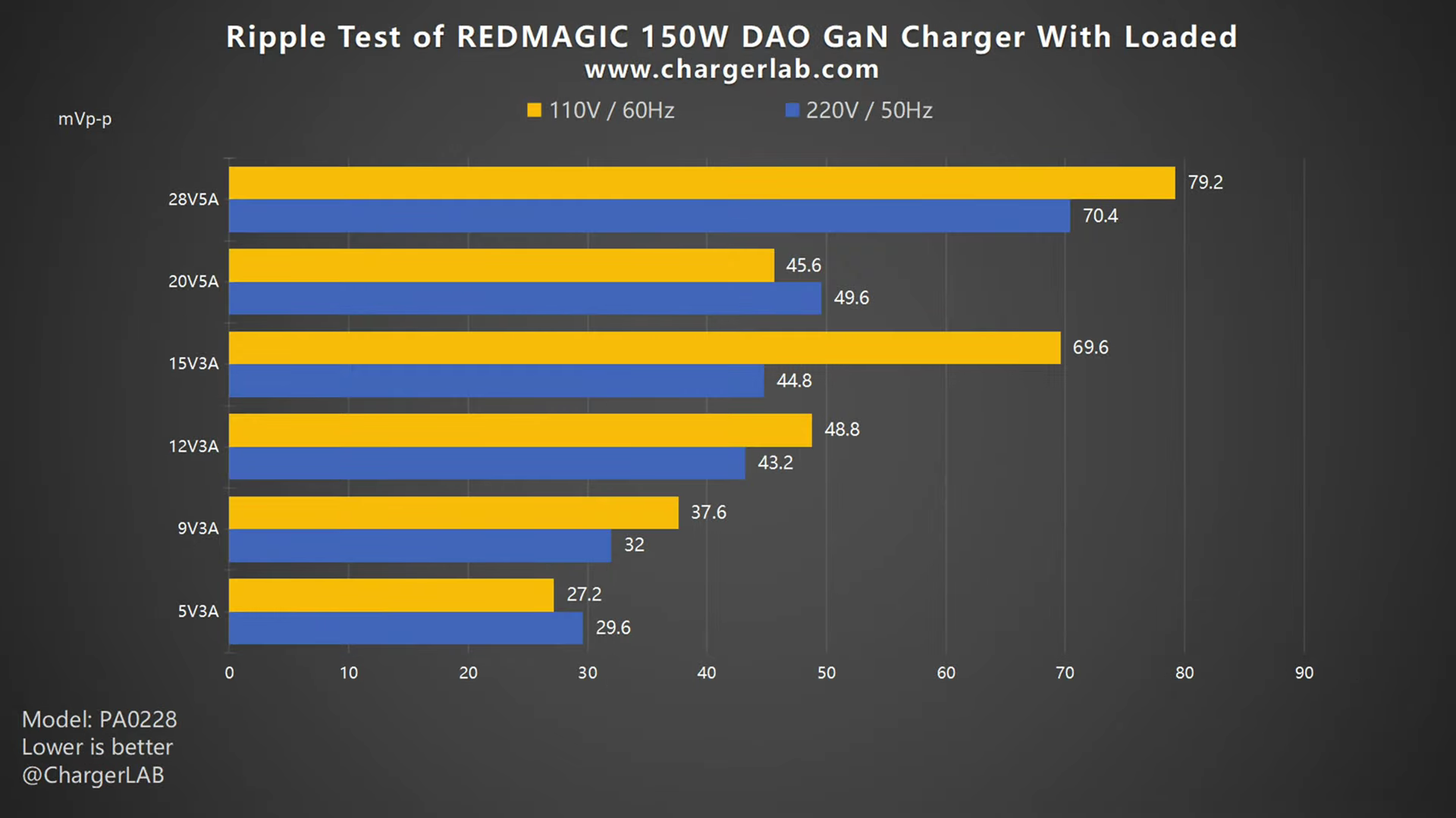
Then, move to the ripple test when loaded. The overall ripples are higher than without load. When the output is 28V 5A, the highest ripple is 79.2 and 70.4 mVp-p, respectively. When the output is 5V 3A, the lowest ripple is 27.2 and 29.6 mVp-p, respectively.
Temperature Test
We also put the charger into a 25°C (77℉) thermotank throughout the test. After an hour of 140W output, we got the maximum temperature.
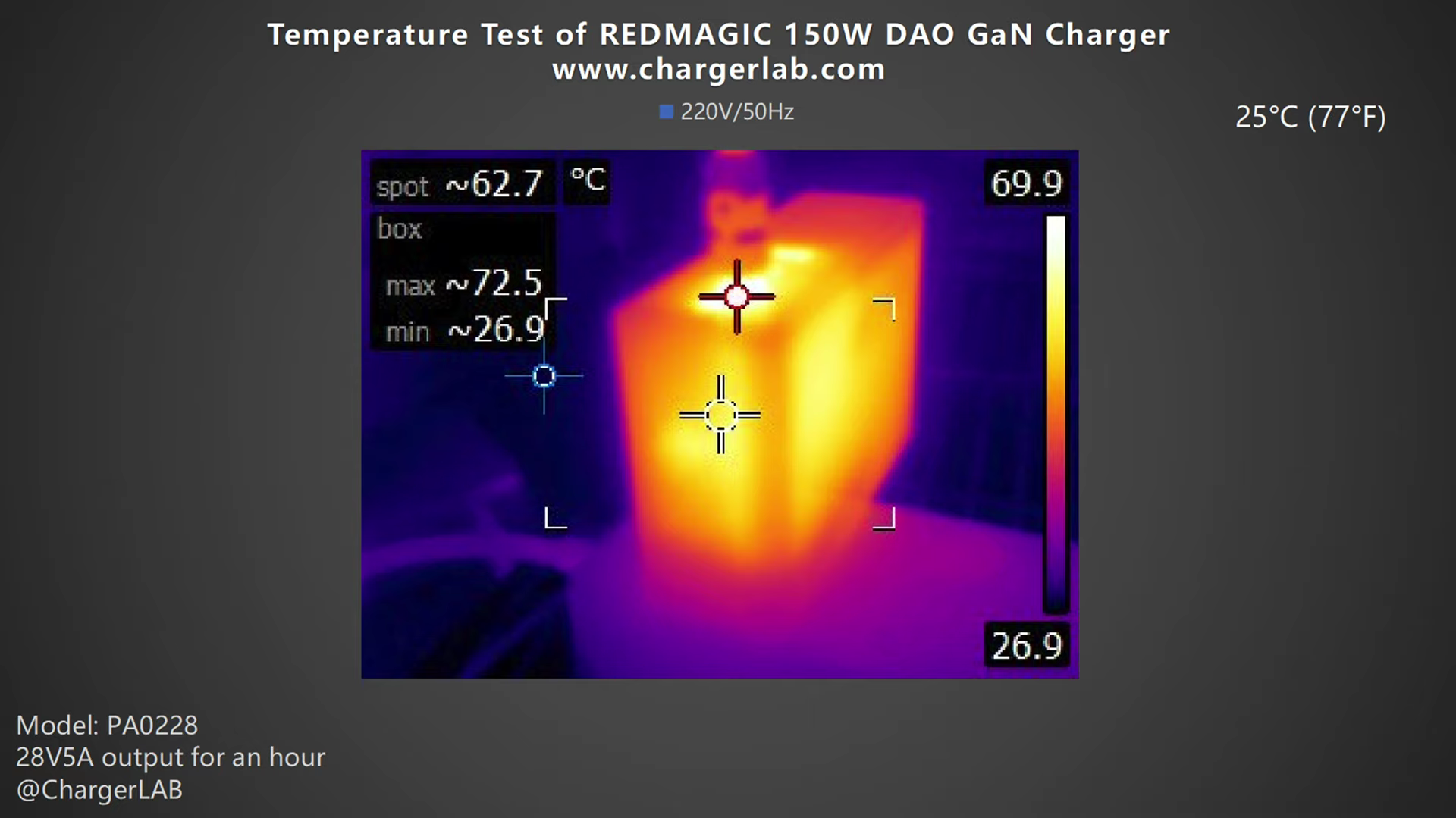
Under 220V 50Hz, the front is 72.5°C (162.5℉).
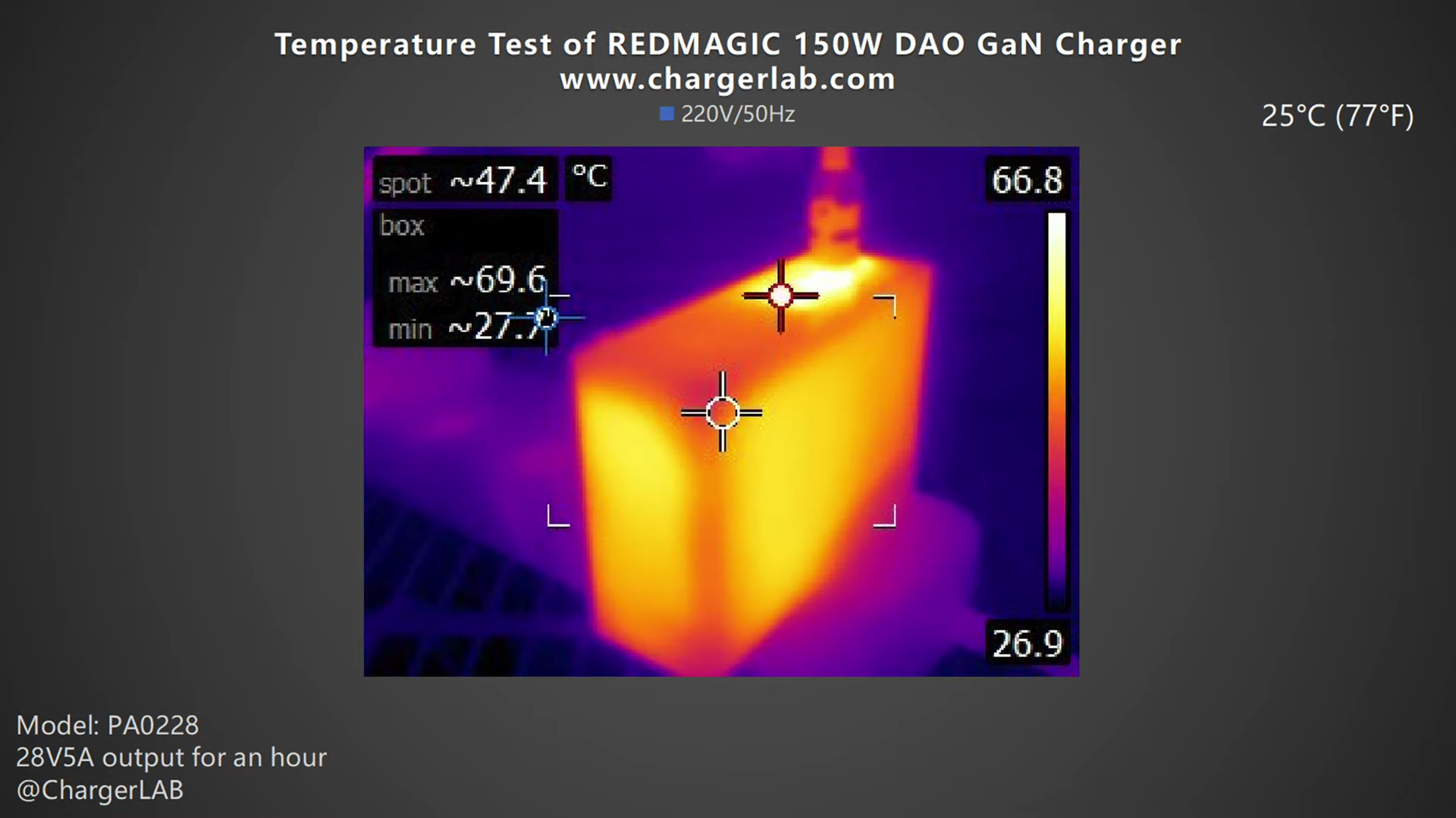
And the back is 69.6°C (157.28℉).
Moving on to the 110V 60Hz.
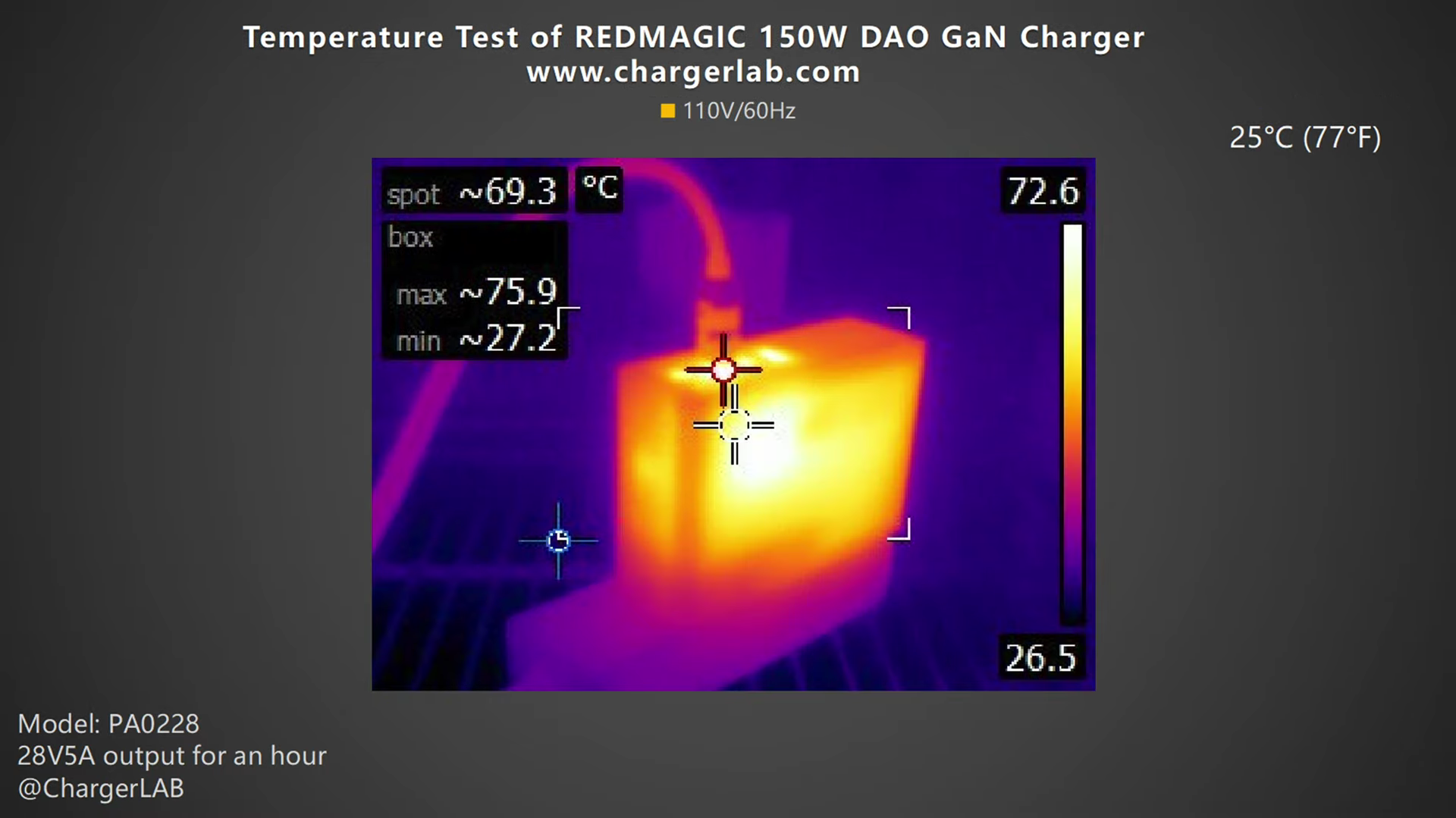
The maximum temperature on the front and back is 75.9°C (168.62℉)
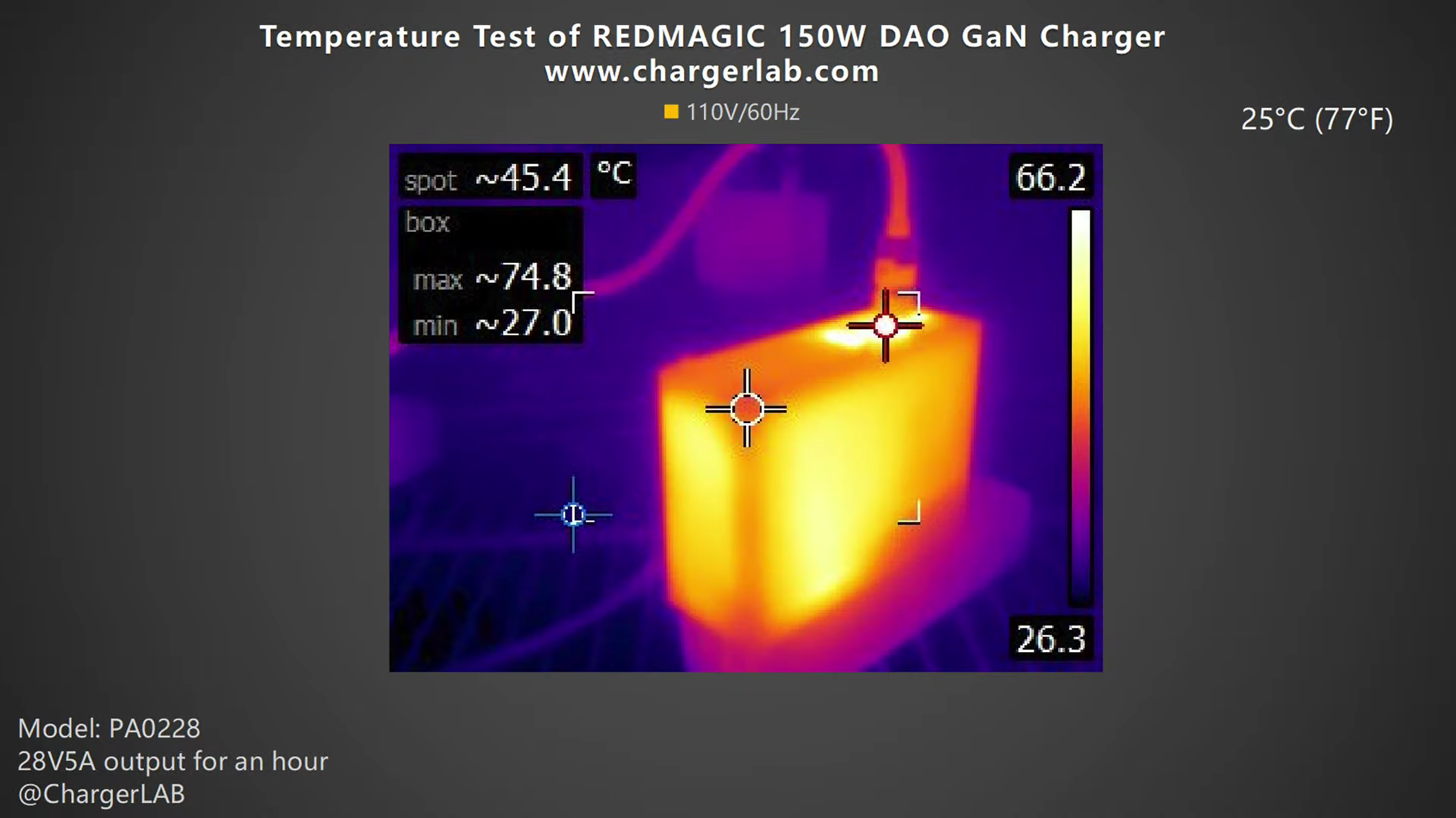
and 74.8°C (166.64℉), respectively.
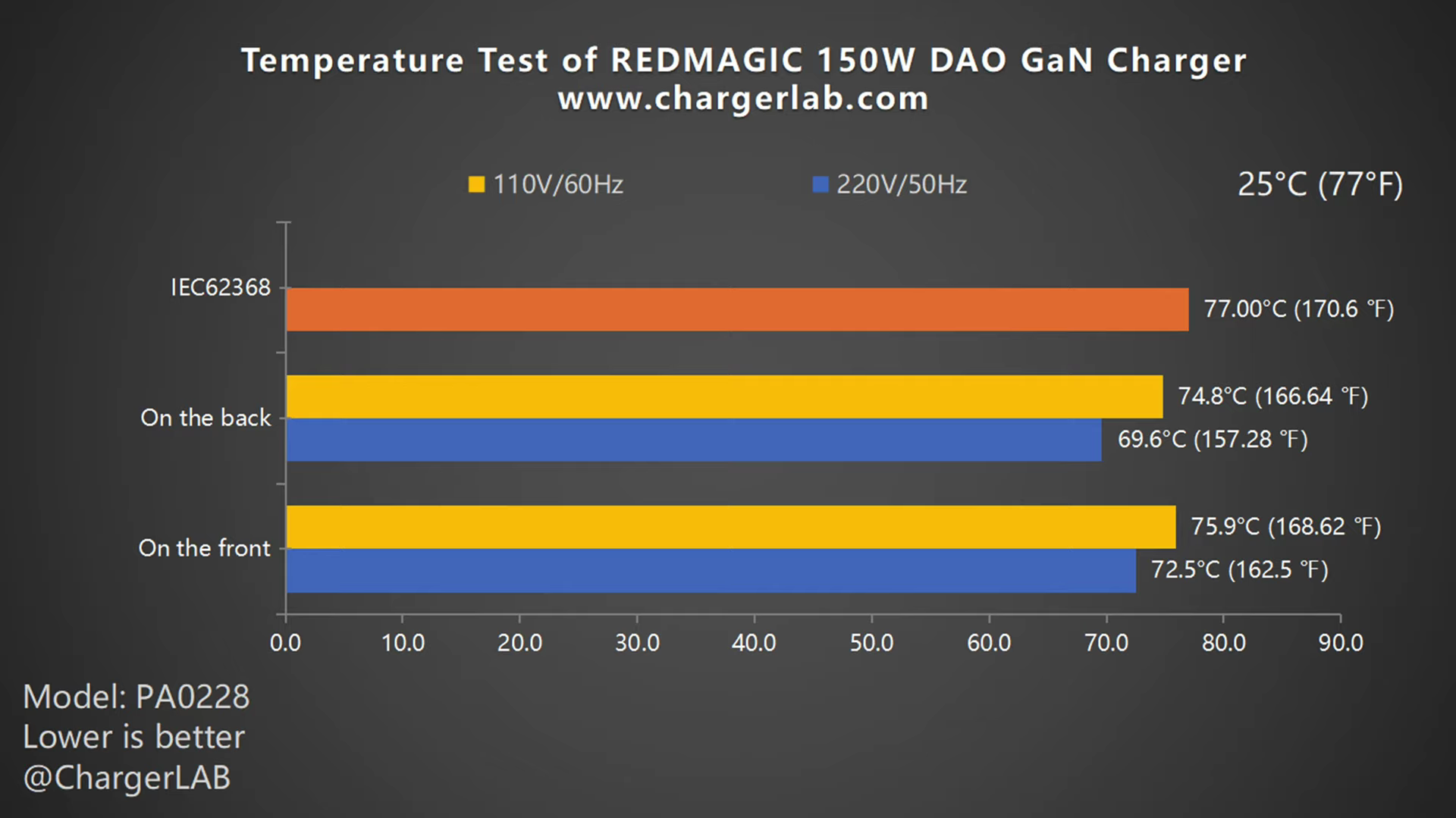
Whether 110V 60Hz or 220V 50Hz, the maximum temperature is around 73°C (163.4℉). It's relatively hot, but still complies with the IEC62368 standard.
Summary of ChargerLAB
Well, that’s all our tests for this 150W PD3.1 GaN charger from REDMAGIC. Three USB ports and a DC port are enough to charge all your different types of devices. With the info display and LED light, it's perfect for those tech-geeks who put it on their desktop as a power hub.
And also, you can go to Kickstarter to support them if you're interested. The links are at the beginning and the end of the article.
Related Articles:
1. Review of REDMAGIC 150W GaN Desktop Charger From DAO Series (Video)
2. Teardown of Satechi 165W GaN Desktop Charger (Four USB-C Ports)
3. Teardown of UGREEN Nexode 200W Desktop Charger (4C2A)