Unboxing of the Brand New ChargerLAB POWER-Z C240
Introduction
Last week, we released a brand-new tester, called ChargerLAB POWER-Z C240. It is now available on Amazon US store and is only $29.99. So, let's unbox it to see what it looks like and how can we use it.
Product Appearance

The packaging still adopts the same design as KM003C, with the "POWER-Z" logo on the front.
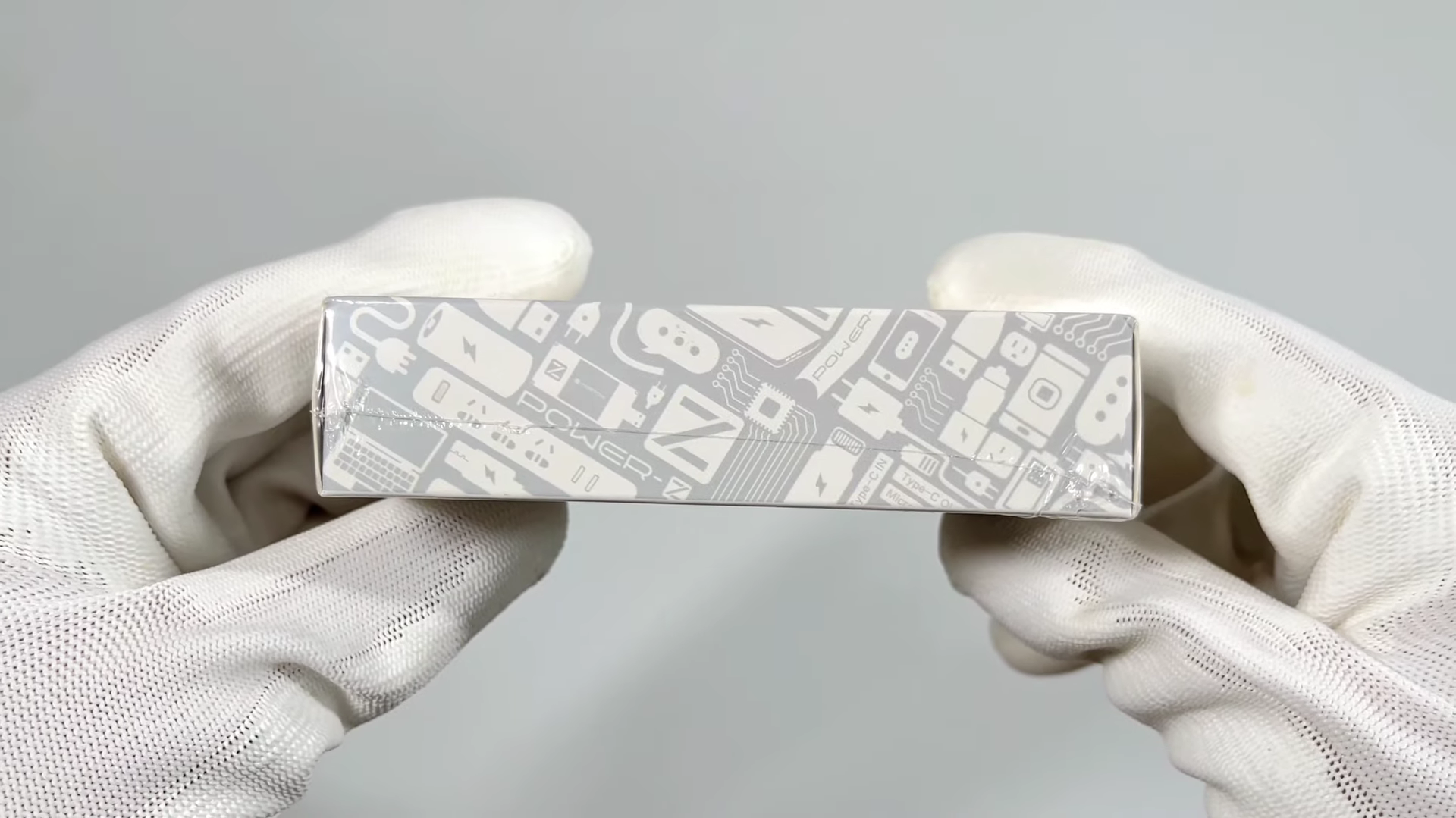
This time, it's sealed with a film to ensure what you receive is a brand-new product.

Like the KM003C, it's printed with all specs info on the back. You can use your phone camera to scan the QR code on the right for tech support.

Open the box, It also comes with an exquisite tin box, which can protect your tester from damage during transit, and the tester is placed in the hollow of the black foam.

Take it out, it's very small, like a USB flash drive. The silver-grey metal casing, crafted with CNC technology, looks extremely sophisticated, a feature absent in competitors of the same price range. It's more durable and compatible with all your electronic devices. Even if accidentally dropped, it won't break.

The POWER-Z logo is under the front 1.14-inch color display. It provides clear information on charging status, and the USB-C male is at the top.

The USB-C port is on the bottom, but there's no HID port on the side, which means you cannot connect it to PC. So it's basically a lite version of the KM003C.

Unlike the KM003C, the metal casing's joint line can be seen on the side, with small gaps that are less prone to collecting dust.

You'll see the basic specs info on the back. Model is C240. It can support up to 240W. The maximum voltage is 50V, and the maximum current is 6A.

The length of the C240 is about 36.7mm (1.44 inches).

After adding the USB-C connector, the length becomes 45mm (1.77 inches).

The width is about 23.6mm (0.93 inches).
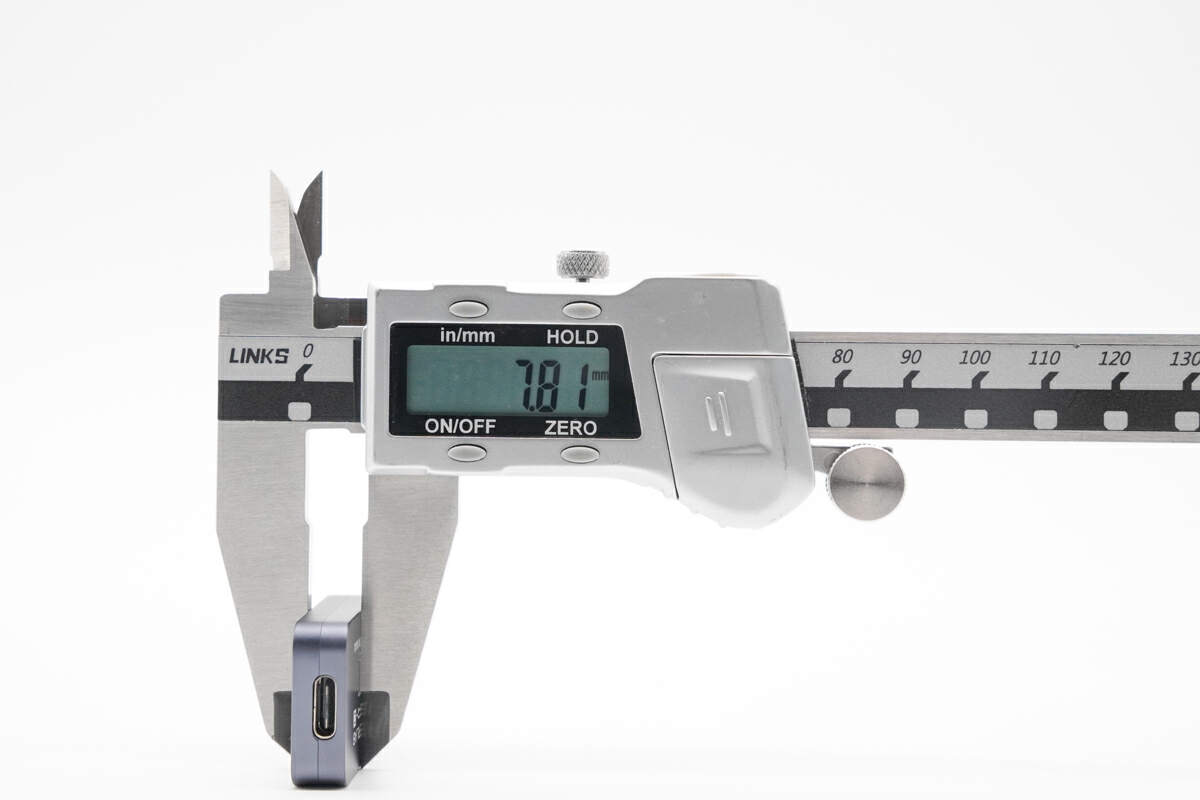
The height is about 7.8mm (0.31 inches).

And the weight is 11.7g (0.41 oz).

Compared with KM003C, it's much cheaper and smaller, and there's no button on the side. As you can see, the display is smaller, so, the functions are not as comprehensive and professional as KM003C.

Compared with AK001, the overall size of C240 is also smaller, but it has a larger display. Both testers can show the basic real-time charging info. The C240 is more like a non-cable version of AK001.
Product Review

It only has one page, no need to switch, no need to set up, just plug it in, and you're good to go. You can get voltage, current, power, current direction, energy, timer, D+, D-, CC, and more at a glance.

It also supports bidirectional current, allowing you to detect both the discharge status of power banks and the charging performance of chargers.

The USB-C input and output ports are compatible with nearly all your devices, like phones,

game consoles,

ipads,

watches,

and laptops. It shows the real-time power is close to 140W.

You can also find a USB-A to USB-C adapter to test if you only have a USB-A cable.
Summary of ChargerLAB
Well, that's the brief introduction of our brand new tester, C240. This tester is specially designed for non-professional users. It has the same metal shell as the KM003C and can support a maximum power of 240W.
If you just want to buy an affordable product to test the real-time charging power of your electronic devices, C240 is your best choice.
You can click the purchase buttons at the beginning or the end of the article to support us. Amazon US can deliver the tester to most regions around the world.
Related Articles:
1. Metal Shell | Introducing the Brand New POWER-Z C240
2. Everybody LOVES the POWER-Z AK001 | Check Out What ZDNET Has to Say About It
3. 240W & PD3.1 | How to Use ChargerLAB POWER-Z C240 USB-C Tester (Video)