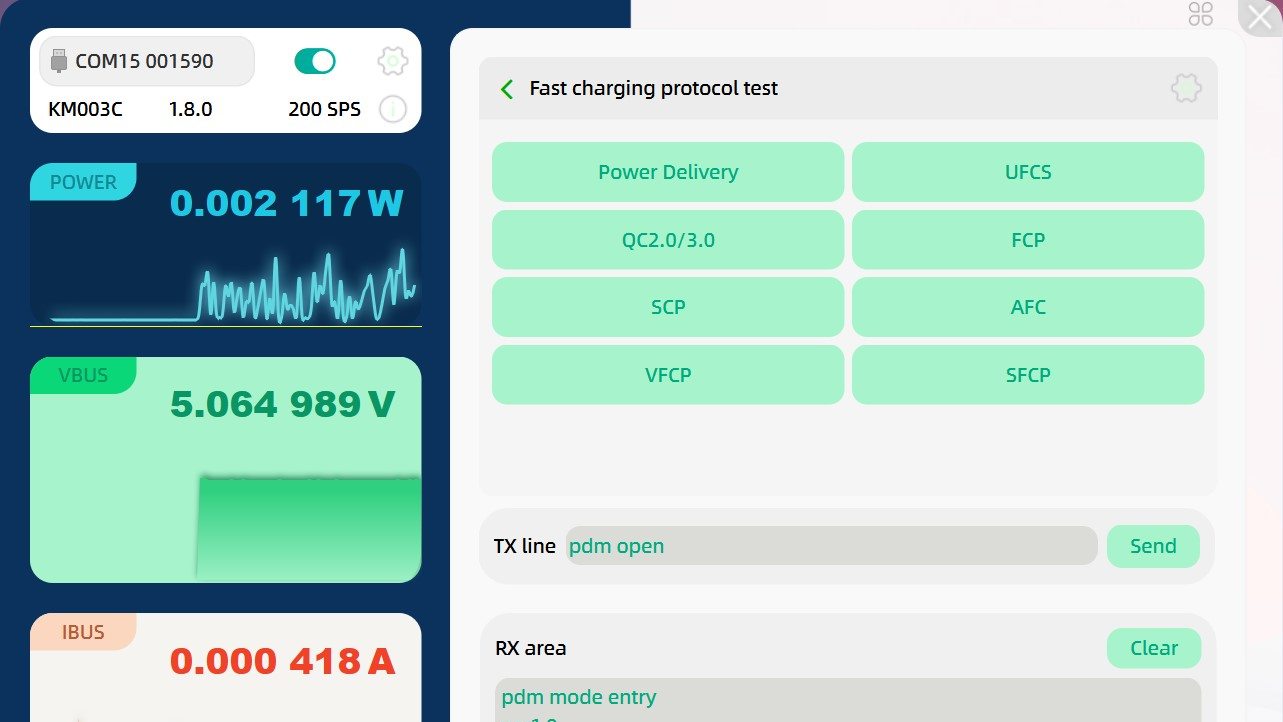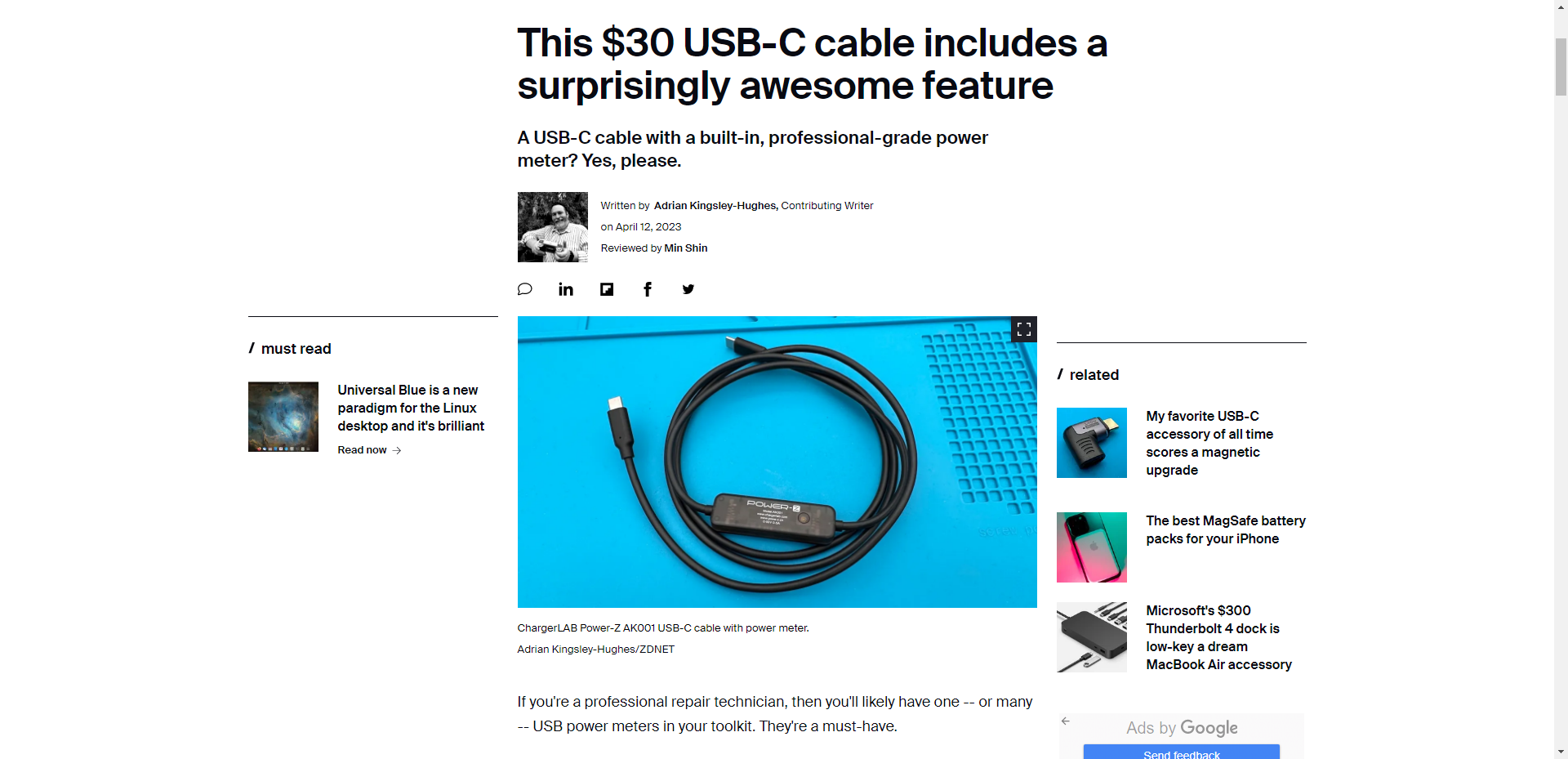Introduction
As we all know, our ChargerLAB POWER-Z KM003C/KM002C testers support fast charging protocol detection, allowing users to achieve this functionality with a few simple steps. Now, the question arises: Is it possible to achieve this feature more conveniently on a PC? The answer is, indeed, yes. Our testers support OTA (Over-The-Air) upgrades, and in the recent firmware update, we've added a trigger function specifically for various protocols in the PC software. This enhancement improves the ease of testing. In this article, we'll provide a detailed step-by-step guide for using this new feature.
Operation Guide
First, update POWER-Z KM003C firmware to version 1.7.9 or higher. We got a PD 3.1 140W charger, our own P240 power supply, and a PC to do the test.
Device Connection
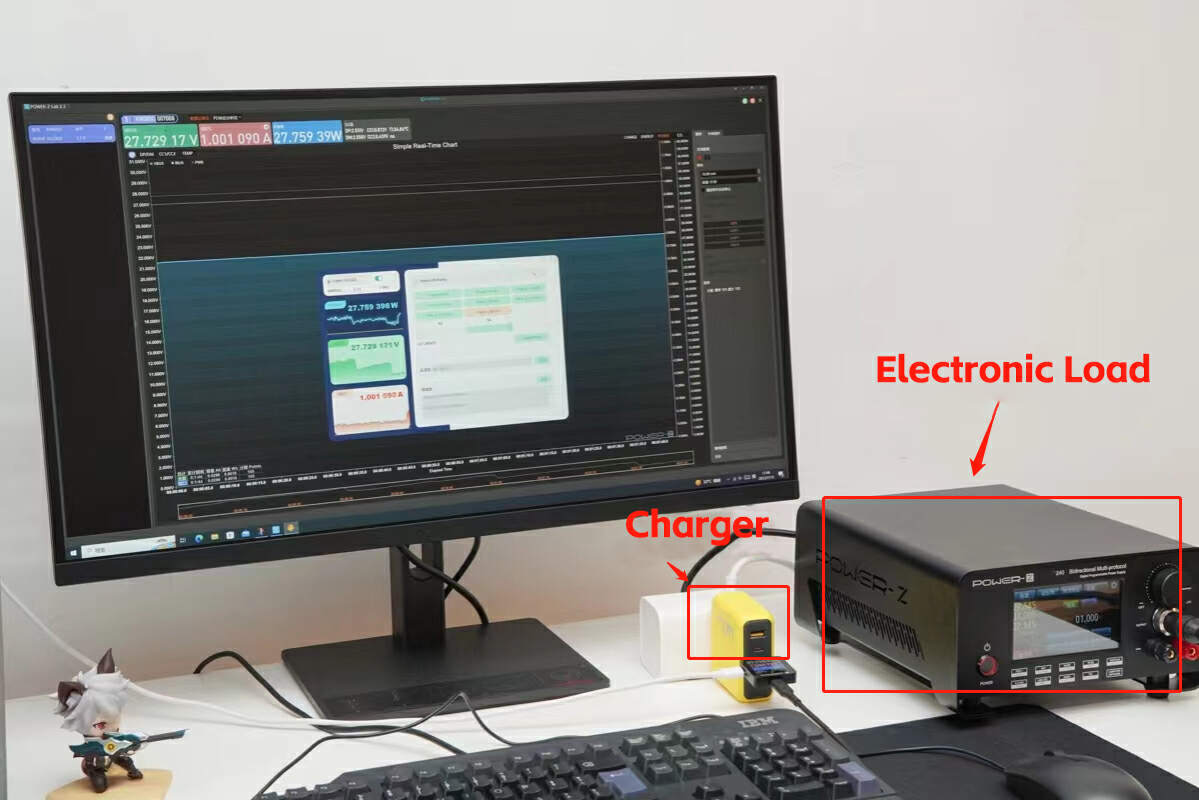
Connect KM003C to the power source (charger) and the load device (P240 electronic load, smartphone, tablet, etc.) via the included HID port using a USB-C cable. The POWER-Z software enables real-time operation.
Step 1: Open PC Software
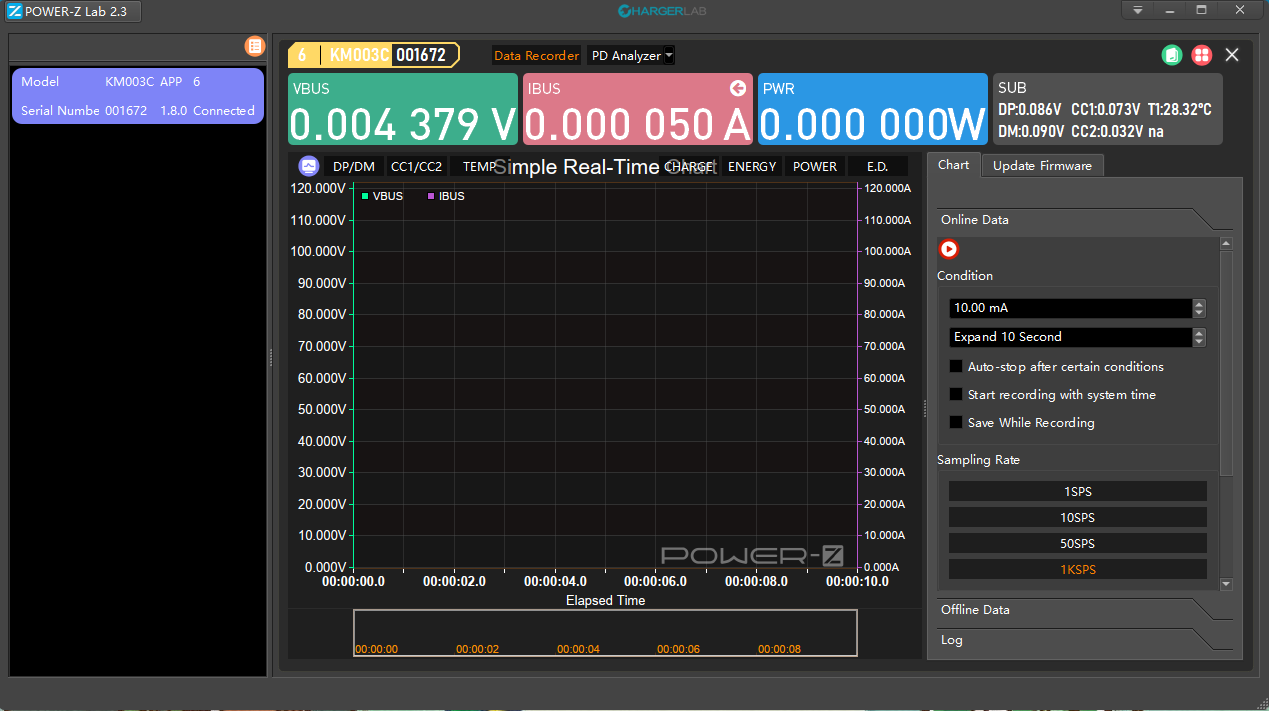
Run the PC software on your computer. You'll see the KM003C option box on the left, indicating a successful connection to the tester. Double-click to open it. The left area displays the number of connected testers, while the right side shows specific values for voltage, current, and power. The middle section has data curves, a time axis at the bottom, and a menu on the far right for setting start/stop conditions, sampling rate, and cache depth.
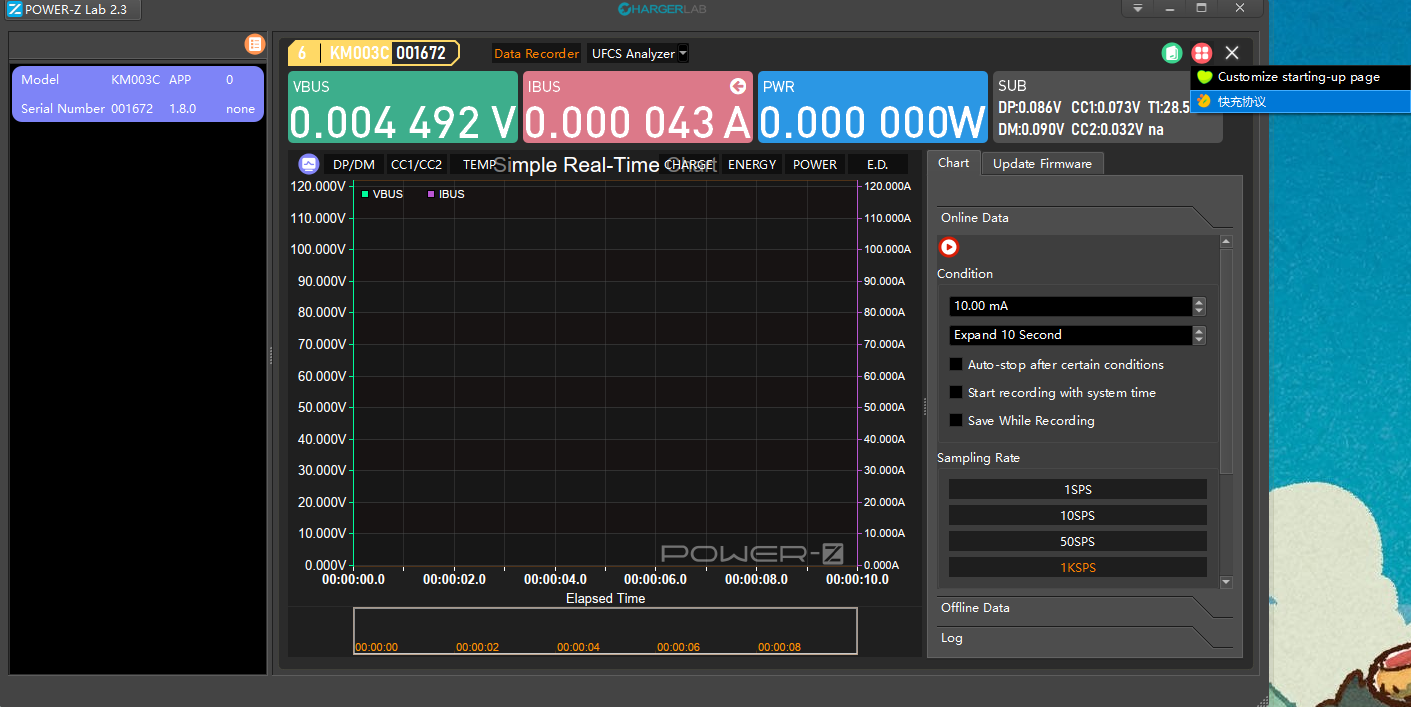
After upgrading to the new firmware, you need to click the red menu button in the top right corner, and then click the pop-up yellow charger icon to access this new feature.
Step 2: Tester Connection
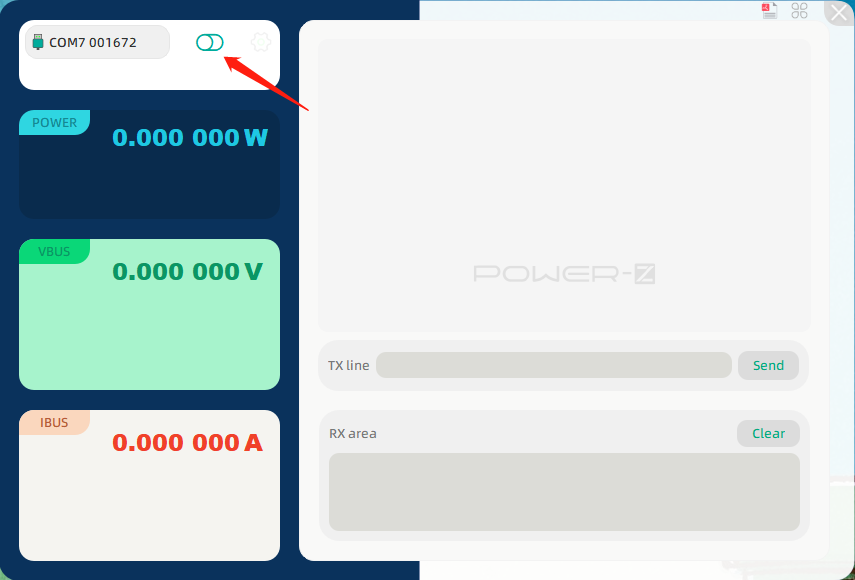
Once the menu is open, you'll notice a switch icon in the upper-left corner.
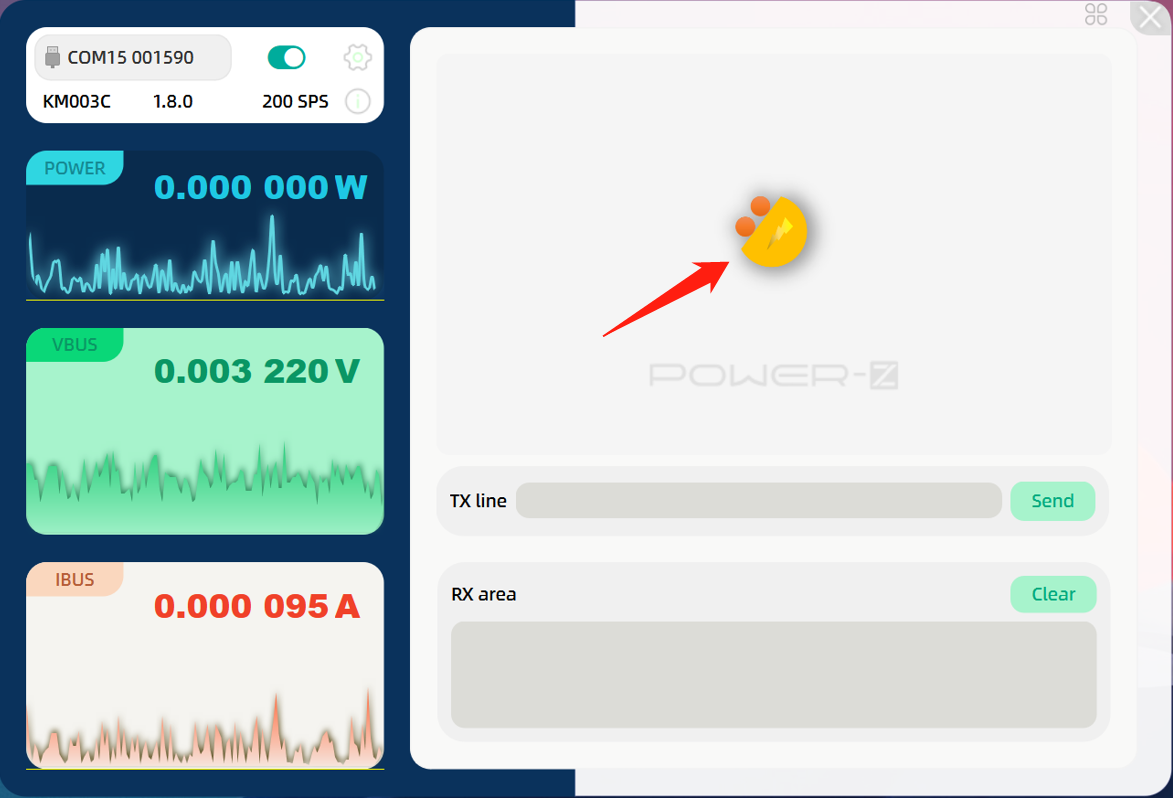
After turning on the switch, click the yellow icon on the right side of the menu to trigger the protocol, ensuring the safety of the charging device and preventing damage.
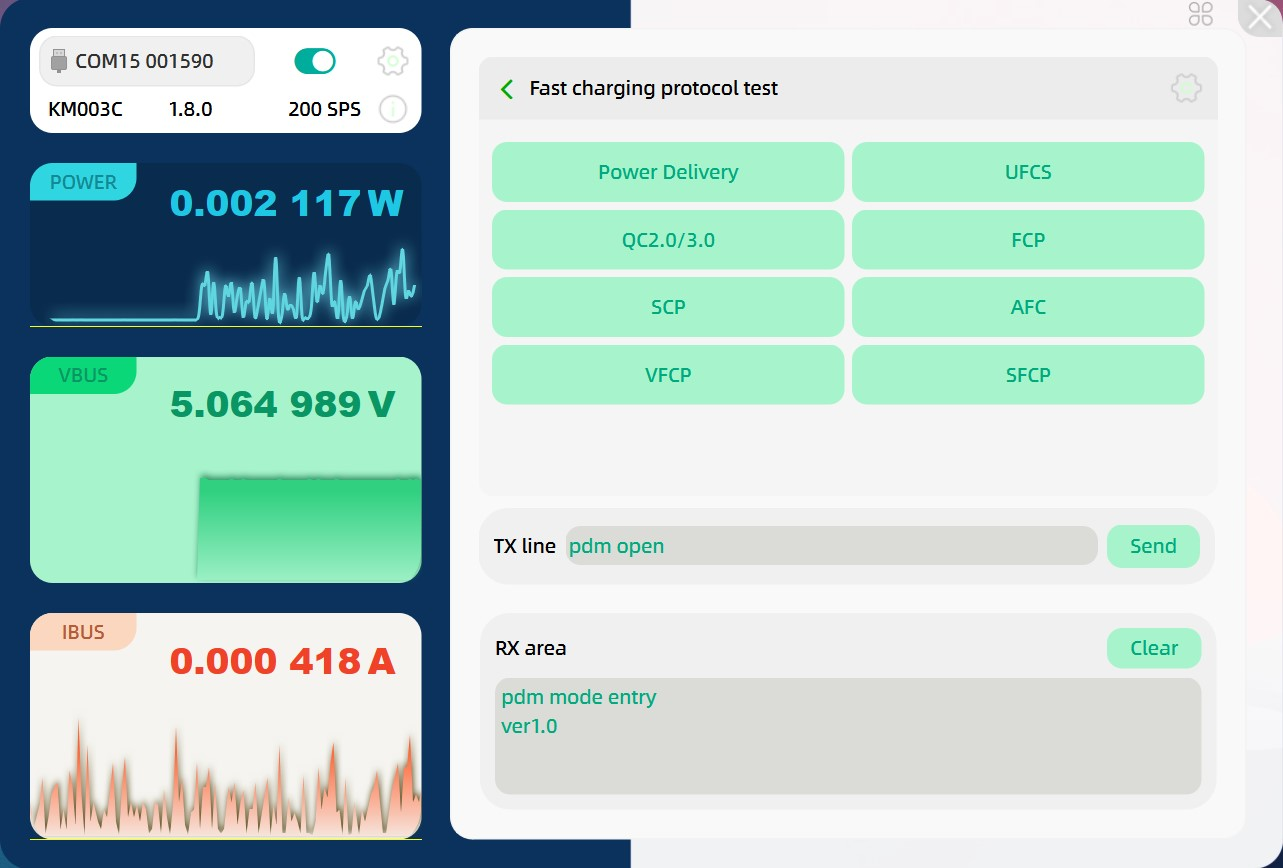
After connecting the tester, the PC software displays supported fast charging protocols: PD, UFCS, QC2.0/3.0, FCP, SCP, AFC, VFCP, SFCP, etc., allowing you to trigger voltage and current for the corresponding protocols.
Step 3: Protocol Trigger
After completing all connection steps, you can perform protocol triggering.
PD
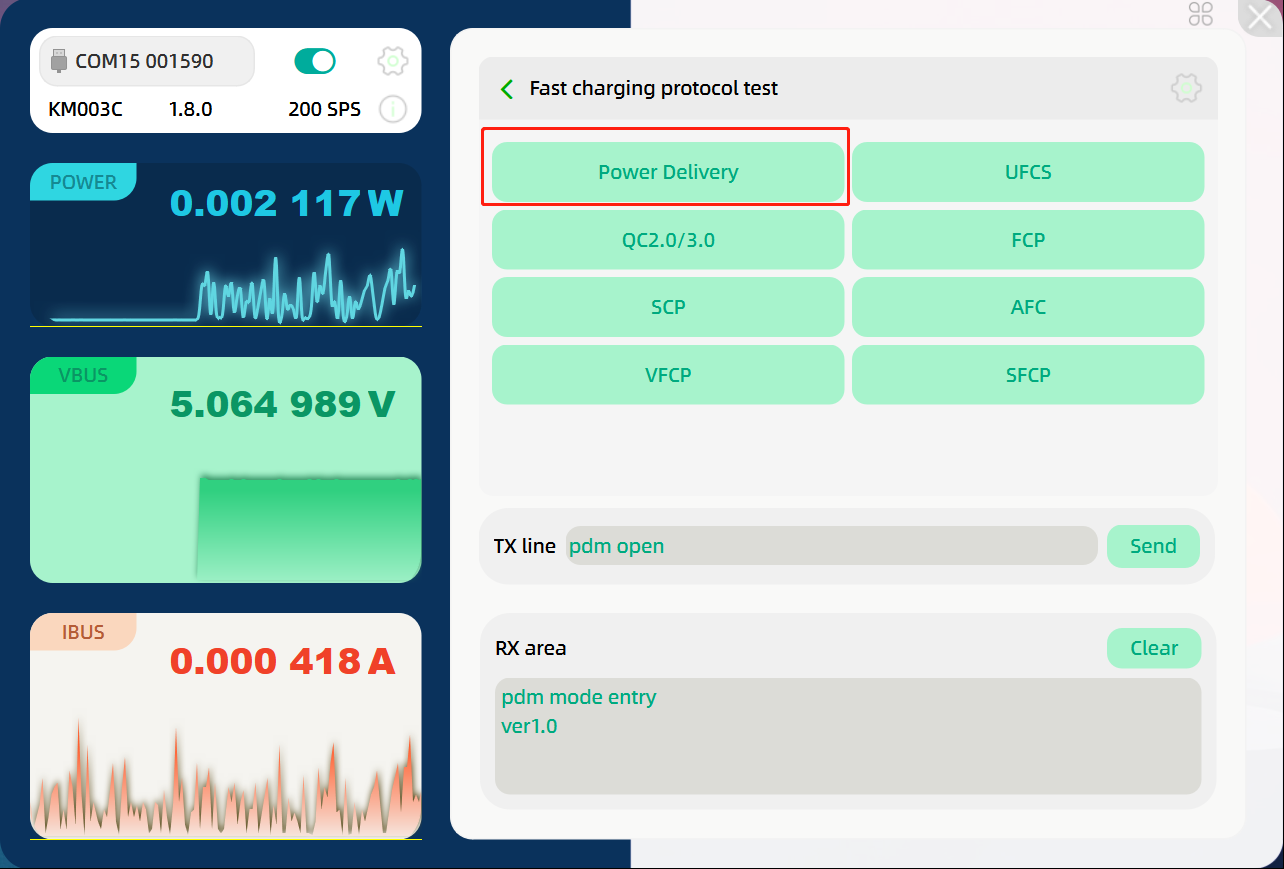
Click the "Power Delivery" option to enter the voltage and current value selection menu for this protocol.
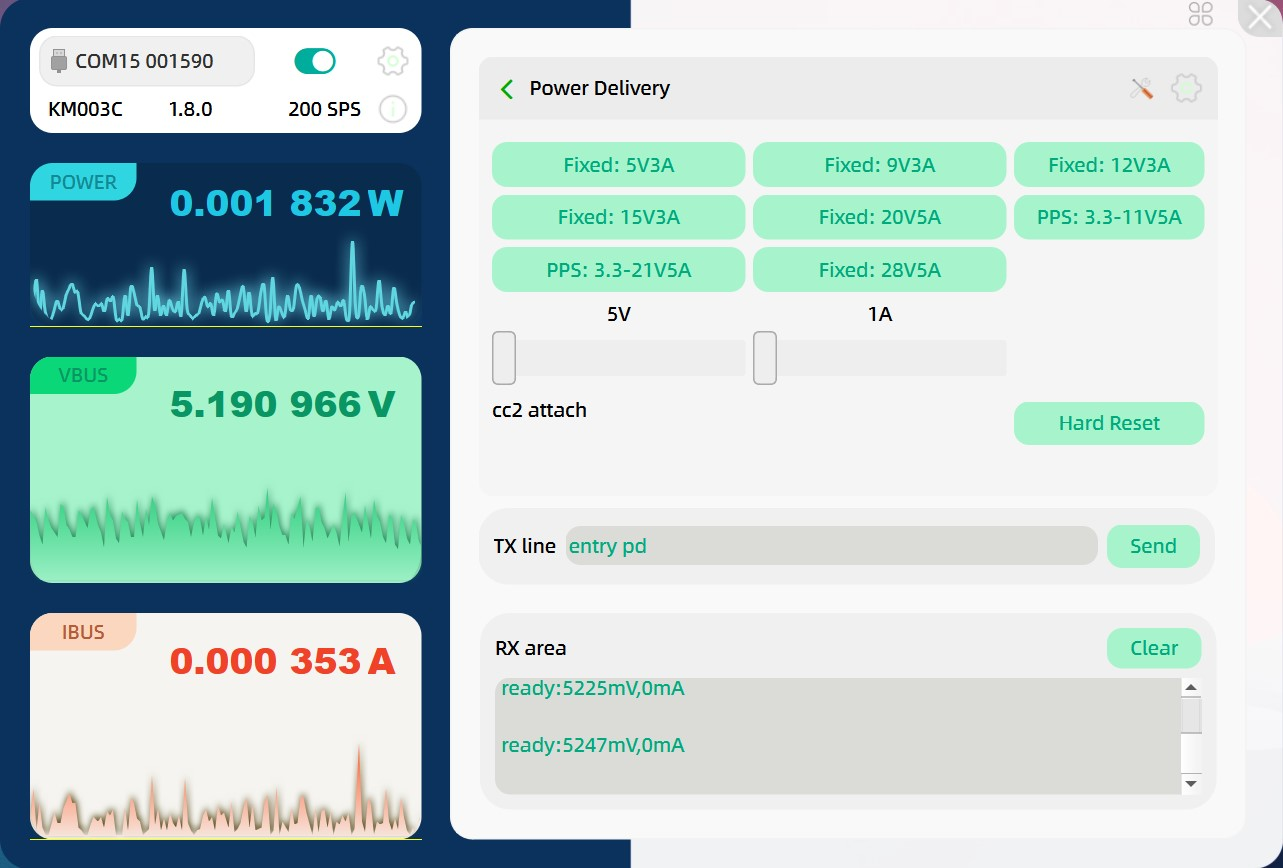
You'll see the various supported values for PD3.1, with the highest being 28V 5A.
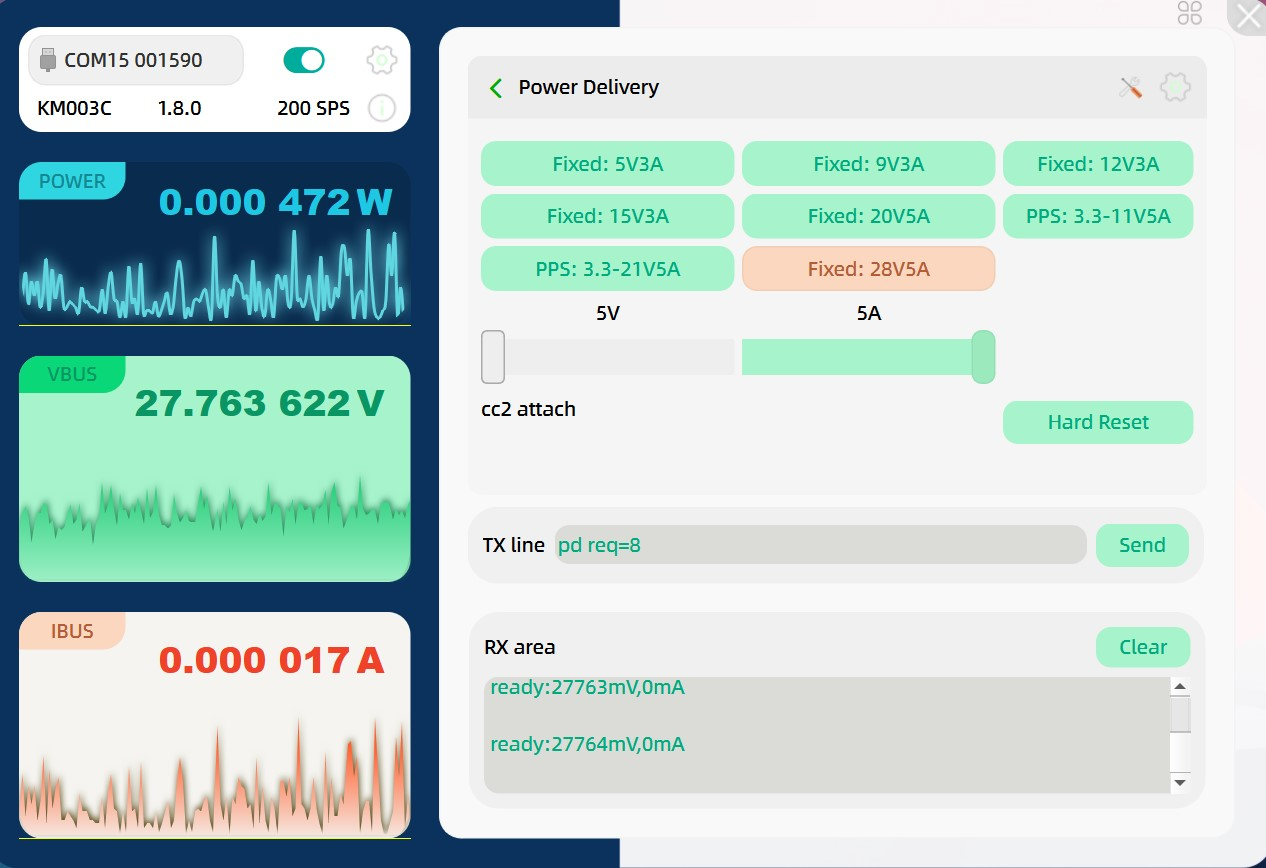
Click the corresponding voltage and current value, and the left display will show the voltage as 28V.

When triggering the voltage value, you can simultaneously click the record button in the PC software to record charging data. These two operations can be performed in sync without interference.
UFCS Protocol
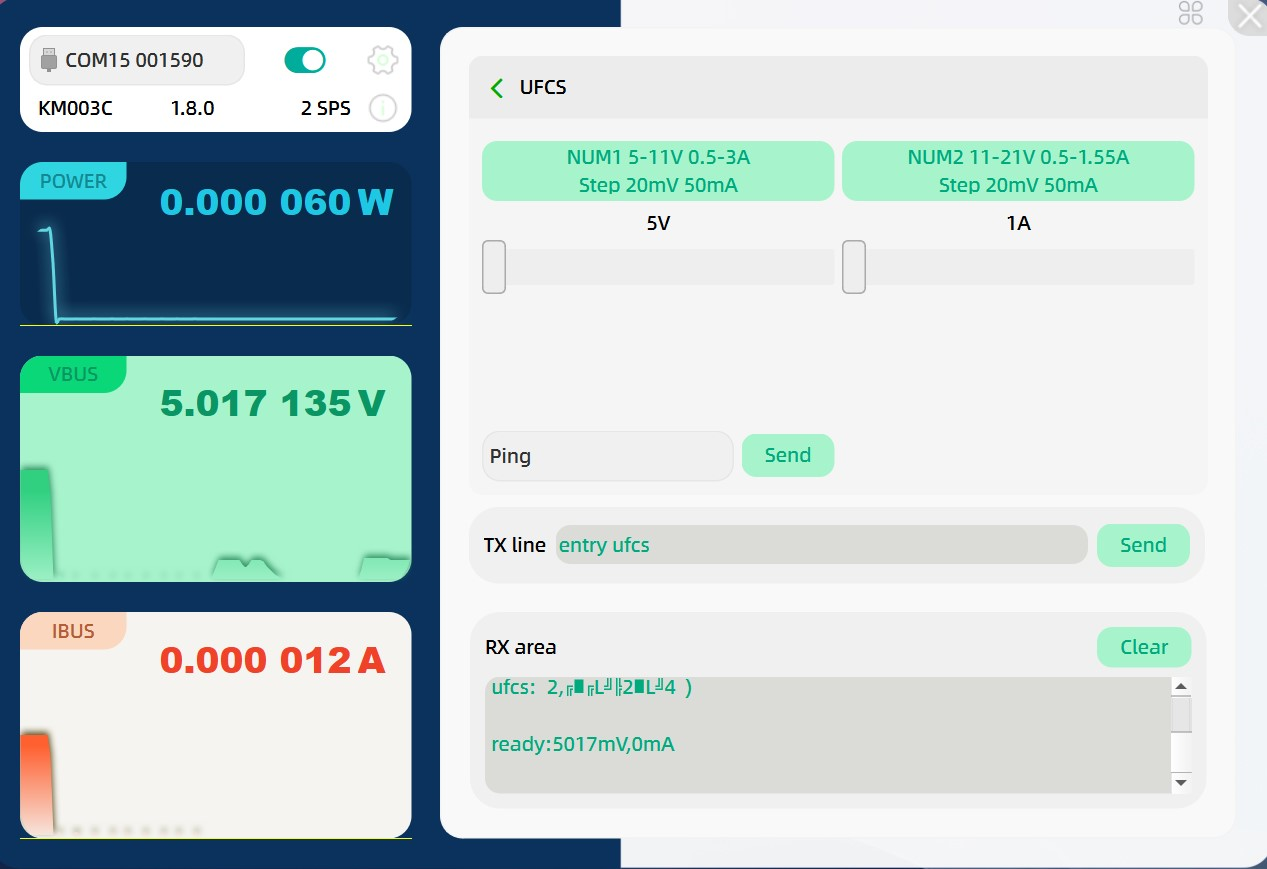
The steps for UFCS fast charging protocol value triggering are similar to those for the PD protocol. Clicking on it leads to the voltage value selection menu.
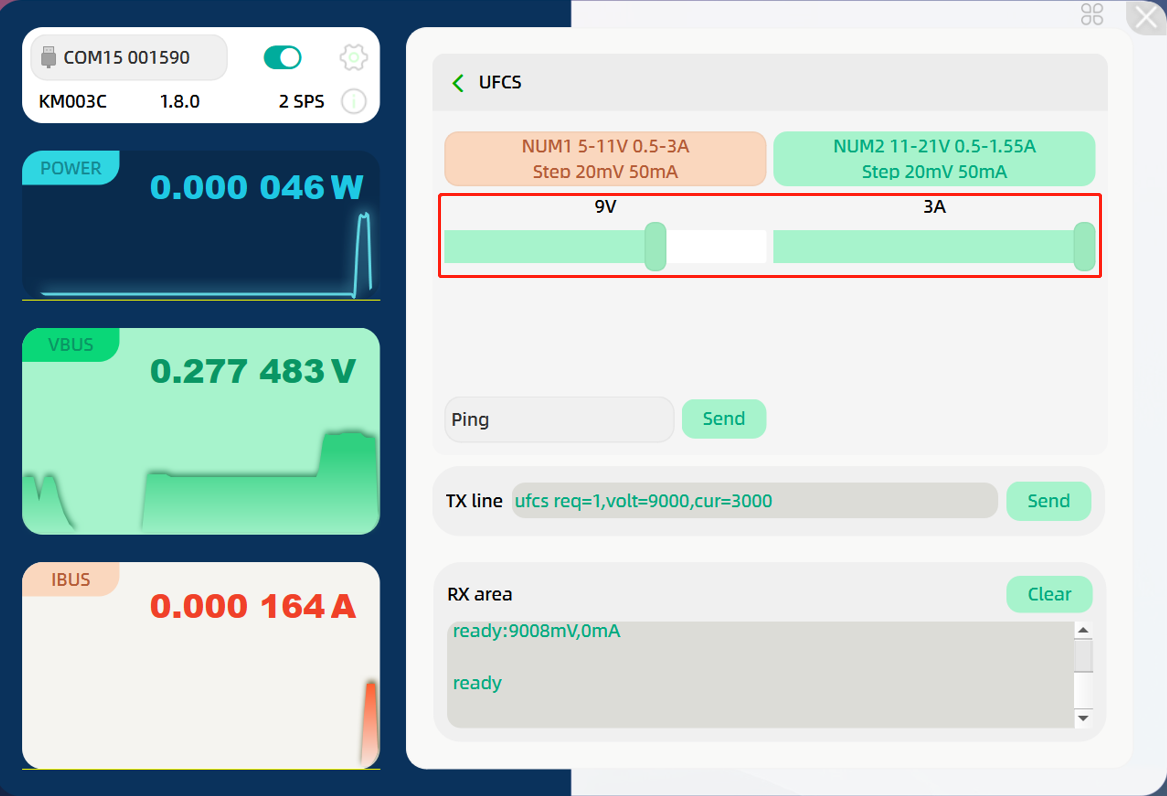
Click the appropriate voltage and current value for testing requirements; the left display area will show the current and voltage during adjustment.
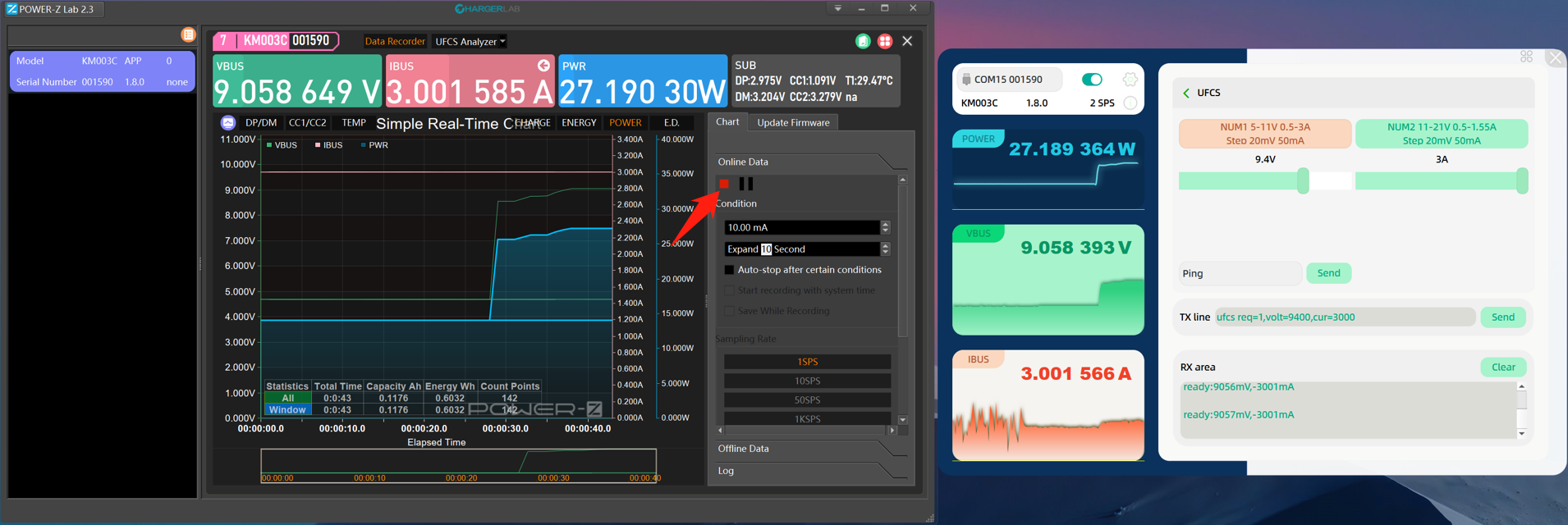
Similarly, when triggering the voltage value, you can simultaneously click the record button in the PC software to record charging data. These two operations can be performed in sync without interference.
QC
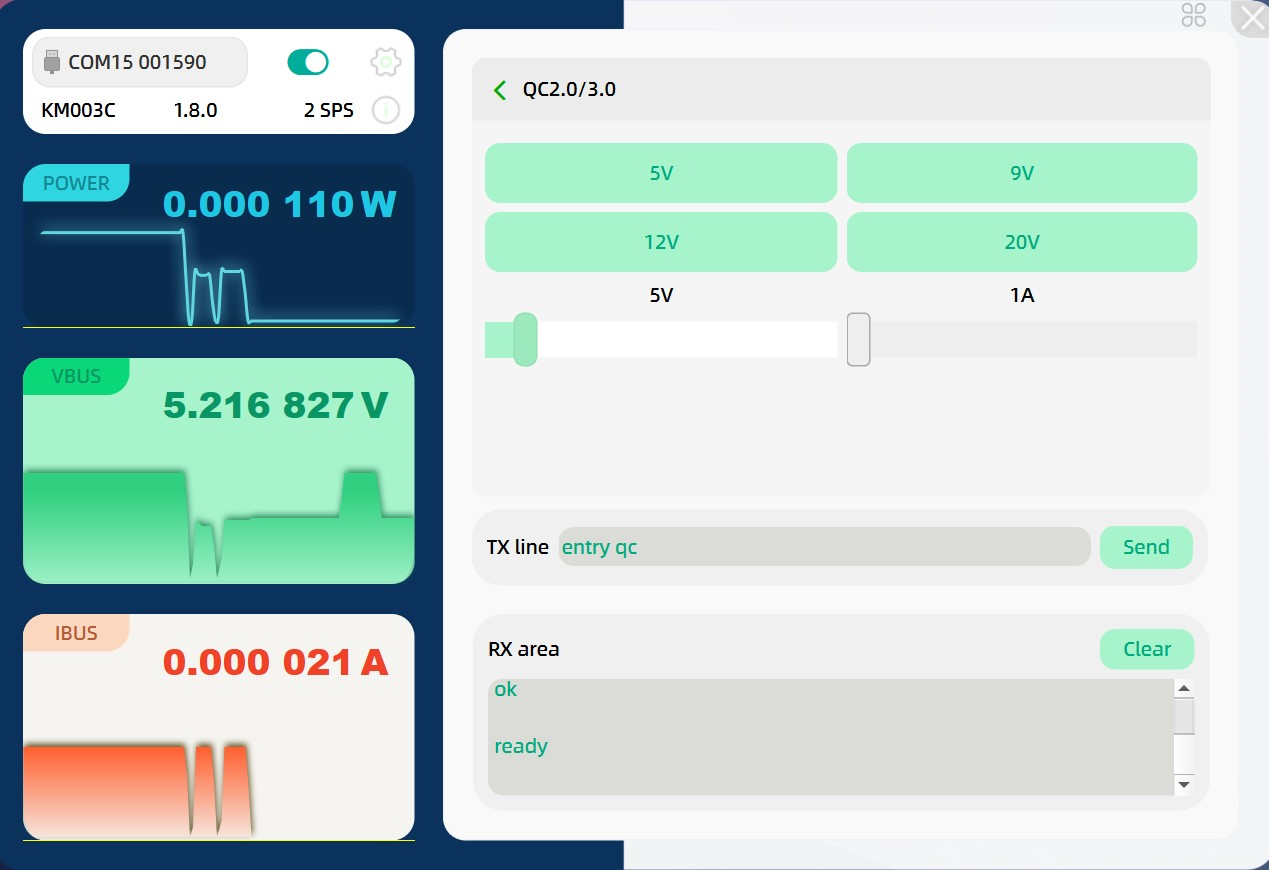
For chargers supporting QC fast charging protocol, clicking on this option allows you to access the internal voltage value selection.
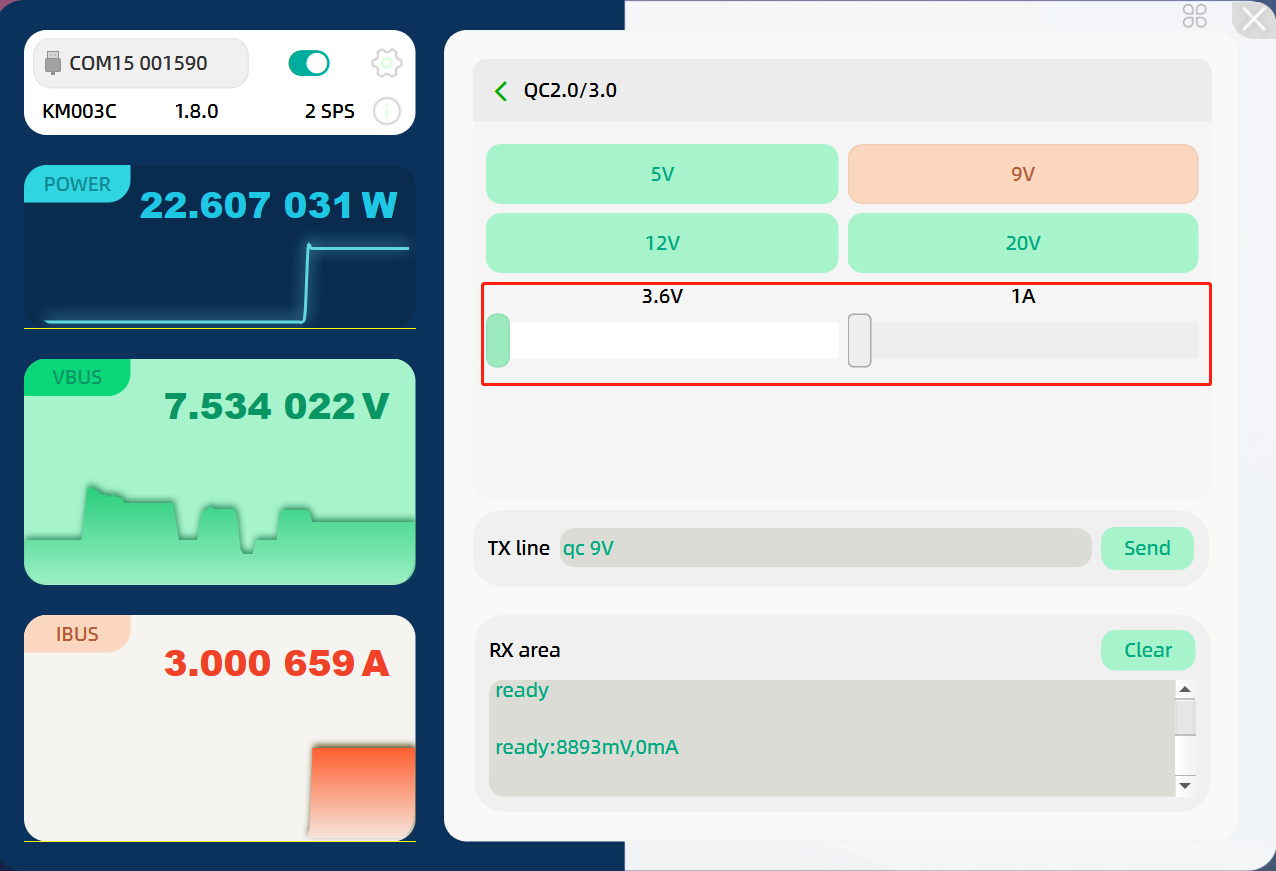
Once again, click the corresponding voltage value based on testing needs.
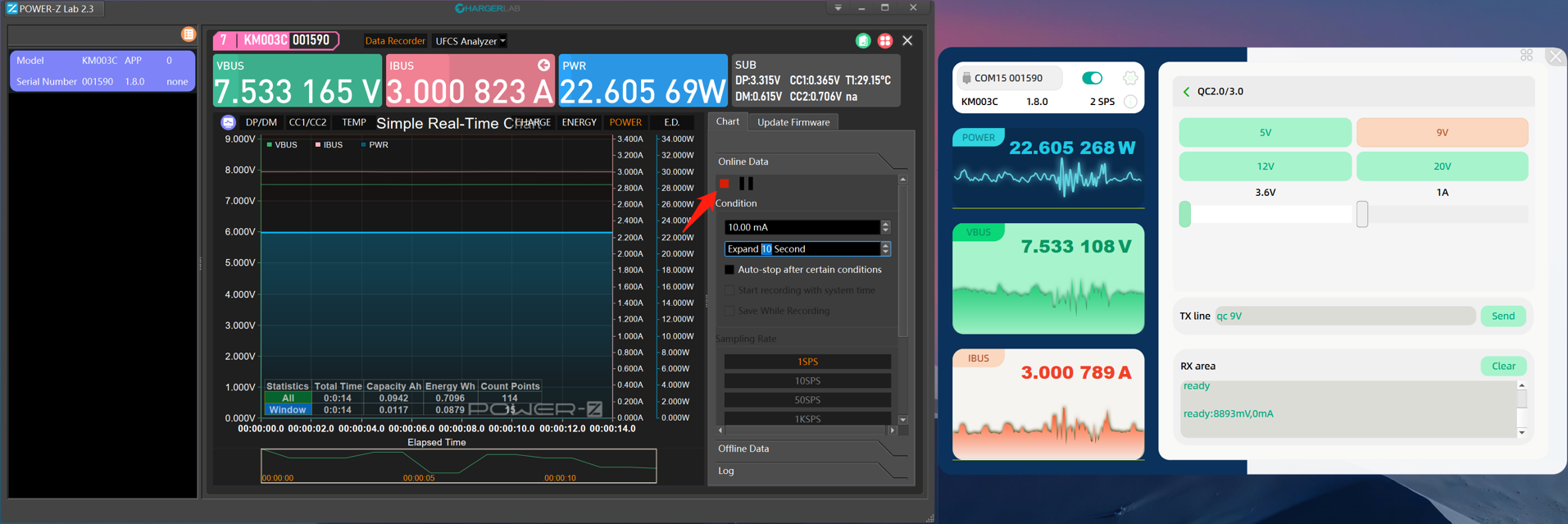
Similarly, when triggering the voltage value, you can simultaneously click the record button in the PC software to record charging data.
FCP
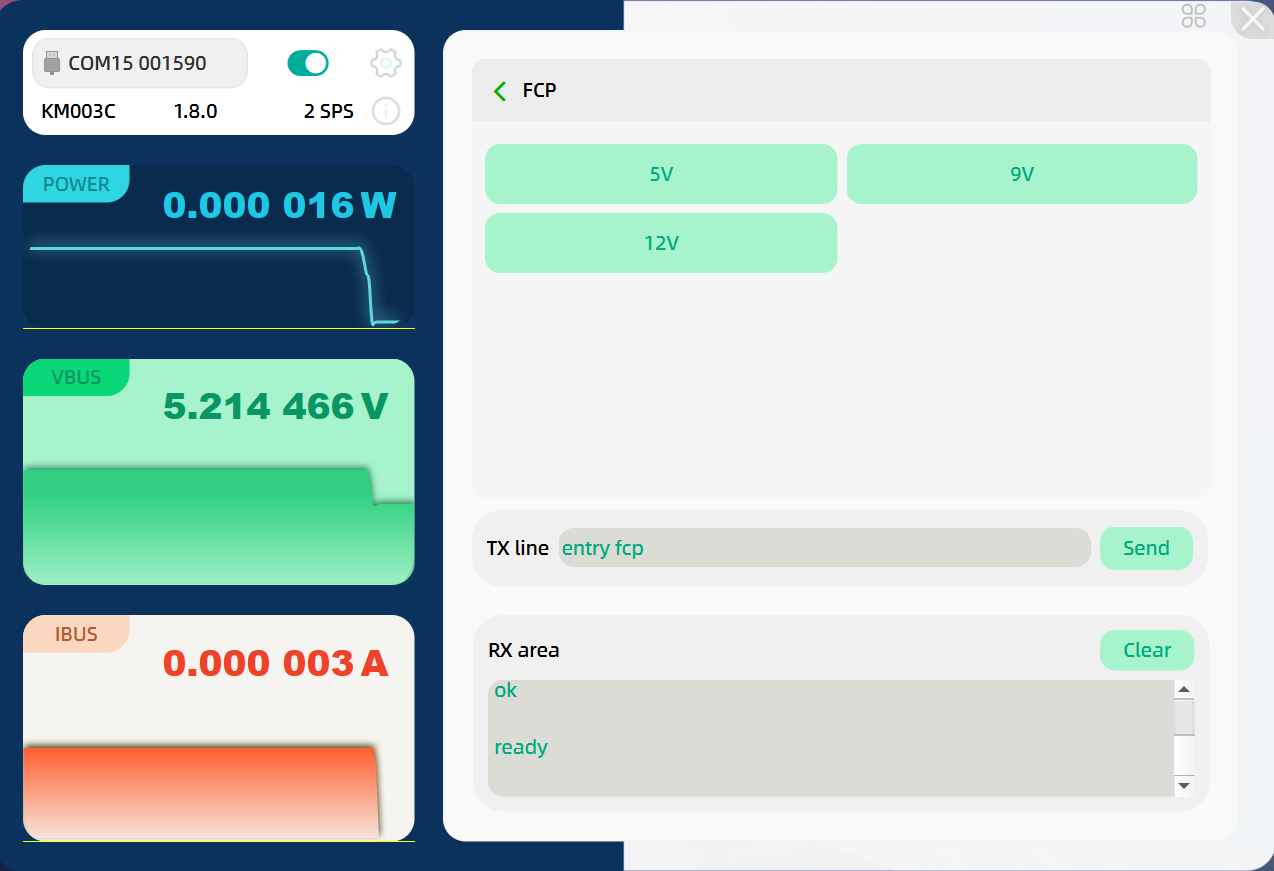
For chargers supporting FCP fast charging protocol, the steps are similar to those mentioned earlier. Click this option to access the internal voltage value selection. Once again, click the corresponding voltage value based on testing needs.
SCP

For chargers supporting SCP fast charging protocol, adjust according to testing requirements.
AFC
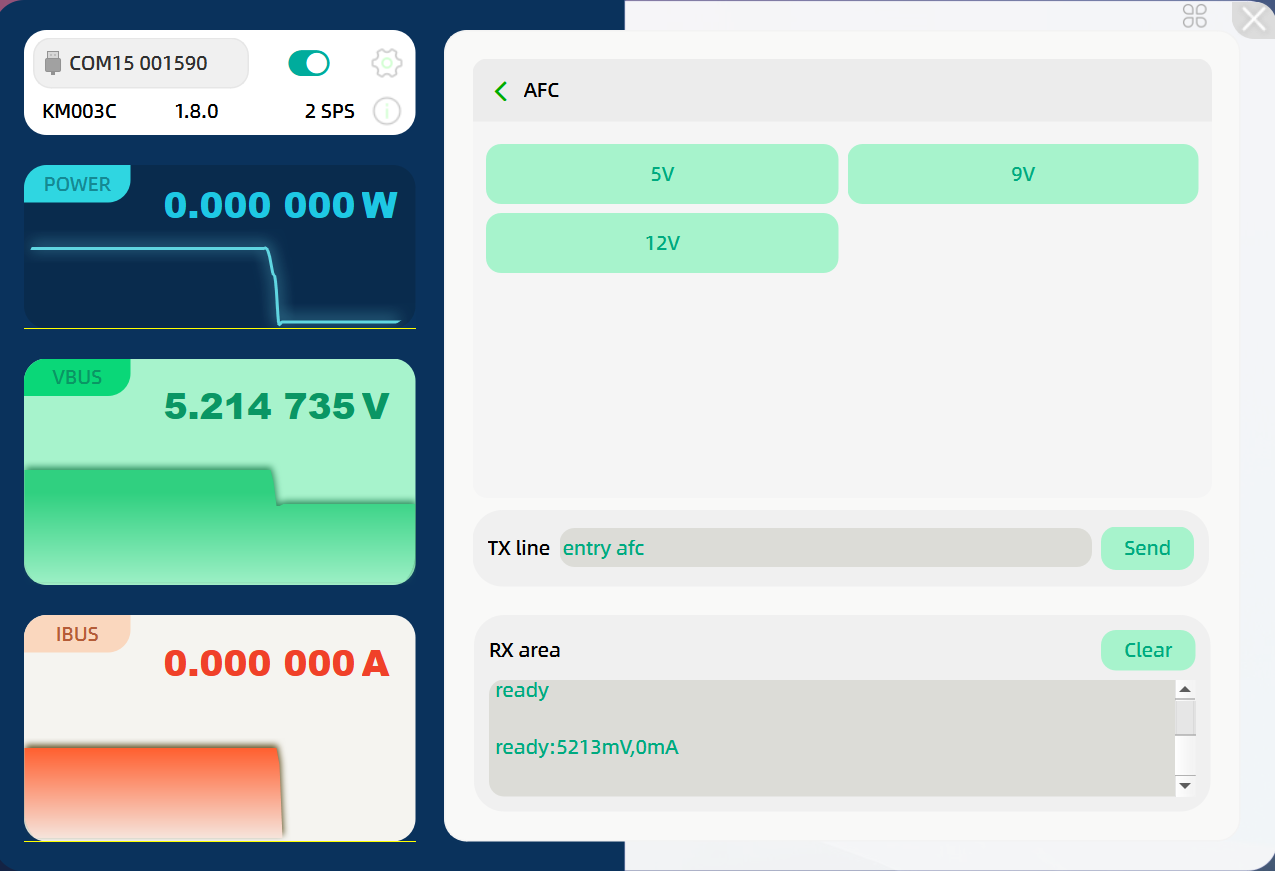
For chargers supporting AFC fast charging protocol, clicking on this option allows you to access the internal voltage value selection. Once again, click the corresponding voltage value based on testing needs.
SFCP
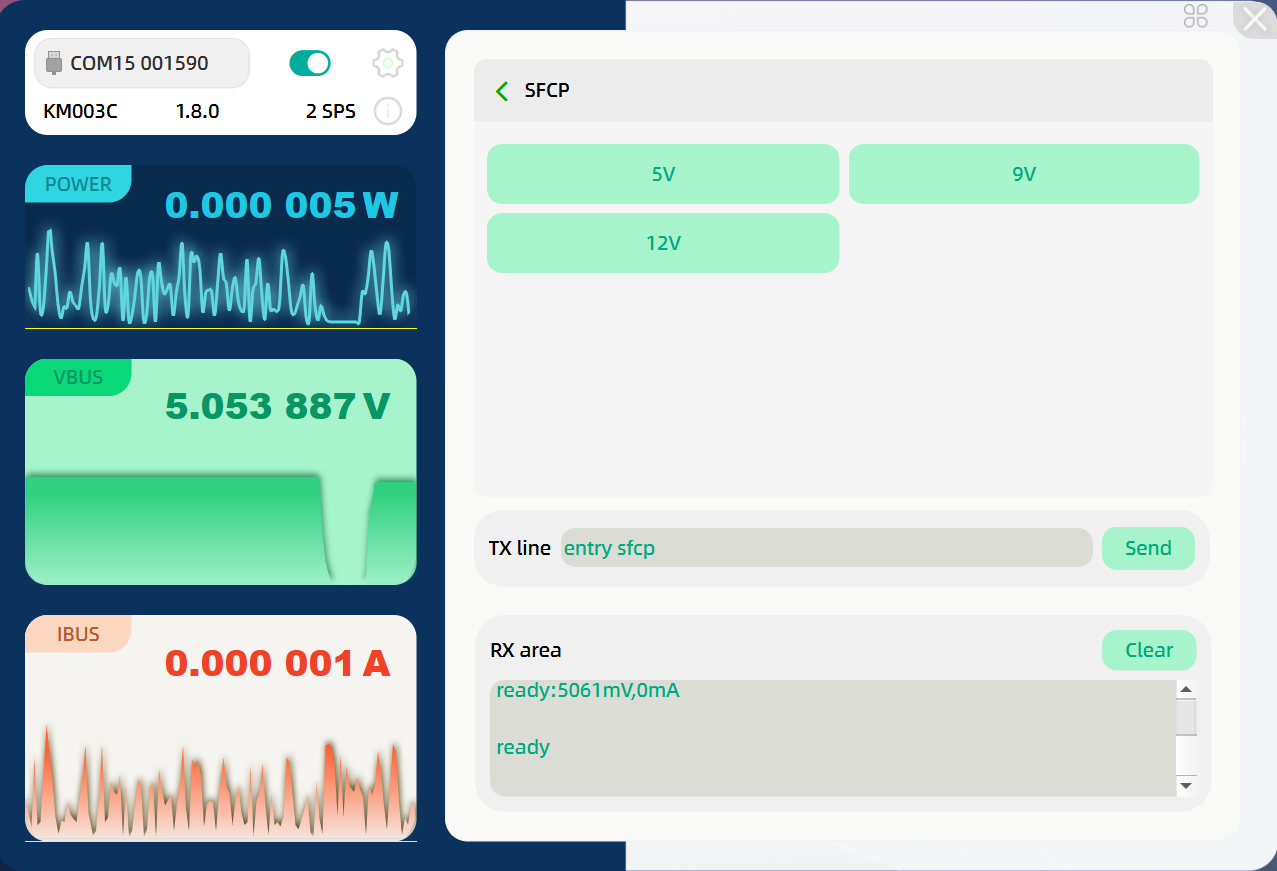
For chargers supporting SFCP fast charging protocol, clicking on this option allows you to access the internal voltage value selection. Once again, click the corresponding voltage value based on testing needs.
Summary of ChargerLAB
The above describes the real-time testing screen for the newly added PC software trigger function on KM003C (KM002C is similar). This feature is compatible with mainstream fast charging protocols in the market. It not only facilitates fine-tuning of voltage and current values but also allows charging data recording in the PC software without interference, thus improving efficiency.

Users can adjust various data settings based on actual needs. Once the thresholds are set, there's no need for real-time observation, avoiding the generation of invalid data and enhancing testing efficiency.
Related Articles:
1. E-Marker Chip Detection | The New Update of POWER-Z KM003C
2. Customizable Starup Page | The New Update of POWER-Z KM003C
3. Bi-directional Current Detection | The Cool Feature of ChargerLAB POWER-Z KM003C