Introduction
Since the debut of the first MacBook Air in 2008—with its stunning design famously pulled from an envelope—Apple’s Air series has consistently set the standard for ultra-thin laptops. Known for their exceptional portability, long battery life, and elegant aesthetics, Air models have become ideal companions for users around the world in work, creativity, and entertainment. Over five generations, the Air lineup has maintained it's signature fanless silent design and ultra-slim 1.29 cm chassis. With the groundbreaking leap brought by Apple’s M-series chips, the MacBook Air has reached new heights in both performance and energy efficiency.
Now, the 2025 13-inch MacBook Air with the M4 chip further solidifies its reputation as the world’s best thin-and-light laptop, offering significant performance gains, smarter user experiences, and a more sustainable design. The new 13-inch MacBook Air with M4 features Apple’s cutting-edge 3nm chip, integrating a 10-core CPU (4 performance cores + 6 efficiency cores), a 10-core GPU (8-core on the base model), and a 16-core Neural Engine. Compared to the M1 version, performance sees up to a 2x improvement. It comes standard with 16GB of unified memory (configurable up to 32GB) and, for the first time, supports dual external 6K displays. A new sky-blue aluminum finish joins the lineup, and the laptop includes a 12MP camera, Liquid Retina display, MagSafe 3 magnetic charging, and dual Thunderbolt 4 ports. Designed for an ideal balance of portability and power, it’s perfect for creative work, multitasking, and mobile productivity.
Now, let’s test the charging performance of it.
Product Appearance

The packaging box continues Apple’s signature minimalist style, with the front featuring a to-scale side profile of the MacBook Air when opened. This not only highlights the laptop’s incredibly slim form but also gives a clear view of the port configuration on the left side.
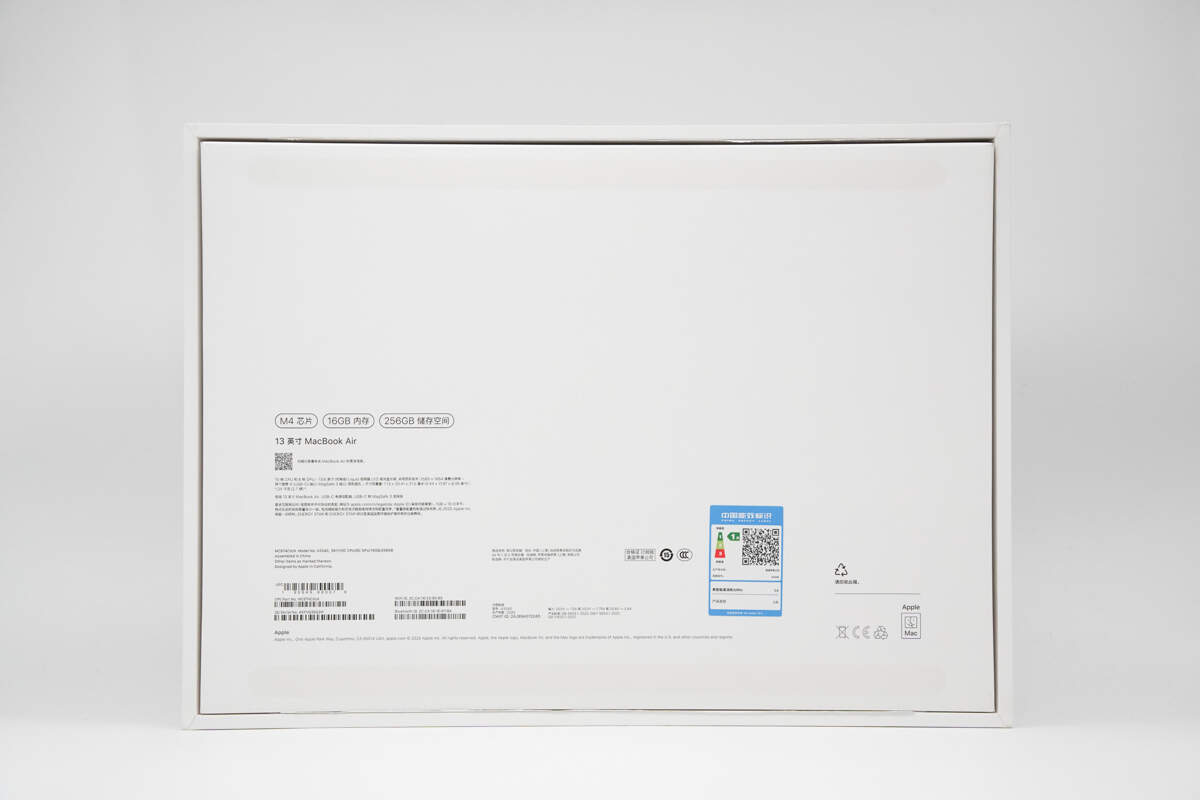
The specs info is pasted on the back. The model is A3240. It comes equipped with the M4 chip, 16GB of memory, and a 256GB SSD.

The box contains the laptop, a 30W USB-C charger, a USB-C to MagSafe 3 cable, and some documents.

The MacBook Air 13 M4 still uses the classic design, but it uses a new Sky Blue color.

It features a 13.6-inch Liquid Retina display using IPS technology, with a native resolution of 2560x1664 (224 ppi). The screen delivers up to 500 nits of brightness and supports 1 billion colors, the P3 wide color gamut, and True Tone technology for a more natural and vibrant viewing experience.

The MacBook Air 13 with M4 is equipped with a backlit Magic Keyboard, featuring 78 keys (ANSI) or 79 keys (ISO), including 12 full-height function keys and 4 arrow keys arranged in an inverted-T layout. It also includes a Touch ID for secure authentication and an ambient light sensor for automatic brightness adjustment. The Force Touch trackpad offers precise cursor control and pressure-sensitive functionality for a responsive and intuitive user experience.

On the left side, the MacBook Air 13 with M4 features a MagSafe 3 charging port along with two Thunderbolt 4 (USB-C) ports, each capable of data transfer speeds up to 40Gb/s. Both USB-C ports also support charging.

It features a user-friendly notch for easy one-handed screen opening, enhancing everyday convenience.

On the right side, it’s equipped with a 3.5mm headphone jack.

The length is about 30 cm (11.81 inches).

The height is about 21 cm (8.27 inches).

The thickness is about 11.39 mm (0.45 inches).

The weight is about 1227.6 g (43.3 oz), which is very close to the official claim of 1.24 kilograms. For a laptop of this size and capability, such precise and lightweight engineering is truly impressive.

Here is the included 30W USB-C charger and MagSafe 3 cable.

The plastic sheet is white.

The specs info is printed on the bottom.
Model: A21664;
Input: 100-240V~ 50/60Hz 0.75A;
Output: 5V3A, 9V3A, 15V2A, 20V1.5A, 30W MAX;

The woven USB-C to MagSafe 3 cable has the same color as the MacBook.

The Magsafe 3 interface is made of alloy material.

The USB-C port does not have a full 24 pins inside.

ChargerLAB POWER-Z KM003C shows it has an E-marker chip, and supports 50V5A 240W EPR and USB 2.0.

The diameter of the cable is about 3.15 mm (0.12 inches).
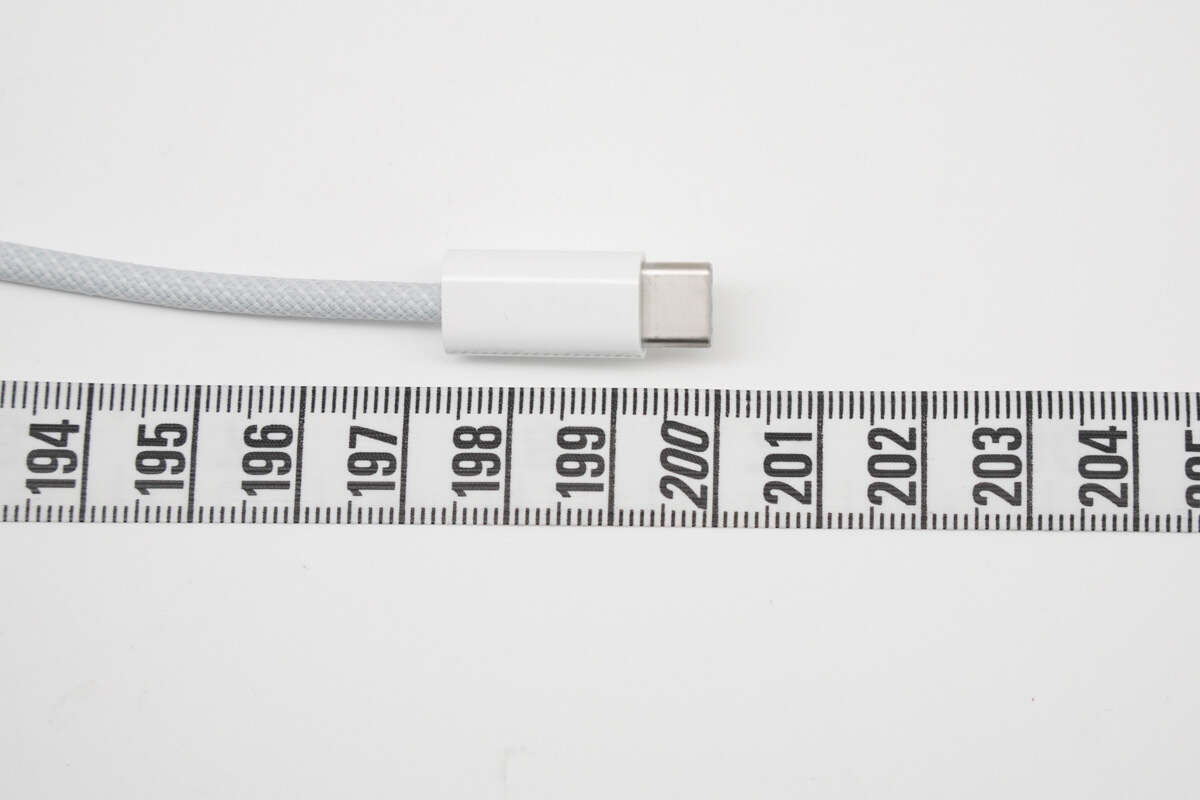
The length is about 200 cm (78.74 inches).
Compatibility Test
Next, let's do the charging compatibility test.
Original Chargers
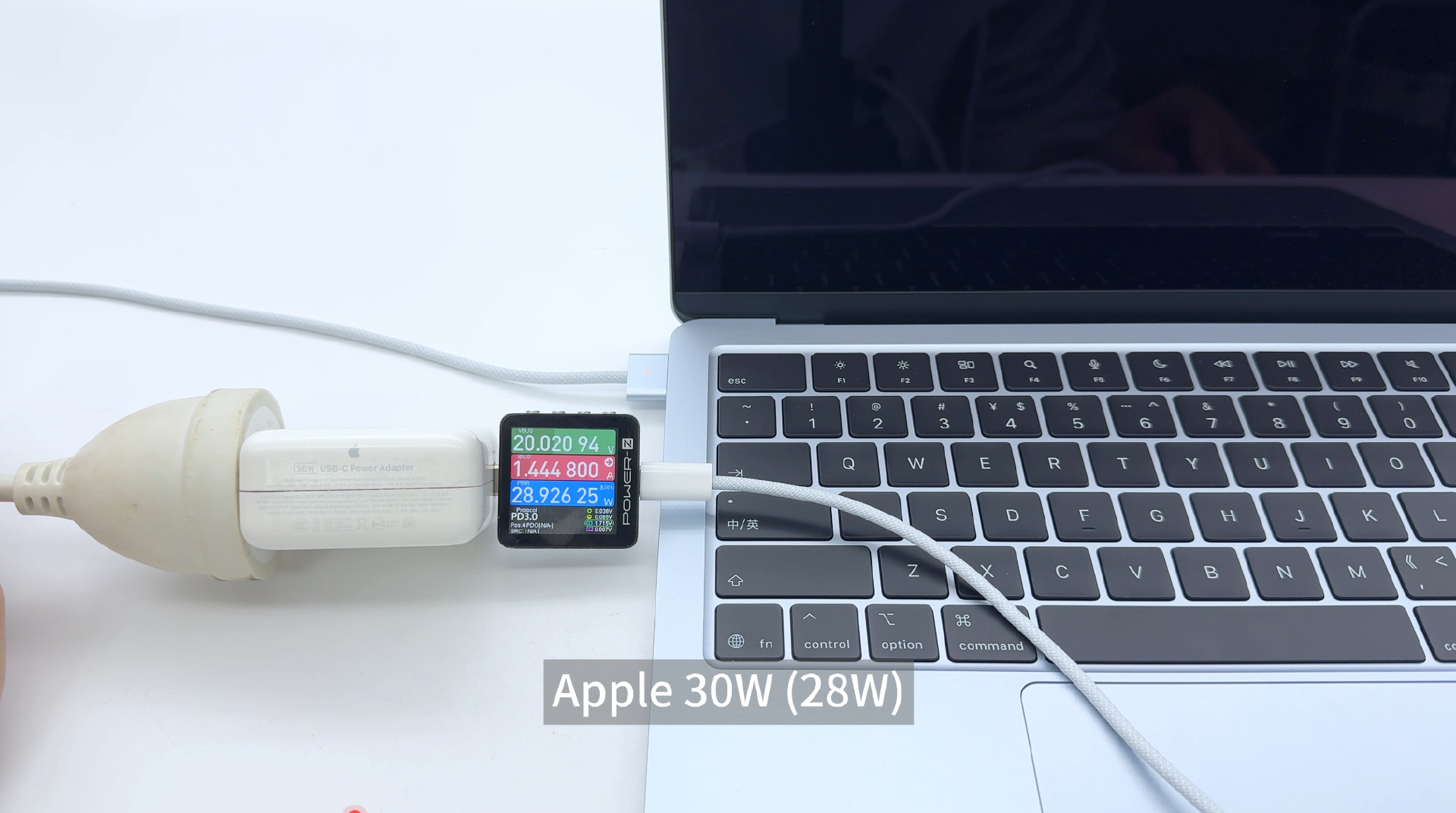
Charge with the included charging set, the power is about 20.02V 1.44A 28.93W.

Charge with the Apple 140W charger, the power is about 20.44V 3.51A 71.81W.
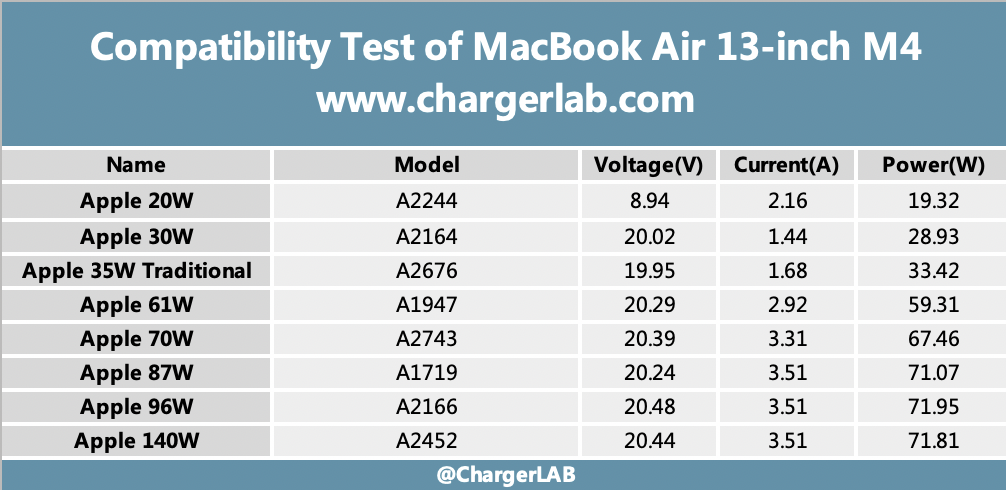
The measured data of Apple chargers of different power are summarized for your convenience. From the test results, we can see that the compatibility of the original charger is excellent.
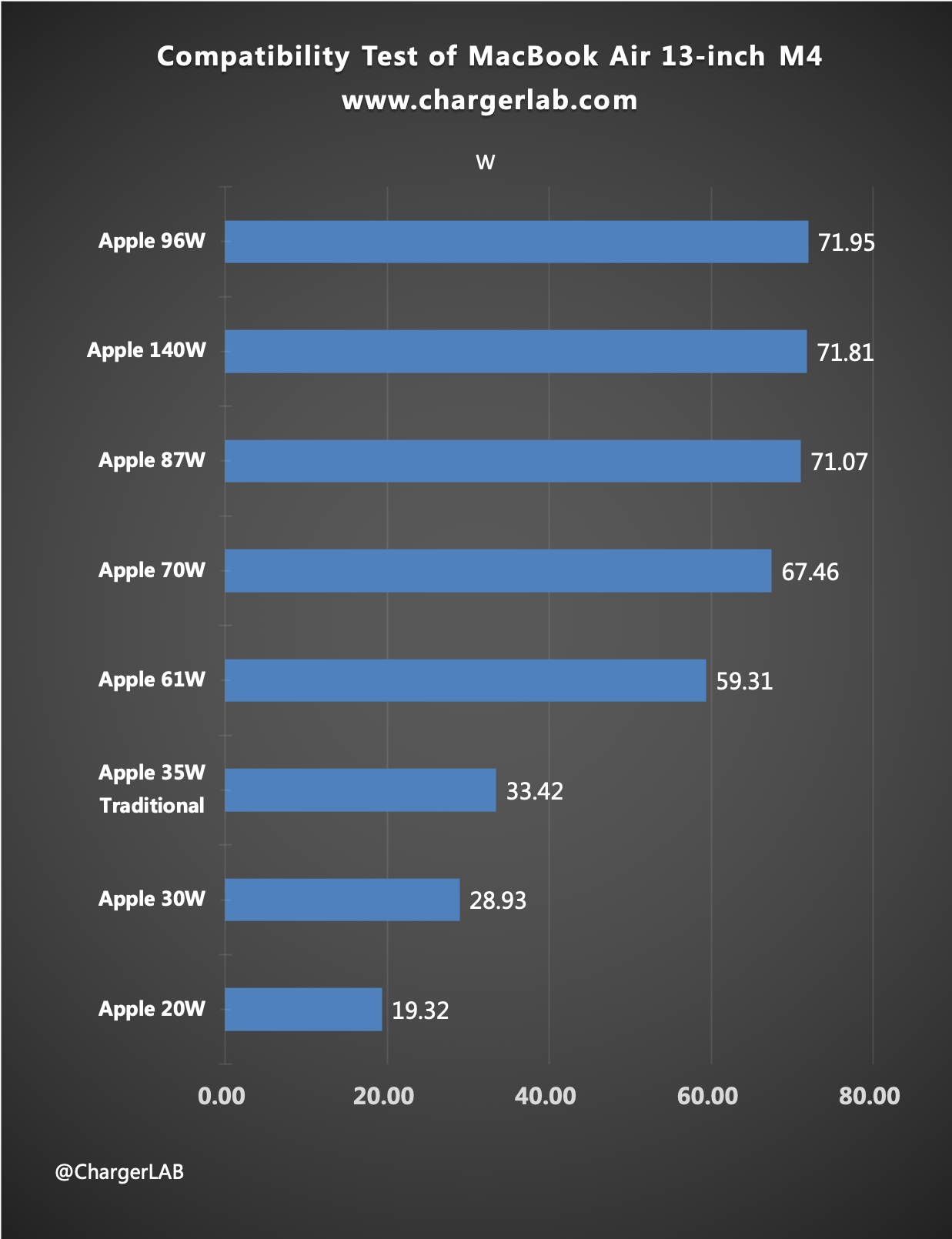
The charging power data is plotted as a bar graph. Comparing the maximum power of the charger and the actual output power, it can be seen that the power limit of the charger is basically reached. The highest power is 96W and 140W chargers, and the output power is close to 72W.
Third-party Chargers
We also used a variety of third-party chargers during the test. Let’s take a look at the results.

Charge with the SHARGE 140W charger, the power is about 20.33V 3.51A 71.45W.

Charge with the Nubia DAO 100W charger, the power is about 19.73V 3.51A 69.36W.
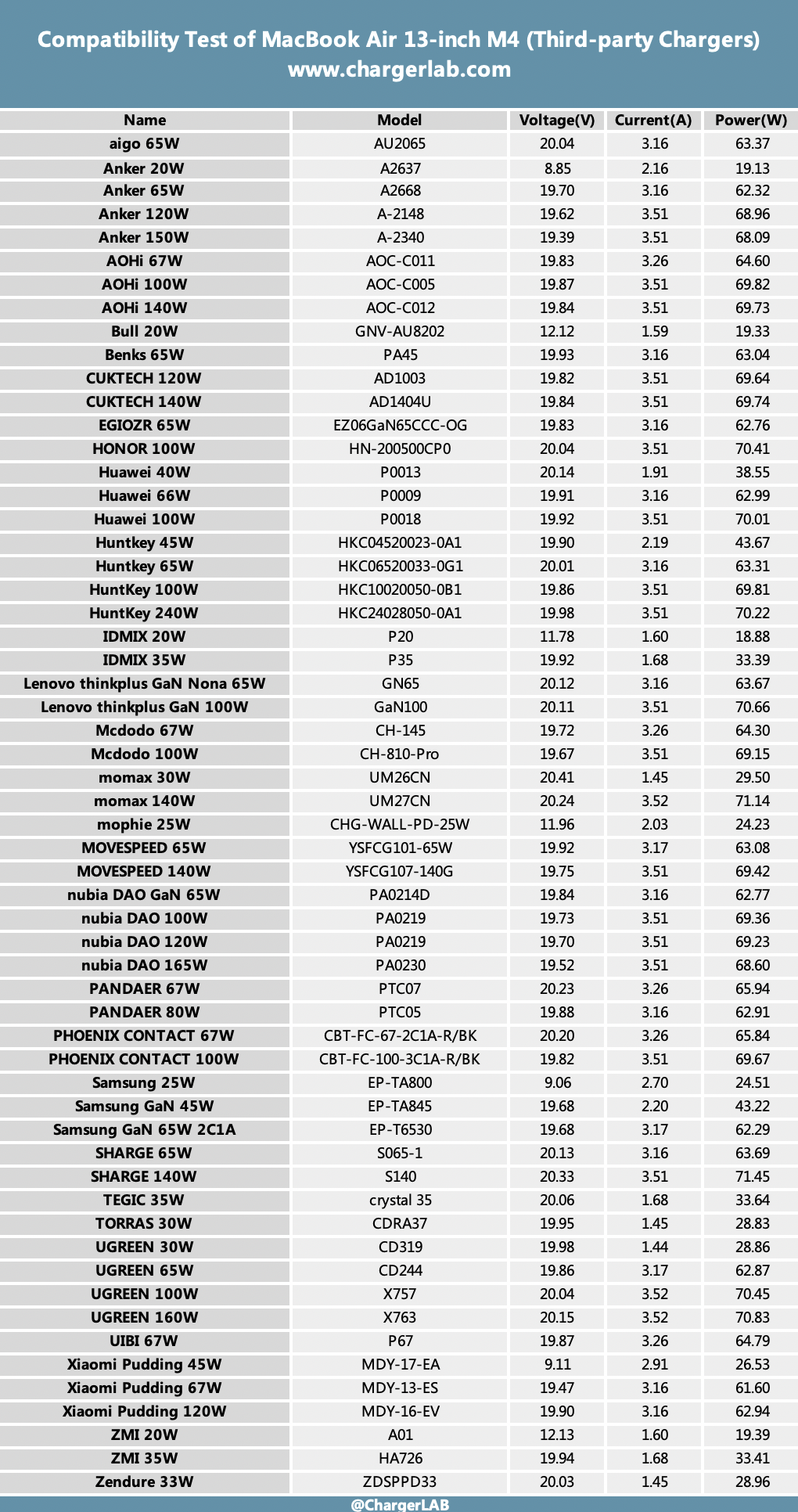
The third-party chargers tested provided stable charging power to the laptop, with most reaching a voltage of 20V, while the remaining chargers could only reach 9V or 12V.
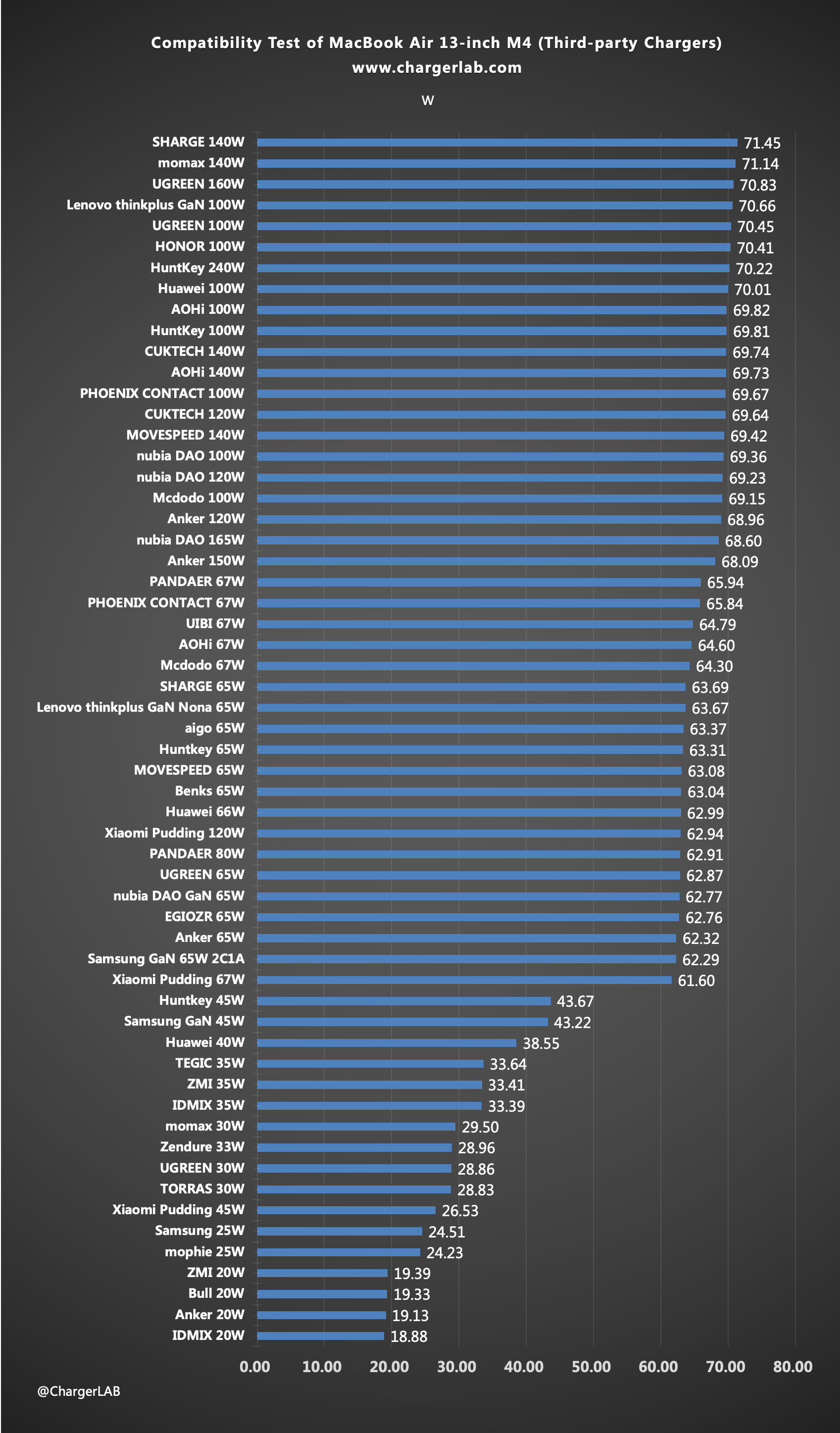
We have compiled the test results into a bar chart. There are no compatibility issues. The charger can basically reach the highest charging power supported by the PD protocol, with the highest power being 71.45W.
Power Banks

Charge with the Anker 737 power bank, the power is about 19.94V 3.52A 70.11W.

Charge with the ZMI 20 power bank, the power is about 19.90V 3.51A 69.94W.
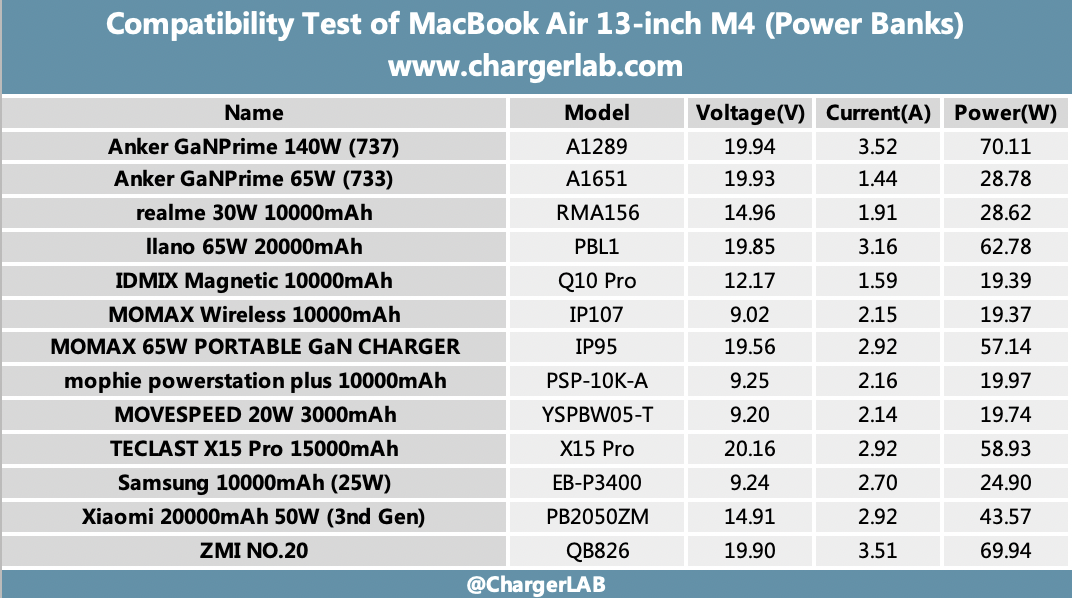
Most power banks can reach a voltage of 20V, while others can reach 9V, 12V, or 15V.
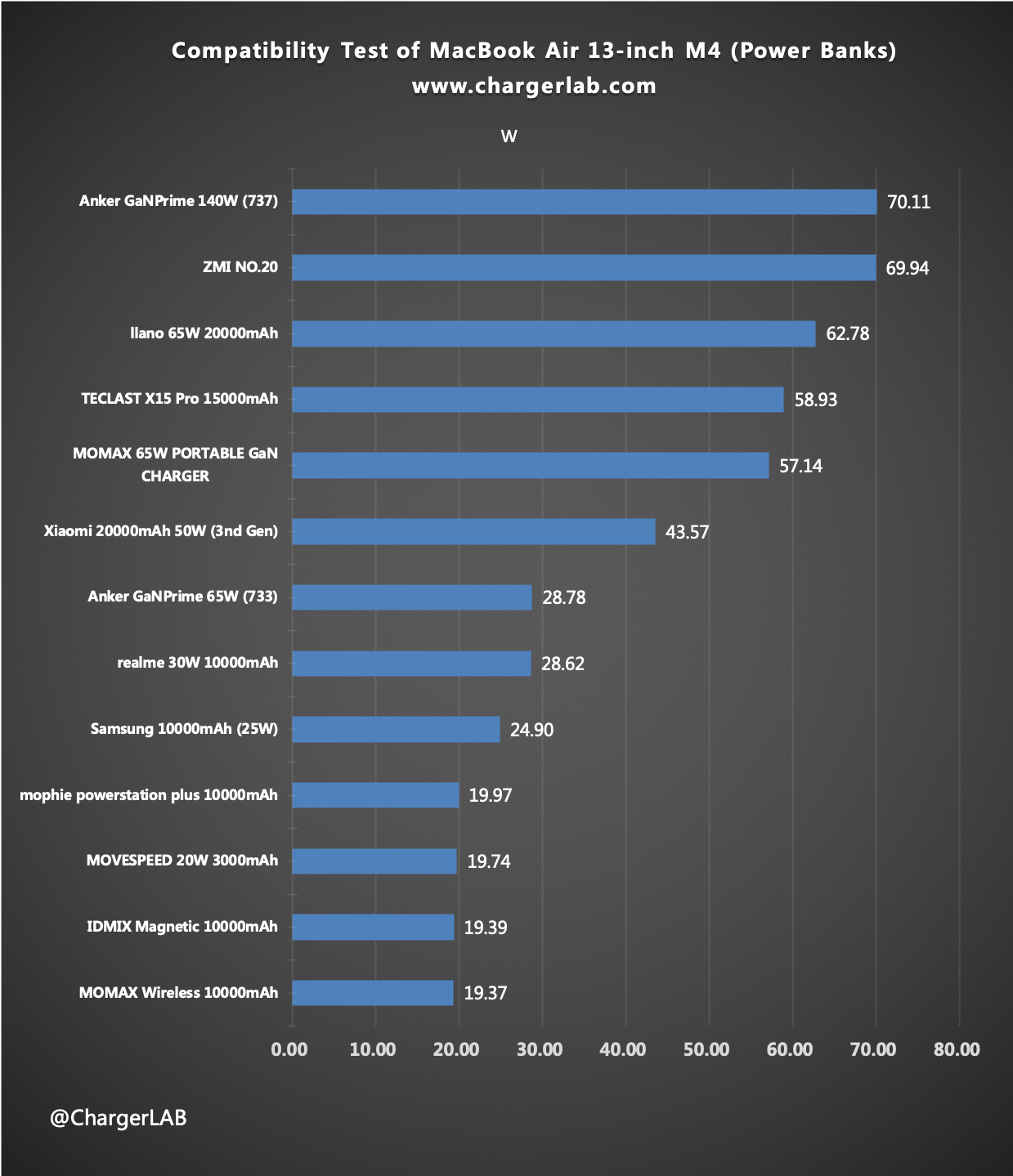
Compiled the test results into a bar chart. There are no compatibility issues. The power bank can basically reach the highest charging power supported by the PD protocol, with the highest power being around 70W, and the compatibility performance is also excellent.
Full Charging Test
To ensure charging speed, we turned off settings such as battery optimization. After the battery is exhausted, we use the Apple 140W charger to fully charge the MacBook Air 13-inch M4. And put them into a 25°C (77℉) thermotank throughout the test.
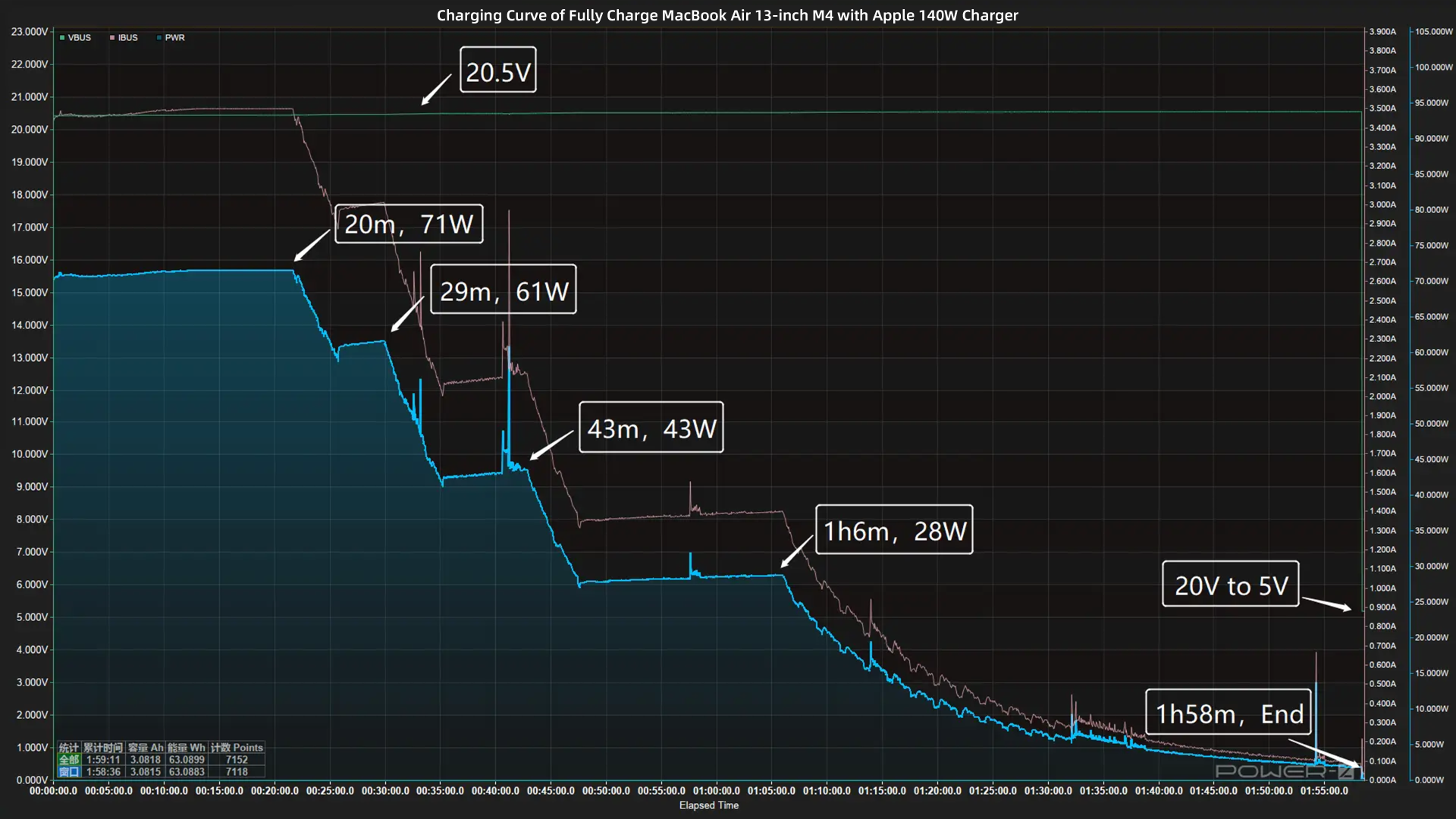
The voltage is always around 20.5V. The charging curve can be divided into five parts. The power is around 71W for the first 20 minutes. Then, the power gradually drops to 61W, 43W, and 28W in turn. The final part begins at 1 hour and 6 minutes, the power slowly drops to almost zero. It takes 1 hour and 58 minutes to be fully charged, and the voltage drops to 5V.
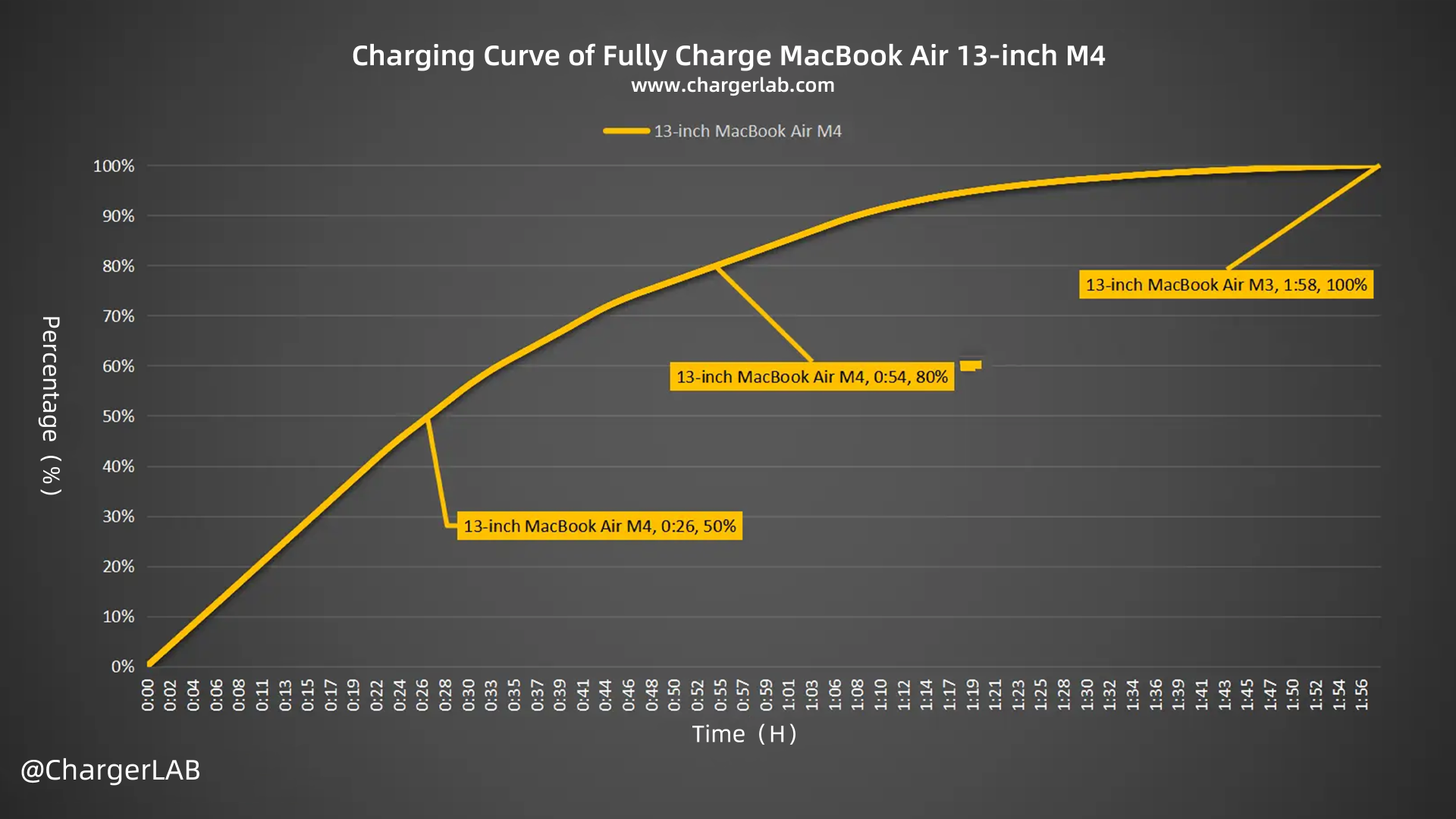
We also turn it into another curve. The Apple 140W charger can charge the MacBook Air 13-inch M4 to 50% in 26 minutes. And it can reach 80% in 52 minutes, 100% in 1 hour and 58 minutes.
Temperature Test
We also recorded the highest temperature on the keyboard deck and bottom side after charging for 20 minutes, 40 minutes, and 1 hour.
20 minutes Charging
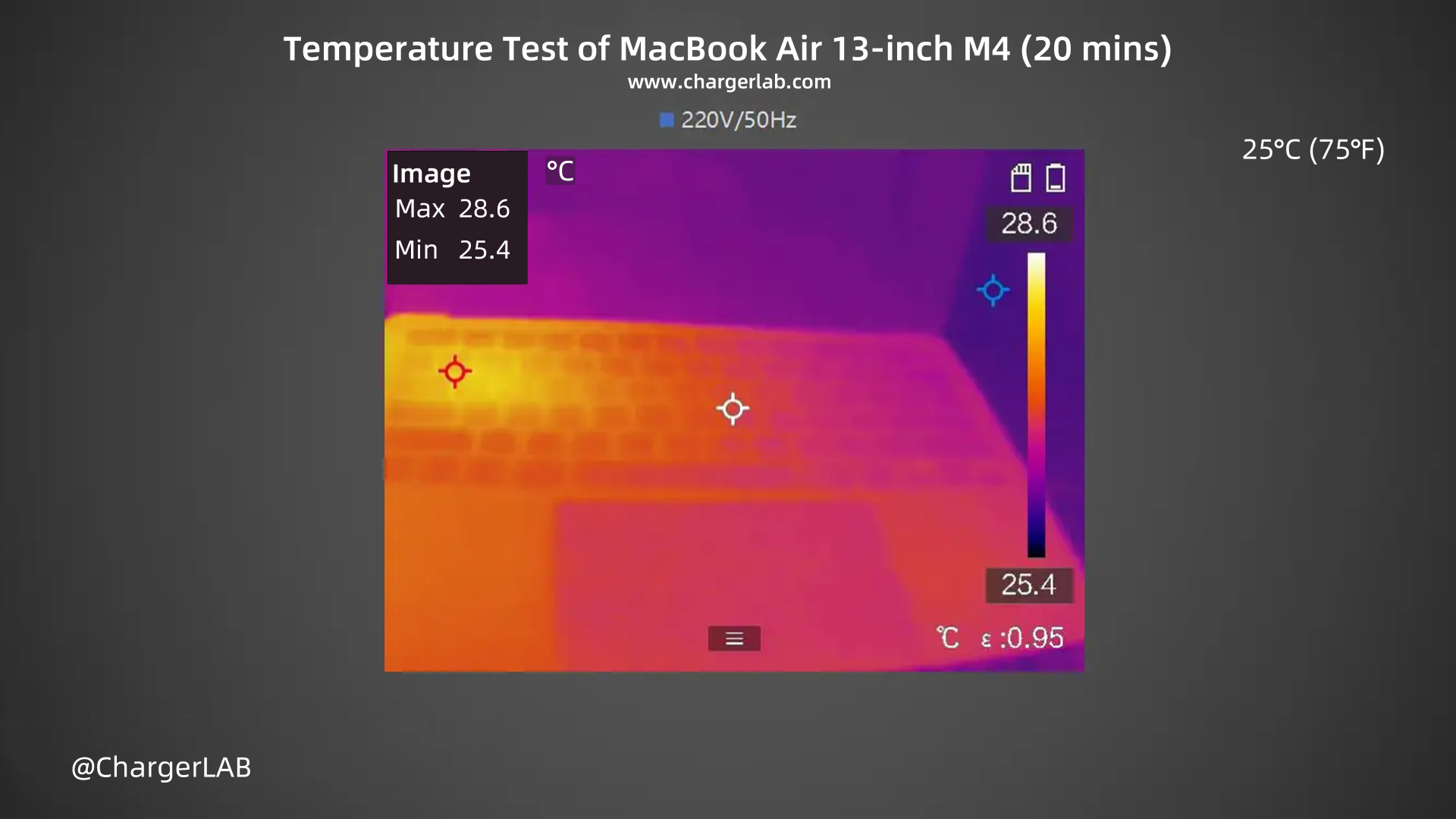
After 20 minutes, the maximum temperature on the keyboard deck is 28.6℃ (83.48 ℉).
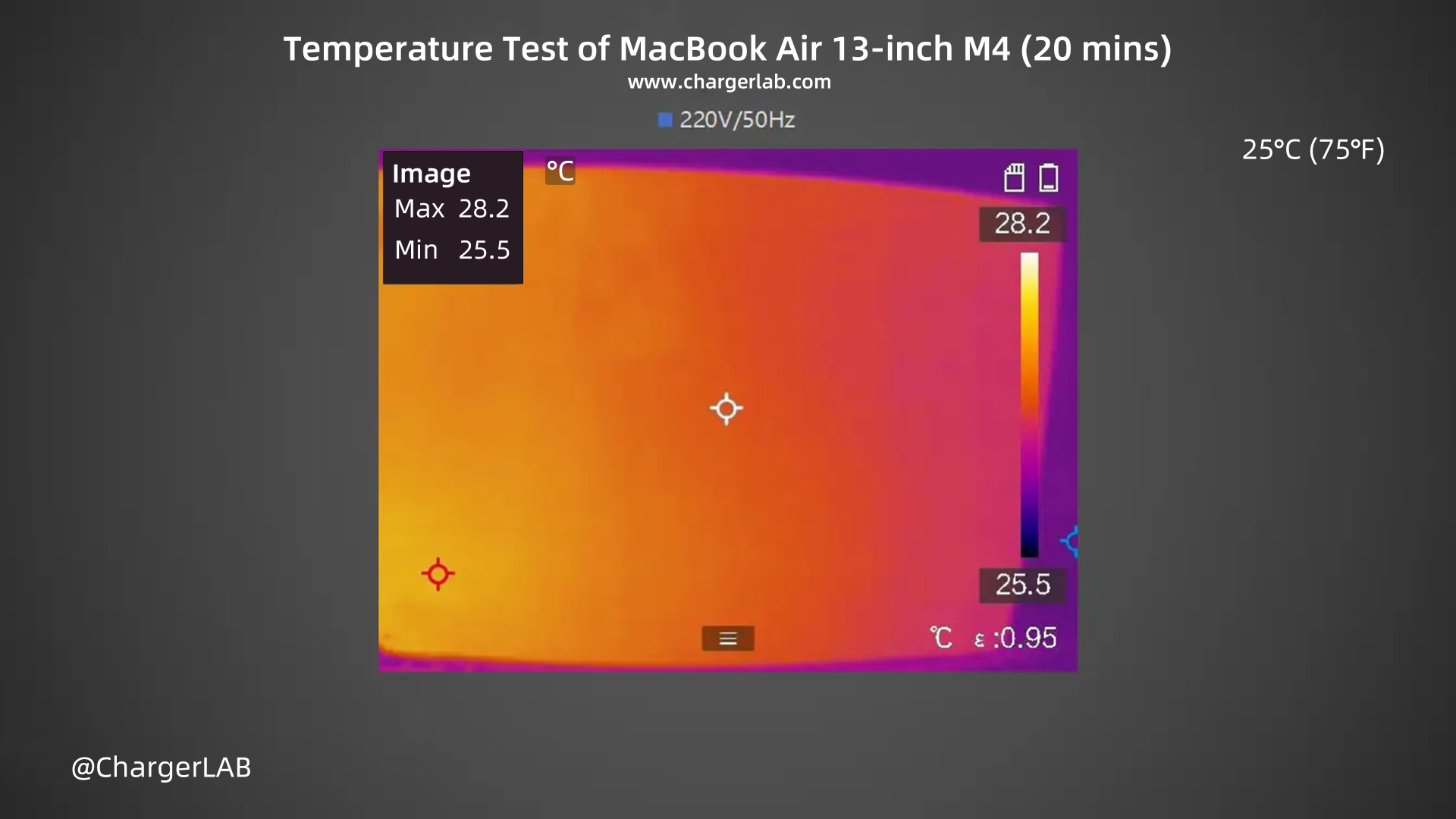
The bottom side is 28.2℃ (82.76 ℉).
40 minutes Charging
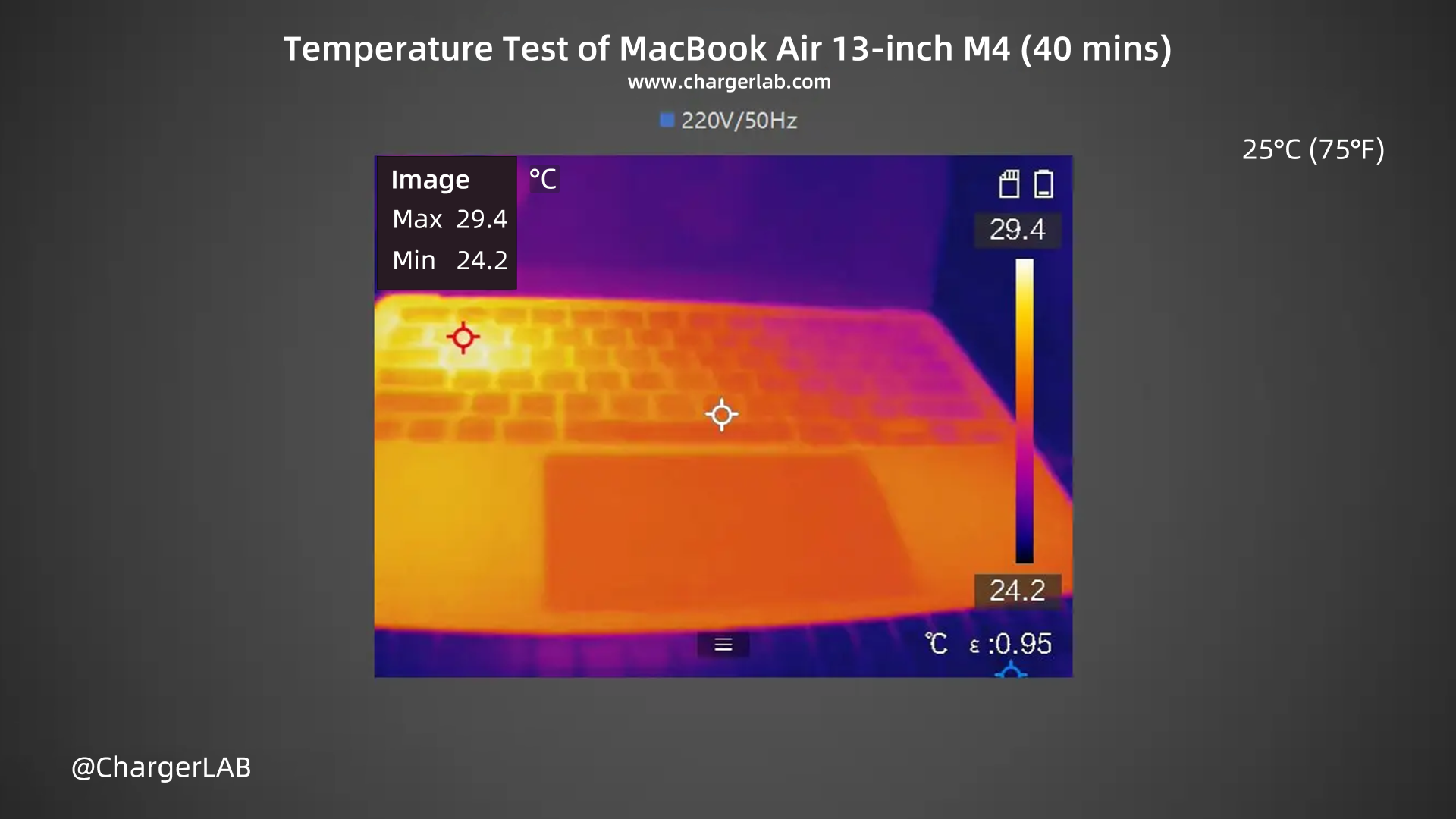
After 40 minutes, the maximum temperature on the keyboard deck is 29.4℃ (84.92 ℉).
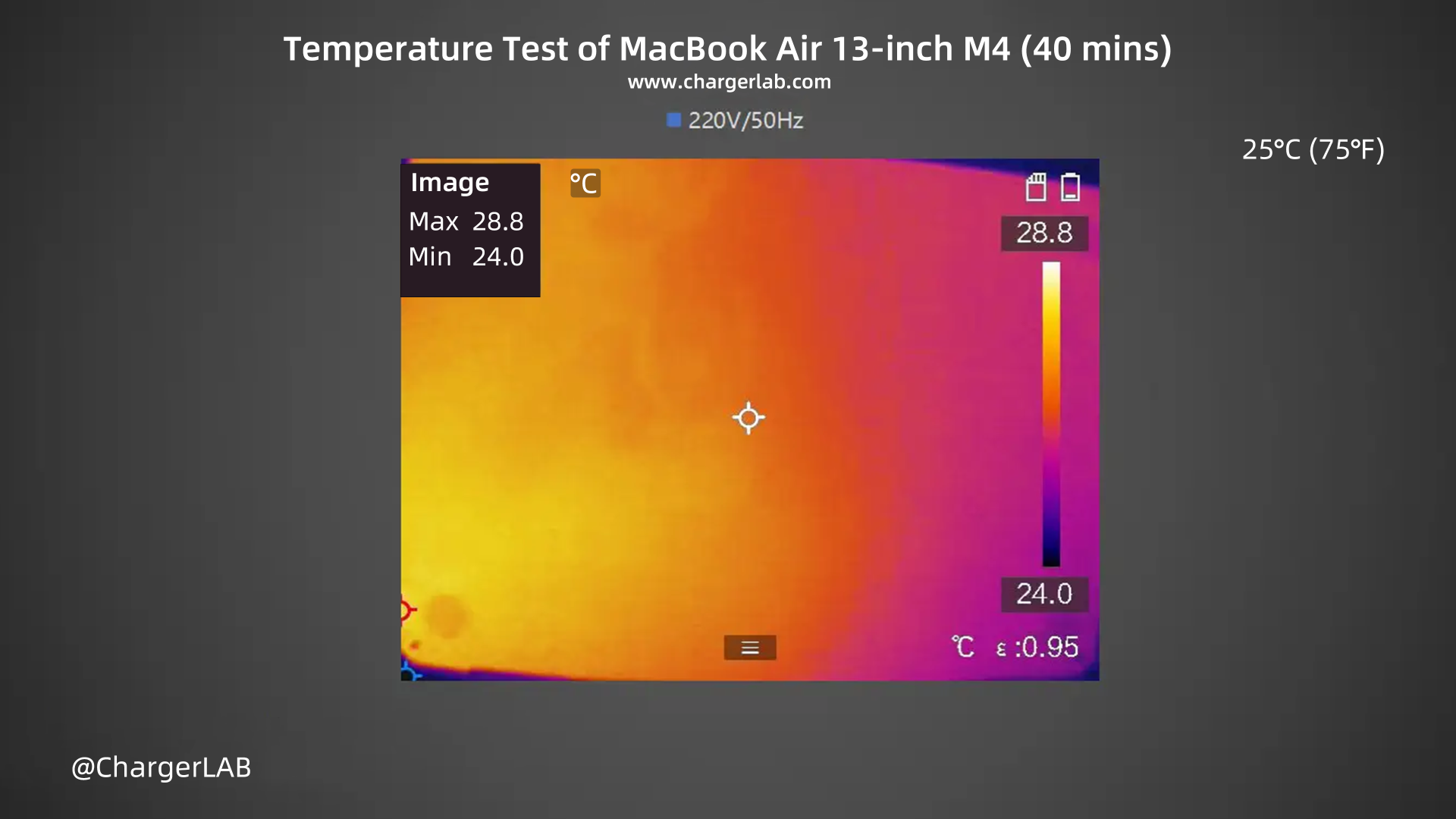
The bottom side is 28.8℃ (83.84 ℉).
1-hour Charging
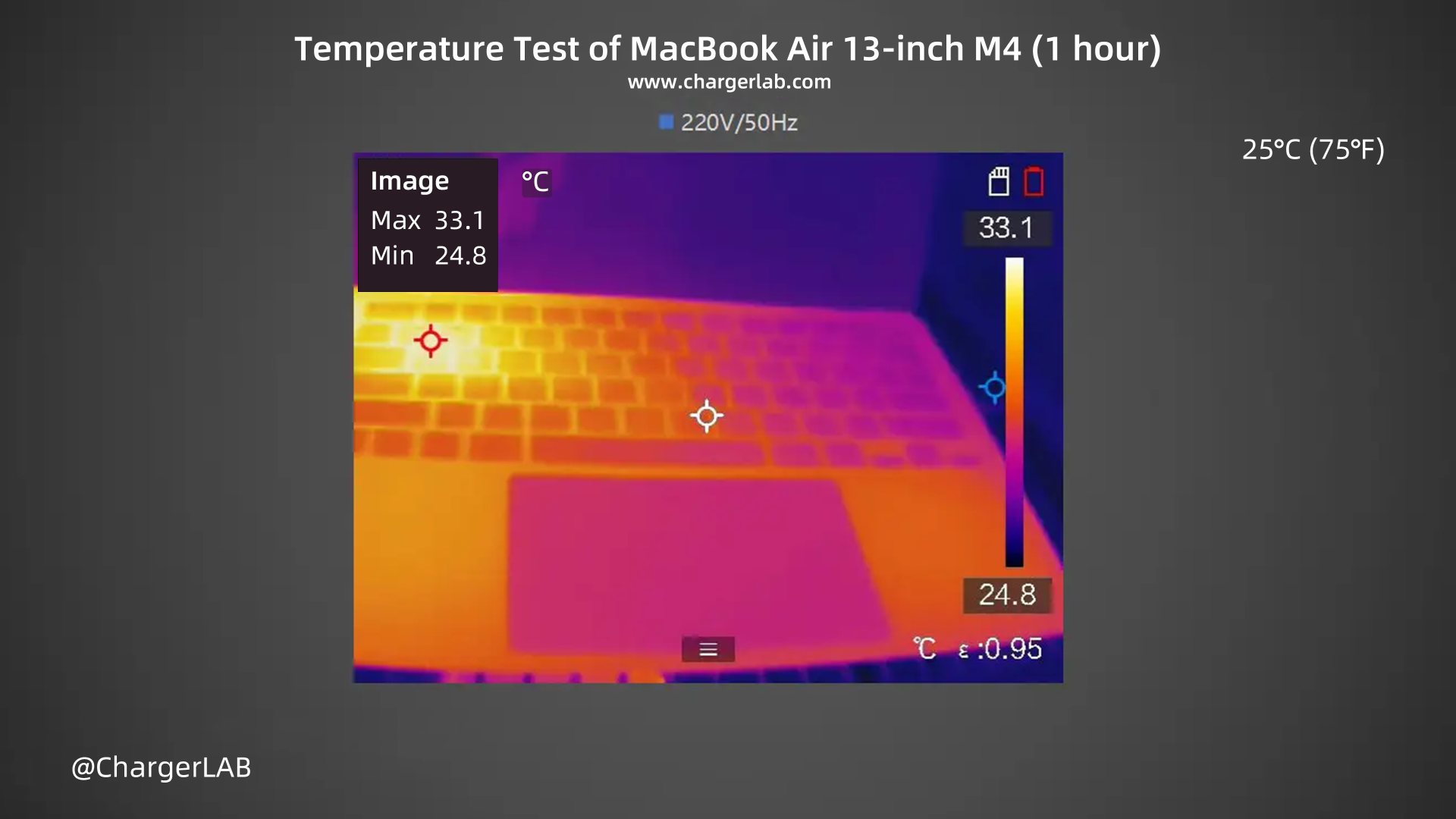
After 1 hour, the maximum temperature on the keyboard deck is 33.1℃ (91.58 ℉).
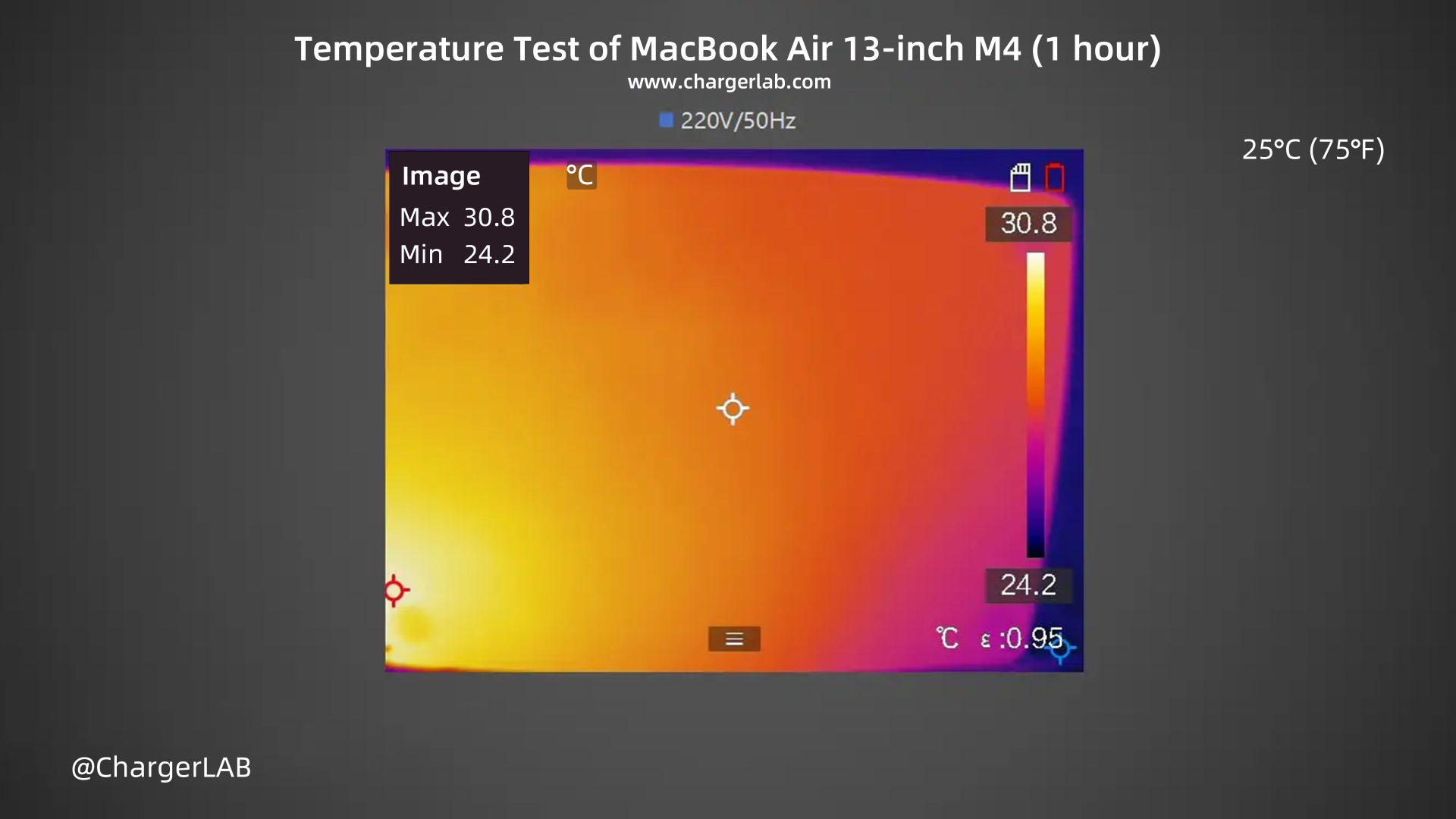
The bottom side is 30.8℃ (87.44 ℉).
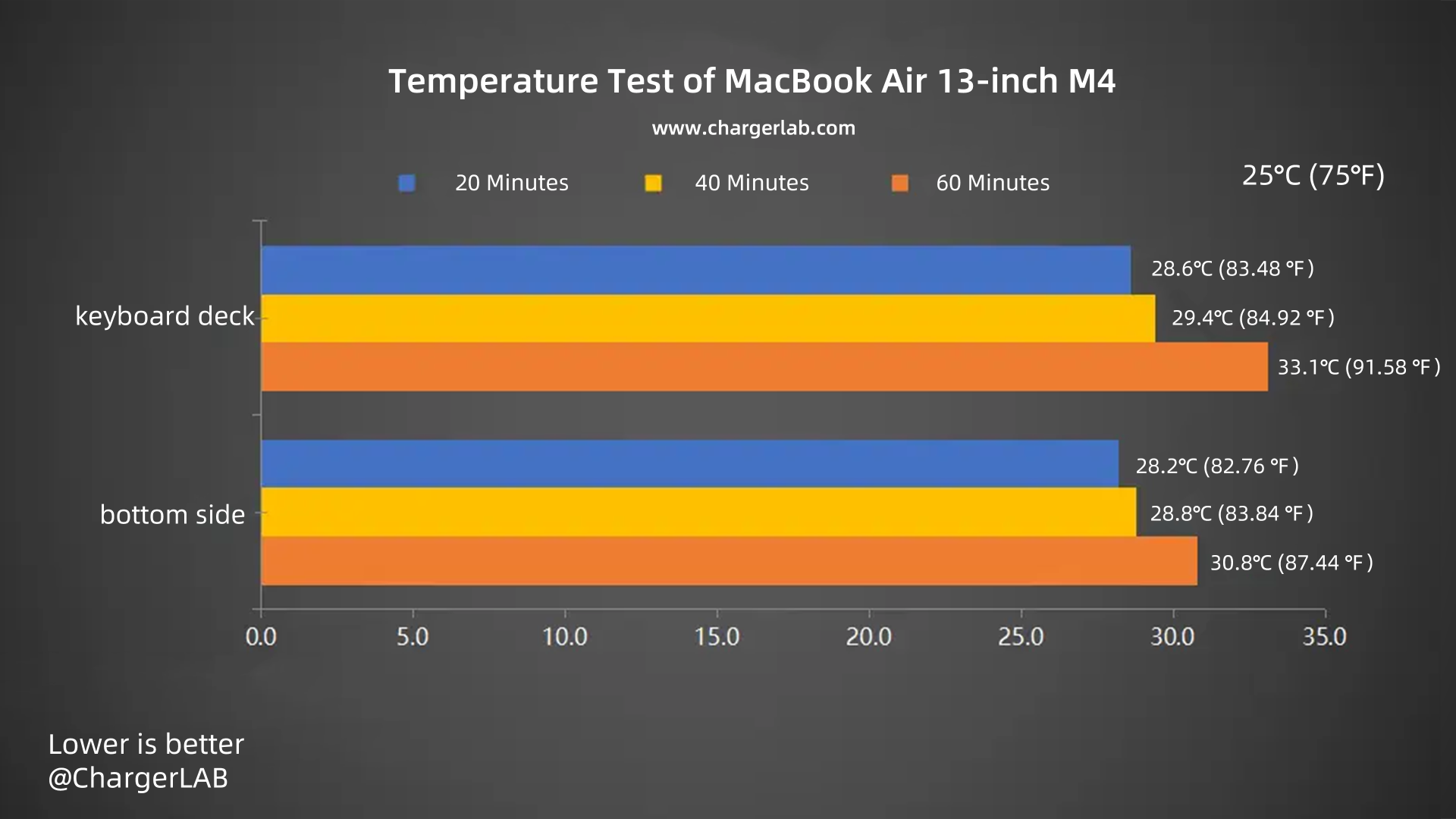
We also turn it into a bar chart. During charging, the temperature on the keyboard deck is slightly higher than that on the bottom side. When charging for 1 hour, the temperature of the keyboard deck reached the highest point, 33.1℃ (91.58 ℉). In terms of actual feel, the temperature is only slightly warm, which can be attributed to the excellent heat dissipation performance of the all-aluminum body.
Summary of ChargerLAB
The MacBook Air 13 M4 is a lightweight and portable laptop with powerful performance. It features the Apple M4 chip, which includes a 10-core CPU, an 8-core or 10-core GPU, and a 16-core Neural Engine. This setup delivers exceptional performance, easily handling multitasking and graphics-intensive tasks. The 13.6-inch Liquid Retina display boasts a resolution of 2560x1664, 500 nits of brightness, and supports 1 billion colors, P3 wide color gamut, and True Tone technology, providing sharp visuals and accurate color.
The laptop is equipped with a MagSafe 3 charging port, two Thunderbolt 4 (USB-C) ports, and a headphone jack. It features a fanless design, ensuring quiet operation, and offers a battery life of up to 18 hours. A 30-minute charge can provide up to 50% battery life. Additionally, its slim profile, with a thickness of under 1.2 cm and a weight of 1.24 kg, makes it incredibly portable. The MacBook Air comes in several colors, including sky blue, silver, starlight, and midnight.
It comes with the MagSafe 3 charging cable, providing a charging power of up to 72W. For third-party chargers or power banks that support the PD protocol, it can also reach a maximum charging power of 70W, showcasing excellent compatibility. Additionally, both the MagSafe 3 and Thunderbolt 4 ports support 70W fast charging. The MacBook Air is equipped with a 53.8Wh battery and supports 70W fast charging. When using the Apple 140W charger, it takes 1 hour and 58 minutes to be fully charged. During the charging process, the highest temperature only reaches 33.1°C (91.58 ℉), demonstrating impressive heat dissipation performance.
Overall, the MacBook Air 13-inch M4 stands out for its ultra-slim design, which remains its core strength. Powered by the robust Apple M4 chip, along with an array of Thunderbolt 4 ports and the Liquid Retina display, it combines a lightweight body, long-lasting battery life, and stable performance to provide reliable support. This makes it an ideal choice for those who need both portability and efficiency. It’s a perfect productivity tool for students, professionals, and creative workers who require a balance of portability and performance.
Related Articles:
1. Unboxing of Apple MacBook Air M4
2. Compatibility Test of Apple 16-inch MacBook Pro (M4 Pro)
3. Unboxing of Apple 16-inch MacBook Pro (M4 Pro)









