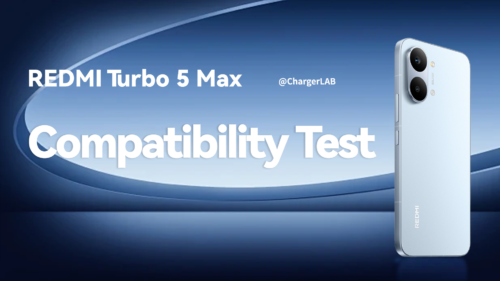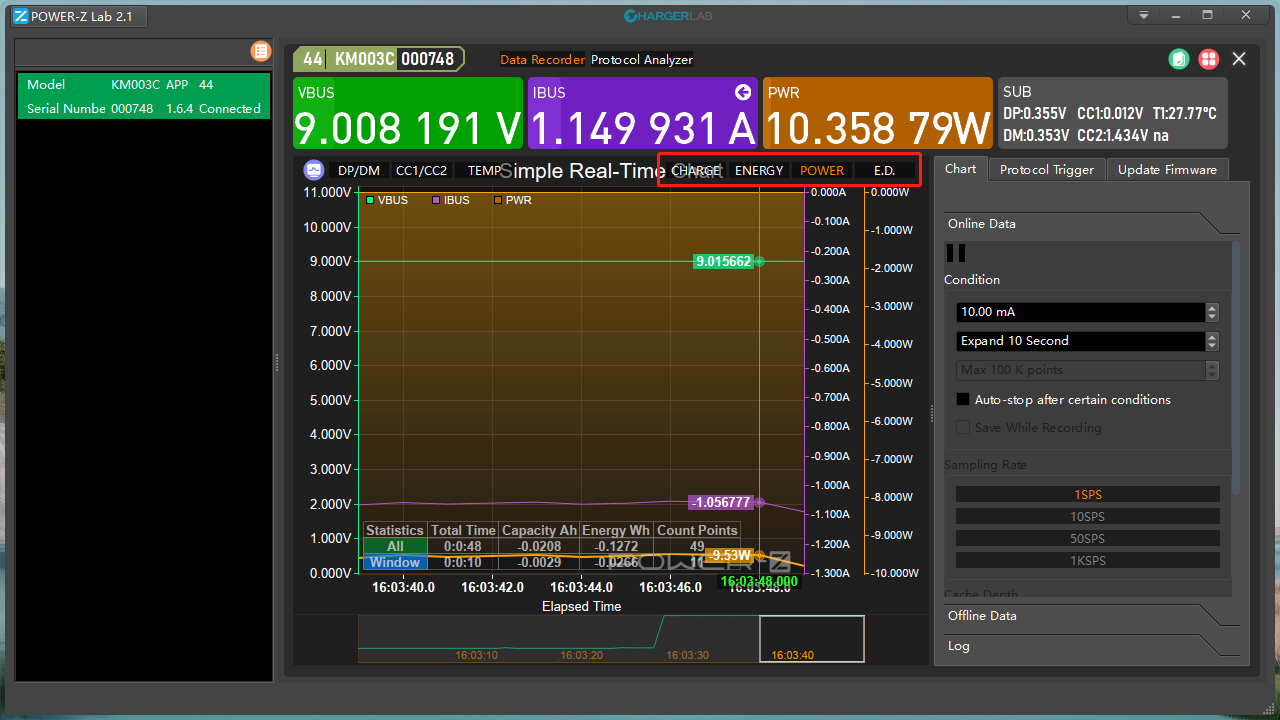Introduction
Recently, the ChargerLAB POWER-Z P240 Power Supply received a new PC software update. Let’s take a look at the newly added features.
Full manual: https://docs.google.com/document/d/1yqaNzUnDepbGi0oO34C_6LRQdUW8eHe_-3R024GWWJk/edit?usp=sharing
For downloads, please contact info@chargerlab.com
Chapter 5 Automated Test Program
5.1 Interface Connection
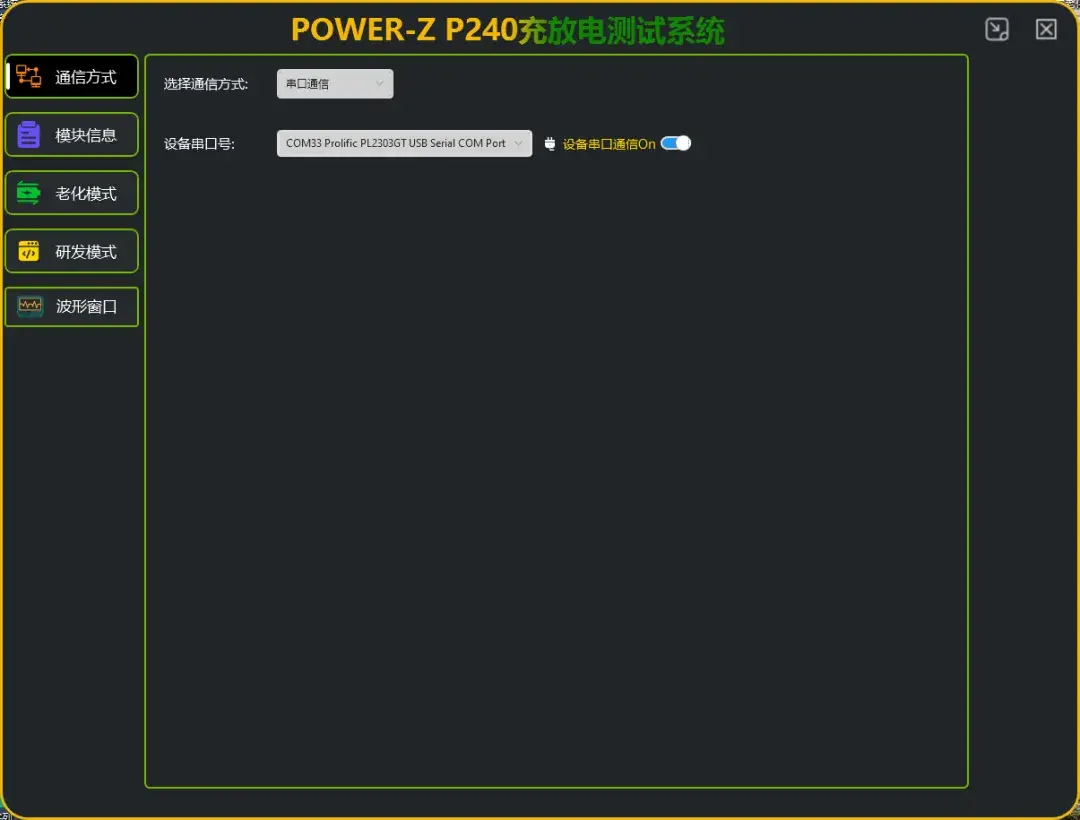
After the device is connected to the computer, select the corresponding serial port to establish communication.
5.2 Aging Mode
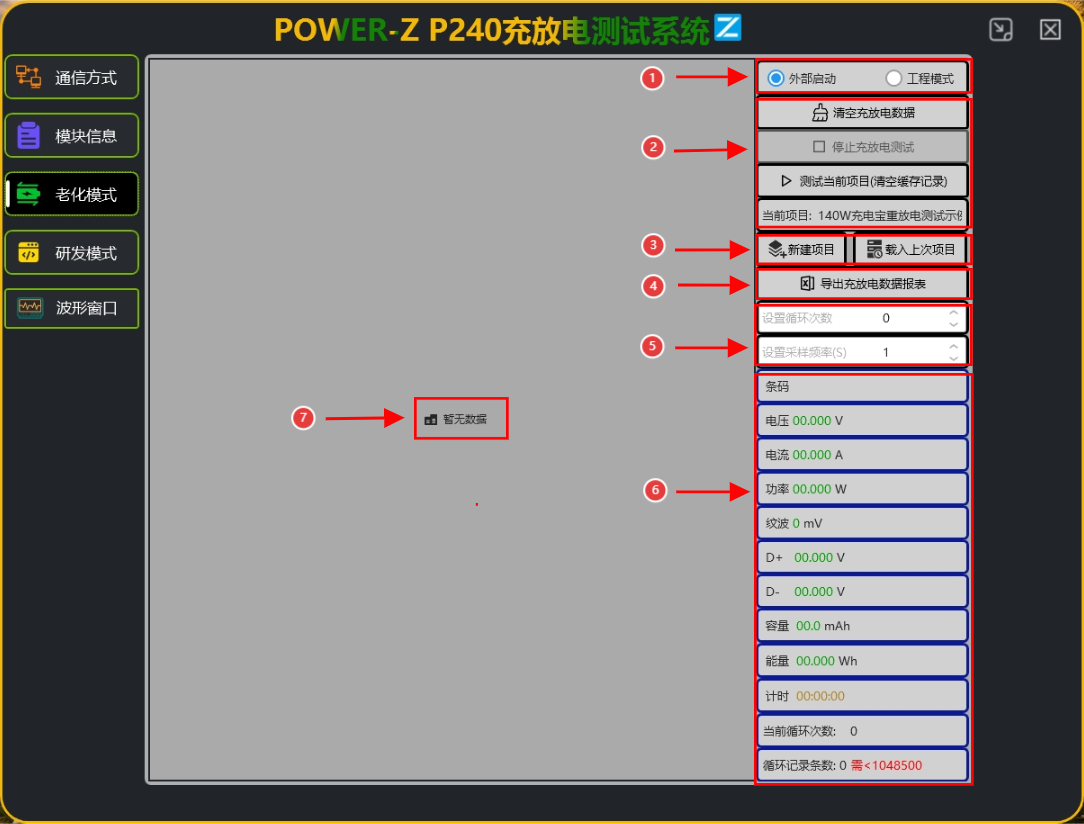
① Start Mode:
- External Start: Click “Test Current Item” and scan the barcode with a scanner to begin the test.
- Engineering Mode: Click “Test Current Item” to start the test directly.
② Test Options:
- Clear Charge/Discharge Data: Clears the test data in the center of the screen.
- Stop Charge/Discharge Test: Stops the ongoing test.
- Test Current Item: Starts the test.
- Current Item: Displays the name of the current test project.
③ Test Project Editing
- New Project: Create a new test project and edit the test steps.
- Load Last Project: Quickly load the last used project for editing.
④ Data Report
- Export Charge/Discharge Data Report: Button for exporting the test report.
⑤ Parameter Settings
- Set Number of Cycles: Set additional test cycles (default is 0, i.e., runs once).
- Set Sampling Rate: Adjustable range from 1 to 60 SPS (samples per second).
⑥ Real-Time Parameters
- Barcode: Displays the currently scanned barcode when using external start mode. In engineering mode, this field is empty.
- Voltage, Current, Power, Ripple, D+, D- are real-time parameters during the current test step.
- Capacity, Energy, Timer are cumulative values for each individual step, with data stored step by step.
- Current Cycle Count: Default is 0. The first loop is counted as 1, the second as 2, and so on.
- Number of Records: Starts from 0. A maximum of 1,048,500 records can be stored. Exceeding this limit will prevent data export.
⑦ Step Information
Before the test project is started, “No Data Available” is displayed.
Test Step Editing
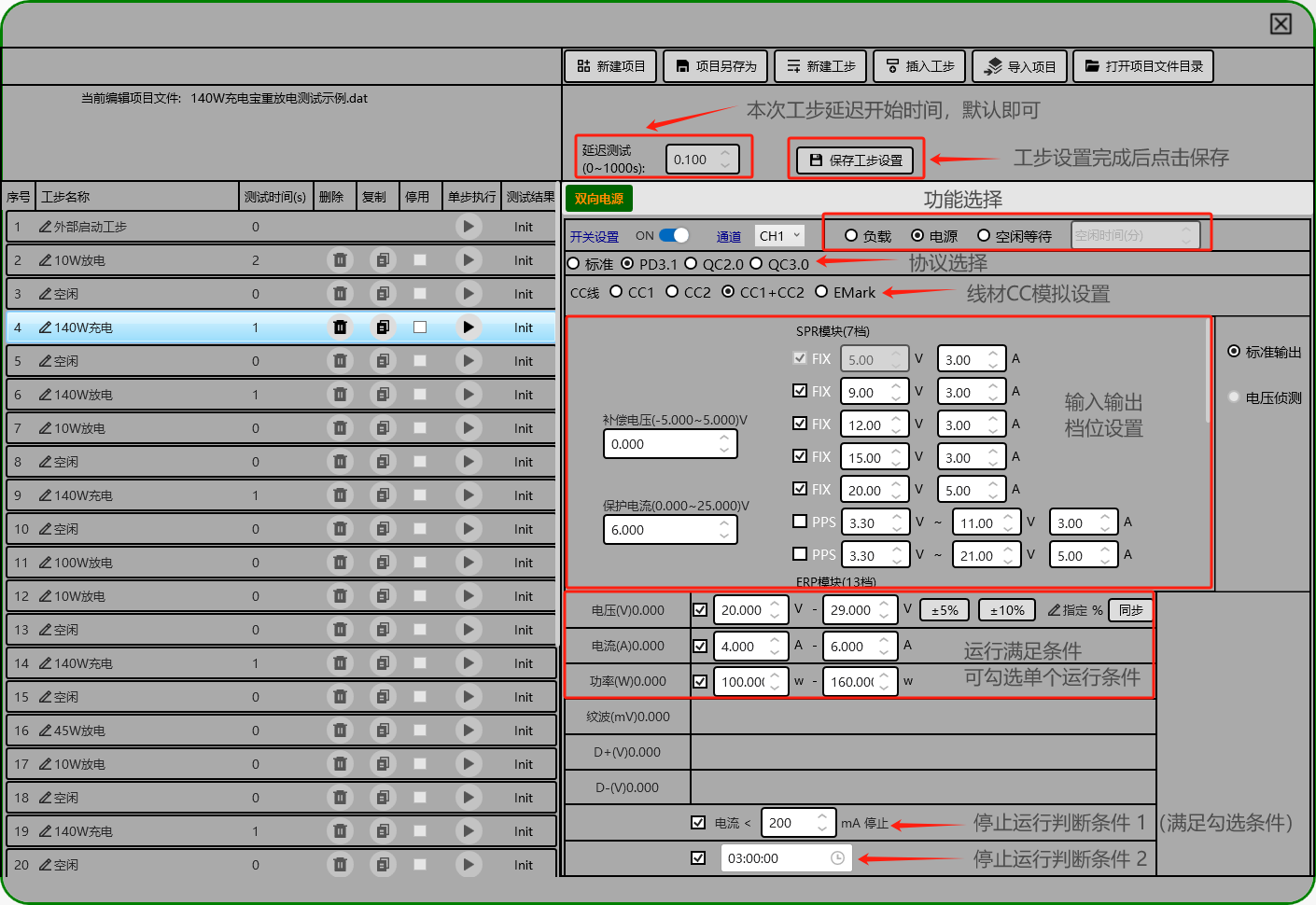
Create New Project and Step
- Delay Test (0~1000s): Sets the delay time before starting the current step.
- Save Step Settings: Click this after configuring each step to save the settings.
Function Selection:
- Load Mode (used as load)
- Power Mode Discharge (used as power source)
- Idle (used as a transition between steps)
Protocol Selection (for Power Mode): Standard, PD3.1, QC 2.0, QC 3.0
Cable CC Simulation Settings: Simulate CC line working modes — CC1, CC2, CC1+CC2, EMarker
Input/Output Gear Setting: Select the appropriate protocol level according to the test range.
Run Conditions: Up to three conditions can be set. You may select one or multiple conditions.
Stop Condition 1: The step ends when all selected run conditions are met. If only one is selected, that condition alone will trigger the stop. Applies similarly for multiple conditions.
Stop Condition 2: Set a maximum runtime per step to prevent overcharge or overdischarge.
5.3 R&D Mode
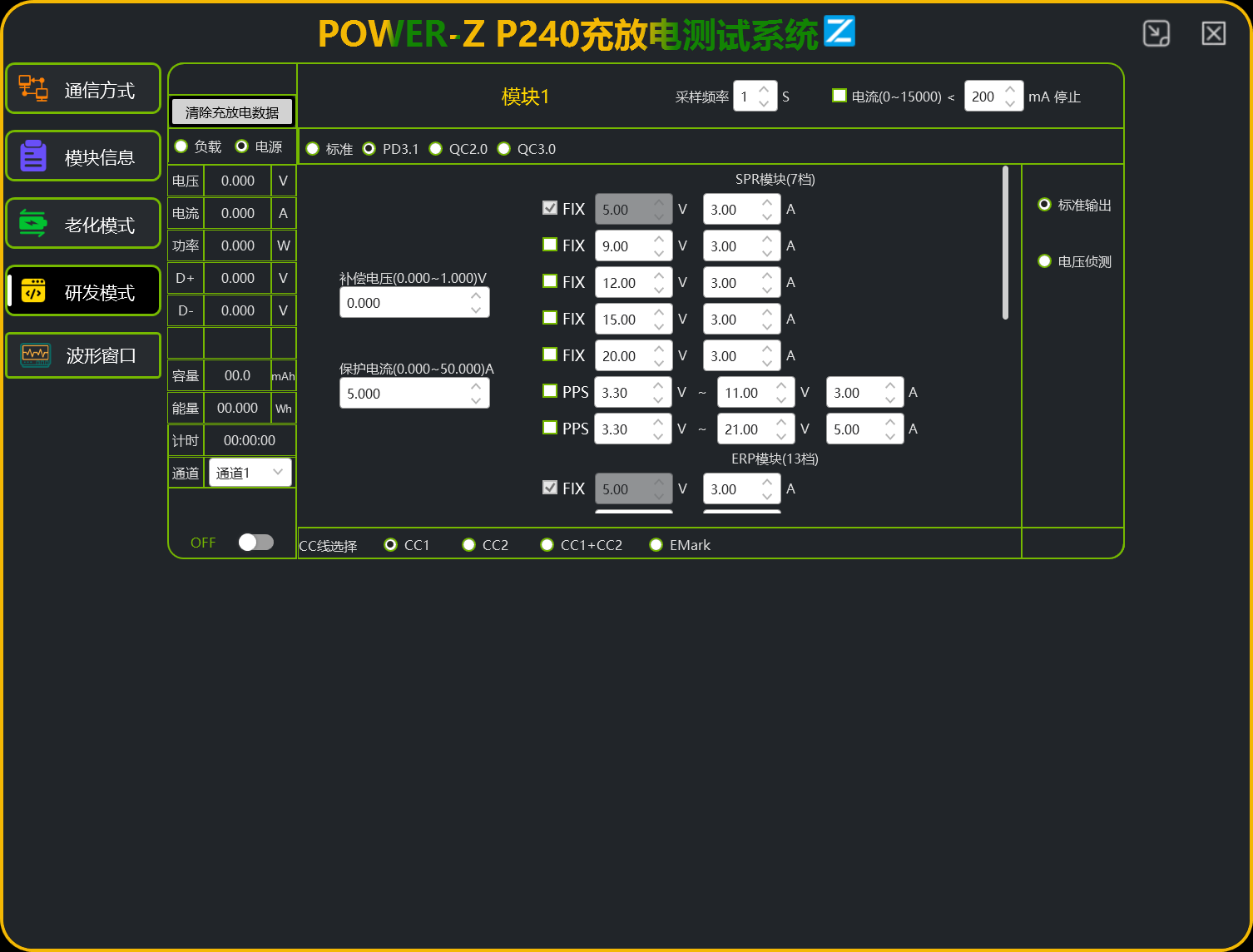
The operation interface is consistent with the machine display.
Sampling Frequency: Set the data sampling rate.
Load/Power: Function toggle button.
OFF: Power switch.
CC Line Selection: Choose cable wiring configuration.
5.4 Waveform Window
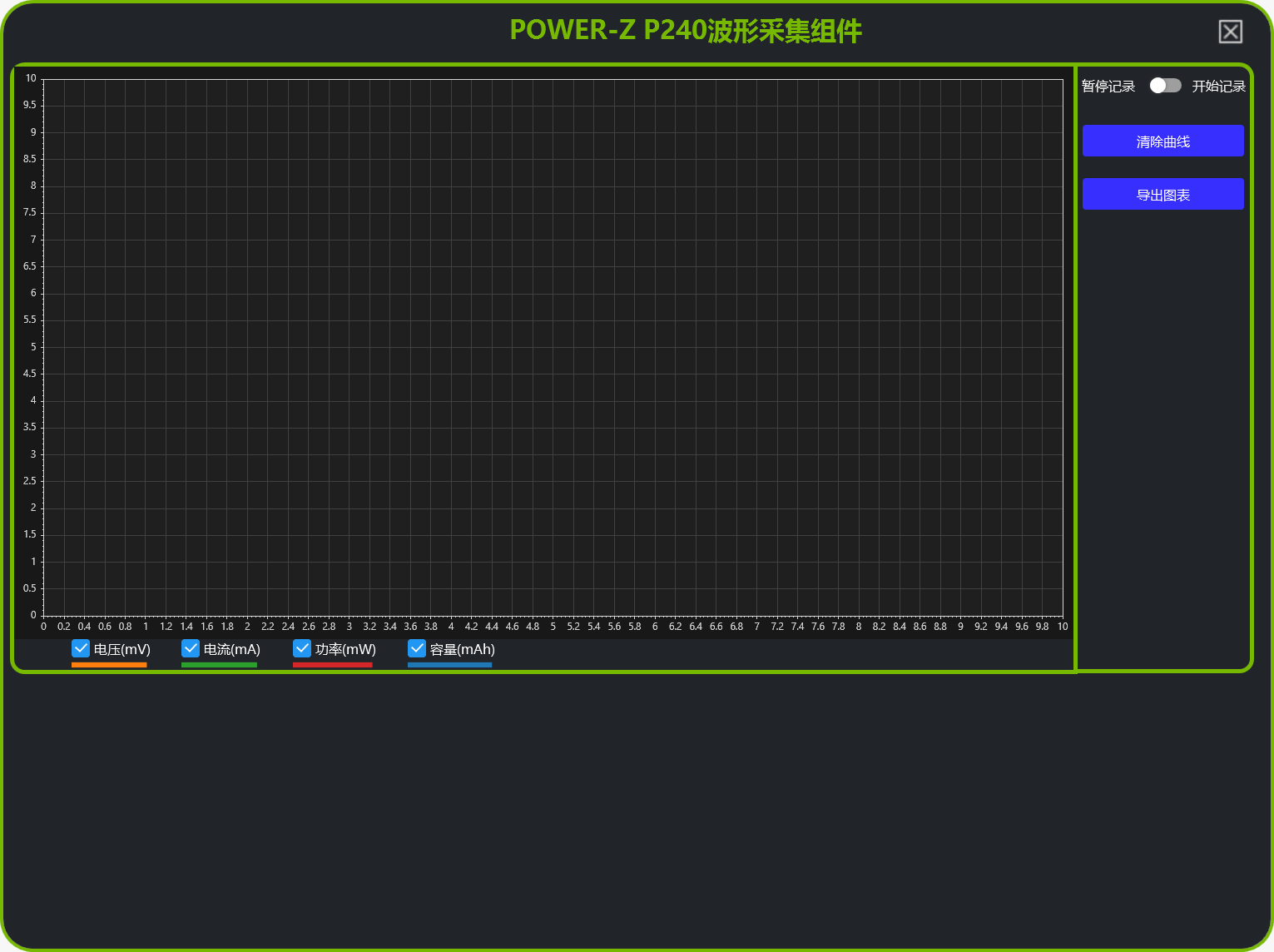
After starting in either Aging Mode or R&D Mode, you can click the "Start Recording" option to begin recording. Data export is only supported in image format. Raw data can be exported as a report in Aging Mode, but is not supported in R&D Mode. The waveform is generated using data points, and after the test is completed, you can zoom in and out using the mouse scroll wheel. You can also toggle the visibility of specific lines by checking or unchecking the corresponding buttons below.
Related Articles:
1. Inventory of 10 Commonly Used Functions of Power-Z KM003C
2. Protocol Trigger Module on PC | The New Update of POWER-Z KM003C/2C
3. E-Marker Chip Detection | The New Update of POWER-Z KM003C