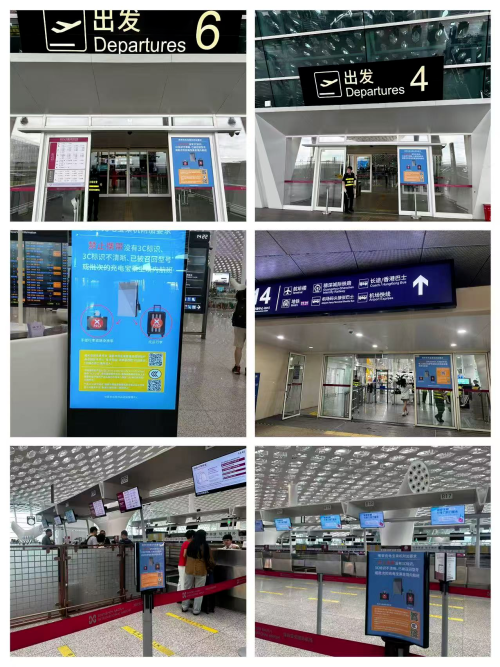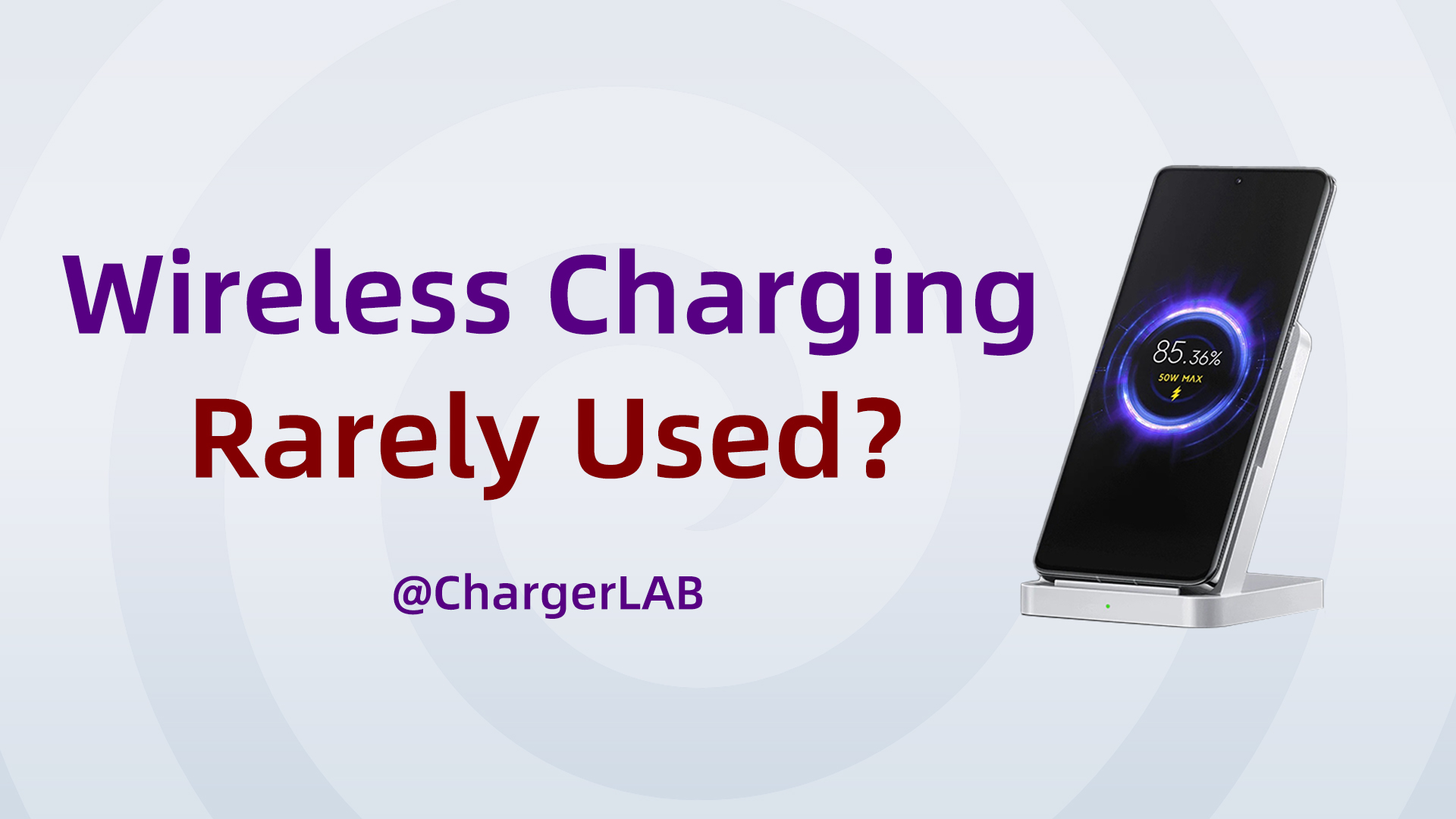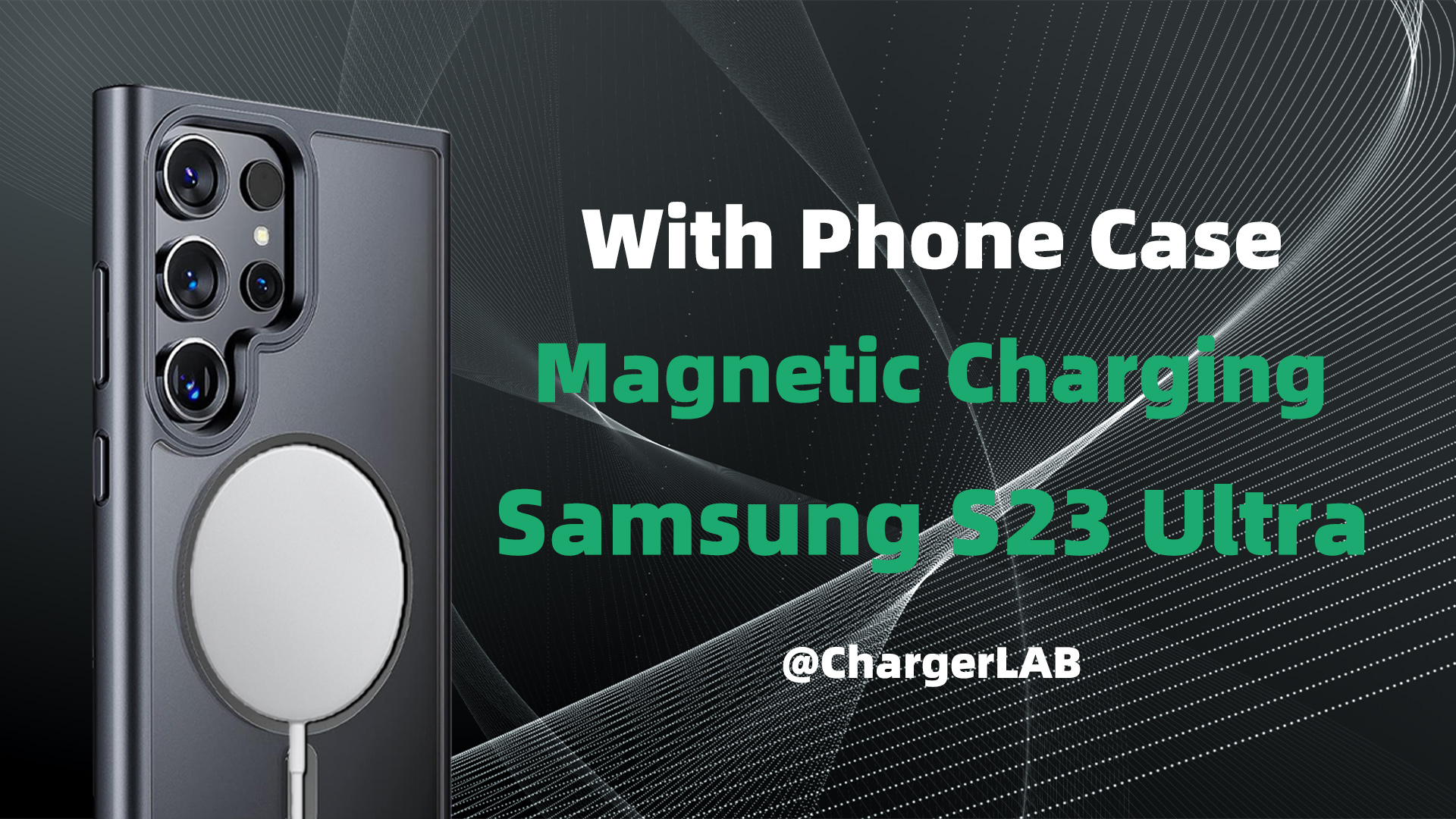Introduction
About a month ago, we presented articles and a ChargerLAB Compatibility 100 video for the ISDT Zip 3-in-1 MagSafe Charger. It turns out that this product not only looks impressive in promotional materials but also boasts excellent real-world compatibility. You can watch them through the link at the end of this article.
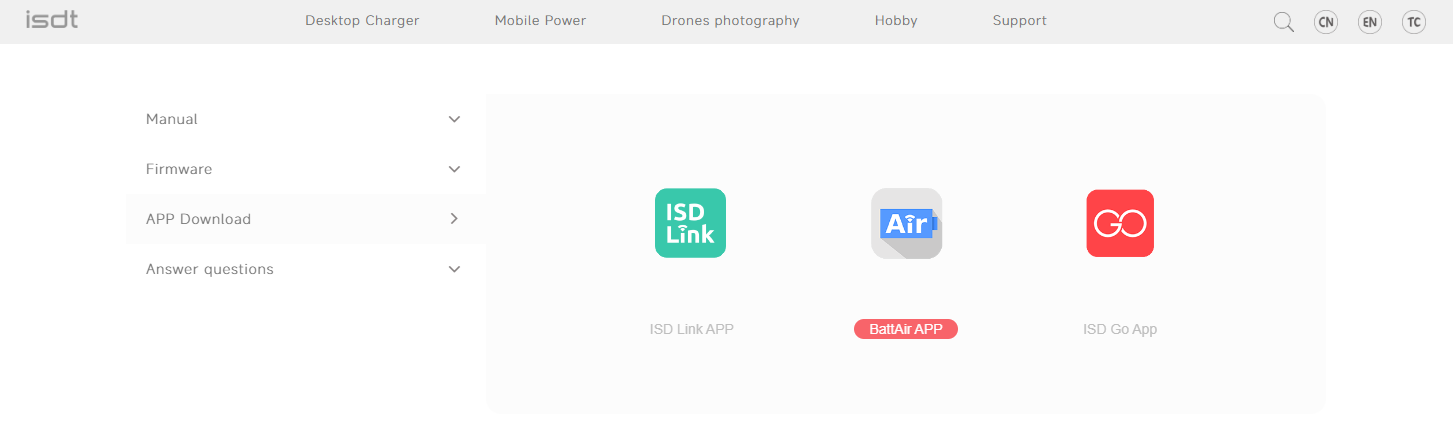
However, outstanding hardware needs equally exceptional software support. That's why ISDT has developed various intelligent apps tailored for different charging products, including ISD Link, ISD Go, and BattAir. These apps run on most smart devices, allowing users to easily monitor real-time charging status and customize settings. Today, we will provide a simple guide for the ISD Link app that accompanies the 3-in-1 MagSafe Charger.
Additionally, it's worth noting that besides smart chargers, ISDT's product range covers three major sectors: aeromodeling chargers, drone industry applications, and energy storage products. Stay tuned for more introductions to their interesting products in the future!
Product Introduction
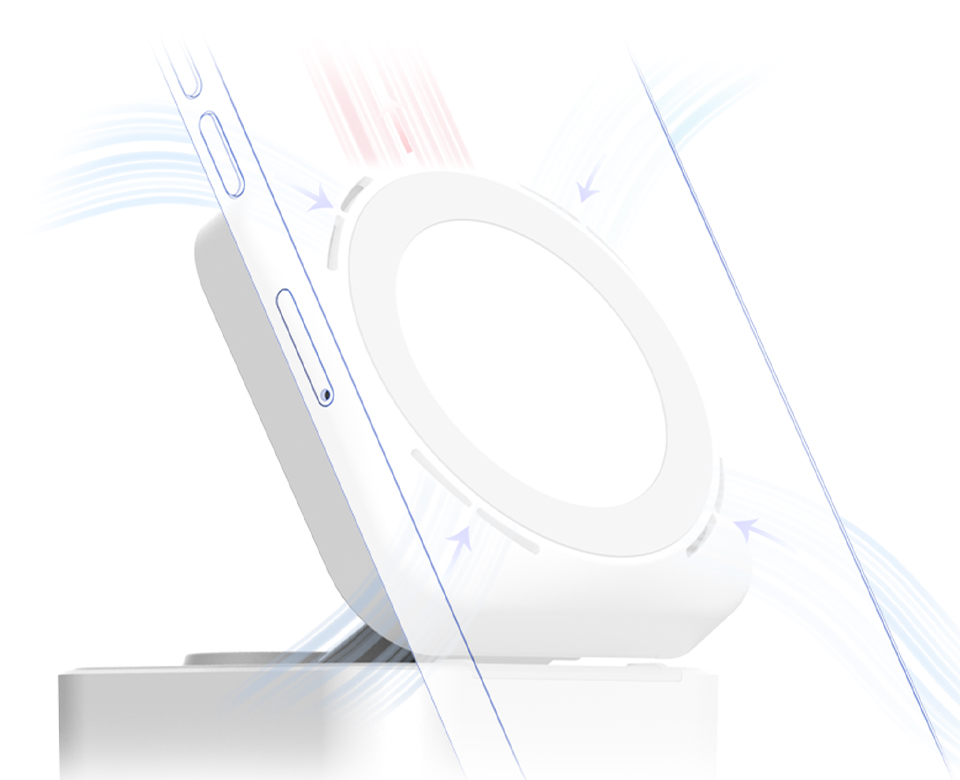
The ISDT Zip 3-in-1 MagSafe Charger features a magnetic charging area on the top, surrounded by a circular magnetic silicone pad to prevent scratching the phone's casing. The panel's four corners have a heat dissipation design with built-in silent vortex fans to cool down without sacrificing charging speed.

Furthermore, its bottom hides an Apple Watch wireless charging area, similar to the original watch charger module, with a concave design for a snug fit during charging.

When viewed from the side, it resembles a makeup case. After attaching an iPhone 15, the stand can hover at any angle, demonstrating excellent stability without any wobbling. Simultaneously, the iPhone 15 displays the wireless charging UI perfectly, providing added convenience.
Similarly, in a horizontal position (closed), it can align with the wireless charging area for iPhones (non-MagSafe) or Android phones with wireless charging capabilities. Alternatively, when using a phone case that supports magnetic charging, it offers the same experience as iPhone 12 and later models.
Protocol Test
Users can match the output device based on the protocols we tested to achieve a better fast charging experience. In reality, its two USB-C ports display consistent information, so we'll only show one.

ChargerLAB POWER-Z KM003C shows that the USB-C1 can support FCP, SCP, AFC, QC3.0, SFCP, MTK, PD3.0, PPS, QC4+, DCP, SAM 2A and Apple 2.4A protocols, pretty good.

And it has five fixed PDOs of 5V/3A, 9V/3A, 12V/2.75A, 15V2.2A, 20V1.65A and a set of PPS, which is 3.3-11V/3A.
App Connection

As shown in the picture, we conducted wireless charging tests with the powerful iPhone 15 Pro Max and Apple Watch Ultra to minimize variables.
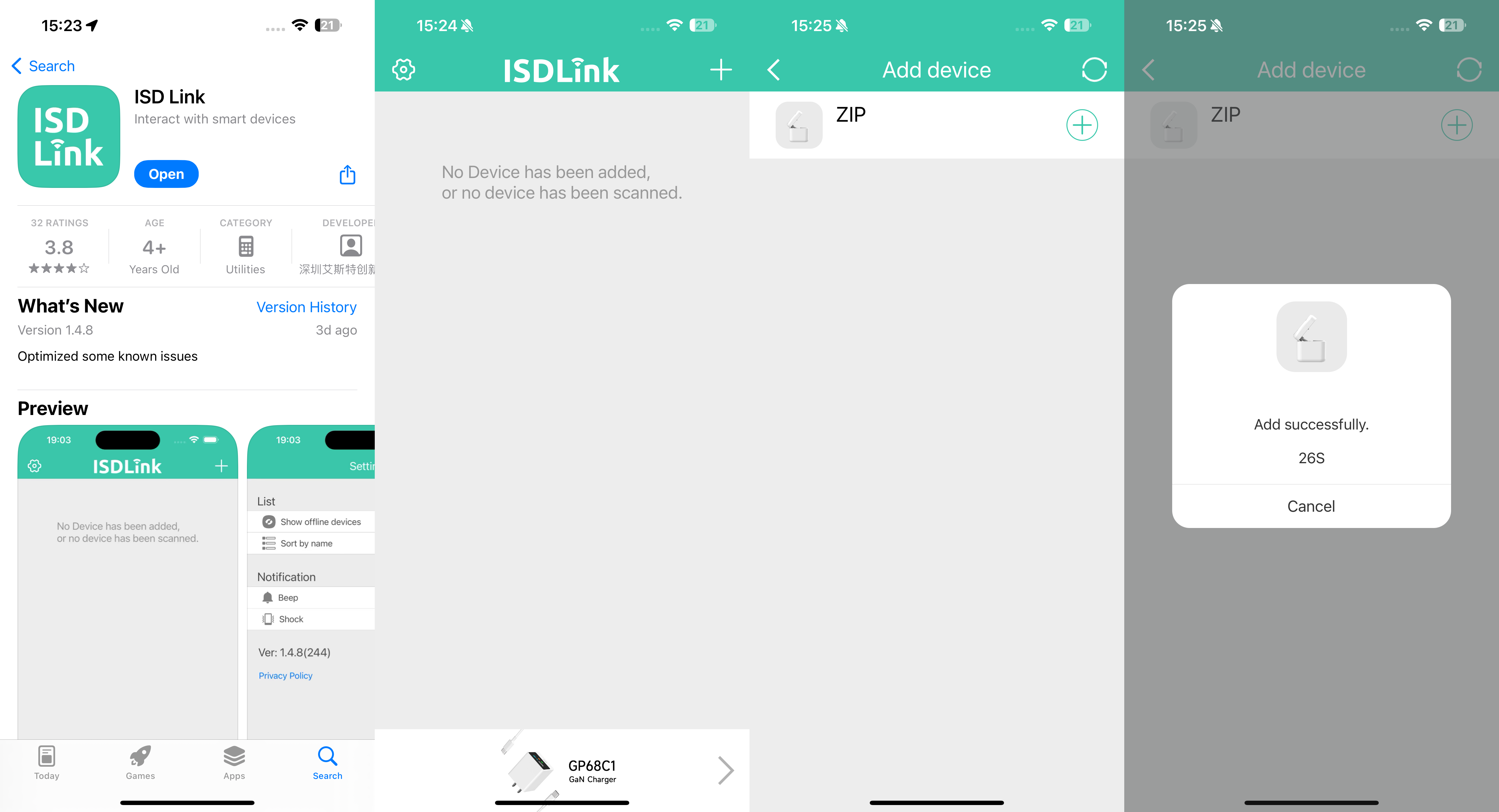
After downloading the ISD Link app on the phone, you can connect via Bluetooth by entering it and clicking on "+" in the top right corner.

On the operation interface, shown on the phone in the above picture, you can click on the "Active Cooling" tab to enable cooling even in idle mode. This means that even when charging only through the USB-C port, you can reduce the charger's heating to some extent.
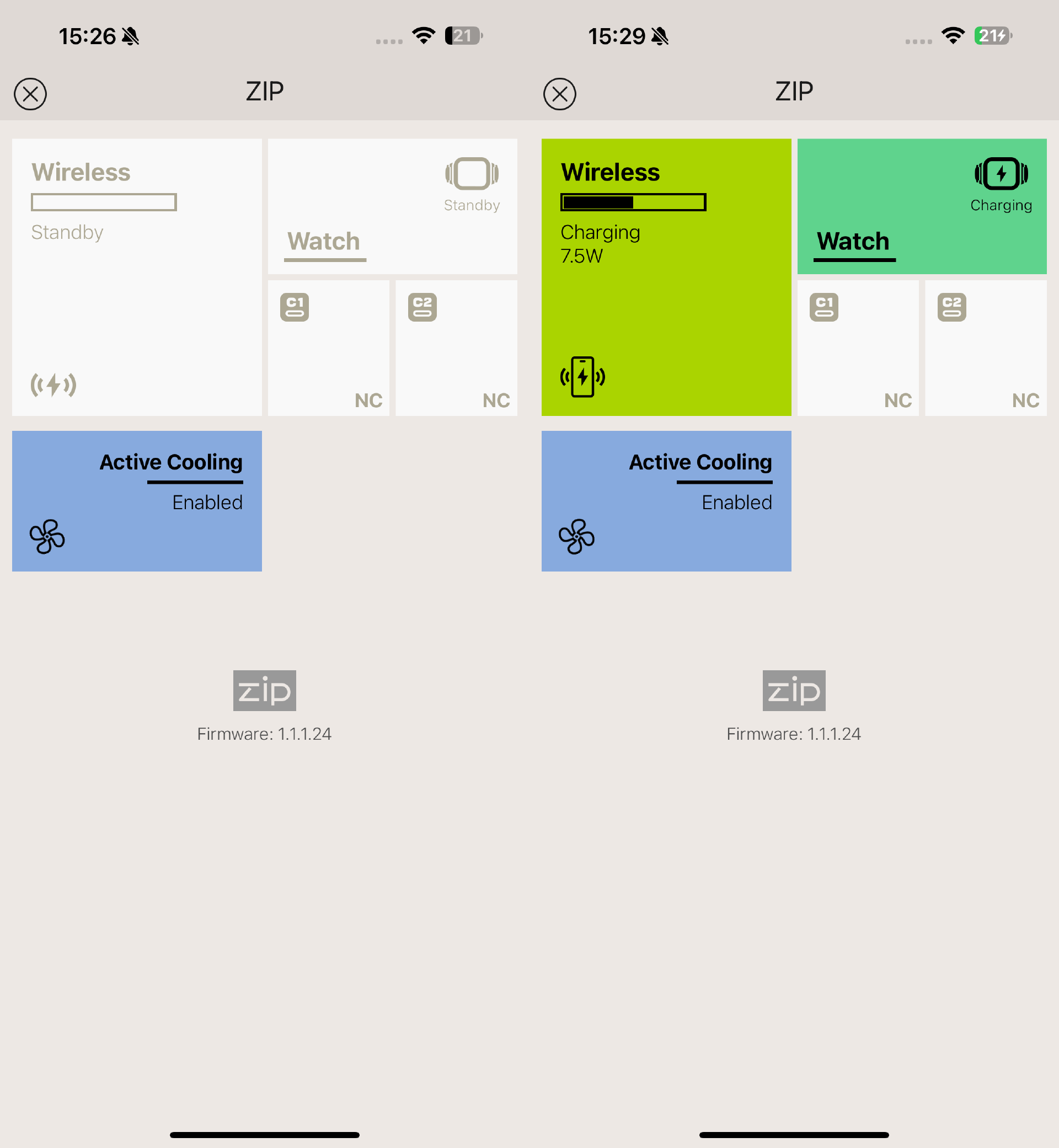
The UI of the specific operation interface is very straightforward, with each charging area corresponding to different colored tabs for easy differentiation. It has a somewhat reminiscent design of Microsoft's Windows Phone UI.
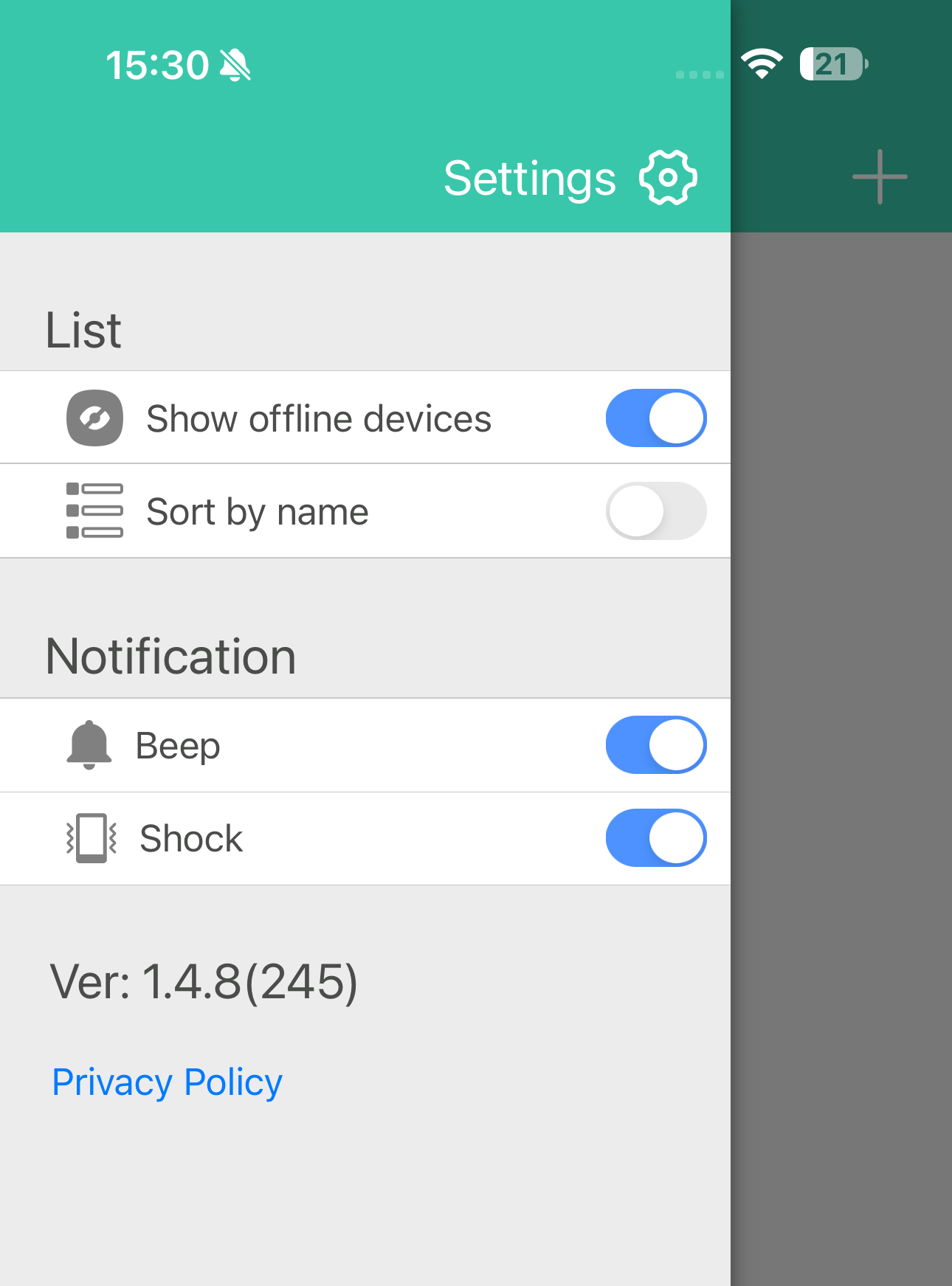
And also, you can enter the "Settings" option for simple categorization and notification settings.

When users charge their phones, watches, and other devices with ISDT's charging products, the app displays detailed charging parameters. As shown in the image, the wireless charging area provides 8.1W power for iPhone 15, the watch charging area indicates charging, and USB-C1 shows real-time power of "15V/1.8A 27W"—clear and straightforward.
Summary of ChargerLAB
For ISDT Zip series charging products, users can easily download the corresponding apps from the official website or app stores. The connection and usage steps are straightforward, requiring no learning curve. Additionally, users can directly observe real-time information for each charging area, including voltage, current, power, etc., ensuring timely notifications when devices are fully charged.
Related Articles:
1. ISDT Zip 3-in-1 MagSafe Charger: A Budget-Friendly Powerhouse
2. ISDT Zip 3-in-1 MagSafe Charger USB-C Charging Test - ChargerLAB Compatibility 100
3. Teardown of Anker 3-in-1 MagSafe Charging Cube (For iPhone, Apple Watch, AirPods)