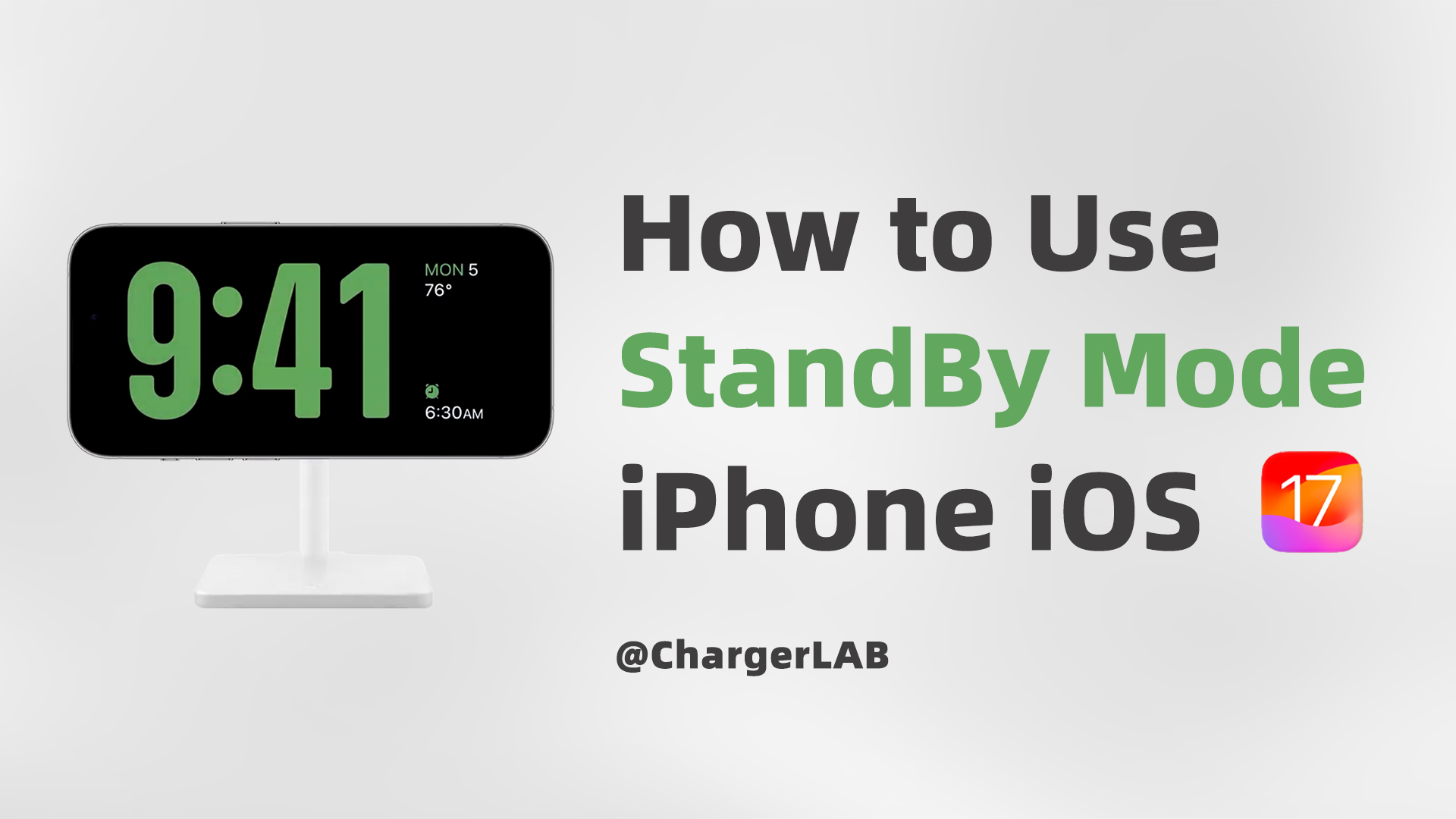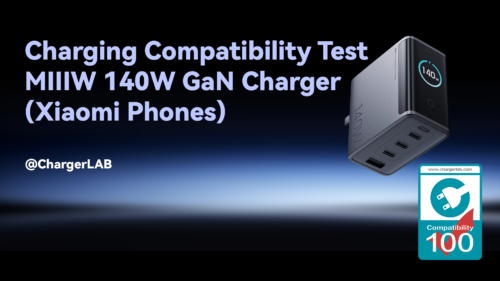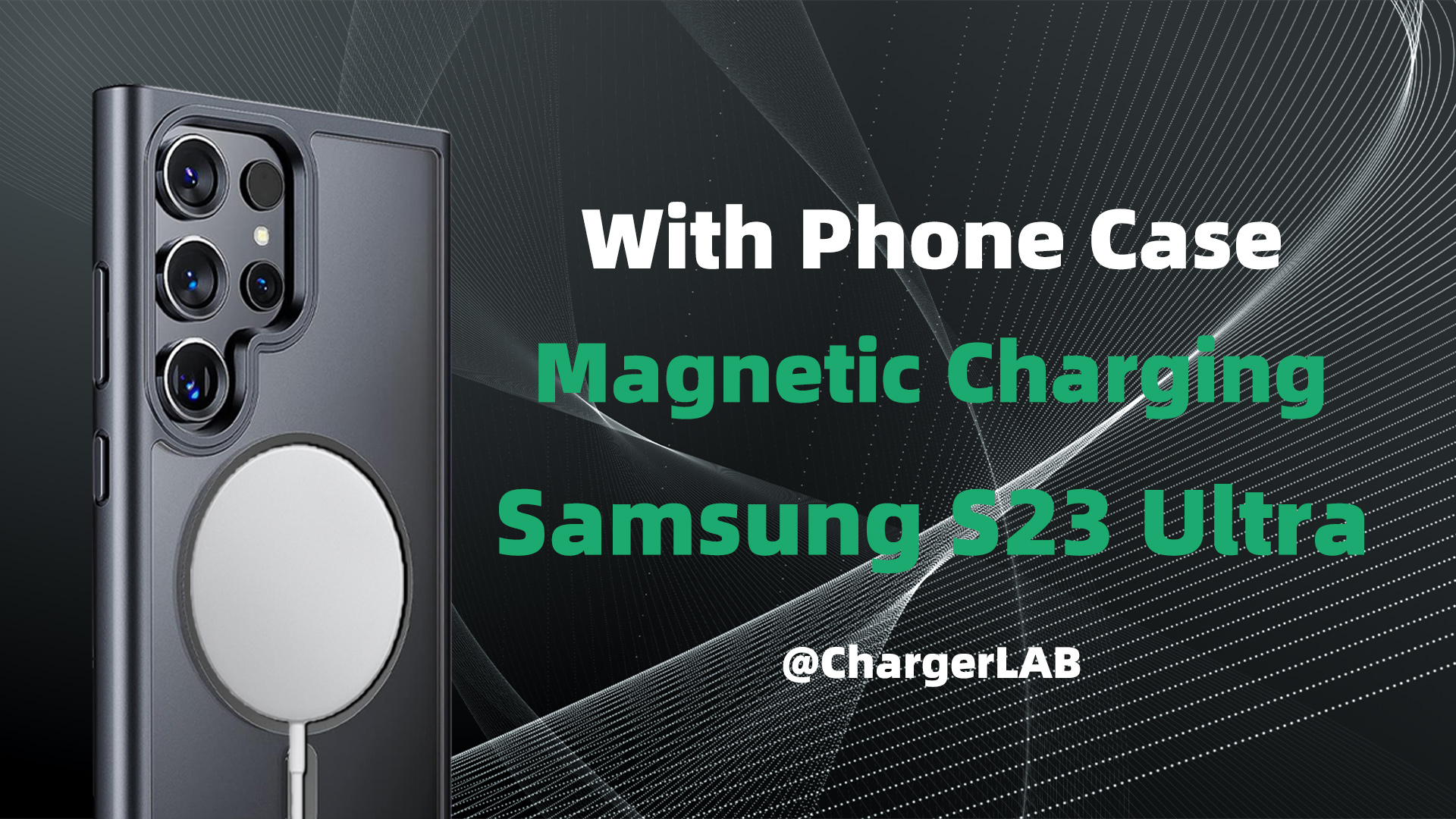If you wanna buy the tester of POWER-Z, you can visit our Amazon store: Click here.
Introduction
---------------------------------------------------------------
Apple introduced a special mode to iOS 17 in WWDC2023, that's StandBy mode. Just turn your iPhone on its side while charging. It can activate a pre-set iOS widget component view.
So, how to turn it on, and how can we use it? Let's test this mode today.
Related Articles:
1. Can a Phone Cooler Increase Your iPhone's Charging Speed?
2. Why iPhone Charges FASTER Than Android Phones With Third-Party Chargers?
3. Apple released 35W dual USB-C charger at WWDC22