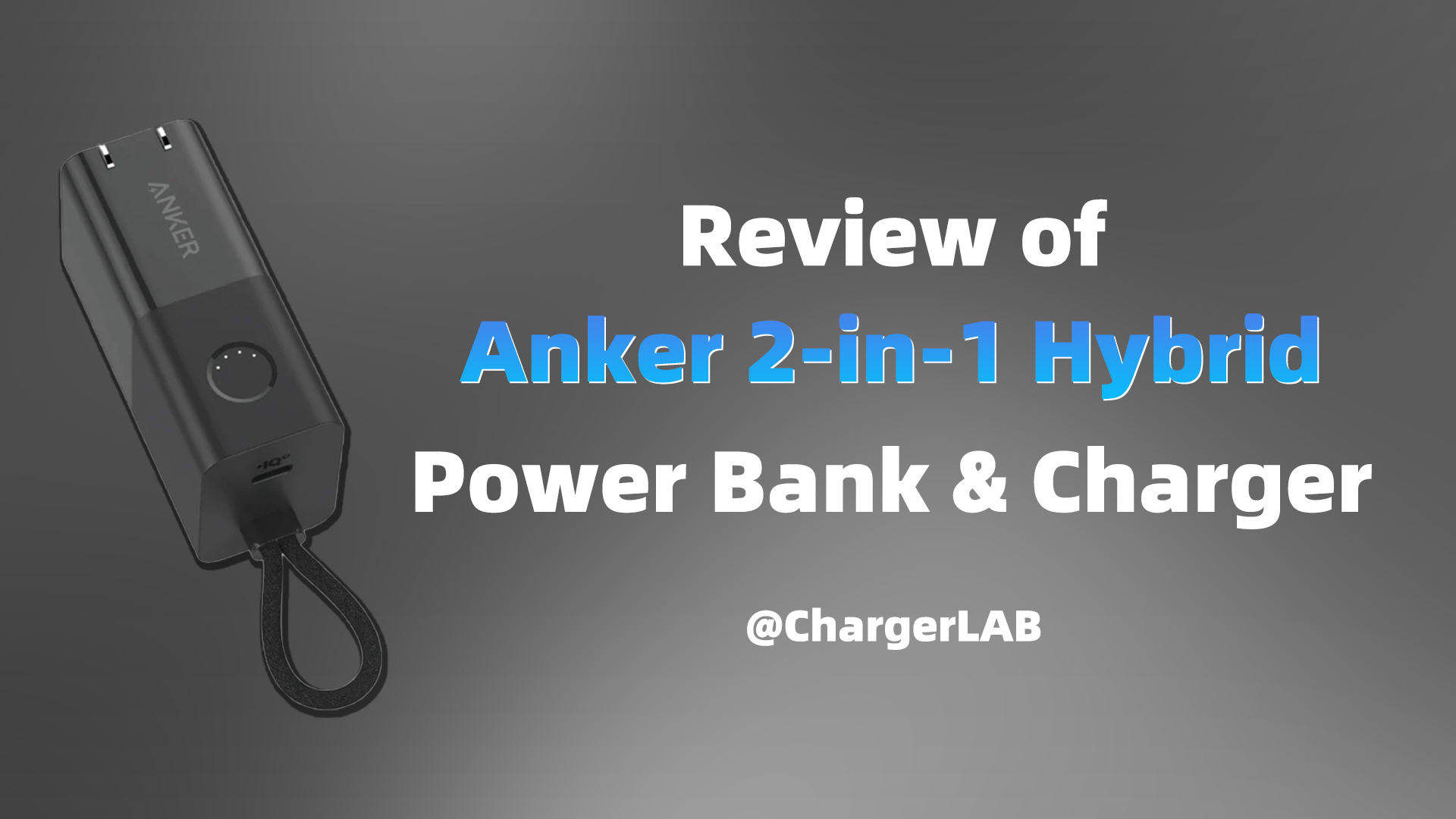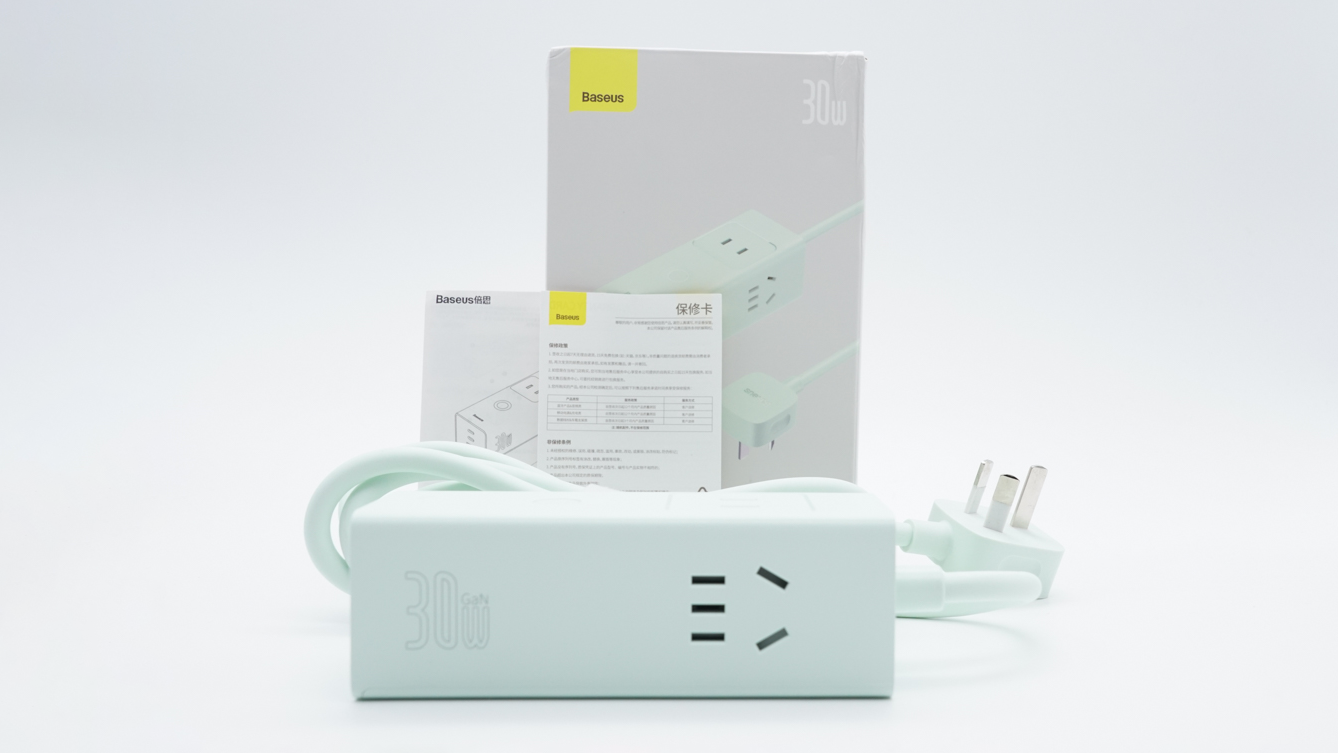Introduction
In the fiercely competitive handheld gaming console market, brands are continuously upgrading their hardware in a bid to capture gamers' attention. Nintendo Switch remains the top seller thanks to its portability and family-friendly appeal, while Sony attracts hardcore gamers with its robust gaming ecosystem. Now, Lenovo has made a bold entry into the scene with the Legion Go S, powered by the exclusive AMD Z2 Go APU, a processor based on the Zen 3+ architecture featuring 4 cores and 8 threads. It also boasts a PURESIGHT gaming display and dual USB4 ports, offering top-tier performance. Amid such intense competition, how does it stand out with its cutting-edge configuration, and what kind of ultimate gaming experience can it deliver to players? Let’s take a deeper look at what this device has to offer.
Product Appearance

The Lenovo logo is printed on the right side of the box.

The box contains the Lenovo Legion Go S, an adapter, and some documents.

The Lenovo Legion Go S abandons the detachable controller design seen in the Legion Go, which is similar to the Switch, and instead adopts an integrated design. Its corners are rounded, and the overall lines are smooth, ensuring that extended use does not result in discomfort.

It features an 8-inch, 1200p (1920×1200 resolution) 120Hz high-refresh-rate display with 100% sRGB coverage, a peak brightness of 500 nits, and support for AMD FreeSync to optimize screen tear reduction. The front-facing stereo dual speakers further elevate the gaming experience.
Additionally, the screen supports 10-point touch input and global DC dimming, making it convenient for players to perform touch-based operations while minimizing eye strain during extended gaming sessions.

It is equipped with two USB-C ports on the top, both conforming to the USB4 standard. These ports support PD 100W charging, 4K 120Hz video output, and data transfer rates of up to 40 Gbps.

The bottom features an SD card slot with a maximum capacity of 2TB, and it also supports 2280 NVMe SSD expansion.

From left to right, the buttons are as follows: power button, volume +, volume -, 3.5mm audio jack, and USB-C port.

Both sides of the top feature adjustable two-stage Hall trigger designs. The pressure and damping feel are highly responsive, allowing for more precise control during gameplay.

Each joystick is surrounded by an RGB light ring, adding a touch of cool esports ambiance, and the lighting effects can be customized to suit personal preferences. Additionally, it retains the touchpad, although slightly reduced in size, but with the inclusion of a mouse scroll wheel, it still offers high convenience when operating within the Windows system.

The overall design follows an ergonomic structure, with the thicker handles providing a fuller, more comfortable grip.
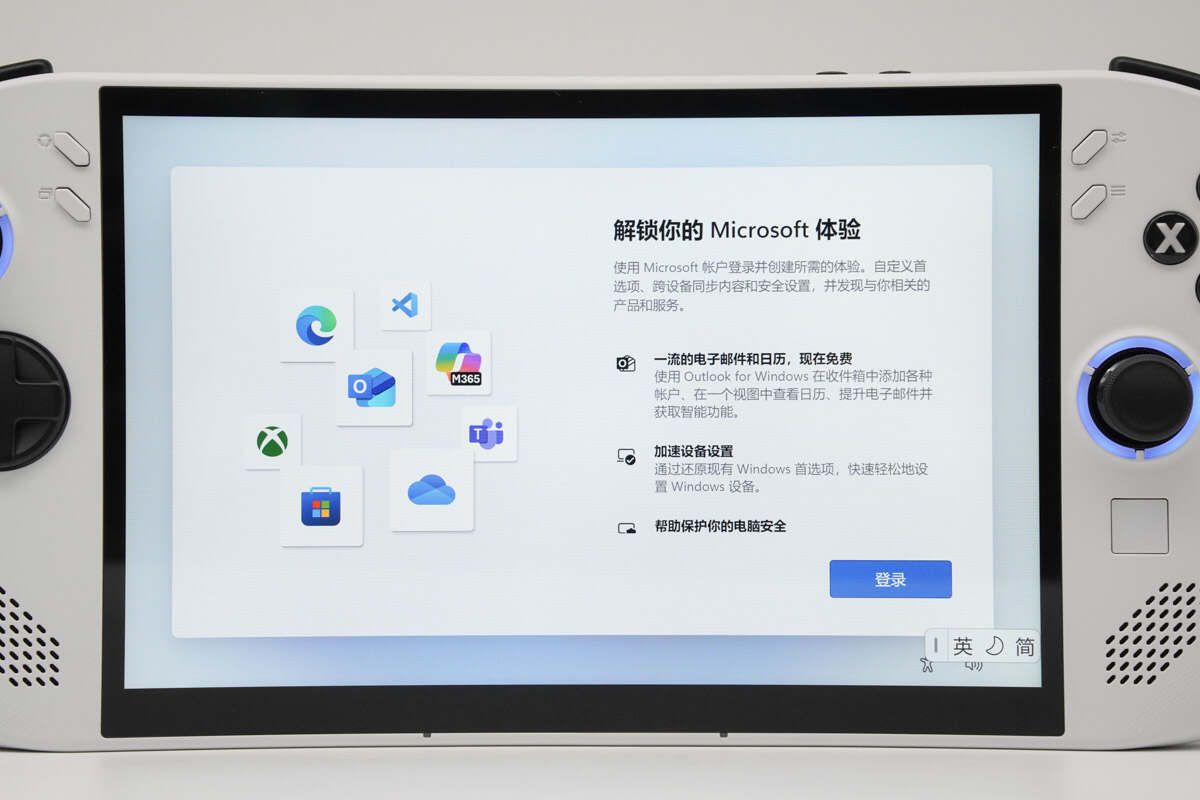
It runs on Windows 11 and comes pre-installed with the full Office suite.
By pressing the special button on the left side of the display, users can access LegionSpace. This software allows for comprehensive system management, including checking driver updates and displaying game libraries from different platforms, offering great convenience.

It offers two color options: Glacier White and Black. The version reviewed here is the Glacier White, which features a clean, elegant design with a strong sense of futuristic technology.
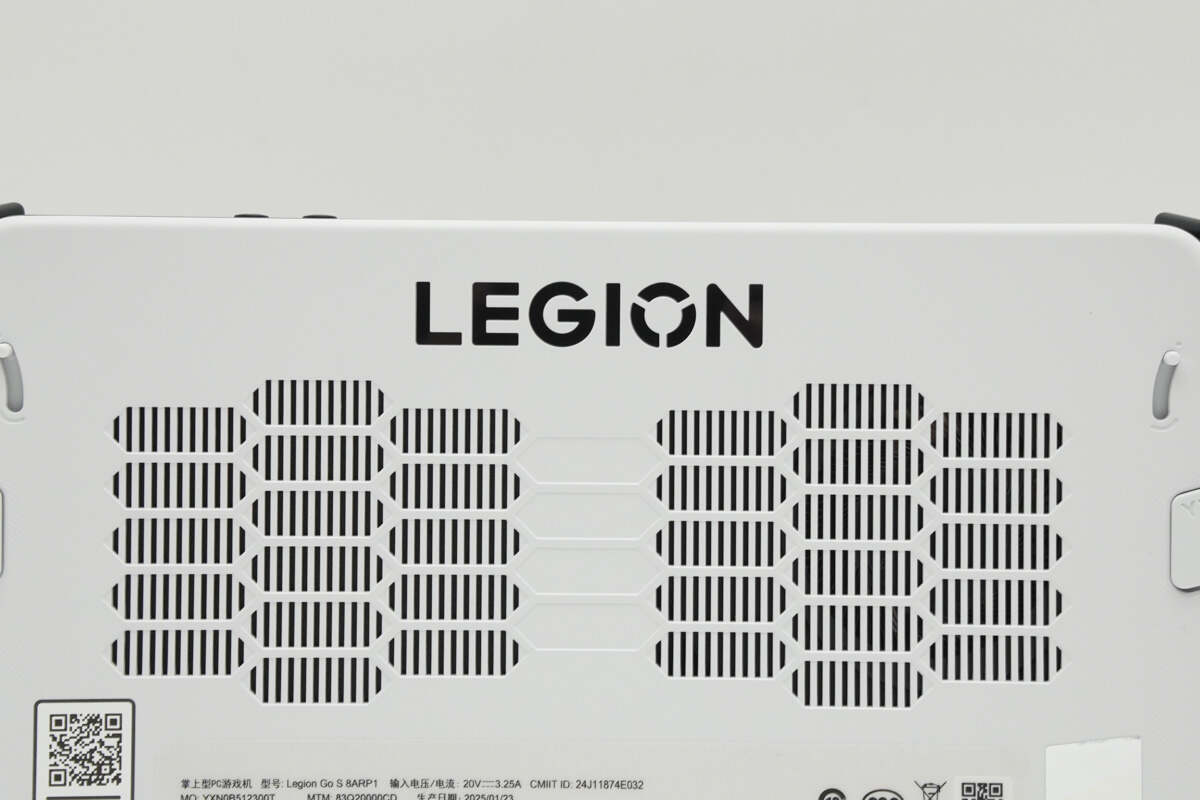
In Beast Mode, airflow is increased by 68%, effectively reducing the device’s temperature and ensuring stability during high-performance gaming. In Silent Mode, noise levels drop as low as 25dB(A), allowing for quiet gameplay even late at night without disturbing others.

It is powered by the AMD Ryzen Z2 Go processor and comes with 16GB of memory, delivering solid performance for both gaming and everyday multitasking.

The length is about 28 cm (11.024 inches).

The width is about 127.66 mm (5.026 inches).

The thickness is about 22.66 mm (0.89 inches).

The weight is about 737 g (26 oz).

It comes with a 65W adapter with an integrated USB-C cable and a fine-grained frosted surface for a delicate touch.

Model: ADLX65UCGC2A
Input: 100-240V-1.8A 50-60 Hz
Output: 5.0V3.0A 15.0W / 9V3A / 15V3A / 20.0V3.25A 65.0W
It has passed CCC, VI-level energy efficiency, and other certifications.

There is the USB-C connector.
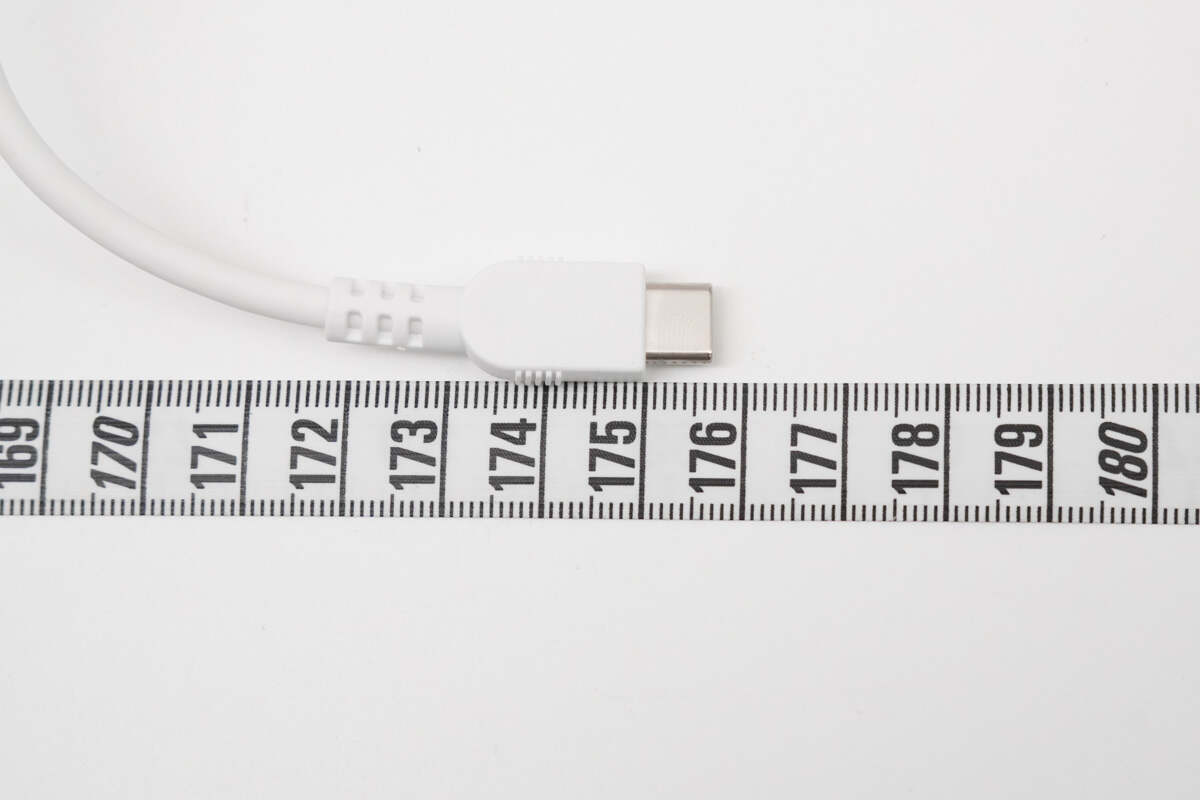
The length of the cable is about 176 cm (69.29 inches).

The length of the charger is about 56.08 mm (2.21 inches).
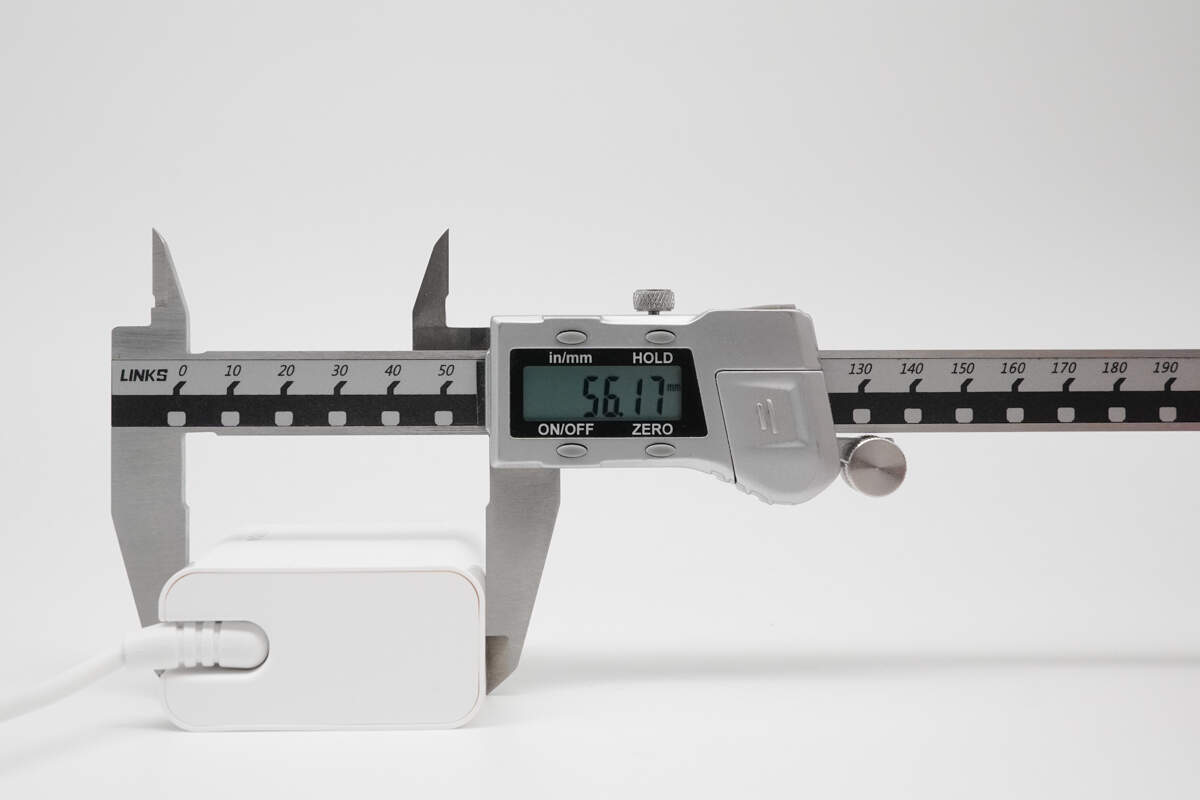
The height is about 56.17 mm (2.21 inches).

The thickness is about 28.80 mm (1.13 inches). The volume is about 90.72cm³. Based on the charger power of 65W, the power density is about 0.72W/cm³.

The weight is about 175.1 g (6.18 oz)
Protocol Test
Let’s take a look at the protocol of the included charger.

ChargerLAB POWER-Z KM003C shows the charger supports PD3.0, PPS, QC5, and DCP protocols.

It also supports four fixed PDOs of 5V3A, 9V3A, 15V3A, and 20V3.25A, and two sets of PPS, which are 5-11V3A, and 5-21V3A.
Gaming Test
Next, let’s take a look at how it performs in games.

The ergonomic design provides a full and comfortable grip, while the cooling system ensures effective heat dissipation during gaming, all while maintaining quiet operation. Additionally, it features the LEGION Space console, which allows for real-time adjustments during gameplay and offers a high level of customization to create shortcuts that fit personal control preferences.
In testing game performance, the subjective experience showed that the screen's color accuracy is above average. Powered by the Lenovo-exclusive AMD Z2 Go APU, the gaming experience is smooth, with no frame drops or stuttering, allowing for uninterrupted gameplay. The 55.5Wh large-capacity battery and 100W fast charging provide around 3 hours of light gaming endurance while ensuring a smooth charging experience.
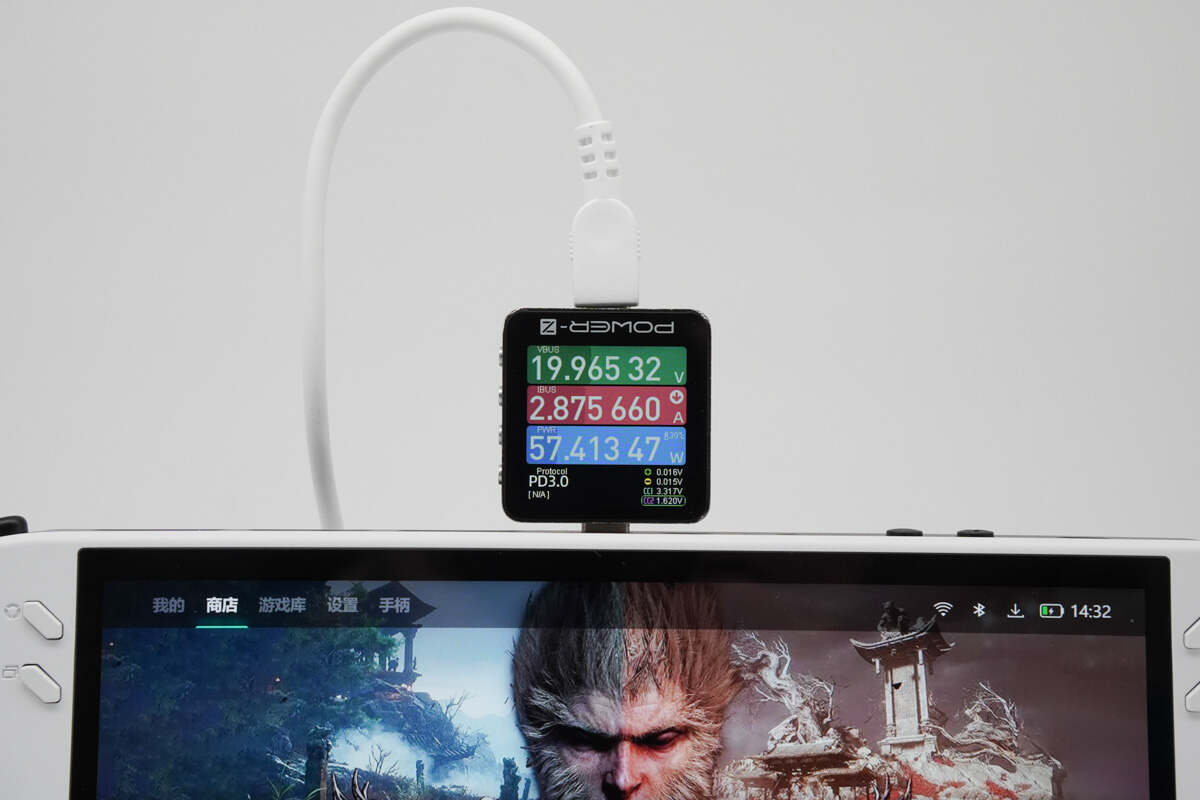
In a gaming scenario, when charging, the charging power is measured at 19.96V 2.88A, providing a total of 57.41W.
Compatibility Test
Next, let's do the charging compatibility test.
Original Chargers
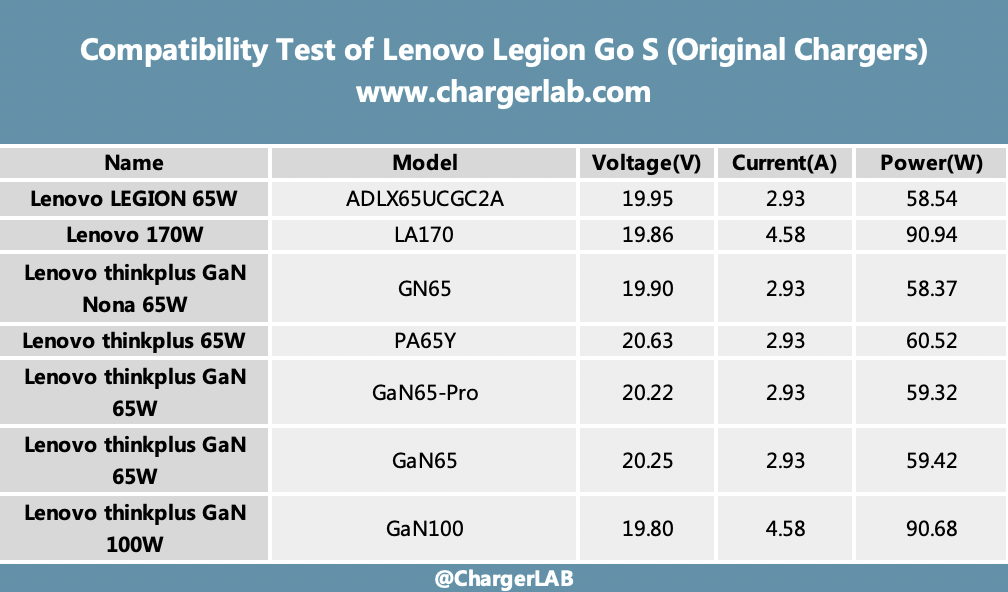
Plotting the test data into a table, we can see that the Lenovo chargers can provide a voltage of 20V and a current between 2.93 and 4.58A.
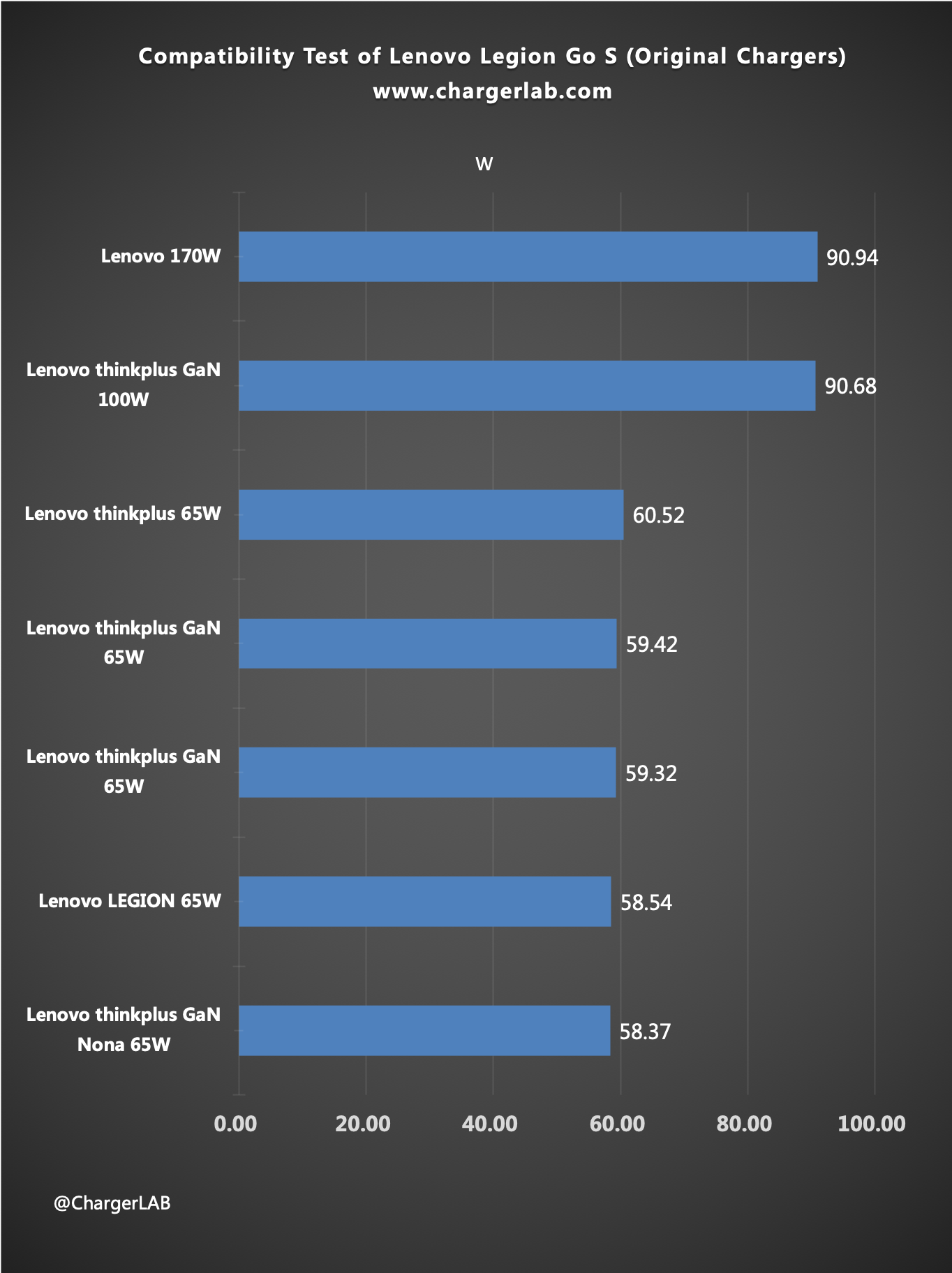
The test data is plotted into a bar graph. The highest power is the Lenovo 170W charger, which has a charging power of 90.94W. The Lenovo 100W charger can reach a power of 90.68W. In addition to the original 65W charger, other 65W chargers can also provide it with a power of 58 to 61W, and the compatibility is good.
Third-party Chargers
We also used a variety of third-party chargers during the test. Let’s take a look at the results.
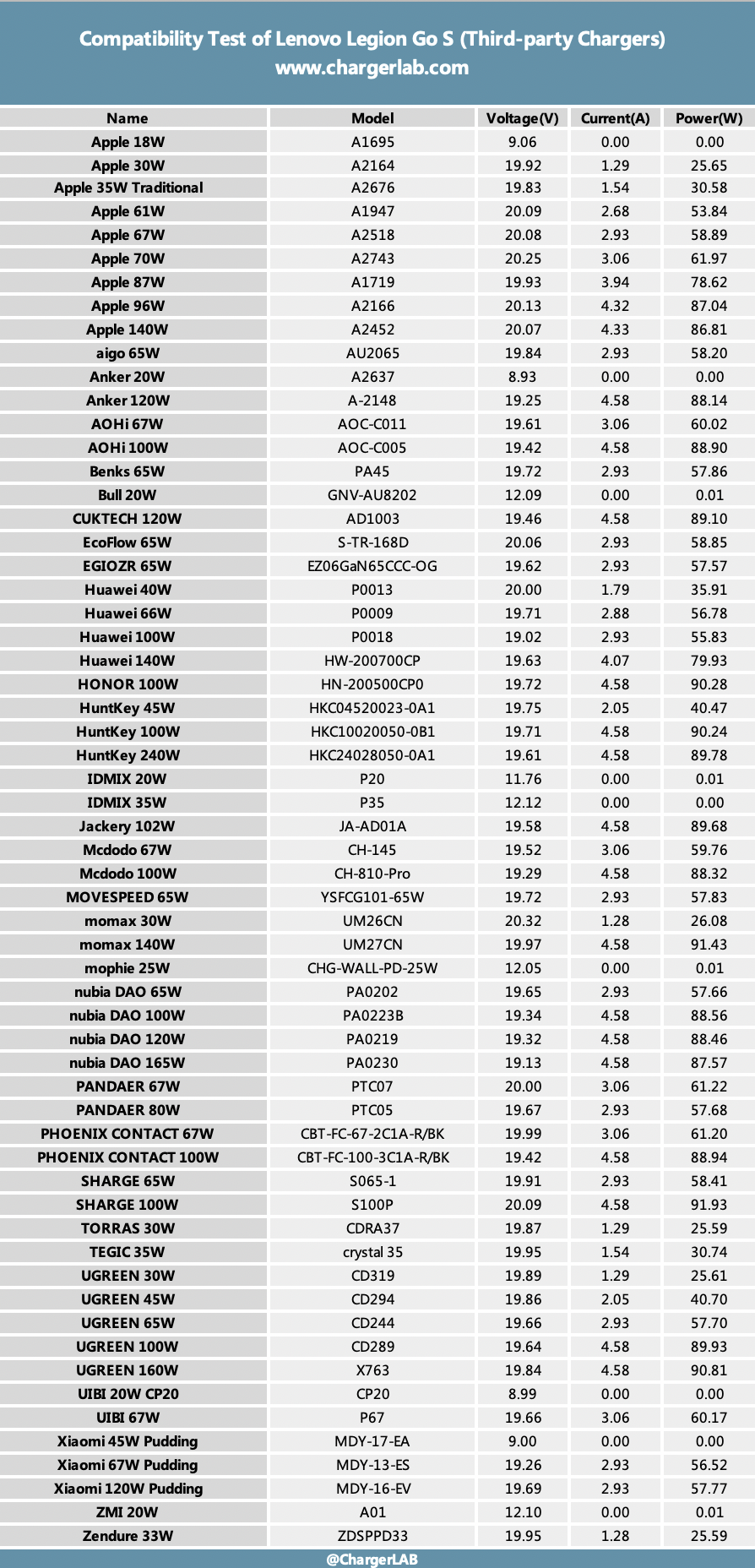
Third-party chargers can basically reach a voltage of 20V, and a small number of chargers can only reach a voltage of 12V.

Plotting the charging power data as a bar graph, we can see that the charging power is mainly concentrated in the three gears of 90W, 60W, and 25W. Some 18 to 30W chargers are not compatible with it, and it is recommended to use a 65W or higher charger to charge it.
Full Charging Test
Next, we'll use the original 65W charger to fully charge the Legion Go S gaming console.
They will be put into a 25°C (77℉) thermotank throughout the test. Here is the charging curve made by the PC software of KM003C.

The voltage is always around 20V. The charging curve can be divided into three parts. In the first part, the peak power stayed at 58W for the first 35 minutes. Then, the power drops to 46W. The final part begins at 55 minutes, and the power slowly drops to almost zero. It takes 1 hour and 42 minutes to be fully charged.
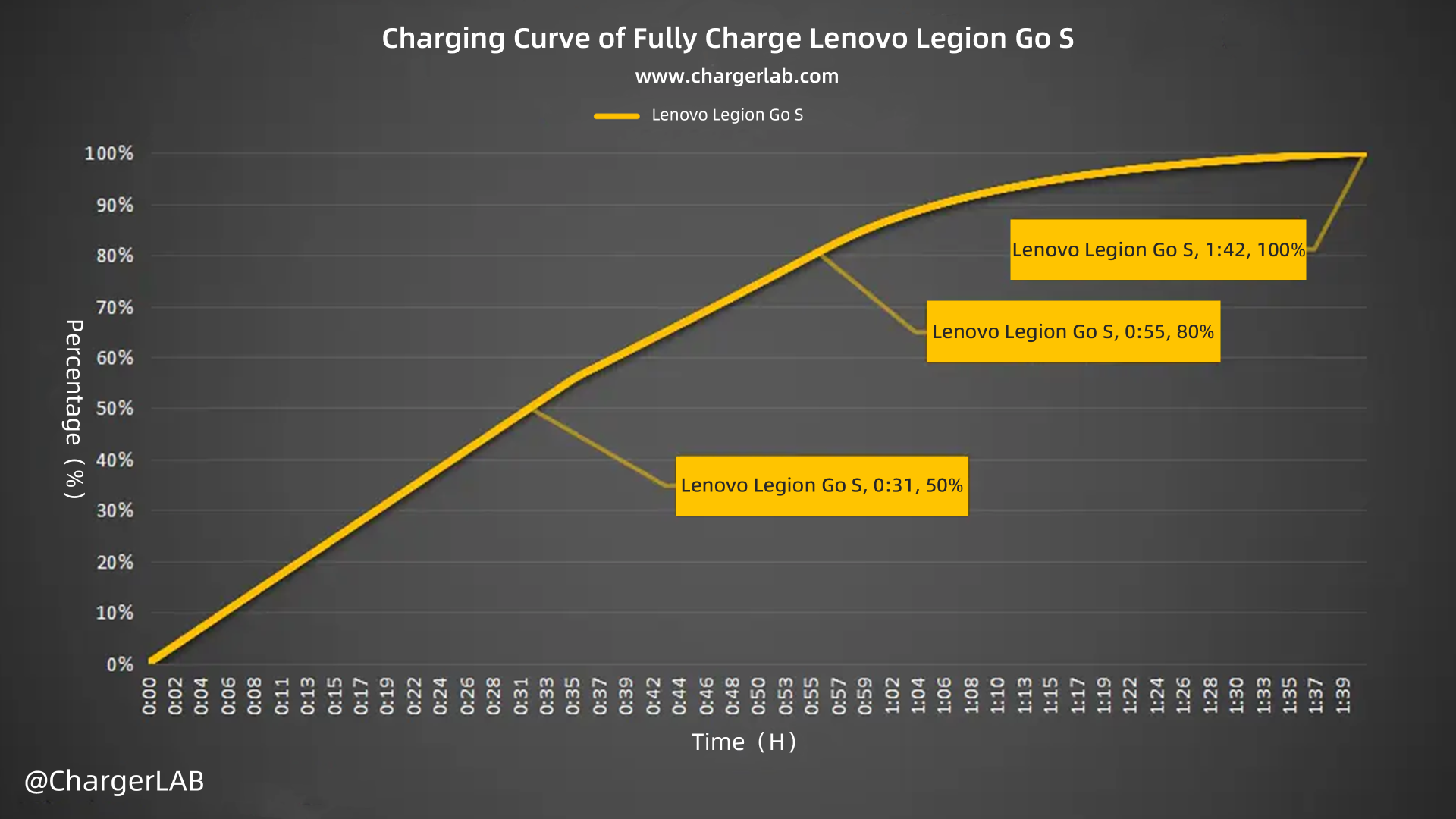
We plot it into another curve to see how fast it can be. The original 65W charger can charge the Legion Go S to 50% in 31 minutes and 80% in 55 minutes, and it reaches 100% in 1 hour and 42 minutes.
Temperature Test
We also recorded the highest temperature on the front and back after charging for 10 minutes, 20 minutes, and 30 minutes.
10 minutes Charging
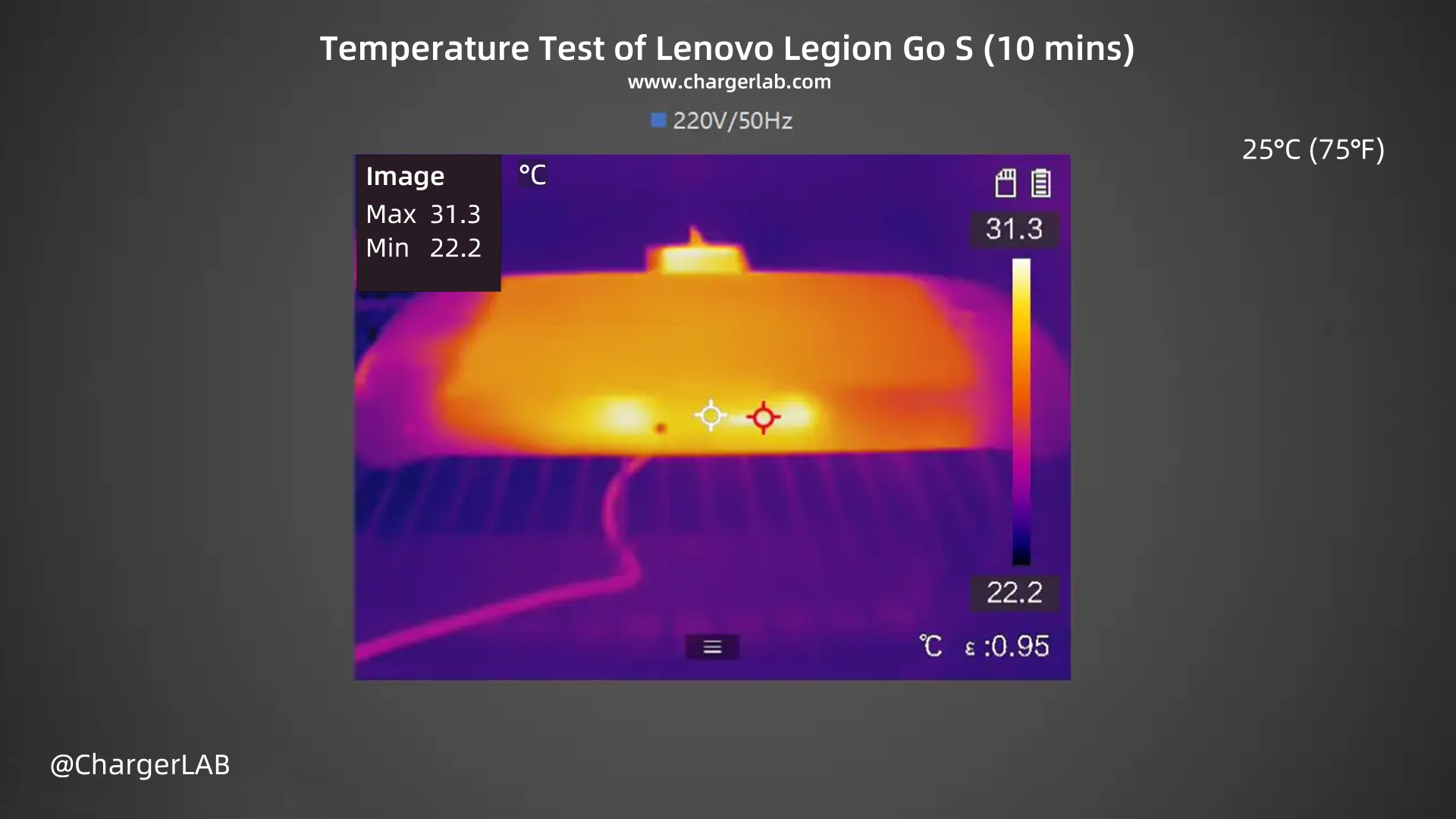
After 10 minutes of charging, the front temperature is 31.3 ℃ (88.34 ℉).

And the back is 32.7 ℃ (90.86 ℉). There is a lot of ventilation on the back, so the heat is dissipated evenly.
20 minutes Charging
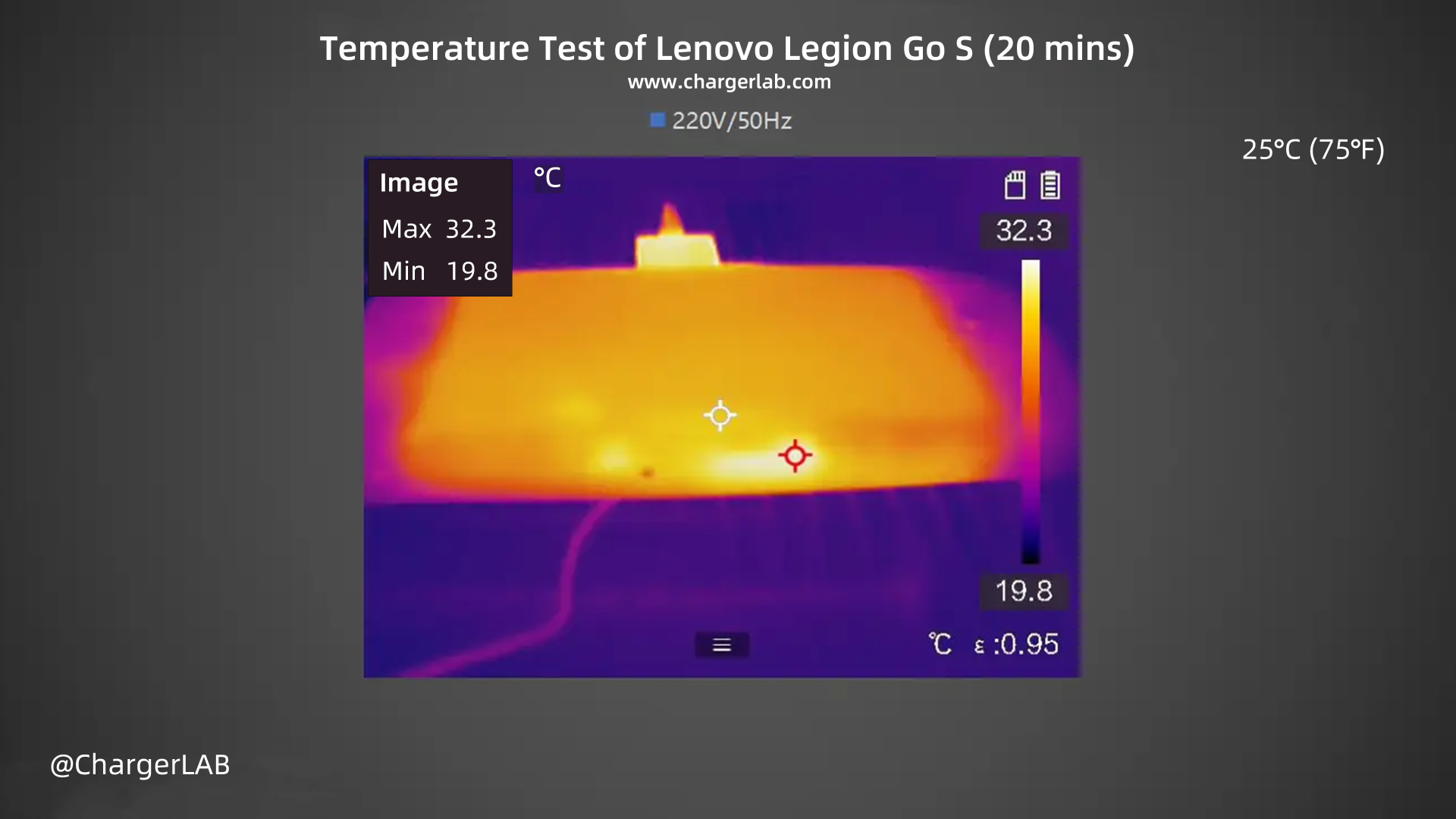
After 20 minutes of charging, the front temperature is 32.3 ℃ (90.14 ℉).
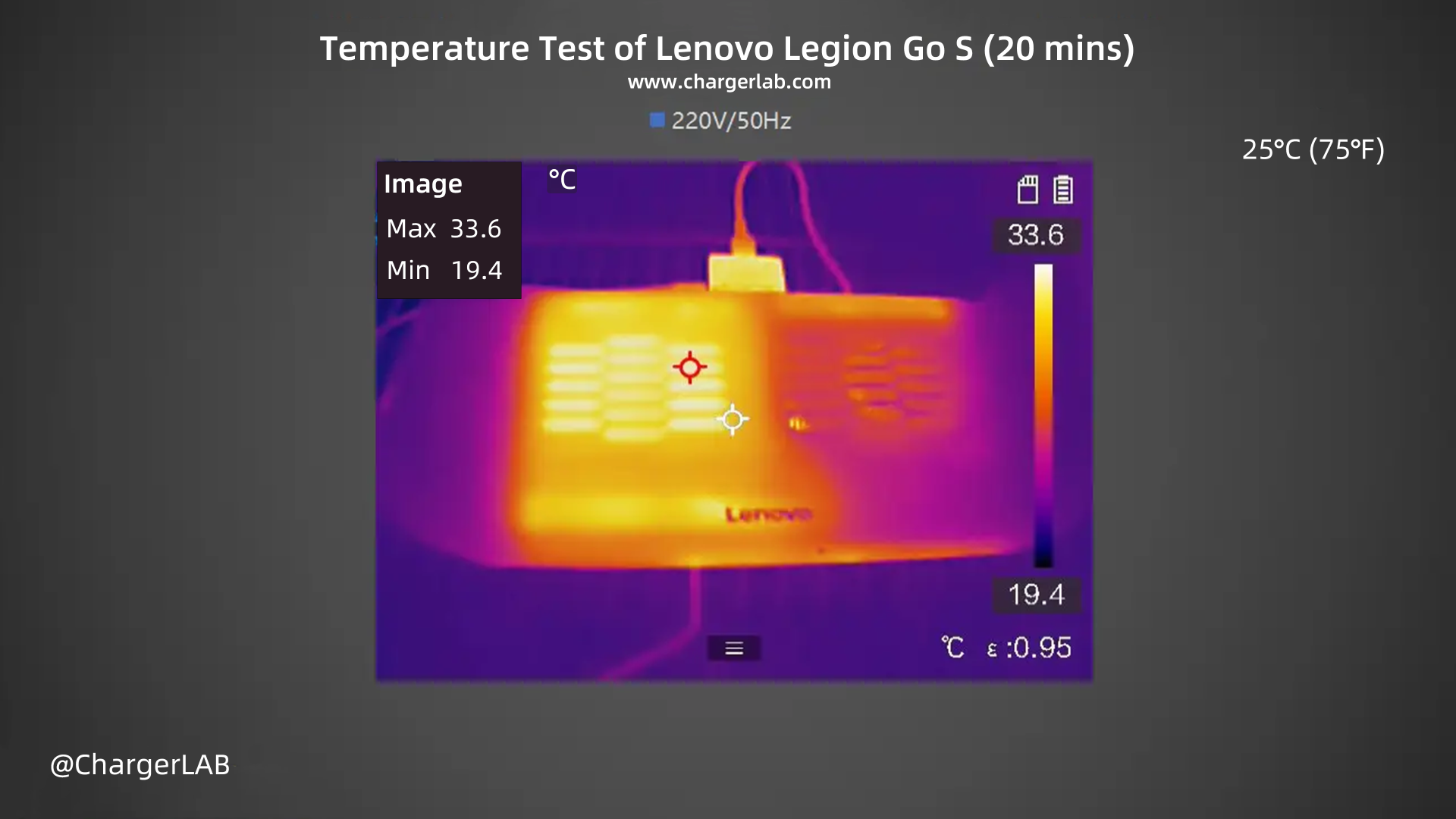
And the back is 33.6 ℃ (92.48 ℉).
30 minutes Charging
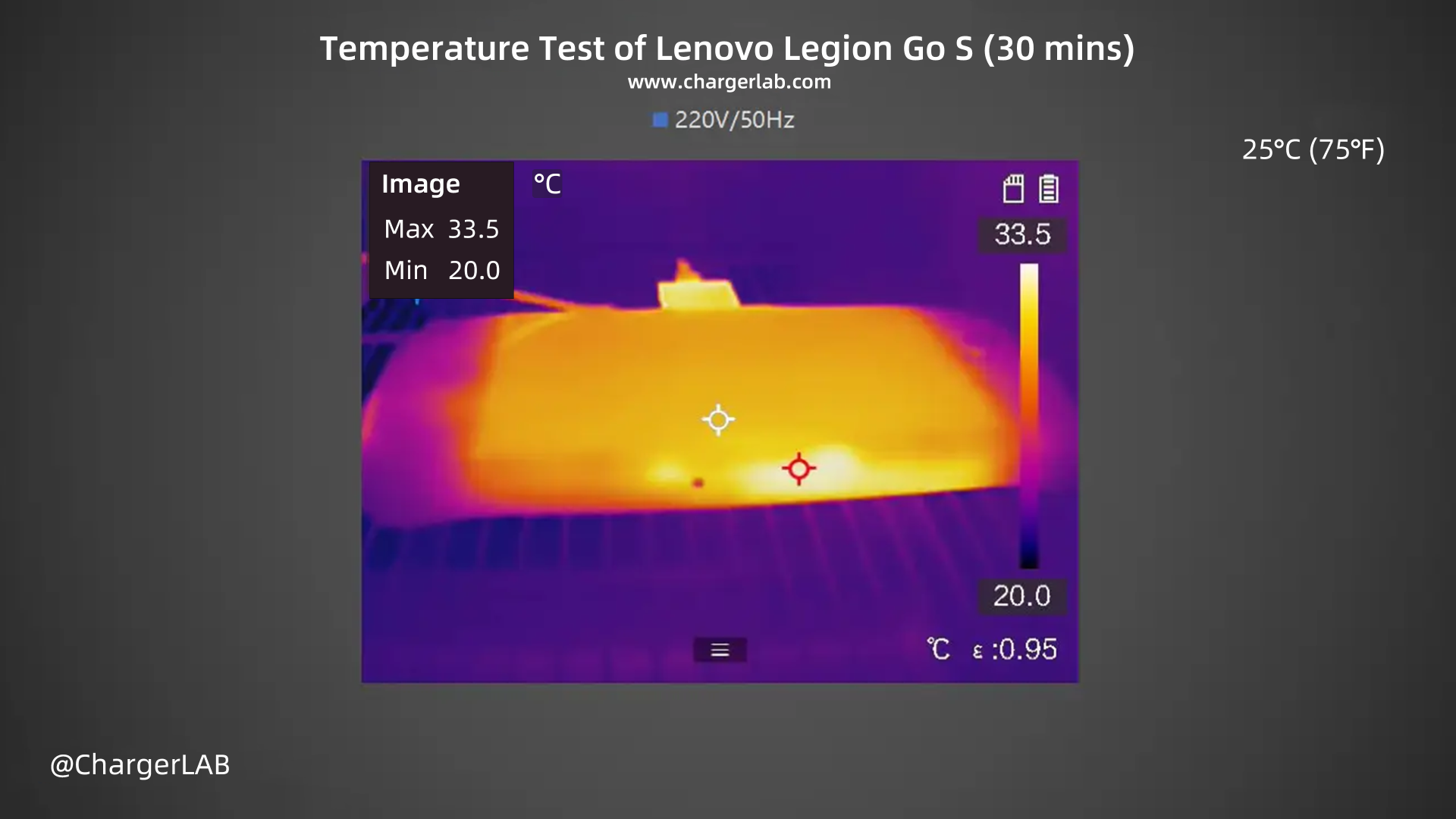
After 30 minutes of charging, the front temperature is 33.5 ℃ (92.3 ℉).
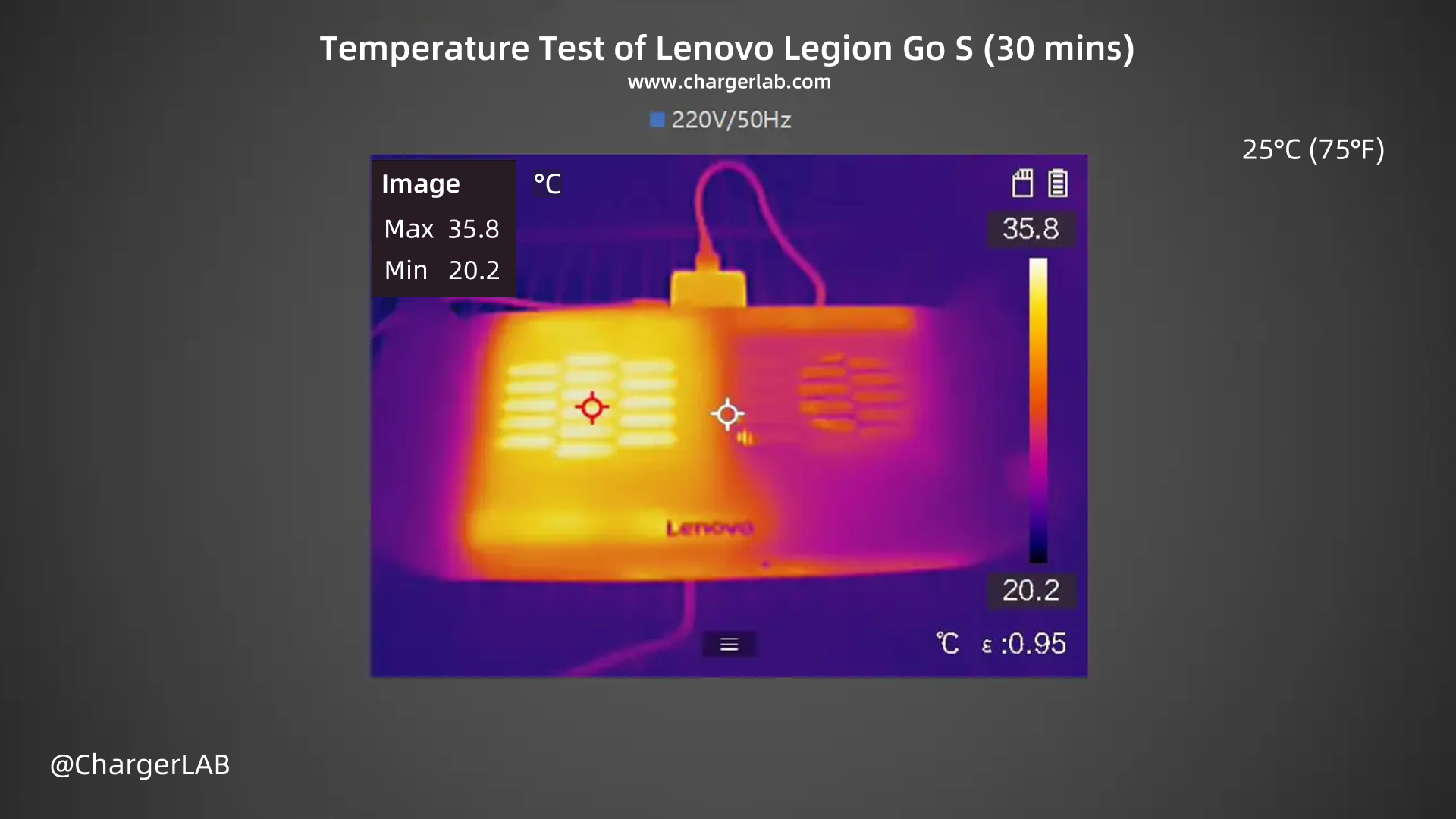
And the back is 35.8 ℃ (96.44 ℉).
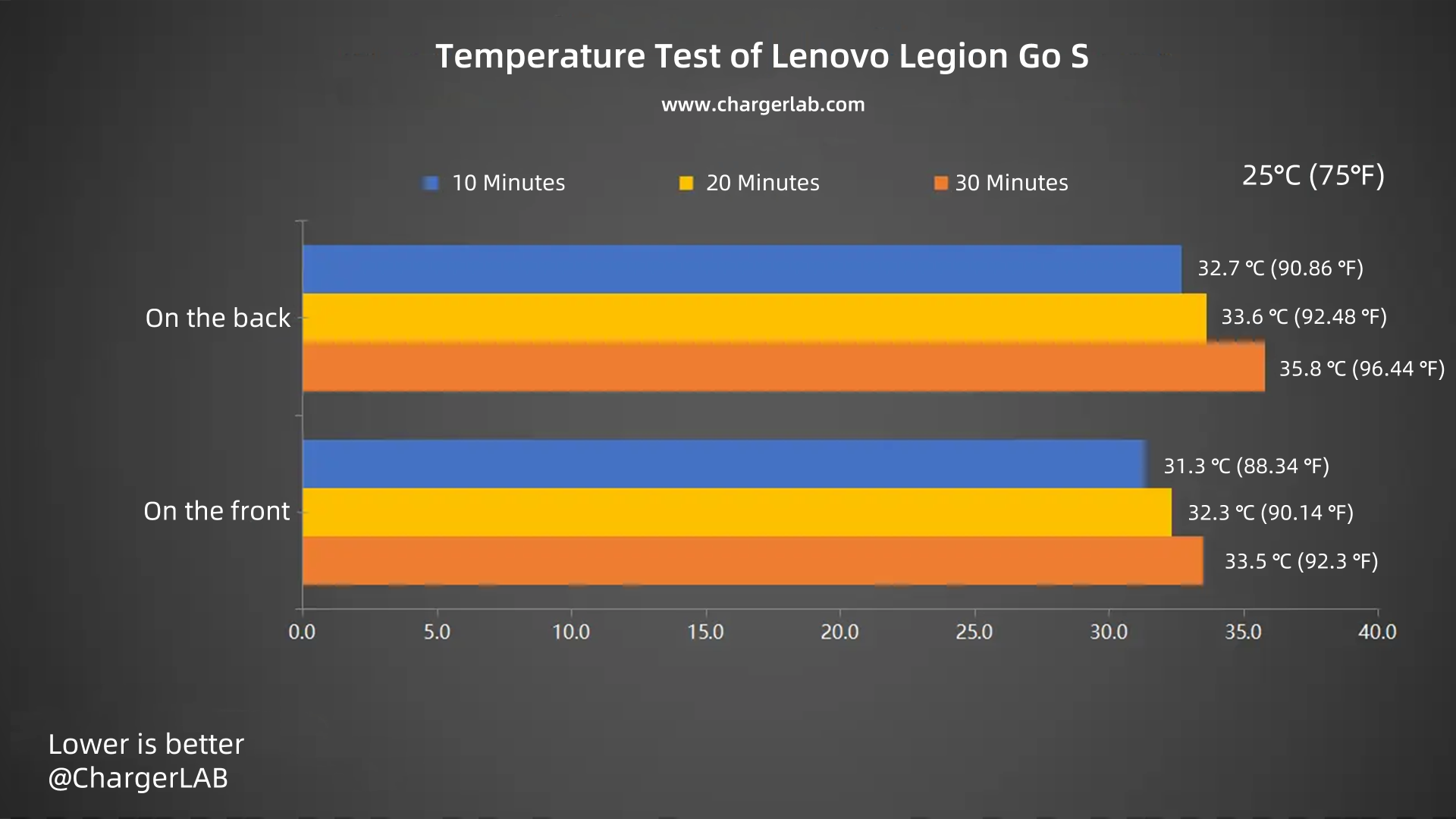
Creating a bar chart to represent the data, the temperature during half an hour of charging is between 31.3 and 35.8°C. The temperature on the back is always 1 to 2 degrees Celsius higher than the front. Combined with the charging curve, the charging power is maintained at 58W for half an hour. Overall, Lenovo Legion Go S has good temperature control and can maintain an ideal temperature under high power input.
Summary of ChargerLAB
The Lenovo Legion Go S features an integrated design with rounded corners and smooth lines, weighing just 730 grams for a comfortable grip. The 8-inch 1200p IPS display offers accurate color reproduction, a high refresh rate, and eye protection features. The control experience is exceptional, with precise Hall effect joysticks, anti-mistouch rear buttons, adjustable key travel, and a practical touchpad along with management software. The two USB 4 ports are highly functional, and the MicroSD card slot provides convenient storage expansion.
The custom AMD Z2 Go processor supports up to 40W of performance release. Combined with RSR resolution supersampling technology, it allows for smooth gameplay of AAA titles at 1080p resolution. The cooling system balances performance and temperature control through a hybrid anti-gravity heat pipe design and intelligent power consumption regulation.
The 55.5Wh large-capacity battery supports approximately 3 hours of high-intensity gaming. Its charging compatibility is excellent, as it is perfectly suited to the original charger. It is also compatible with third-party PD chargers of 65W or higher, with a maximum input power of up to 91W. In actual testing, using the original 65W adapter, it takes just 31 minutes to charge to 50%, and fully charges in 1 hour and 42 minutes. During the charging process, the highest temperature stays at 35.8°C, which is significantly better than similar products.
Overall, the Lenovo Legion Go S is a well-balanced and outstanding gaming console in terms of appearance, performance, features, and user experience. Whether for hardcore gamers seeking the ultimate gaming experience or casual users with everyday entertainment needs, it offers strong appeal and competitiveness.
Related Articles:
1. Unboxing of Lenovo Legion Go S
2. Charging Review of Lenovo Legion Go Handheld Game Console
3. How Fast Is Lenovo Legion Go Charged? - ChargerLAB Compatibility 100