Introduction
Apple has launched the all-new MacBook Pro 16" with the M4 Pro chip. As a flagship product in the professional laptop space, this model continues the series’ tradition of premium positioning, while offering targeted upgrades in core performance, display quality, and battery life. Equipped with the M4 Pro chip, it delivers a breakthrough in performance-to-power efficiency. Paired with a Liquid Retina XDR display using Mini-LED technology, it provides creative professionals with highly accurate color representation and a visually stunning experience. The laptop also includes an SDXC card slot, HDMI port, 3.5mm headphone jack, MagSafe 3 port, and three Thunderbolt 5 (USB-C) ports. Additionally, it features a 1200W webcam, a high-fidelity six-speaker sound system, and a studio-grade triple-mic array.
The MacBook Pro 16" M4 Pro houses a 100Wh battery, offering up to 24 hours of video streaming battery life. Both the MagSafe 3 and USB-C ports support up to 140W fast charging. Next, we are going to test its charging performance.
Product Appearance
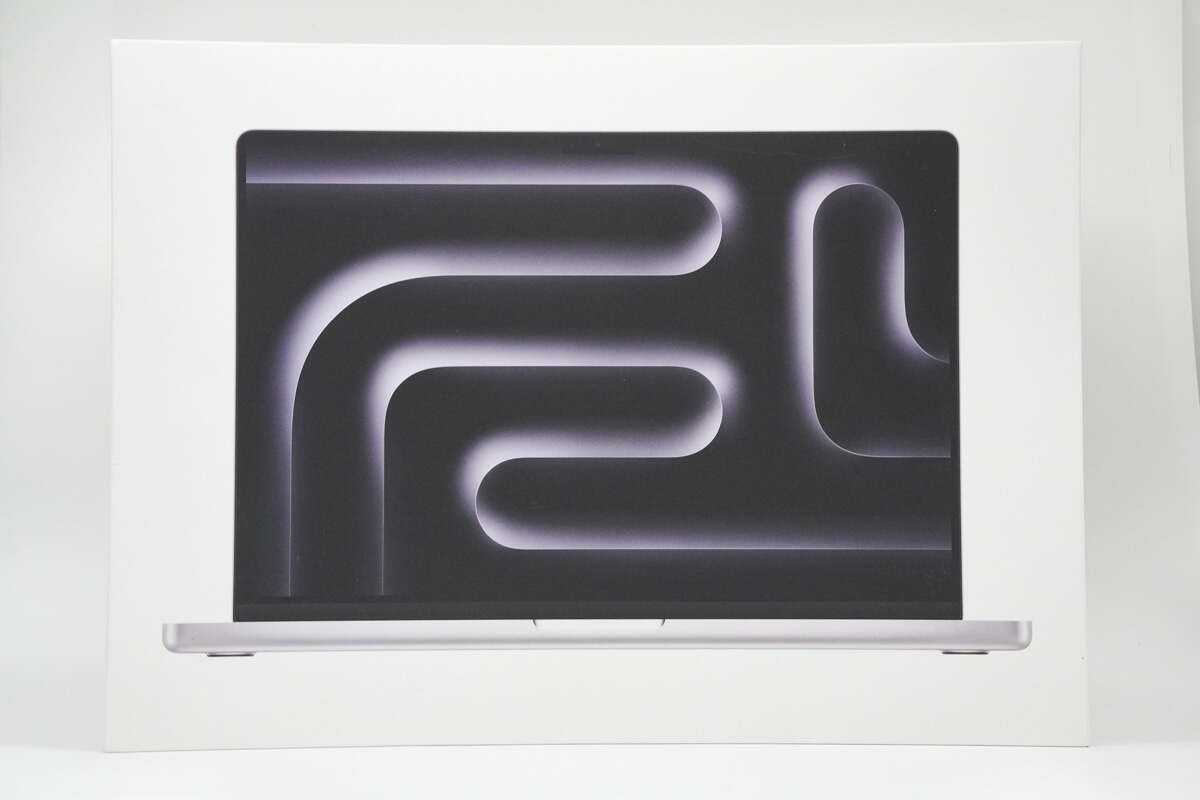
The packaging is simple, with white as the main color, and a laptop startup screen is printed on the box.

The box contains the laptop, a USB-C to MagSafe cable, and some documents.

The MacBook Pro M4 Pro is officially available in two color options: Space Black and Silver. The Silver version gives off a minimalist and stylish vibe. Its classic silver-gray finish offers a high level of recognizability while also exuding a sense of elegance.

There are circular rubber anti-slip pads on the four corners of the bottom, and you can see that the bottom is fixed with screws.

The MacBook Pro 16" M4 Pro features a 16.2-inch Liquid Retina XDR display with a native resolution of 3456×2234 and a pixel density of 254 ppi, delivering nearly 7.7 million pixels for ultra-sharp text and images. The screen boasts a 1,000,000:1 contrast ratio. Under XDR conditions, it achieves peak HDR brightness of 1600 nits and sustained full-screen brightness of 1000 nits. For SDR content, it can reach up to 1000 nits outdoors and drop as low as 1 nit in dim lighting. It supports the P3 wide color gamut, displays over 1 billion colors, and features True Tone technology that automatically adjusts color temperature based on ambient light.
The display also includes ProMotion adaptive refresh rate technology, with a maximum refresh rate of 120Hz that dynamically adjusts based on the content for a balance between fluidity and power efficiency. Fixed refresh rates like 47.95Hz and 48.00Hz are also supported for precise playback needs. Users can also opt for a nano-texture glass option, which reduces glare and reflections for better visibility in bright environments.

On the side of the MacBook Pro 16 M4 Pro, from left to right, you'll find an SDXC card slot, a Thunderbolt 5 (USB-C) port, and an HDMI port. The Thunderbolt 5 port supports charging, external display connections (supporting DisplayPort 2.1, and up to two external displays with resolutions up to 6K at 60Hz), and high-speed data transfer with speeds of up to 120Gb/s under optimal conditions. The HDMI port allows for connection to external monitors, TVs, or projectors, and supports multi-channel audio output. It can drive one display at up to 8K resolution at 60Hz, or 4K at 240Hz.

It features a six-speaker high-fidelity sound system, consisting of two pairs of force-cancelling woofers paired with two tweeters. Compared to the previous generation, the woofer performance has improved significantly, delivering deeper and more powerful bass, with up to 80% more bass output than before. The system also supports Spatial Audio, creating a more immersive, three-dimensional listening experience. Combined with Dolby Atmos, it delivers cinema-like sound quality—whether you're enjoying music or watching movies, you'll feel like you're right in the middle of the action.

The weight is about 2131 g (75.17 oz).

The length is about 35.5 cm (13.98 inches).

The height is about 24.5 cm (9.65 inches).

The included MagSafe magnetic cable is no different from previous magnetic cables.

ChargerLAB POWER-Z KM003C shows it has an E-marker chip, and supports 50V 5A 240W EPR.

There will be an orange indicator light when it is charging.
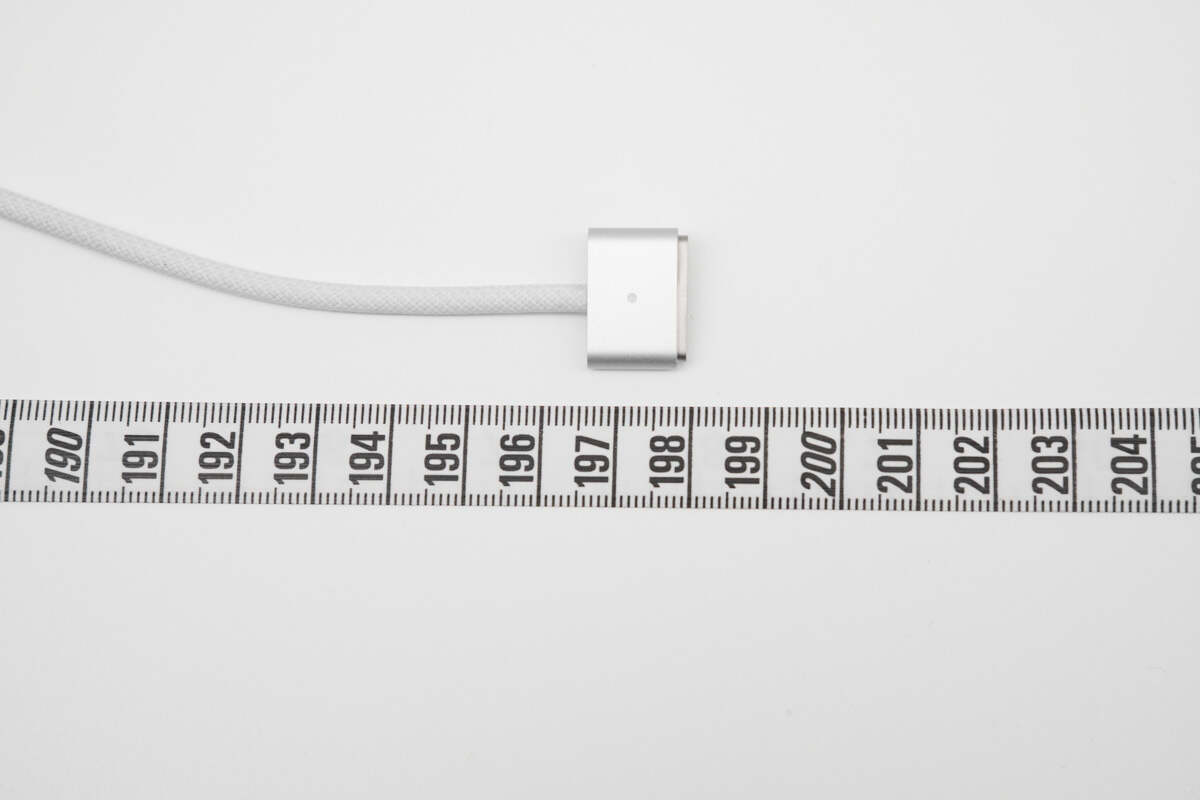
The length is about 198 cm (77.95 inches).
Compatibility Test
Next, let's do the charging compatibility test.
Original Chargers

Charge with the 140W charger, the power is about 27.88V 5A 139.27W.

Charge with the Apple 87W charger, the power is about 20.25V 4.19A 84.9W.
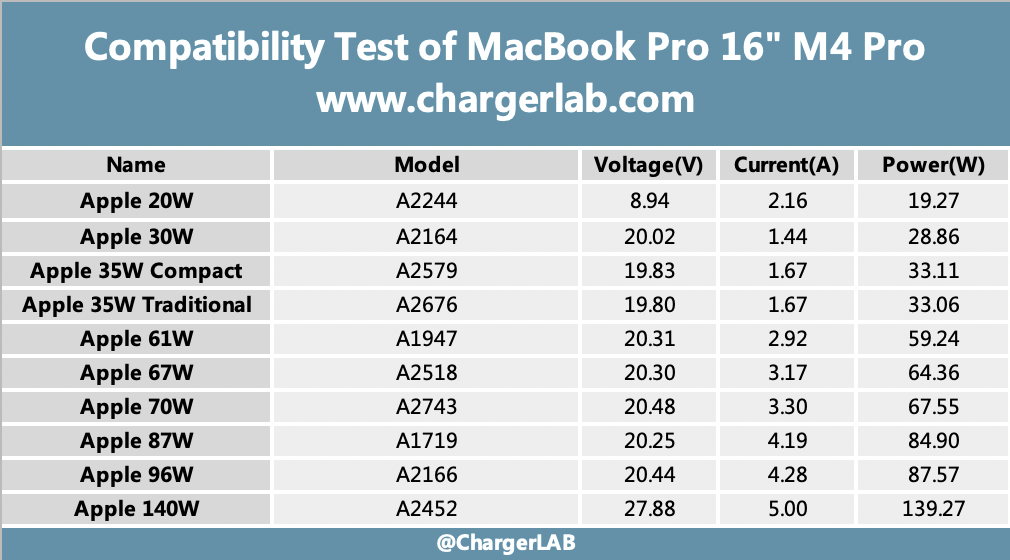
The measured data of Apple chargers of different power are summarized for your convenience. From the test results, we can see that the compatibility of the original charger is excellent.
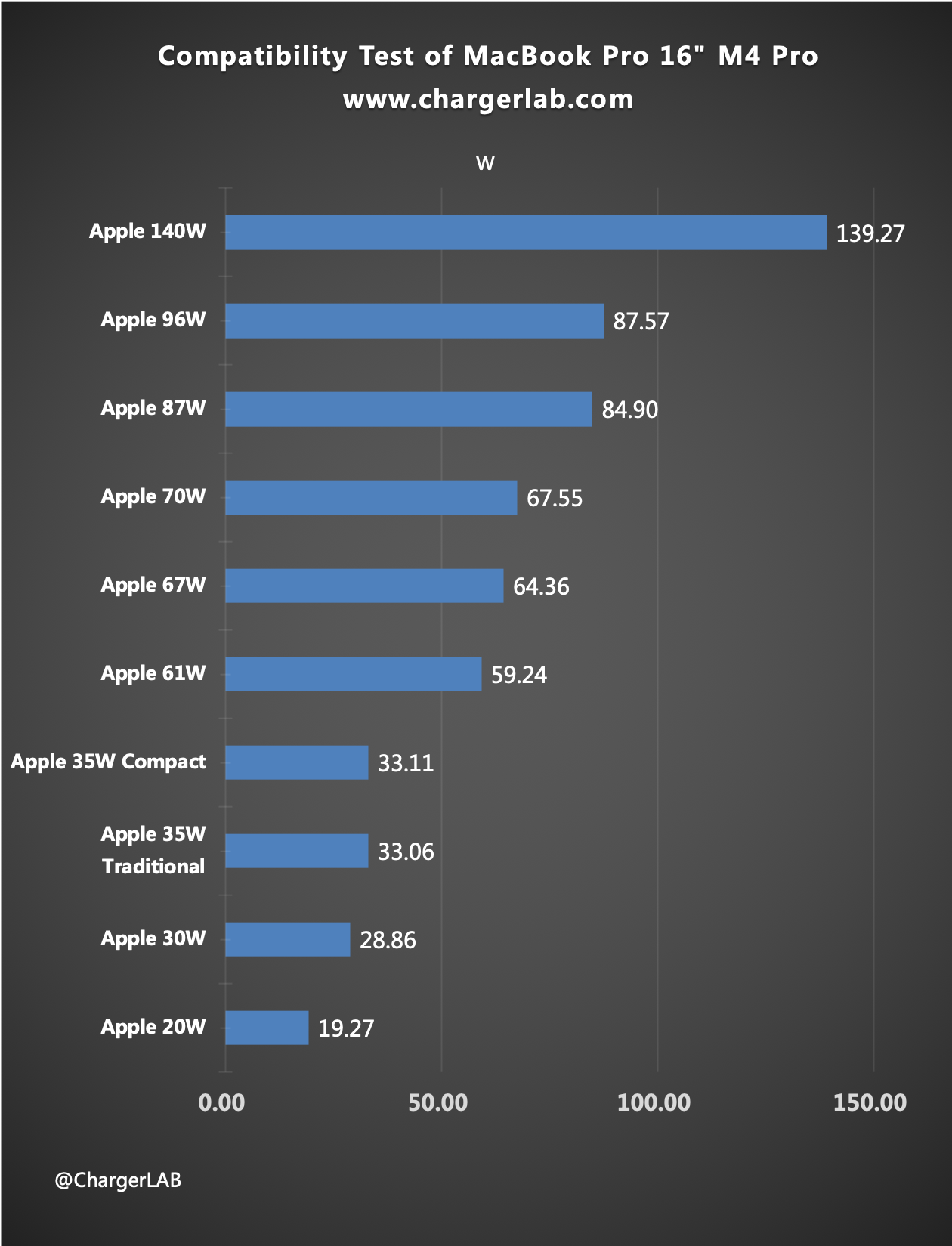
The charging power data is plotted as a bar graph. Comparing the maximum power of the charger and the actual output power, it can be seen that the power limit of the charger is reached. The highest power is the 140W charger, and the output power is close to 139.27W.
Third-party Chargers
We also used a variety of third-party chargers during the test. Let’s take a look at the results.
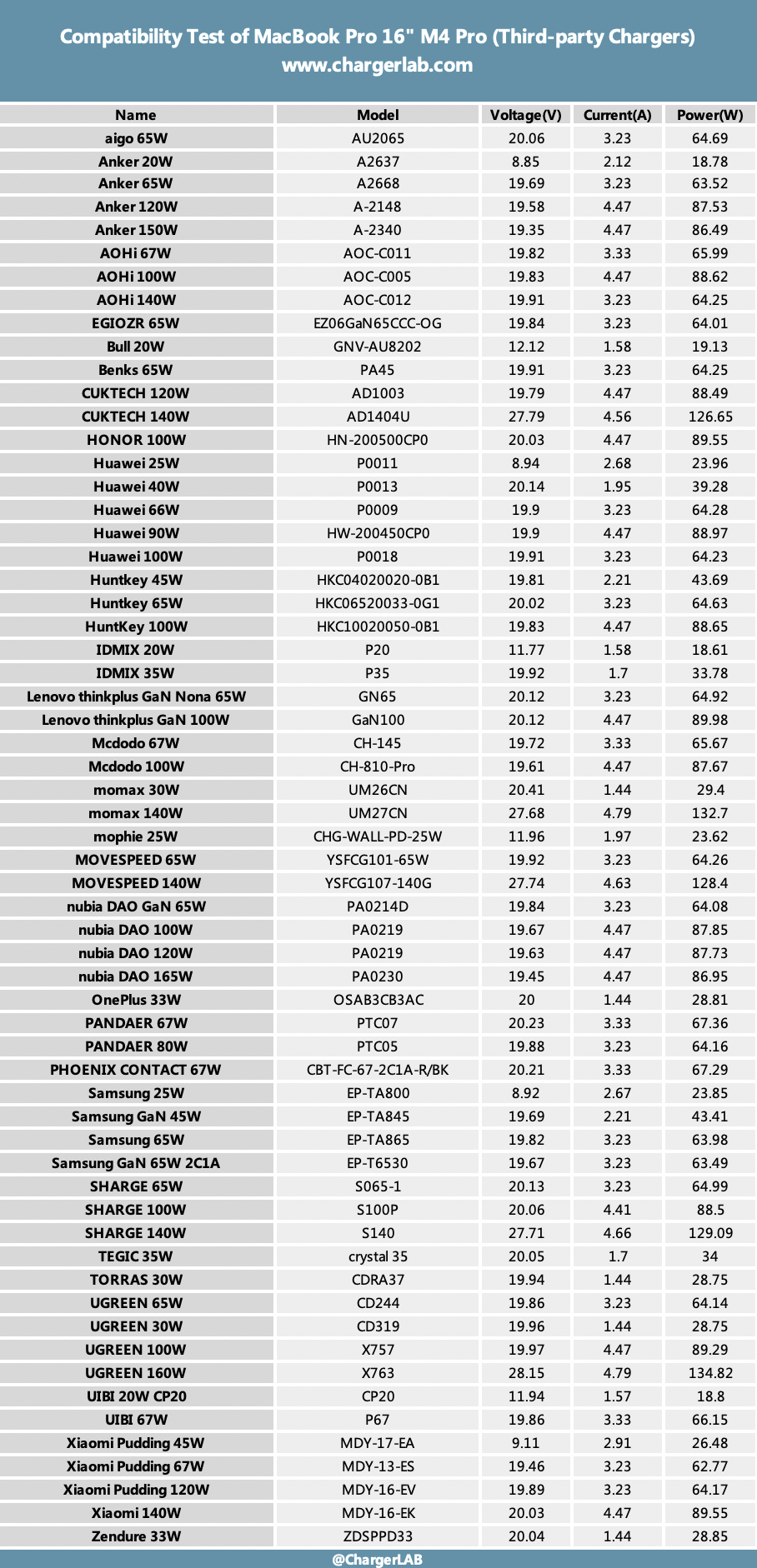
The third-party chargers tested provided stable charging power to the laptop, with most reaching a voltage of 20V. Some chargers that support PD3.1 can reach a voltage of 28V and have higher power.
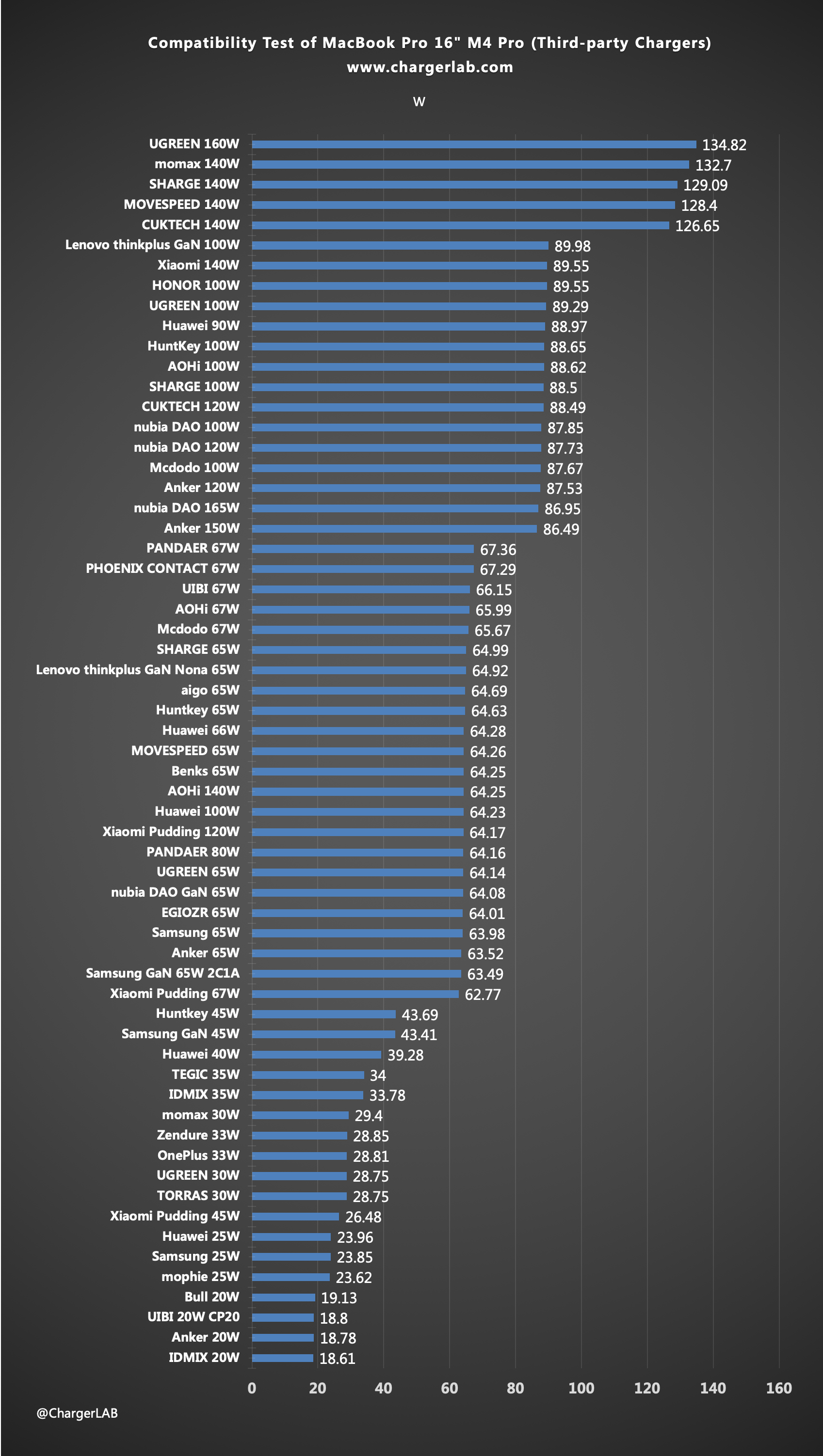
We have compiled the test results into a bar chart. There are no compatibility issues. Many chargers that support PD3.1 can reach a power of more than 126W, with a maximum of 134.8W. In addition, other chargers tested can reach the maximum supported power, and the overall compatibility performance is excellent.
Power Banks
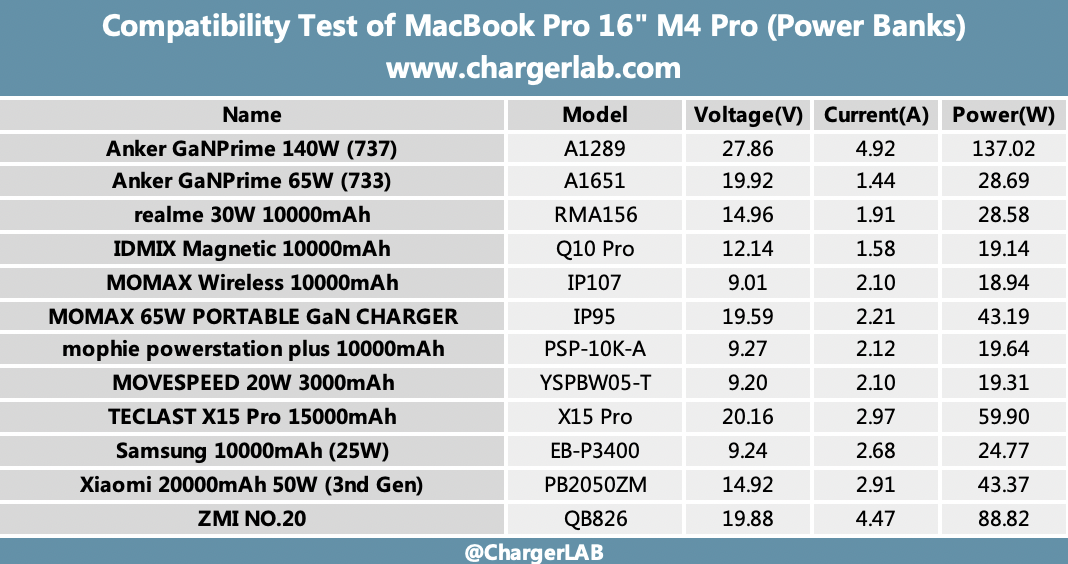
The tested power banks can reach the highest supported voltage, most of which are 20V. Those that support PD3.1 can reach 28V.
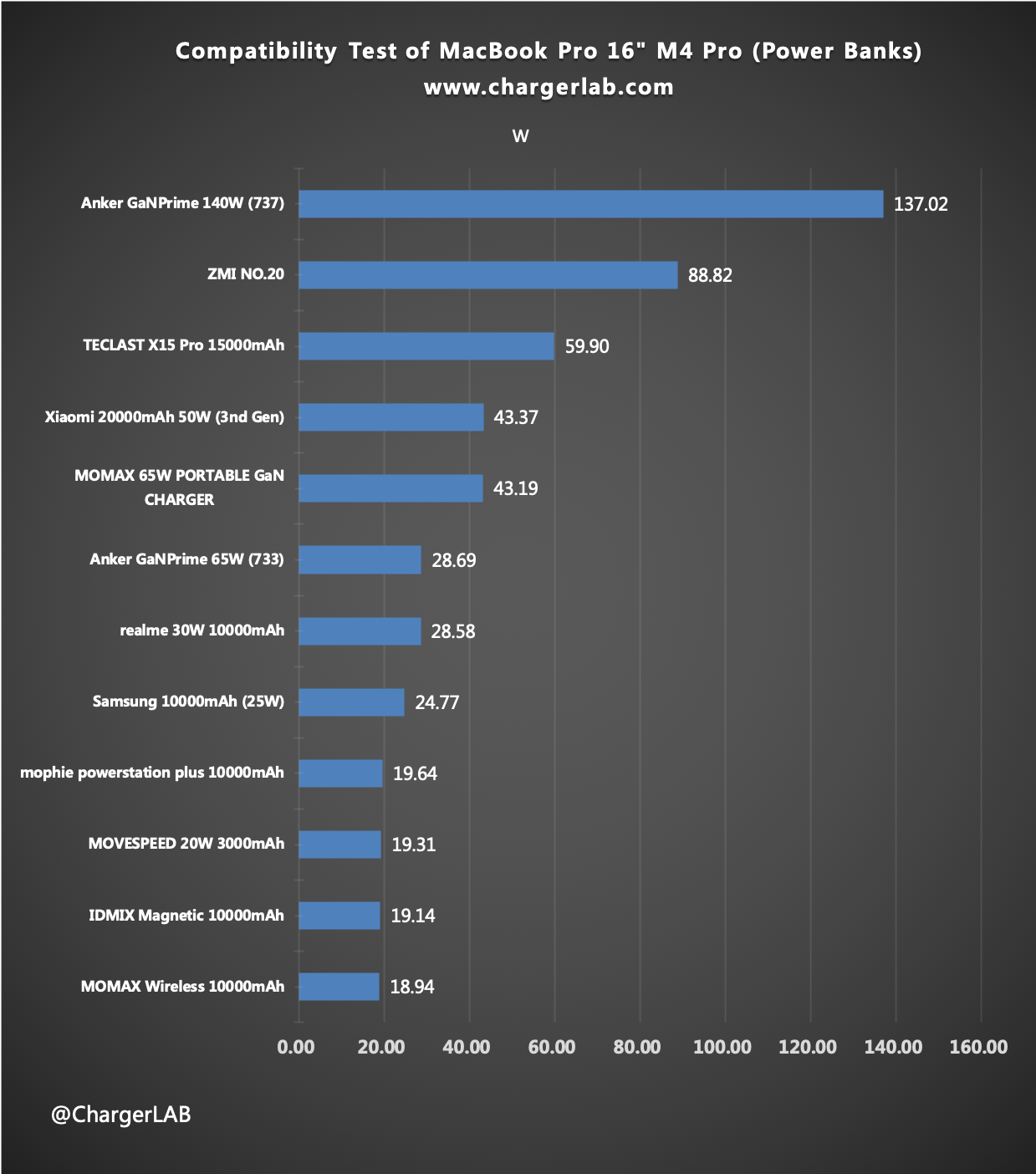
Compiled the test results into a bar chart. There are no compatibility issues. The power bank can reach the highest charging power supported by the PD protocol. The power bank that supports PD3.1 can reach nearly 140W.
Full Charging Test
To ensure charging speed, we turned off settings such as battery optimization. After the battery is exhausted, we use the Apple 140W charger to fully charge the MacBook Pro 16-inch M4 Pro. And put them into a 25°C (77℉) thermotank throughout the test.
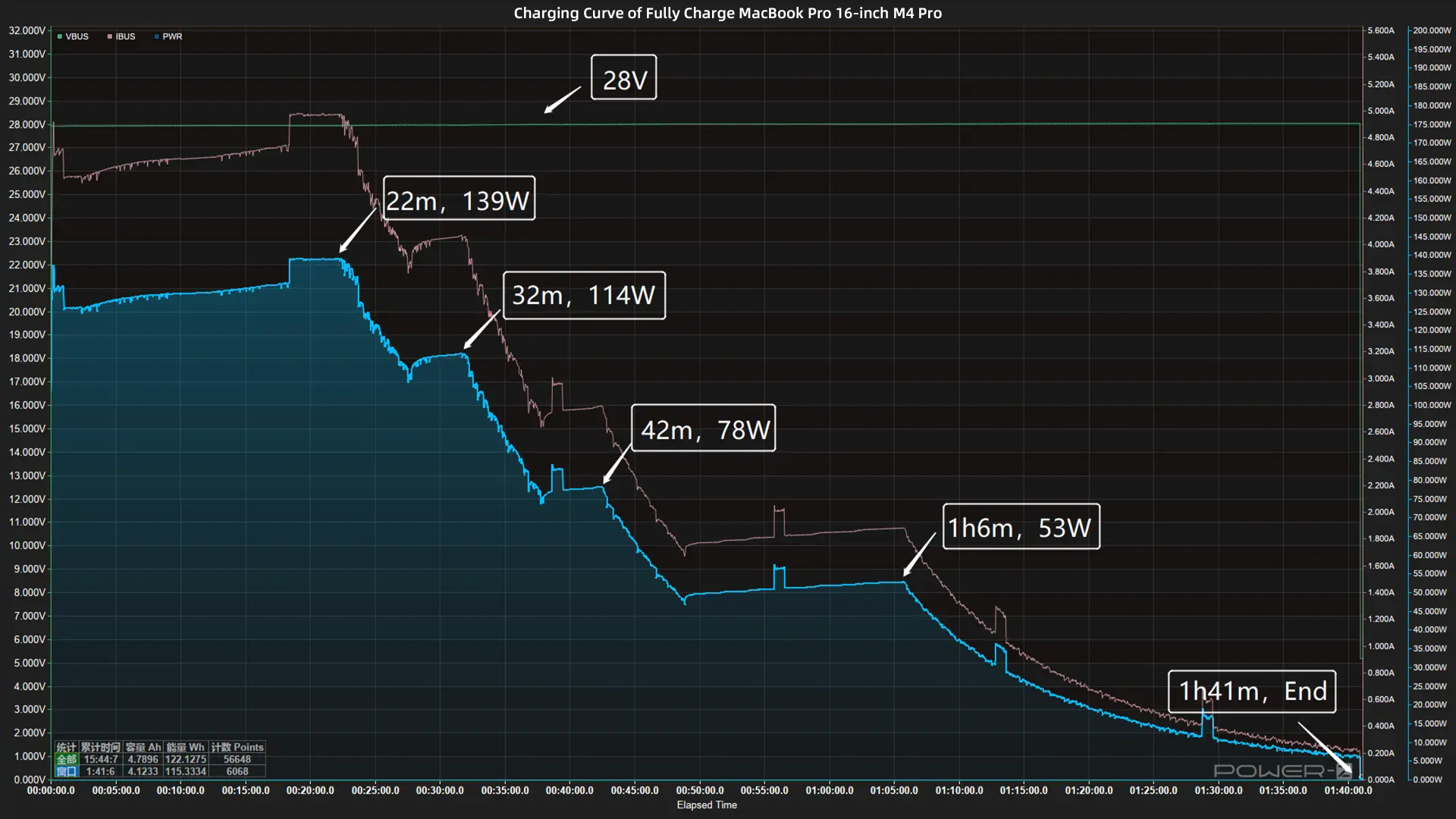
The voltage is always around 28V. The charging curve can be divided into five parts. The power is around 139W for the first 22 minutes. Then, the power gradually drops to 114W, 78W, and 53W in turn. The final part begins at 1 hour and 6 minutes, the power slowly drops to almost zero. It takes 1 hour and 41 minutes to be fully charged.
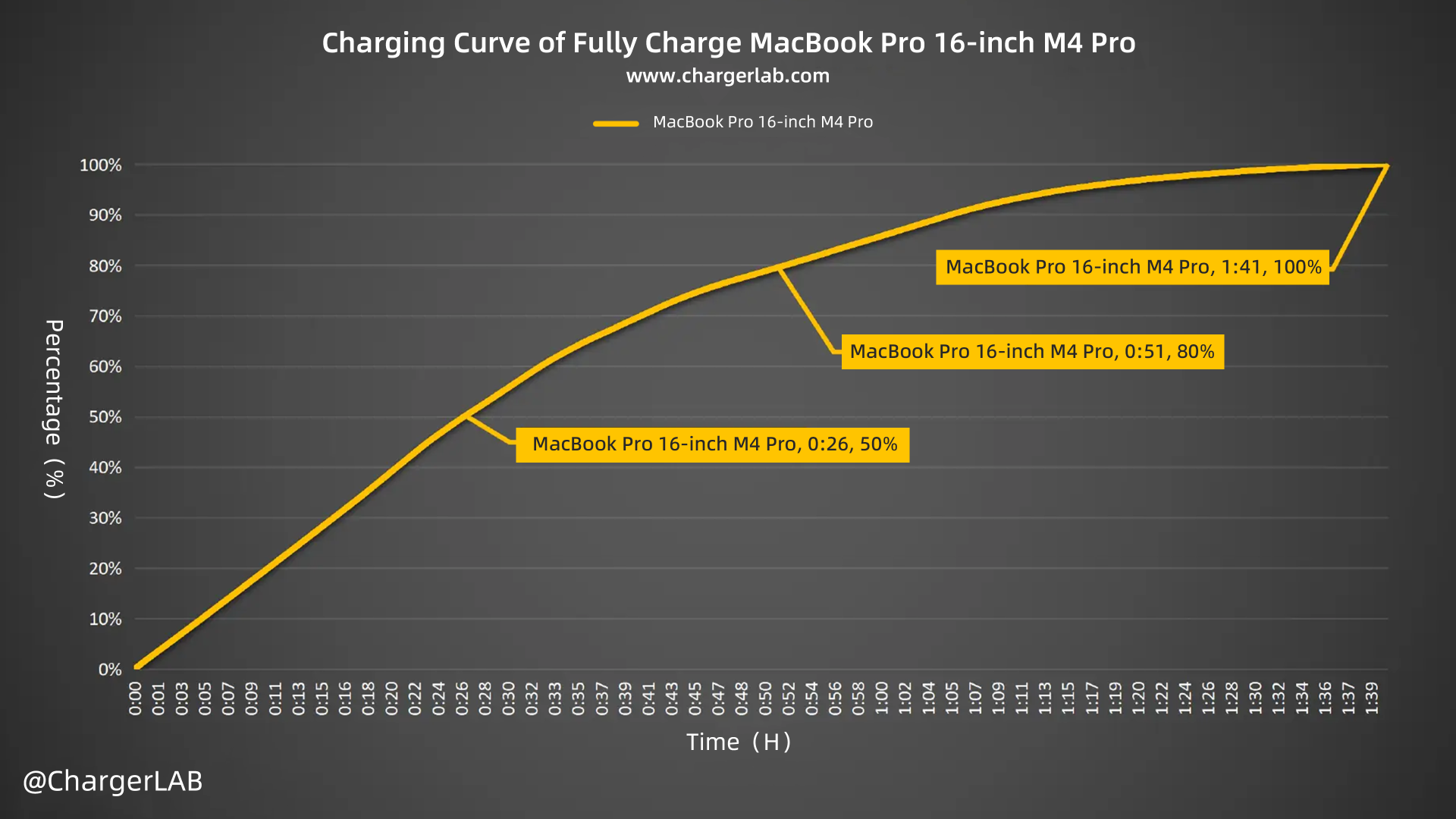
We also turn it into another curve. The Apple 140W charger can charge the MacBook Pro 16-inch M4 Pro to 50% in 26 minutes. And it can reach 80% in 51 minutes, 100% in 1 hour and 41 minutes.
Temperature Test
We also recorded the highest temperature on the keyboard deck and bottom side after charging for 20 minutes, 40 minutes, and 60 minutes.
20 minutes Charging
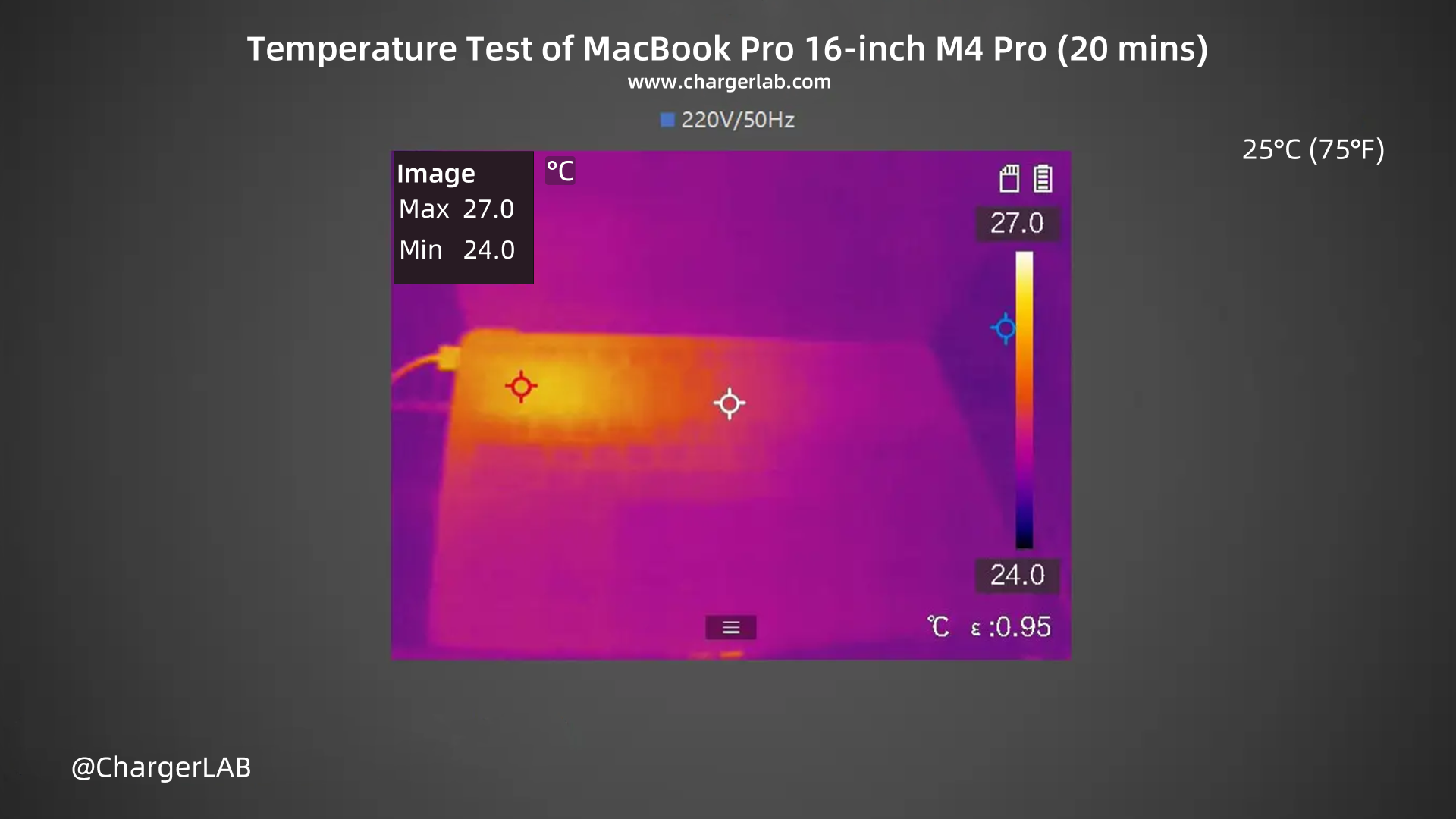
After 20 minutes, the maximum temperature on the keyboard deck is 27℃ (80.6 ℉). The heat is mainly concentrated on the side of the port.
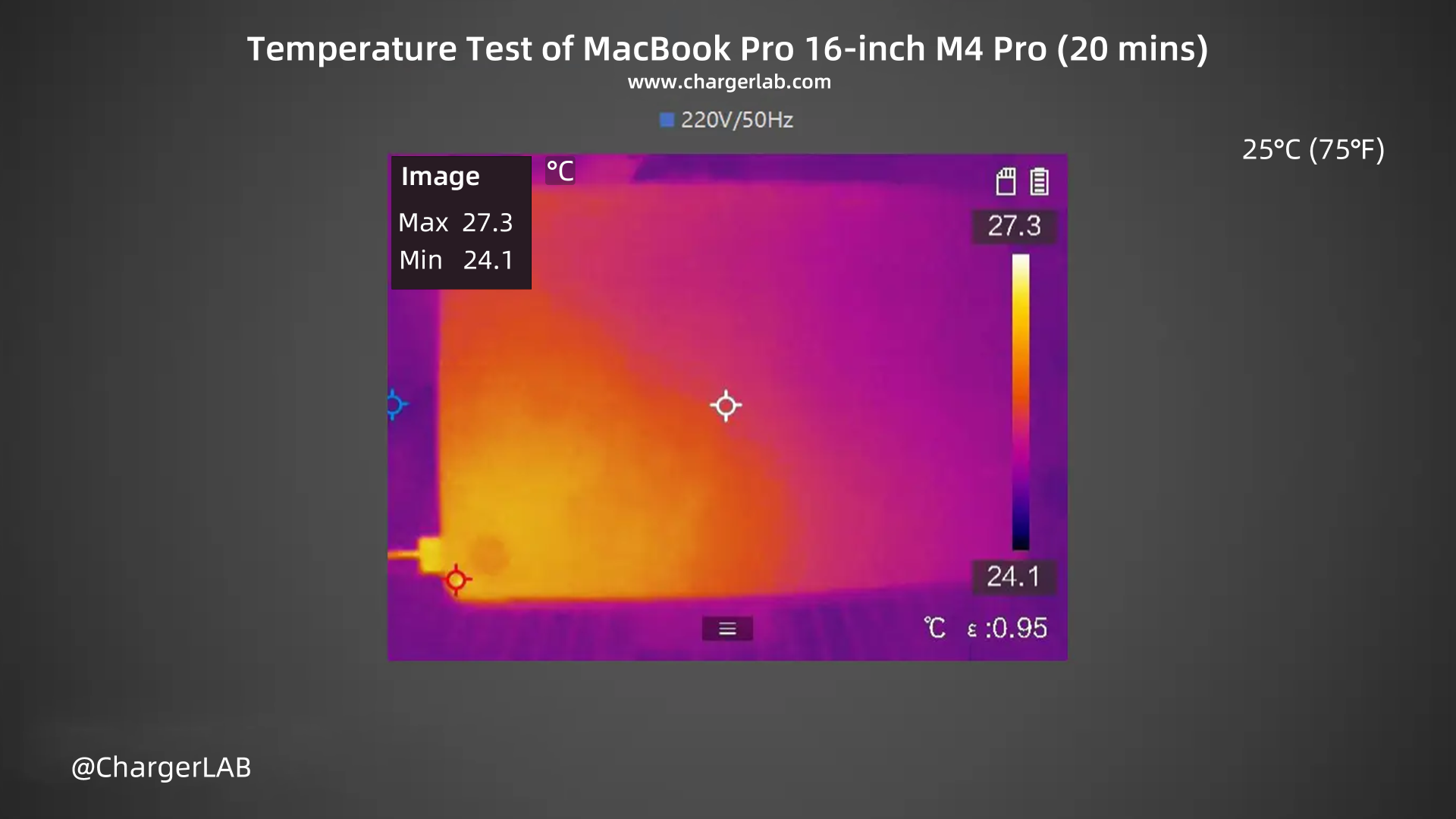
The bottom side is 27.3℃ (81.14 ℉).
40 minutes Charging
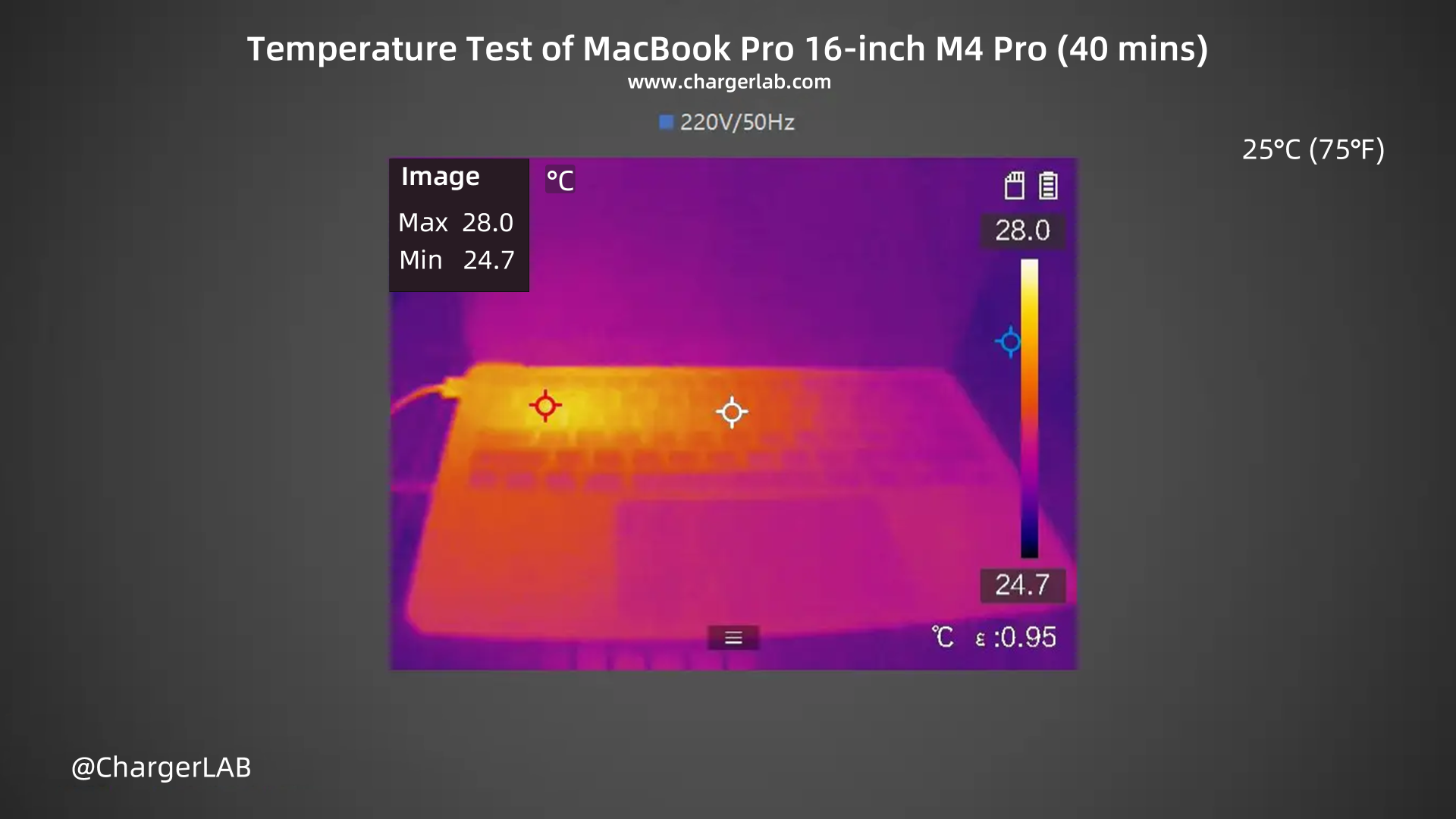
After 40 minutes, the maximum temperature on the keyboard deck is 28.0℃ (82.4 ℉).
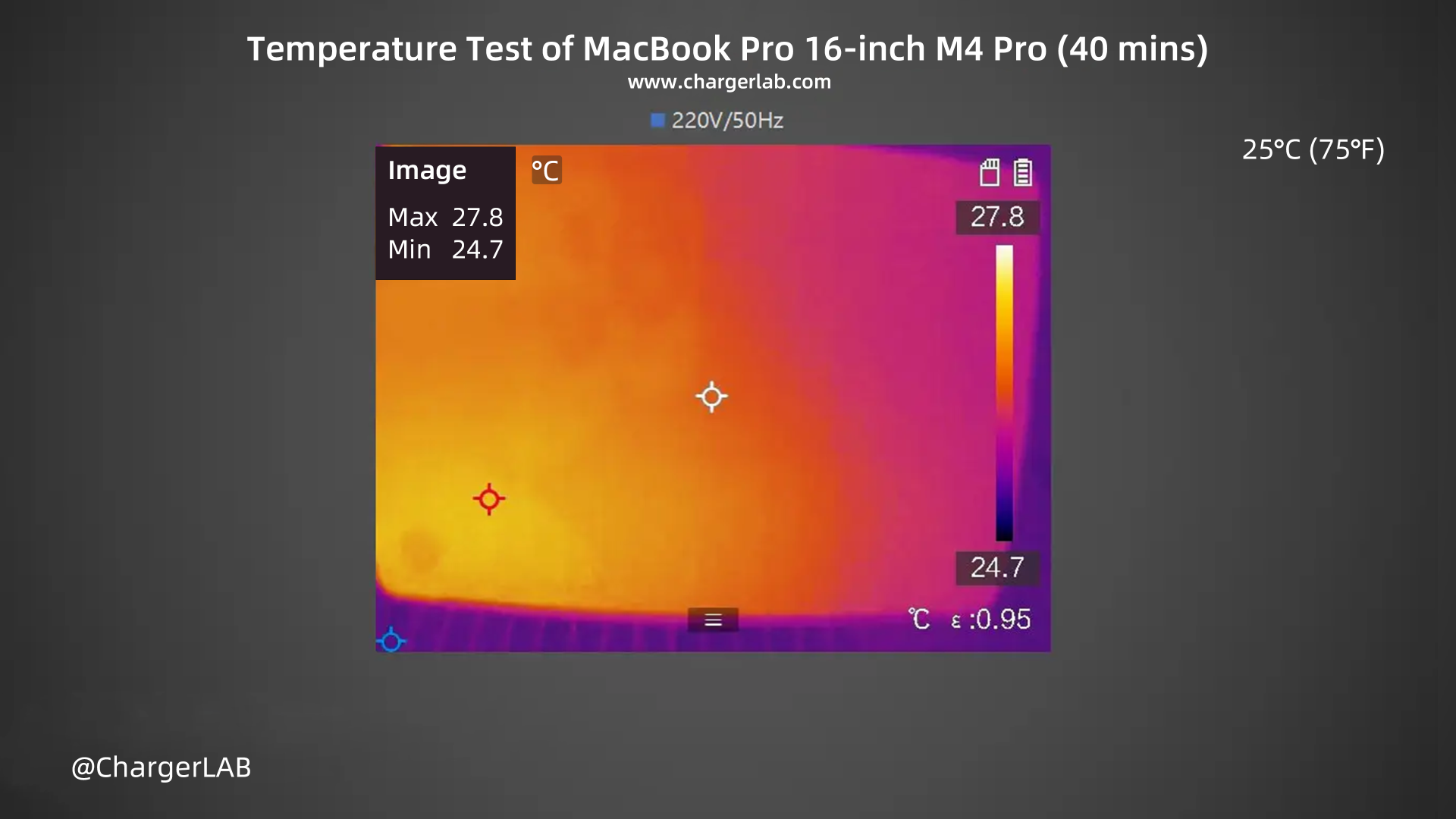
The bottom side is 27.8℃ (82.04 ℉).
60 minutes Charging
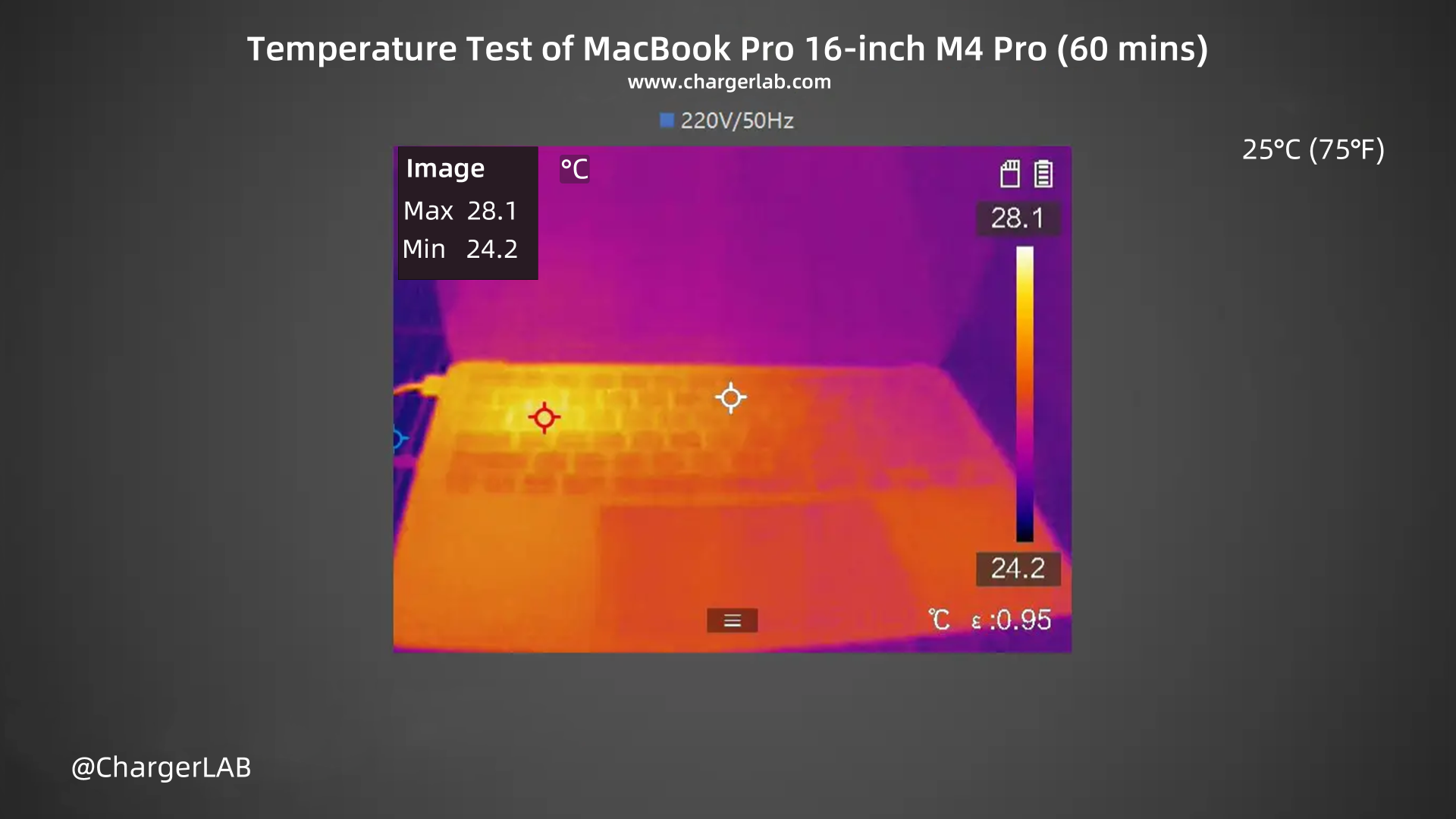
After 60 minutes, the maximum temperature on the keyboard deck is 28.1℃ (82.58 ℉).
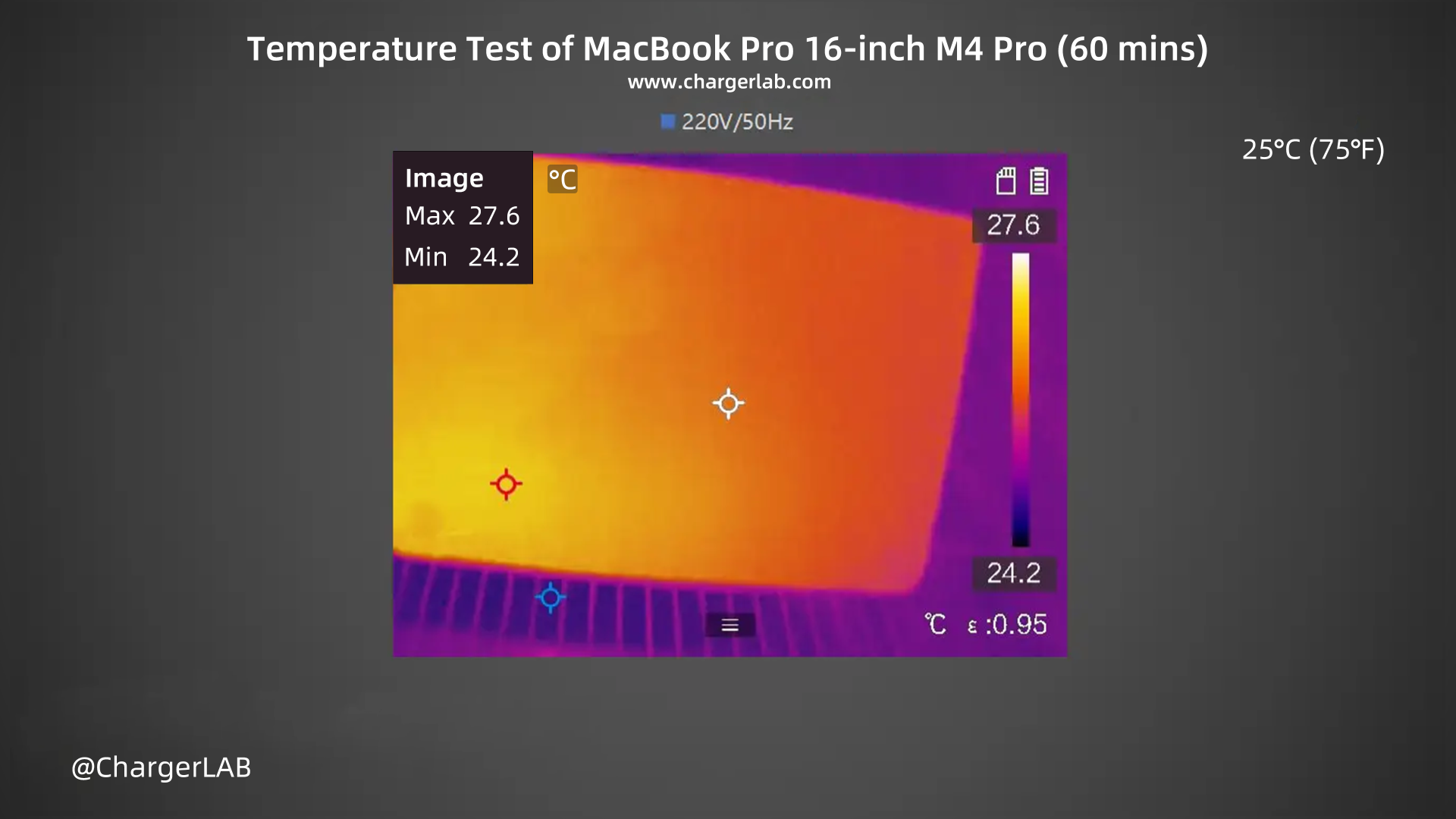
The bottom side is 27.6℃ (81.68 ℉).
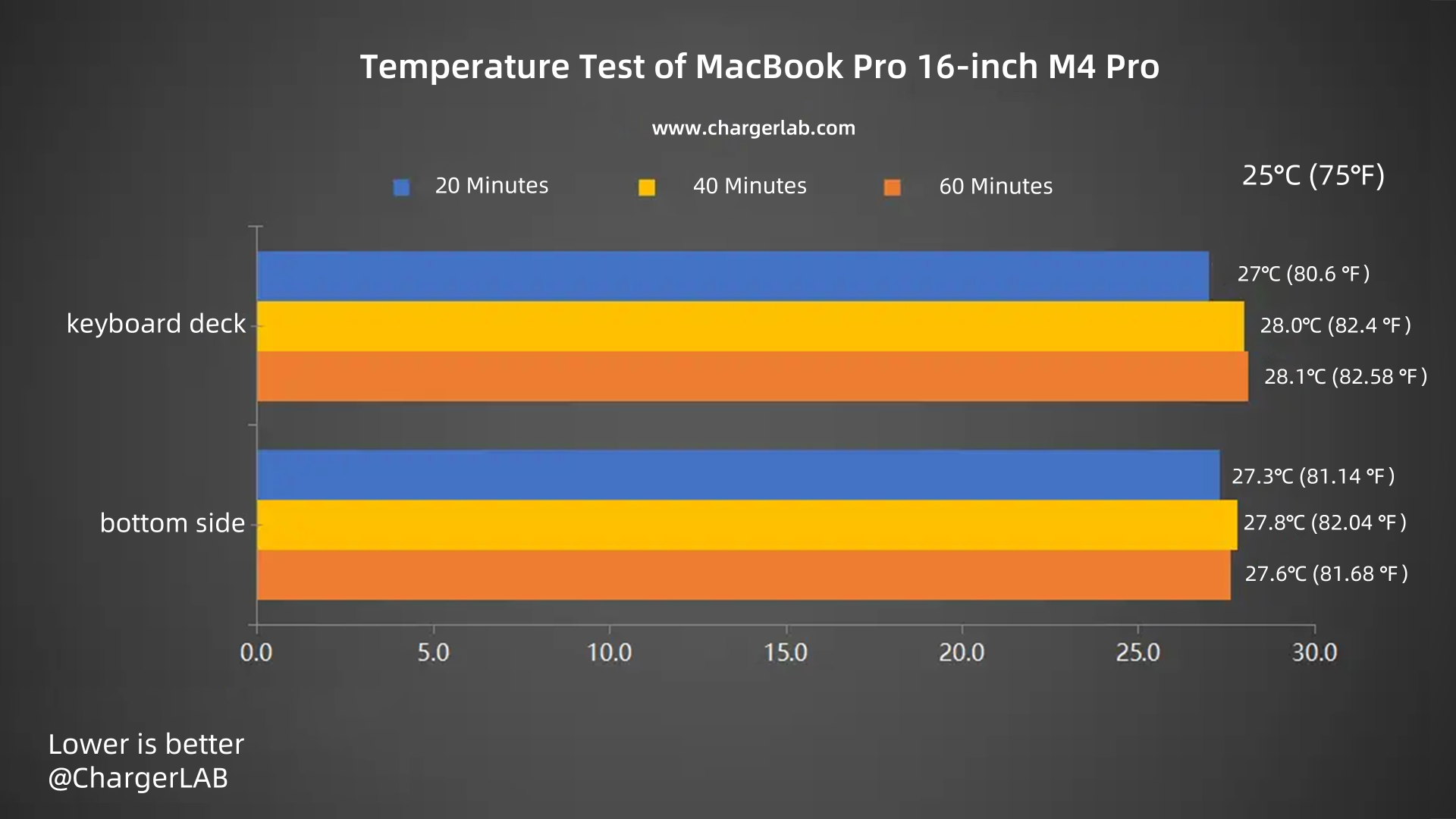
We also turn it into a bar chart. During charging for 1 hour, the temperature is between 27 and 28.1°C. The temperature of the keyboard deck and the bottom side is similar. Combined with the charging curve, it can be seen that the power during the temperature measurement process is between 53 and 139W, so the heat dissipation performance is very strong.
Summary of ChargerLAB
Thanks to the powerful M4 Pro chip, the MacBook Pro 16-inch M4 Pro offers a compelling combination of performance and versatility. It features a rich set of ports—including Thunderbolt 5, HDMI, and an SDXC card slot—and comes with 24GB of unified memory (configurable up to 48GB). It also includes a 1200W webcam, a high-fidelity six-speaker system, and a studio-quality three-microphone array, making it well-suited for both demanding productivity tasks and creative audio-visual work. With a built-in 100Wh battery that delivers up to 24 hours of battery life and support for 140W fast charging, it’s a highly capable machine for mobile professionals who need power on the go.
It has excellent compatibility with both original and third-party charging devices. Apple's 140W charger outputs 139W, and the rest are close to the power limit. Third-party chargers or power banks that support the PD3.1 protocol can reach close to 140W. Overall, whether it is original accessories or third-party devices, the MacBook Pro can fully utilize its fast charging potential, and its compatibility is comprehensive and reliable.
It is equipped with a 100Wh battery and supports 140W input. It can be fully charged in just 1 hour and 41 minutes with the Apple 140W charger. And the highest temperature within 1 hour is only 28.1℃, and the temperature control performance is quite excellent.
All in all, the MacBook Pro 16-inch M4 Pro is positioned as a premium professional laptop, designed for users who demand top-tier performance, long battery life, portability, and advanced creative capabilities. Its powerful performance and exceptional audio-visual features make it an ideal companion for content creators. For video editors, it handles high-resolution footage with ease, significantly improving editing efficiency. Graphic designers can rely on their precise color accuracy and detailed image rendering to bring their creative visions to life with efficiency and precision.
Related Articles:
1. Unboxing of Apple MacBook Air M4
2. Compatibility Test of Apple 16-inch MacBook Pro (M4 Pro)
3. Unboxing of Apple 16-inch MacBook Pro (M4 Pro)









